Uncategorized
The Top 10 Most Amazing Minecraft Creations
Minecraft has become an enormous success since its release in 2009, with roughly 3 million users today. That’s no small feat for an indie DIY game that is a little over 2 years old now and is still in beta form. Since its release, many devoted fans of the game have managed to create amazing worlds, some more compelling than the next. Whether it be the Taj Mahal, Starship Enterprise or BioShock’s underwater fortress Rapture, Minecraft fans are becoming increasingly more creative. After scouring through the never-ending list of user-creations I’ve managed to compile ten of the most astonishing ones you’ll ever see. So check out below the Top 10 Most Amazing Minecraft Creations.
10. Dragon Valoo from Dragon Roost Island (The Legend of Zelda: The Wind Waker)
This collaborative project between Youtube users Pwegogaming and MissMinecraftBuilder is truly amazing. Fans of The Legend of Zelda series should immediately take notice, especially fans of GameCube’s Wind Waker title, as this replica of Dragon Valoo is probably the most impressive 3D rendition of the dragon to date — or any Minecraft dragon creation, for that matter. It’s so amazing to see such talent and creativity being used in Minecraft’s minimalist, yet expansive world.
You can see the finished project here:
9. Portal’s “Still Alive” theme song
It’s hard to deny the appeal of Portal’s theme song “Still Alive”, but what would it be like if this song could be replicated in Minecraft? YouTube user Tritex989 managed to recreate “Still Alive,” the Jonathan Coulton-penned song, in its entirety using Minecraft’s new music blocks. For a game about building, it’s compelling to see players take a different approach to the game, creating in-game strategies that are entirely new and fascinating.
8. Animal Cannon
I can’t get enough of this hilarious Minecraft creation. Powered by 73 crates of TNT, this elaborate device, created by Youtube user kiershar, hurls an unsuspecting sheep into the great blue yonder at terrifying speeds. And with that, the sheep was never seen again.
7. Starship Enterprise
Startrek fans should get a kick out of this one. The Starship Enterprise is being constructed based on a set of blueprints by Youtube user Halnicholas and has already gotten some critical acclaim for the project. It’s pretty outstanding to see a project this elaborate being constructed in front of our very eyes.
6. Laputa, Castle in the Sky
If you are a Studio Ghibli fan you should immediately recognize this beautiful rendition of the floating island of Laputa from Hayao Miyazaki’s Castle in the Sky. Youtube user cobinmi did an amazing job replicated both the look and feel of the island
5. Earth
Don’t confuse this for the other, equally amazing Minecraft Earth creation. Instead of replicating the planet itself, Youtube user rodds469 is replicating a to scale replica of the Earth by using a NASA height map. While this is still only a smaller scale test, it’s amazing to see each continent replicated so lovingly into the Minecraft world. This project will undoubtedly grab some attention.
4. Rapture
Channeling their inner Andrew Ryan, Penny Arcade Community Servers created a loose replica of BioShock’s underwater fortress, Rapture. While this is not an exact replica of the fortress what they did, instead, was try and retain the flavor of Rapture, while still enjoying the process of making their own original creation. Regardless, it’s still an impressive feat, especially since it was crafted entirely from hand-mined materials in the game.
Part 1:
Part 2:
3. PokeCraft
I’m sure many of you are wondering what this little treasure is. ChronoSquare, a collaborating group, actually replicated one of today’s most nostalgic video game worlds ever, Pokemon’s Kanto Region. This community-constructed recreation of the Kanto region is a cut above the rest in that it’s so in the spirit of Minecraft’s creative mode, yet so in the spirit of Pokemon as well. It might not be an original idea, but it sure is amazing to look at.
2. Minecraft Interstate 4.0
Ever wondered what it would look like if you were to build a super long railway through a Minecraft world? After lots of time and patience this user, Youtube’s brt5470, created a gargantuan stretch of rail, which he showed off in a gorgeous time-lapse video that was praised by Notch. The extremely visceral video is one you cannot go without seeing.
1. 16-bit ALU
While most people playing Minecraft create houses, buildings, you name it, one user, Youtube’s theinternetftw, went one step further and created part of a functioning computer. That might not mean a lot to most of you, but this creations is an outstanding replica of an actual computer within the game. Using red stone circuits he made an ALU, or arithmetic logic unit, which is the fundamental building block of any CPU. From this project, theinternetftw hopes to create a fully functioning computer within the game that can run basic code. That, my friends, is absolutely mind-blowing.
You can check out a demonstrations of this creation here:
Which of these amazing Minecraft creations is your favorite?
Crypto
Revolutionizing Wellness: iofbodies.com Applications in Fitness and Health
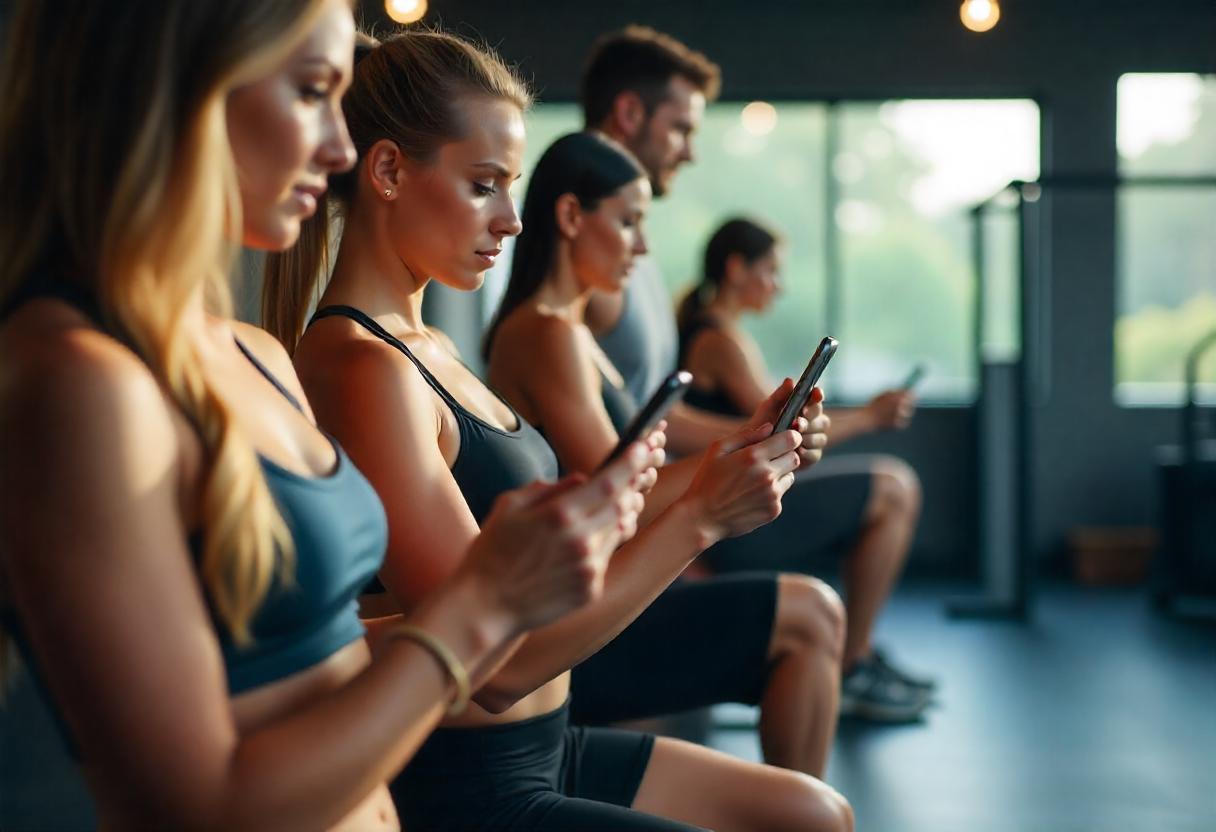
In today’s digital-first world, technology is playing a transformative role in how individuals approach their fitness and health. Among the most innovative platforms leading this transformation is iofbodies.com. The growing list of iofbodies.com applications reflects a broader shift toward personalized, data-driven wellness strategies. With its unique integration of biometric analytics, artificial intelligence, and adaptive training, iofbodies.com is not just a tool but a holistic platform empowering users to reach their health goals in smarter, more effective ways.
Understanding the Science Behind iofbodies.com Applications
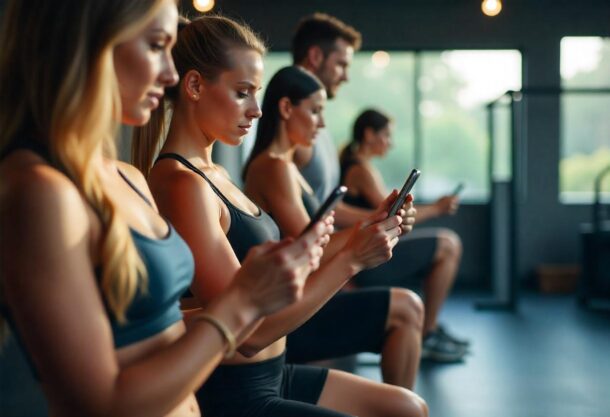
At the core of iofbodies.com lies a suite of smart features powered by sophisticated health science and technology. One of the most impressive iofbodies.com applications is its use of biometric tracking, which gathers real-time data on body composition, metabolism, and performance metrics. Unlike generic fitness apps, this platform adapts and evolves with each user by constantly analyzing information such as heart rate variability, muscle mass, recovery levels, and energy expenditure.
What sets these applications apart is their reliance on adaptive algorithms. Artificial intelligence personalizes recommendations and workouts based on real-time physiological data. As users continue to interact with the platform, it becomes more attuned to their unique fitness profiles. This responsive system makes iofbodies.com applications exceptionally useful for both beginners and elite athletes seeking precise, evidence-based strategies for performance improvement.
Personalized Training and Wellness Through iofbodies.com Applications
One of the standout iofbodies.com applications is the ability to create truly customized wellness plans. These aren’t just based on age or weight, but on continuously updated health metrics that reflect a user’s actual condition and progress. The platform offers tailored workout schedules, recovery protocols, and even nutrition insights that align with real-world data from each user.
Progress tracking is also deeply integrated into the platform. With rich visuals and clear feedback loops, users can see their growth, setbacks, and milestones in an easy-to-understand format. The feedback is immediate and specific, guiding users to make adjustments where necessary, ensuring they stay on course toward their fitness goals.
Beyond solo use, iofbodies.com fosters an interactive wellness environment. Users become part of a virtual health ecosystem where they can connect with peers, share goals, and find inspiration. This communal aspect enhances motivation and accountability—two essential elements in any successful fitness journey.
Real-World Results from iofbodies.com Applications

The practical value of iofbodies.com applications is most evident in the real-life results achieved by its users. Many individuals report not just aesthetic changes, but deeper benefits such as increased energy levels, improved sleep, and reduced stress. For those who have struggled to stay consistent with traditional workout programs, the responsive and intelligent design of iofbodies.com has been a game-changer.
Athletes are another group that has significantly benefited from the platform. By leveraging the full spectrum of iofbodies.com applications, they can fine-tune their training regimens with greater precision. Runners improve their endurance by tracking their heart rate zones, while strength athletes monitor recovery time to avoid overtraining. This data-informed approach provides a significant competitive edge.
Risks and Considerations of Using iofbodies.com Applications
While the benefits of iofbodies.com are clear, it is also important to recognize the potential limitations of any tech-driven health solution. As powerful as iofbodies.com applications are, they must be used responsibly. Users should ensure that their wearable devices are calibrated accurately to avoid misleading data. Over-dependence on technology may also cause unnecessary anxiety or frustration, especially if results plateau or diverge from expectations.
Furthermore, the platform should not be considered a substitute for professional medical advice. Individuals with pre-existing health conditions or special wellness needs should consult healthcare professionals before using data-intensive platforms like iofbodies.com. The platform is most effective when integrated into a balanced, holistic health strategy.
Conclusion: Why iofbodies.com Applications are the Future of Fitness

As digital innovation continues to shape the health and wellness space, iofbodies.com applications stand out as one of the most impactful developments in recent years. From personalized training and biometric tracking to real-time performance insights and AI-powered adaptation, the platform offers users a smarter, more efficient way to manage their physical health.
For anyone serious about achieving fitness goals in a structured, evidence-based manner, exploring the full potential of iofbodies.com applications can mark the beginning of a transformative journey. With science, technology, and personalization at its core, iofbodies.com is not just keeping up with the future of fitness—it is helping define it.
Crypto
be1crypto.com Blockchain: Your Ultimate Guide to Blockchain Insights

In the ever-evolving digital world, the need for accurate, insightful, and timely information about blockchain technology has never been more critical. Be1crypto.com emerges as a trusted resource designed to meet this demand, offering readers an in-depth look into the latest developments in blockchain and cryptocurrencies. Whether you’re a curious newcomer or a seasoned investor, the platform serves as a reliable gateway into the complex but exciting world of decentralized technology. Be1crypto.com positions itself not just as a news outlet, but as a comprehensive educational platform that helps individuals understand the implications and potential of blockchain in real time.
be1crypto.com Blockchain: The Role of Blockchain in Modern Innovation

Blockchain technology has become one of the most revolutionary innovations of the 21st century. At its core, blockchain is a decentralized digital ledger that ensures transparency, security, and immutability. This foundational principle has catalyzed a wave of innovations across industries. In the realm of finance, blockchain is reshaping how transactions are conducted by removing intermediaries and lowering costs. With smart contracts and decentralized finance (DeFi) platforms gaining traction, traditional banking models are facing a paradigm shift.
Supply chain management has also seen significant improvements due to blockchain’s ability to provide end-to-end traceability. Consumers and businesses alike can now verify the authenticity and origin of products with ease. Additionally, blockchain enhances digital identity systems by giving users greater control over their personal data, thereby strengthening privacy and reducing risks of identity theft. Governance is another frontier, with blockchain-based voting systems offering secure and tamper-proof alternatives to traditional electoral processes. Be1crypto.com captures all these transformations, presenting them in a way that is both engaging and easy to comprehend.
Is Crypto30x.com Worth It? An In-Depth Review of Its Features
Core Features of be1crypto.com Blockchain

What sets be1crypto.com apart is its array of features tailored to serve both novice learners and blockchain experts. The site offers an extensive library of articles covering a wide range of blockchain-related topics. From foundational concepts like proof-of-work and consensus mechanisms to advanced subjects such as non-fungible tokens (NFTs) and the metaverse, the content is designed to cater to diverse levels of expertise.
Real-time cryptocurrency market tools embedded within the platform help users monitor price fluctuations and make informed investment decisions. Be1crypto.com also curates expert commentary, featuring insights from industry leaders who provide valuable perspectives on the state and future of blockchain. Regulatory updates and technological advancements are covered regularly, ensuring that users are never left behind in this fast-moving space.
Blockchain Education Made Simple
One of be1crypto.com’s most commendable features is its commitment to education. The platform excels at breaking down complex blockchain concepts into easy-to-understand language. For those new to the space, introductory articles guide readers through essential terms and functions of blockchain. For more experienced users, the site dives deeper into emerging trends like zero-knowledge proofs, Ethereum layer-two solutions, and DAO governance.
In addition to written content, be1crypto.com enhances the learning experience with visual aids, infographics, and interactive modules. These tools are particularly helpful in grasping technical details and mechanisms that might otherwise seem overwhelming. This educational approach reflects be1crypto.com’s mission to make blockchain knowledge accessible to all.
Cryptocurrency News Hub
Keeping up with the fast-paced world of cryptocurrency is no small feat, but be1crypto.com rises to the challenge with its dedicated news section. The platform delivers timely updates on market movements, token launches, and changes in blockchain protocols. These updates are curated with accuracy and relevance in mind, helping users stay ahead of the curve.
In a market driven by sentiment and rapid change, having access to credible news is vital. Be1crypto.com’s news coverage ensures that users are not only informed but also equipped to respond to market developments with confidence. With coverage of global events and regional developments, the platform paints a holistic picture of the crypto landscape.
Introduction: Understanding the Importance of Computer Security
Why be1crypto.com is Your Go-To Blockchain Resource
Be1crypto.com’s value lies in its ability to cater to a broad audience without compromising on quality or depth. Beginners will appreciate the platform’s clear explanations and guided learning paths, while experts will benefit from the analytical depth and technical resources available. The balance between educational content, expert opinions, and real-time updates makes it a one-stop destination for anyone interested in blockchain technology.
Moreover, the site fosters trust by prioritizing transparency and accuracy. In an industry often clouded by hype and misinformation, be1crypto.com serves as a beacon of reliability. It encourages readers to think critically, stay curious, and engage actively with the blockchain ecosystem.
Conclusion
As blockchain technology continues to redefine industries and create new opportunities, staying informed becomes not just beneficial, but essential. Be1crypto.com stands out as a comprehensive resource for anyone looking to understand, explore, and engage with blockchain and cryptocurrency. Whether you’re navigating the basics or diving into advanced innovations, be1crypto.com equips you with the knowledge and tools needed to stay ahead in a decentralized world. Embrace the future of technology with confidence—your journey begins at be1crypto.com.
Sports
How Long Does It Take to Play 18 Holes of Golf?

Golf is a sport that requires patience, skill, and strategy. One of the most common questions among both beginners and experienced players is, “How long does it take to play 18 holes of golf?” The answer varies based on multiple factors, including player skill level, course layout, group size, and external conditions. In this article, we will explore the estimated time to complete 18 holes and the factors that influence the duration of a golf round.
How Long It Takes to Play 18 Holes of Golf

On average, an 18-hole round of golf takes approximately four to five hours to complete. However, this time can vary widely depending on different circumstances. A solo golfer or a twosome can usually finish in about three to four hours, while a standard foursome typically takes four to five hours. In tournament play, where precision and strategy take precedence, the duration can extend to five or even six hours.
Average Time to Play 18 Holes of Golf
The average time to play 18 holes of golf is typically between four to five hours. However, this duration varies depending on several factors such as group size, player skill level, course difficulty, and whether players are walking or using a golf cart.
- Solo players can finish in 2.5 to 3.5 hours, especially if using a golf cart.
- Twosomes usually take 3 to 4 hours due to alternating shots and potential waiting times.
- Foursomes, which are the most common group size, take 4 to 5 hours on average.
- Tournament play or professional rounds may extend to 5 to 6 hours, as players take more time for strategy and precision.
Factors Affecting Time to Complete 18 Holes of Golf

Group Size
The size of the group significantly impacts the overall time to play 18 holes. A solo player can complete a round much faster, often within three hours, since there is no waiting for others to take their shots. A twosome plays slightly slower, averaging three to four hours. A standard foursome, which is the most common setup, typically takes four to five hours due to the additional time needed for each player to complete their shots. If the course is crowded, the pace slows further as players wait for groups ahead to finish each hole.
Player Skill
Skill level plays a major role in determining the pace of play. Beginner golfers tend to take longer as they require more strokes per hole, frequently adjust their stance, and may spend time looking for lost balls. In contrast, experienced golfers play faster due to better accuracy and course management. Professional players, while skilled, may take longer in competitive settings due to strategic decision-making and strict adherence to rules.
Course Rating
The design and difficulty level of a golf course also impact the time required to complete a round. Courses with numerous hazards, long fairways, and complex greens naturally take longer to navigate. Shorter par-3 courses or executive courses require less time, making them ideal for quicker rounds. Additionally, the level of maintenance on the course, including green speed and rough conditions, can also affect the pace of play.
Walking or Riding
Whether a player chooses to walk or ride in a golf cart has a noticeable effect on the duration of the game. Walking the course adds travel time between shots and holes, making the round take longer—often closer to five hours. Riding in a golf cart significantly reduces the time needed to move between holes, cutting the total round time by 30 to 60 minutes.
How Long Does It Take to Play 18 Holes of Golf with 1 Person?
A solo golfer can complete 18 holes much faster than a group. On an uncrowded course, a single player can finish in about two and a half to three and a half hours. If using a golf cart, the time may be closer to two hours. However, course conditions and external factors, such as slow groups ahead, can still affect playtime.
How Long Does It Take 2 Players to Golf 18 Holes?
A twosome generally takes about three to four hours to complete 18 holes. Since there are only two players taking turns, the pace is faster than a standard foursome. If the course is busy, waiting for other groups may extend the playtime, but otherwise, a twosome can finish efficiently, especially with the use of a golf cart.
How Long Does It Take to Play 9 Holes of Golf with 4 Players?
Playing nine holes with a group of four golfers typically takes about two to two and a half hours. The pace is influenced by the same factors affecting an 18-hole round, including skill level, course difficulty, and whether players are walking or riding. A relaxed or beginner group may take closer to three hours.
How Many Holes of Golf Can You Play in 3 Hours?
The number of holes that can be played in three hours depends on group size, course conditions, and mode of transportation. A solo golfer with a cart can often complete 18 holes in about three hours. A twosome may complete 12-15 holes in the same time frame, while a foursome might finish around 9-12 holes, depending on pace and delays.
Conclusion
The time required to play 18 holes of golf depends on various factors, including player experience, group size, course difficulty, and transportation method. While the average duration is four to five hours, skilled golfers and smaller groups can complete a round in less time, especially with the use of a golf cart. Understanding these factors can help golfers plan their rounds effectively and optimize their time on the course.
-

 Guides5 years ago
Guides5 years ago6 Proven Ways to Get more Instagram Likes on your Business Account
-

 Mainstream10 years ago
Mainstream10 years agoBioWare: Mass Effect 4 to Benefit From Dropping Last-Gen, Will Not Share Template With Dragon Age: Inquisition
-

 Mainstream6 years ago
Mainstream6 years agoHow to Buy Property & Safe Houses in GTA 5 (Grand Theft Auto 5)
-

 Casual1 year ago
Casual1 year ago8 Ways to Fix Over-Extrusion and Under-Extrusion in 3D Printing
-

 Mainstream12 years ago
Mainstream12 years agoGuild Wars 2: The eSports Dream and the sPvP Tragedy
-

 Uncategorized4 years ago
Uncategorized4 years agoTips To Compose a Technical Essay
-

 Indie12 years ago
Indie12 years agoCo-op Horror: An Interview With The Developers of Damned
-

 Guides1 year ago
Guides1 year agoExplore 15 Most Popular Poki Games







