Mainstream
The Sims 3: How to Correct the Disc Authentication Error
 Unfortunately for some of us, the recently released Sims 3 can cause some headache, especially due to some unwanted errors, like the “Disc Authentication Error” message many people are reporting (which appears to be generally connected with the “MATSHITA DVD-RAM UJ-841S” device. But don’t worry anymore! Thanks to Electronic Arts we have the answer to correct the disc authentication failure crack fix on your computer!
Unfortunately for some of us, the recently released Sims 3 can cause some headache, especially due to some unwanted errors, like the “Disc Authentication Error” message many people are reporting (which appears to be generally connected with the “MATSHITA DVD-RAM UJ-841S” device. But don’t worry anymore! Thanks to Electronic Arts we have the answer to correct the disc authentication failure crack fix on your computer!
According to an official troubleshooting message, this disc authentication error in The Sims 3 usually appears when or if your machine has DLA installed on it (software that allows DVD recording by drag and dropping). Here is what you have to do in order to deal with this problem and solve it:
Check out How to Correct the Disc Authentication Error
– Click on the Start menu on the Windows Taskbar.
– Click on My Computer.
– Right-click on the DVD drive letter you are using to run your game.
– Select Properties from the list of options.
– You should see a DLA tab in the Properties panel, where you can disable the DLA software on your machine.
If disabling the DLA software from the Properties panel does not solve your issue, you can also try to update the drivers for your DLA software through the manufacturer’s website. If updating your drivers still causes you to get the ‘disc read authentication’ error, you might want to completely uninstall your DLA software using the ‘Add or Remove Programs‘ tool in the Control Panel.
If you have no DLA but still receiving the Disc Authentication Error message, you should try to turn off or uninstall any disc emulation software you might have (such as Daemon Tools or Alcohol 120%). Hope this solves you disc authentication problems in the Sims 3 and you can fully enjoy your game!
Gaming News
Best Usenet Newsgroups for Gaming

Usenet newsgroups may seem old-fashioned to many. In reality, they are the perfect place for players who love the classics but are always open to new games and strategies. These internet communities are also ideal for those searching for gaming material, solutions to issues, or a conversation related to their favorite video games. Whether you are an experienced player or entering this domain for the first time, Usenet holds a ton of resources that could change how you interact with the gaming world.
Understanding Usenet Newsgroups
Usenet newsgroups, which include gaming groups, are like message boards. People can post messages and articles in different categories. Each group is a special place for certain topics – this makes it simple to find the subjects you want to read about most. The unique characteristic of Usenet lies in its decentralized structure. This permits a much more open interchange of details and information than what is seen on regular social media platforms or forums.
Initially, Usenet was utilized only for academic and professional exchanges. However, it soon turned into a prevalent method for communicating among hobbyists and gaming groups. Presently, even though Usenet has been surpassed by newer platforms in terms of popularity, it continues to be an important tool for knowledgeable users who value its special mix of staying anonymous with fast communication. Knowledgeable users also love access to vast archives containing historical information and software applications that are no longer available elsewhere on the Internet.
Top Usenet Newsgroups for Mobile Games
comp.mobile.games
This is a fresh group dedicated to discussions about mobile games and related technology matters within the industry. Here, you can find conversations about the coding aspects of creating games for mobile devices, like new updates in platforms or fresh game engines being used for development purposes.
rec.games.mobile
The perfect place for people who play games on their mobile devices as a hobby. Here, users talk about strategies, tricks and discuss game evaluations. This group is also suitable for those who are not serious gamers but like to connect with others and discuss playing strategies.
alt.games.mobile
In this newsgroup, users often discuss gaming fixes and give each other suggestions. It is also the go-to place for gamers and die-hard fans that wish to find each and every detail of the game they love to play.
Best Newsgroups for Video Game Discussions
Newsgroups such as alt.games.video and rec.games.video.arcade have lively communities where gamers often engage in exchanges and conversations. These forums are not only for resolving gaming issues or writing reviews; they are centers of enthusiastic discussion regarding gaming culture, strategy, and creation process. Be it the latest RPGs, energetic shooters or old-school arcade games – there is always a thread bustling with discussion.
In these threads, not only will you encounter a variety of views from across the globe, but you may also land on gaming tricks and shortcuts that are lesser known. For those who are new, remember that every group has its own tone and rules. Lurking for a while should help you understand community norms and ensure your contributions are accepted.
Specialized Gaming Newsgroups
Specialized newsgroups are designed for particular gaming communities. They provide a discussion environment that is more centered and focused. These groups are ideal for users who really love a particular game and want to explore it in great depth.
The benefit of these specific groups is their collection of very particular details. Gamers who are part of such a group often exchange unique things like custom mods or skins, and offer advice on how to make gameplay more efficient and fun.
Tips for Using Usenet Newsgroups for Gaming
To enter Usenet, you will first need to pick a provider that is well-known for security, high retention rates and fast speed. To make the right pick, it is a good idea to get the rankings for the best Usenet providers. Next, get advanced newsreader software, as this will allow you to browse through newsgroups easily and manage your activities effectively.
Focus on newsgroups related to gaming and participate in discussions matching your interests to find gaming buddies. Also, make sure that you follow the netiquette of each group while doing so. Utilize newsreader software functions like filters and automation to keep things simple.
Conclusion
Usenet, at first sight, can appear as a choice for oldies or people that have not yet acclimated to social media platforms and forums. However, its distinct characteristics make it very useful for all kinds of gamers. If you are searching for uncommon information, looking for detailed conversations or wish to join a community that matches with your specific interests; Usenet is surely the place for you. Jump in to see how Usenet can add another element of fun to your gaming experiences!
Casual
Encouraging Growth and Motivation: Resources for Child Development

Child development is a complex journey marked by critical milestones where each stride forward builds upon the foundation of the previous one. Acknowledging children’s individual needs, pediatric therapy services tailor strategies to foster physical, emotional, and cognitive growth. To support this transformative process, environments that prompt curiosity and engagement, coupled with advanced educational tools, play an instrumental role in shaping young minds. These resources, carefully selected and applied, can significantly amplify a child’s developmental trajectory. Keep reading to learn about the effective ways these tools and techniques can aid in advancing childhood milestones.
Pediatric Therapy Services: Enhancing Developmental Milestones
Pediatric therapy services support children as they reach and surpass developmental milestones. These services, often provided by skilled therapists, address various growth challenges, ensuring each child has the best possible start in life. From speech and occupational therapy to physical and behavioral interventions, these professionals tailor their approach to meet the unique needs of every young patient.
Therapists work relentlessly to motivate children, fostering an environment where milestones are not merely achieved but celebrated. Through personalized, one-on-one sessions, children gain the confidence and skills necessary to navigate their developmental journeys more easily. The trust between therapist and child is a solid foundation for consistent progress and paves the path for lifelong learning and adaptation.
Resource provision is a key component of pediatric therapy, equipping parents with the tools to continue therapy practices at home. Effective communication between therapists and families ensures a cohesive strategy that envelops the child’s daily routine, enhancing the therapy’s impact. It also allows parents to identify subtle progress, reinforcing their pivotal role in the child’s developmental success.
If you’re looking for pediatric therapy in your area, a simple Google search like “pediatric therapy Arizona” will help you find local providers and services tailored to your child’s needs, ensuring they receive the specialized care necessary for their development.
Optimizing Play Spaces: Creating Environments for Learning and Exploration
Optimized play spaces are vital platforms where children engage with their world, build skills, and unleash their creativity. Designers of such areas pay astute attention to elements that promote safe exploration and intellectual stimulation. A thoughtfully arranged play environment serves as a place of entertainment and a crucible for burgeoning development.
Professionals incorporate a variety of tactile and visual stimuli within play areas to cater to diverse developmental needs and interests. Stimulating sensory experiences is central to cognitive and motor skill refinement among younger populations. The intentional selection of colors, textures, and interactive features sparks curiosity and encourages physical activity, which is fundamental to healthy growth.
Accessibility remains paramount in creating play spaces, ensuring they cater to children across all abilities. Including adaptive resources within these environments demonstrates a commitment to inclusive development, allowing every child to participate and benefit from the joy and learning play offers. Such inclusiveness fosters a sense of community and belonging, which is essential for emotional and social development.
Affording children autonomy in their play advances self-directed learning and problem-solving capabilities. When children feel empowered to make choices within their play, they better understand their preferences and abilities, setting the stage for confidence and self-awareness — qualities that are instrumental as children grow and transition through life’s stages.
Additionally, incorporating elements like fake plants or outdoor plants from retailers like Nearly Natural outdoor plants into play spaces can enhance children’s sensory and aesthetic experience.
Interactive Learning Tools: Technology and Resources for Cognitive Development
Interactive learning tools harness technology’s power to solidify children’s cognitive development. These digital resources provide an array of engaging, educational content that aligns with critical thinking and problem-solving skills.
Software and applications designed for children’s learning capitalize on the allure of multimedia to capture young minds. Effective education solutions provide children with stimulating challenges that are age-appropriate and aligned with developmental targets.
The discerning use of educational technology in classrooms and homes can reinforce concepts and skills taught through traditional methods. It creates a harmonious blend of instruction and interactive play, thereby cementing a child’s understanding and retention of information.
Providers of such educational platforms are ever vigilant, updating content to reflect new educational strategies and the latest academic research. Thus, children equipped with these technological tools remain at the vanguard of current learning methodologies, all while engrossed in fun and dynamic ways.
Overall, caregivers and educators can provide comprehensive support for children’s developmental journeys by integrating pediatric therapy services, optimized play spaces, and interactive learning tools. These resources nurture their physical, emotional, and cognitive growth and cultivate a lifelong love for learning and exploration.
Features
Why Investing in Academics Is Investing in Yourself
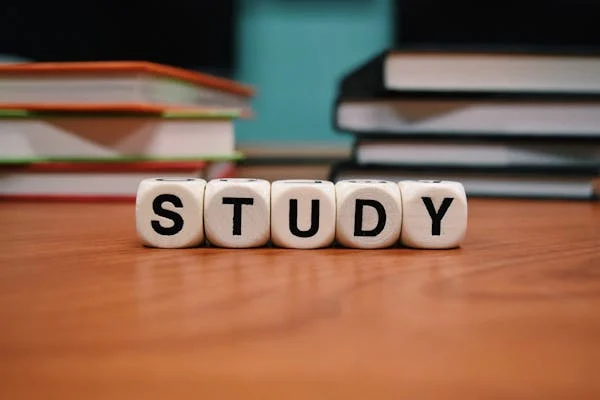
The quest for knowledge and self-improvement through academic pursuits is more than just a milestone in life; it is a cornerstone of personal development and success. Committing resources to further education is not merely an expense; it is an investment with considerable returns that extend far beyond the classroom. Education equips us with the tools required to navigate an increasingly complex world, opening doors to opportunities and fostering personal growth. Keep reading to discover why allocating time and resources to your academics is a decision that pays dividends for a lifetime.
The Lifelong Returns of Investing in Your Education
Investing in education is akin to planting seeds that blossom into numerous opportunities. Beyond financial gains, education forms the bedrock for career success and personal fulfillment. It empowers individuals to pursue their passions, enhances job satisfaction, and boosts self-esteem through academic achievements. Education serves as a catalyst for social mobility, breaking cycles of poverty by equipping people with the skills needed to improve their lives and contribute positively to society.
This ripple effect extends to lower crime rates and increased civic engagement, benefiting communities at large. Beginning with scholarships for high school sophomores can provide the initial support needed to embark on this transformative journey. These opportunities signify a commitment to nurturing future leaders and fostering a culture of lifelong learning and achievement.
Personal Growth and Lifelong Learning Through Education
Education is a vital aspect of personal development, providing opportunities for growth, character building, and discovering passions and capabilities. It fosters resilience and adaptability, which are essential in all aspects of life. A strong educational foundation encourages lifelong learning, ensuring individuals remain relevant and proactive in their professional and personal lives.
Education also broadens perspectives, exposing individuals to diverse ideas, cultures, and worldviews, fostering empathy, cross-cultural understanding, and appreciation for the human experience. It also allows for critical assessment and engagement with the world from an informed standpoint. The journey through academia often involves self-discovery, helping students uncover their strengths, weaknesses, interests, and values, leading to a more fulfilled life with aligned choices and goals.
Expanding Your Horizons: The Social Benefits of Academics
Academic investment in education is about building social capital through interactions with peers, faculty, and industry professionals. These interactions foster communication skills and relationships, which are crucial for life stages. Extracurricular activities in academic settings provide platforms for students to express themselves, learn new skills, and take on leadership roles.
Collaborative projects and team-based assignments teach students the importance of teamwork, compromise, and collective pursuit of goals. Higher education institutions also serve as a microcosm of society, requiring social awareness and finesse to navigate the diverse cultural, economic, and ideological perspectives.
How Academic Achievement Propels Professional Success
Professional success often hinges on a blend of experiences and achievements, with academic accomplishments playing a crucial role. Excelling in academia fosters a strong work ethic and sharp time-management skills, highly valued in today’s job market. Employers frequently use academic credentials to gauge candidates, especially for specialized roles like those requiring an aa in paralegal studies, where in-depth knowledge is pivotal.
Moreover, higher education equips individuals with specialized knowledge and technical skills that are indispensable in complex roles. Critical thinking and problem-solving abilities, nurtured during academic pursuits, further enhance one’s capacity to tackle challenges creatively. The networks formed during academic years often open doors to valuable career opportunities through mentorships and connections.
Leveraging Educational Investments for Career Advancement Opportunities
Investing in education can significantly impact career advancement, as academic qualifications often lead to promotions, leadership roles, and exclusive professional circles. Continuous education can lead to specialized career paths with higher salaries and statuses, especially in evolving fields. Higher education institutions offer career services like resume-building workshops and job placement programs to help students transition from academia to the workforce effectively.
For those already in the workforce, further education can be a strategic move for career change or progression, with flexible online programs and part-time options allowing working professionals to pursue additional qualifications while maintaining their current positions.
Altogether, the investment in academics is a far-reaching decision that impacts not just your immediate circumstances, but your future potential. As you prioritize your academic pursuits, you build a stronger foundation for success in every aspect of life—professionally, personally, and socially.
-

 Guides5 years ago
Guides5 years ago6 Proven Ways to Get more Instagram Likes on your Business Account
-

 Mainstream10 years ago
Mainstream10 years agoBioWare: Mass Effect 4 to Benefit From Dropping Last-Gen, Will Not Share Template With Dragon Age: Inquisition
-

 Mainstream6 years ago
Mainstream6 years agoHow to Buy Property & Safe Houses in GTA 5 (Grand Theft Auto 5)
-

 Casual1 year ago
Casual1 year ago8 Ways to Fix Over-Extrusion and Under-Extrusion in 3D Printing
-

 Mainstream12 years ago
Mainstream12 years agoGuild Wars 2: The eSports Dream and the sPvP Tragedy
-

 Uncategorized4 years ago
Uncategorized4 years agoTips To Compose a Technical Essay
-

 Indie12 years ago
Indie12 years agoCo-op Horror: An Interview With The Developers of Damned
-

 Guides1 year ago
Guides1 year agoExplore 15 Most Popular Poki Games






Seasson
June 9, 2009 at 1:12 am
None of these issues resolved the problem, I still cannot run Sims3 even after doing all the above things. EA better bl***y sort this out as my poor hubby has spent quite a bit of money, bless him, to try and get Sims3 for my birthday and now it won’t work, its unacceptable.
Jake
September 19, 2010 at 6:49 pm
get a 128 MB video card with pixel shader 2.0. They cost $40-$50, depending on where you get them
Calin
June 9, 2009 at 8:02 am
I am sorry to hear that, Seasson! Did you try to contact Electronic Arts and try to find a solution? If not, click on the following link in your website and use the “email us” option to contact them and find a way to solve your problem:
http://easims.custhelp.com/cgi-bin/easims.cfg/php/enduser/home.php?p_sid=sILGXUzj
Pica
June 10, 2009 at 3:33 am
I’ve been through everything EA has said – and its not the issue. I DO have a Toshiba laptop – but I have a Pioneer DVD drive.
E-mailing EA is a joke – they responded, with a link to the thread where I’ve already tried everything.
All of my drivers and firmware are up to date as well. Any other suggestions?
Emily
June 10, 2009 at 11:38 pm
I’ve installed the Sims3 and I’ve played on it. It was fine until I took it out the drive and left it alone for a day and when I came back to play on it, I placed it in my drive and it acts as if there isn’t even a disk in there. Anyone else actually been able to play it and then have it break on them, or is it just me?
evie
April 7, 2010 at 2:07 pm
Thats happened to me, i can’t get it working at all!
roxy
April 24, 2010 at 2:11 am
this just happened to me! this sucks :(
jade
May 17, 2010 at 10:10 pm
this happened to me aswell because my laptop ran out of battery so i plugged it in and now it wont work :(
Amber
June 11, 2009 at 12:24 am
Don’t worry Pica i have a toshiba too with pioneer and mines’ not working either and have tried everything from updating drivers to deleting sonic
TinypPirate
June 11, 2009 at 10:51 pm
the only solution I found was to use a nocd exe. You can use the loader page and the normal exe to install updates and then backup the normal TS3.exe and copy in a nocd exe and run the game. Iris the only thing that works and with EA, yet again makes me think I should have just pirated the game in the first place.
katemuh868
June 12, 2009 at 7:30 pm
you genius! i could kiss you! thank you so much for this, its been driving me mad!
Seasson
June 12, 2009 at 10:13 pm
Thanks TinypPirate!
The only solution I ever found was to download a file which bypassed the loader page… but when I followed links to similar download sites they had all been removed, leading me to think it was a hack and probably illegal. In the end I downloaded something, not sure what it was but I didn’t care as the game finally worked! I think its pretty much what TinypPirate just suggested, and I’m absolutely disgusted that EA haven’t figured this out and told people. Or maybe they know, they just want to see how many people give up and download a pirated verson? :P
Kate
June 13, 2009 at 5:39 pm
I was the same as Emily and I don’t understand. The disk works because my sister is currently playing on it on another computer. Very frustrating.
Danny
June 14, 2009 at 4:12 am
Where can i find a nocd.exe for sims 3? :(
Katie
June 14, 2009 at 6:16 am
Could someone explain how to make Sims 3 work in easier terms? I have no idea what you guys mean.. lol. I’ve tried the DLA crap above and that didn’t work. Please help?
help
June 14, 2009 at 12:37 pm
google ‘sims 3 no dvd crack’, then download it, works like a charm
Danny
June 14, 2009 at 3:46 pm
Works just fine thanks!
Kate
June 14, 2009 at 4:08 pm
Thank you! I can now play!
Katie
June 14, 2009 at 7:05 pm
So can you not download that without paying?
Danny
June 14, 2009 at 10:42 pm
You can download without paying
Camille
June 15, 2009 at 7:40 am
I am SOOOO frustrated. i’ve tried everything, i don’t understand the whole nocd.exe?could someone explain that to me? i’m really close to bringing it back to future shop until they fix the problems!!! like this is ridiculous!!! i’ve been through so much to play this stupid game. They are a bunch of idiots when you phone them too. they send you a link and that does didly squat!!!!
does downloading the torrent make the disk authentication msg go away?
Seasson
June 15, 2009 at 8:30 am
Camille – If you give me your email address I’ll send the link to you. I so totally sympathise and am so glad I found it. Stuff them with their security features! Hear from you soon x
Camille
June 15, 2009 at 8:02 pm
now i have a toshiba laptop and i tried disabiling the matisha drive but then the sims disapears off of my computer. ugh. anyone else having that problem?
ts3 loads then as soon as it gets to the main page it says i have no disk?
Lindsay
June 16, 2009 at 3:10 am
I am having the Disc Authentication Error and have the Roxio software that is known to cause this problem, however when I click on the properties for the disc drive I’m using, there is no DLA tab…what should I do?
ashley
June 16, 2009 at 4:14 am
i can’t find a website that will let me download sims 3 no dvd crack. can anyone give me a link?
Seasson
June 16, 2009 at 5:46 am
Ashley, Lindsay and Camille – I used this download and it works now. http://www.ziddu.com/download/4911912/TS3.rar.html
Good luck!
Camille
June 16, 2009 at 11:18 pm
i downloaded that but it wouldnt open. :( thanks anyways
Seasson
June 16, 2009 at 11:28 pm
Hey Camille
Sorry I meant to post instructions with that. I did the same thing as you and couldn’t understand why it didn’t work, then found the instructions on some other totally unrelated site and it worked.
Go into your C:\Program Files\Electronic Arts\The Sims 3\Game\Bin and install the TS3.exe file into there. It will ask you to replace another file exactly the same, just say yes. Then right click on the desktop link you use to run Sims3, click properties, then under Shortcut and in the box labeled ‘Target’, paste C:\Program Files\Electronic Arts\The Sims 3\Game\Bin\TS3.exe in there. You are changing the place the shortcut launches the game from so you won’t go to the launcher anymore, just straight into the game. If you want to see the launcher, just open the launcher file from your Game/Bin folder.
So sorry I forgot this. Hope it works now! x
des
April 12, 2010 at 1:27 am
Thank You this helped me too!!!
des
April 12, 2010 at 2:43 am
ok it worked for a second, but the once i got passed the game launcher it still said cannot read disc please insert disc. Now that ive closed it, it will not work at all.
gray
April 15, 2010 at 9:15 am
i have done this but it still doesnt work .. help please ..
dimplescanada
June 3, 2010 at 8:39 am
Okay here is my problem i downloaded my sims 3 plus WA and HEL from atorrent i didnt update my game like razor said bad choice. but when i did the cd crack didnt work. can a crack be lower than the update?
the final update was 3.33.11something and the crack wouldnt work i got the sims 3 launcher is not working. some one help me.
Danny
June 17, 2009 at 2:51 am
Seasson great mini tut! (:
I already did that! Works perfect!
Audrey
June 17, 2009 at 5:34 am
Hey
I downloaded the file and came THIS close to replacing it, but it won’t let me because it says that the Cannot delete TS3: Access Denied Make sure disk is not full or write protected and that the file is not currently in use
Ugh…so close. Helppp?
Seasson
June 17, 2009 at 6:00 am
Hey Audrey
Are you replacing the file that’s on your pc not the one on the game disk? Wherever you installed The Sims 3 to, that is the file you need to replace. Otherwise, move the original TS3.exe file out and put the new downloaded one there. I’m not sure why it wouldn’t work otherwise.
Hope this helps! x
Natalie
June 17, 2009 at 6:19 am
So I downloaded the file off the link above and it says TS3.rar
is this right?? and i put it in the bin folder and it never told me to replace anything so idk what is wrong. I can’t get it to say install anywhere. Please help. I’m so upset :-(
asd
April 20, 2013 at 1:17 pm
its ok just find the sims 3 luncher in the bin
Seasson
June 17, 2009 at 6:26 am
Hi Natalie
You need to unzip that file using winzip or winrar. Can you do that? TS3.rar won’t actually do anything, you need to open it up to get to the TS3.exe file inside and install that in the folder.
Hope that helps! x
Lily
June 17, 2009 at 2:51 pm
Hi my problem is that i instaled sims3 and when i am in the menu there is that message Disc Authentication Error what shoud i do
Natalie
June 17, 2009 at 6:03 pm
Thank you everyone. I got it work, but it just is super slow on my computer still. I at least got to make the people, but the game play just dragged along. I guess I just need more speed. Thanks!
Brit
June 17, 2009 at 6:40 pm
Seasson,
I followed your directions and changed the target path. The game loaded and I thought I was in business however, once I got to the “New Game” screen it told me to insert the sims 3 disk in order to continue. It only gave me the option to retry or quit so I can’t even play the game now that its opening!! Any suggestions? Thanks.
Camille
June 17, 2009 at 9:20 pm
season, I TTHINK I LOVE YOU!!!!! you made my day im so happy thank you so much!!!
it kind of freezes every once in a while so i have to save it a hell of a lot but thats fine with me! this game is awesome
Seasson
June 17, 2009 at 9:37 pm
Hey Brit
The same thing happened to me the first time I tried to run the game after installing the TS3.exe file. I just quit and reloaded the game and it worked. Or restart your computer. I hope that helps! Otherwise I don’t know, sorry.
Seasson
June 17, 2009 at 9:39 pm
You’re so welcome Camille! I’m glad you enjoy the game – I thought my laptop wouldn’t handle it but it does. A good graphics card, CPU and RAM are well worth investing in for an unforgettable gameplay! Hope this works for everyone else too!
Katie
June 18, 2009 at 10:27 am
How do you unzip the file? I just downloaded TS3.rar from that link you gave and now it’s just an icon on my desktop… ? :(
Katie
June 18, 2009 at 10:31 am
When I first download it should I save it or open it through one of the options? Sorry.. I’m not good with computers -_-
Seasson
June 18, 2009 at 12:50 pm
Hi Katie
Save it, then open it with winrar or winzip. If you don’t have either of these programs, google them and install. I really don’t know any other way of extracting the file, sorry.
Hope this helps! x
Katie
June 18, 2009 at 6:36 pm
One more question… how do you install it there once it’s opened?
Seasson
June 18, 2009 at 9:58 pm
Katie – click ‘extract’ and it will ask you were you want to install it to. Search through till you find the above directory. Again it’ll ask if you want to overwrite the old file, click yes.
Hope that helps! Good luck!! x
Lydia
June 19, 2009 at 9:25 am
OMG SEASSON! you’re the best ever! i’ve wrestled with this game since 8pm and its now 1:30am. I hate toshibas. but thank you soooo muchhh. <3333333333
Seasson
June 19, 2009 at 10:39 am
Lydia :)
suttie
June 19, 2009 at 1:32 pm
So i just bought the sims 3 put it in my laptop and it just makes some odd sounds. My laptop isn’t reading the disc for some reason, it’s not my laptop because i tried some dvd’s and it read those fine any suggestions would be much appreciated sorry if i’m not very clear, i’m not great with computers.
suttie
June 19, 2009 at 1:47 pm
Never mind got it working.
Brianna
June 19, 2009 at 6:16 pm
Seasson, what do you mean by Go into your C:\Program Files\Electronic Arts\The Sims 3\Game\Bin and install the TS3.exe file into there. I think i did it right, I just copy and pasted the TS3.exe file into that bin after i unzipped it. I followed your other directions do that? Did i do anything wrong? This is very stressful and I got my hopes up when i found this page, but then it didnt work. Please get back, thanks.
Brianna
June 19, 2009 at 6:19 pm
Sorry my dog was pressing buttons on the computer and erased things i meant in that third sentence that i followed all the other directions, and the page still launches up to the play screen of it, is it supposed to do that?
Seasson
June 19, 2009 at 10:15 pm
Brianna
Did you do this step:
“Right click on the desktop link you use to run Sims3, click properties, then under Shortcut and in the box labeled ‘Target’, paste C:\Program Files\Electronic Arts\The Sims 3\Game\Bin\TS3.exe in there.”
If so, then when you click on your desktop shortcut to launch Sims, it shouldn’t go to the Sims launcher but straight into the game.
Sorry I’m not 100% sure what you were asking, I totally understand how frustrated you must be feeling tho!
Hope this helps.
feb
June 19, 2009 at 10:48 pm
heyy ur tricked got rid of the error msg! thx so much
but i;m having probs wiv my toshiba like while i play sims it jus hangs after say 10-15 min n i needa reboot my whole comp …as there;s an error msg saying something bout the driver being lost and i have to reboot it? and my whole screen becomes a funny colour and the resolution changes .. any solutions? thxx
feb
June 19, 2009 at 10:48 pm
heyy ur tricked got rid of the error msg! thx so much
but i;m having probs wiv my toshiba like while i play sims it jus hangs after say 10-15 min n i needa reboot my whole comp …as there;s an error msg saying something bout the driver being lost and i have to reboot it? and my whole screen becomes a funny colour and the resolution changes .. any solutions? thxx=D
Seasson
June 20, 2009 at 2:35 am
Hi feb
Not sure sorry, try checking your driver updates and your computer specs. This solution was to be able to run the game with the Disc Authentication Error.
Camille
June 20, 2009 at 6:43 am
i have the same problem “feb” its just problem after problem hey! ugh i dont understand why they released the game when its had nothing but nightmares for so many people! its so dumb @#%$@%#^
feb
June 20, 2009 at 11:22 am
yea and atm mine cant will automatically hang when it reaches the specific time! i;ve been restarting several times and it keeps on hanging at the same point! so i;ve no idea wot i;m spose to do now… i wonder how long do we have to wait for the patches to be released … grrr
Nancy
June 20, 2009 at 3:16 pm
Seaason, you are AMAZING!!!!!!
It is working perfectly for me…….Thank-you you have made my day.
x
Camille
June 20, 2009 at 6:47 pm
hopefully soon!!! mine freezes at different times, although when im making my sims it doesn’t freeze! but that gets kind of borring after a while hah.
ricky
June 20, 2009 at 11:18 pm
i get an error saying.. device 0 cannot run this title… your video card does not seem to support at least sharder model 2. please upgrade ur card. b4 i dl the ts3 file the program opend but with disk error that everyone gets.. just want to know if it is a video card error or did i do something wrong???? please help
Seasson
June 21, 2009 at 2:16 am
Hi Ricky
I would say its a video card error and suggest checking whether or not your video card supports Pixel Shader 2.0 (search on Google and it will tell you, that’s what I did with my video card). If not the game won’t run and this is porbably what its telling you. The TS3.exe file most probably helped uncover this problem, at least now you know!
Hope this helps. x
ricky
June 21, 2009 at 3:34 am
ty. gonn try that and get back to ya if it works. tyvm
Streety
June 21, 2009 at 9:47 am
I just followed the directions and it says cannot find disk and only gives me the option to retry or to quit and Ive tried rebooting my computer and everything im so frustrated.
demy
June 22, 2009 at 2:47 pm
I replaced the original exe file with the one in the crack,and set as target but still get the disc authentication error.I dont really have a disc,I use daemon tools.What could i have done wrong?
Seasson
June 22, 2009 at 9:29 pm
Hi Streety and demy
I’ve done my best to help everyone and answer their questions, but these two issues I’m pretty much clueless about! I’m sorry I can’t help you, maybe someone else can. Maybe read thru all the messages and try again. It’s so frustrating once you think you’ve found an answer for everything something comes along and compromises it. I think that’s how EA feel with developing this game, do you think they’ll ever perfect Sims3?
demy – what’s daemon tools? I’ve never heard of it.
kyky
June 23, 2009 at 12:01 am
daemon tools is software used to mount iso files and things like that.. im having the same problem as demy.. google daemon tools if u wanna know more
demy
June 23, 2009 at 10:48 am
I can play the sims 3!I solved the authenitcation disc erro byt downloading and mounting the mds image of Sims_3_FINAL_Version_MULTI-LANGUAGE_incl._NODVD torrent.I’m sorry I didn’t keep a direct link for this torrent yesterday…but I’m sure you can find it.Just mount the image and you’ll be able to play the sims 3 :)
bdub
June 26, 2009 at 9:11 am
I was having the disk error problem. EA has just (FINALLY) released a patch for Sims 3 to take care of this problem. I have a Toshiba computer and downloaded the patch thru EA’s download manager and it worked perfectly after that.
Mandy Harris
June 28, 2009 at 5:23 am
Hey,
This is an email for Seasson, thanks so much for your help, this started happening right after i downloaded the EA update patch and when i restarted my computer, Im pretty sure it was conflicting with something on my comp but what you advised me to do worked like a charm.
Thanks so much hun :) Your the superstar of my sunday.
Seasson
June 28, 2009 at 10:20 am
Hi Mandy
You’re so welcome! I hope you’re enjoying the game as much as me.
Take care xx
Liz
June 29, 2009 at 3:18 am
Seasson,
I’ve followed all your instructions but due to my lack of computer knowledge I don’t understand how to ‘unzip’ the file: TS3.rar (to make it .exe)
I downloaded the WINRAR program but don’t understand how to know make it into .exe
thanks
Jules
June 29, 2009 at 5:51 am
Seasson,
Thanks for your instructions on getting past the disc authorization issue. Sims3 worked up until today. I tried everything the EA help site suggested but nothing worked. I found this thread and followed what you said and it worked perfectly. Back to Sims3!
Seasson
June 29, 2009 at 6:01 am
Hey Jules – glad I could help!
Seasson
June 29, 2009 at 6:06 am
Hi Liz
Have you downloaded the patch? It will usually fix this problem.
If not, hope these instructions help – I’ll do my best to explain it!
Open the Winrar program – usually if you double click on the file it will ask you what you want to do with it, select Open… Winrar. Or I think you can Load the TS3 file into Winrar. When it asks where you want to install it to, Browse… your C: drive until you find C:\Program Files\Electronic Arts\The Sims 3\Game\Bin. Select OK. Hope this helps.
niloofar
July 2, 2009 at 6:05 am
hi i bought the sims3 and i installed it but when i want to play it says that you must have serial number but i have a copy of this game and i dont have any serial number what should i do?
Rakuenless
July 6, 2009 at 10:53 am
Ugh, I’m going crazy here D:
The disc just isn’t loading at all. I put it into the laptop, and it just rumbles around for about a minute, then doesn’t do anything. It says there’s no disc inserted, and that’s the end of it. I know there’s nothing wrong with the game, ‘cuz I just tried it in a different computer and it worked fine; at the same time, I know there’s nothing wrong with my laptop, as all other DVDs work fine in it too. It simply doesn’t like my Sims disc >__<
Any suggestions would be highly appreciated~ ( Btw, I had Daemon Tools, but I removed it already, and the disc still doesn’t read, so… I dunno. )
Rakuenless
July 6, 2009 at 11:07 am
Oh and, I have Vista Home Premium, SP1, and an Acer Aspire laptop…
Gutterflower
July 7, 2009 at 1:04 pm
I LOVE YOU.
After paying $2,000 for a new computer, “We don’t know how to fix it.” just isn’t good enough. This has fixed it for me and I’m happy again. Thank you SO much, Seasson.
Seasson
July 7, 2009 at 11:26 pm
Hey Gutterflower I’m so glad it worked for you finally! x
Brittnry
July 10, 2009 at 7:52 pm
Okay, I’ve read through all the comments and I tried copying and pasteing C:\Program Files\Electronic Arts\The Sims 3\Game\Bin\TS3.exe into the target box under shortcut under properties and it doesn’t work. I have no DLA software and have updated my drivers. NOTHING WORKS!!! I’m seriously about to throw this thing out the window. I read about the WINRAR thing and have no idea how to do that (I’m really stupid when it come to computers. I think you would have to post step by step instructions.) I have emailed EA and the only thing they posted was the thing about the DLA software. I’m at my wits end. Please help!!
Trish
July 11, 2009 at 7:18 pm
Hey, im having the same problem with the disc failure…i’ve read below about downloading a file…and i tried that but i don’t understand what any of you mean by replacing it or where to put it…idk im soooo confused. I just want my darn game to work! and i don’t have a laptop, i have a fairly new windows vista computer..please someone help me???
Danny
July 14, 2009 at 9:49 am
Hum…the no-cd.exe should be installed in the sims 3 folder
Brittney
July 15, 2009 at 2:55 am
^ Huh? I’m sorry, could you please elaborate? I feel really dumb
Danny
July 15, 2009 at 9:19 am
If you have the sims 3 icon on your desktop click it with the mouse right button. It should appear a list. Click on ”Open file location” and it will appear the sims 3 folder . There you should put the no-cd.exe
steph
July 28, 2009 at 8:59 pm
i have also tried everything…
i downloaded the TS3 thing but i couldnt save it to the sims3/game/bin because it said it was a read only file or something.
i also tried to extract the file from winrar into the sims3/game/bin and it just gave me 2 errors…
please can someone help… i downloaded the flash media player and i think ihave all the right requirements..
i don’t know why ea had to make it so complicated… why couldnt it just be like sims 2 and why cant they set up a proper help site???
steph
July 28, 2009 at 9:04 pm
saesson i did what u said and tried to extract the file into the right place but it just saud 2 errors like i said above…
steph
July 28, 2009 at 9:46 pm
ok i figured how to extract the TS3 file but i dont know how to do the target thing… :)
steph
July 28, 2009 at 9:47 pm
o yeah and i dont have the icon on my desktop
Andrea
July 29, 2009 at 8:55 pm
Hi there….Same error…same things…I followed the steps above, installed the new crack, but when I’m accesing the game, in buy mode it sweeping right back to build mode and then it closes…Did’t any of you encounter thne same problem?
Thanks.
Duey
August 3, 2009 at 9:54 am
I’ve tried almost everything in the universe!! I’ve tried all the things on the web, (not successful :-( ) i even took it back to the shop to get a new one today! (i uninstalled the old one) IT DOES THE EXACT SAME THING!!!
I’ll tell you the problem:
First, when I clicked play in the launcher, it said to insert a disk, (even though obviously there was one in there!) I clicked on the TS3 thingbob in the sims3/game/bin but it worked up until the new game screen where you choose your town then it said to insert a disk, I kept clicking retry but it still didn’t work!! The exact same thing happened with the new one.
But now I’m downloading the new patch but I’m not sure if it will work, because apparently it works for the disk authentication error and Toshibas. I have a Toshiba, maybe thats the problem.
Anyways, Hope it works!! (it probarbly won’t because I seem to be a bad luck charm with the Sims 3.
Please Help!! If you don’t it will be $100 gone down the drain.
Duey :-)
P.S It worked perfectly with the expansion packs on the computer.
Duey
August 3, 2009 at 10:11 am
OMG IT ACTUALLY WORKS NOW!!!
DOWNLOAD THE LATEST PATCH! YOU GET IT WHEN YOU OPEN THE SIMS 3 LAUNCHER AND IT ASKS IF YOU WANT TO UPDATE SAY YES. IT MIGHT TAKE A WHILE BUT TRUST ME, IT’S WORTH THE WAIT.
Duey :-)
Calin
August 3, 2009 at 2:31 pm
Great to hear that your problem is solved, Duey! Happy playing now!
Duey
August 4, 2009 at 8:20 am
Oh great.
Now the program closes at the part where it is loading just after you choose your town. When it first did that, it had a notice saying that “Virtual Memory Too Low” and that the computer was expanding it, and it said that some programs might not work properly, so that was most likely to be the reason why it closed, but it kept happening at the same part but didn’t have the notice.
So can someone please tell me if it’s my computer or the game, and if it is, then how to fix it?
Thank you,
Duey :-)
Duey
August 4, 2009 at 9:16 am
Can someone please help me with my problem (above)!?
I’ve had the sims 3 since the 1st of August and I haven’t even been up to the Create A Sim part once!!
Please please please please please please please please please please please please please please please please please please help!?
Duey :-)
P.S. To random people, you don’t have to have an account or anything to add a comment.
Nico
August 13, 2009 at 3:02 am
Hey i am stumped …. i had followed all the instructions i have seen on here and i did everything Seasson said and the link that was posted for the no-cd.exe Worked …..but…… When my game started and i chose my family 2 of my sims were frozen and could not move…. i could not click ANYTHING and i could not switch my characters …. everything seemed to go into a loop and i could not get out of my game so i ended up ctl+alt+del the game to get it to close……and the sim shown for the avatar of the selected sim was a girl that was not in the family …. so did i do something wrong or was it a bad no cd crack? can someone please help me or direct me to a no-cd or no-dvd crack so i can play my game…. i mean i have the Disk but it belongs to my sister and i Would love to be able to play without having to wait for her to not be playing it so Please please please help me out :D
Duey
August 15, 2009 at 1:55 am
My friend suggested that I had really low CPU. But I don’t understand, this computer worked perfectly with the deluxe edition expansion pack. I am about to try to lower the graphics and if that doesn’t work, i will get really agro, because i don’t think I can return it now – they said we could only return it within the next seven days — I got it on the first on August.
I know it’s not the game because my sister took it to her friends house and it worked perfectly there.
So please help!!!
Thanks,
Duey :-)
Maya
August 15, 2009 at 5:09 pm
okay. I don’t know how many times I’ve installed, taken out, and reinstalled this game. How do i get the Sims 3 to work? I have a Toshiba laptop and I’ve already taken the game back about four times. Help?
Kelly
August 17, 2009 at 11:55 pm
I used the TS3 fix, and the game now loads. However when I try to enter my saved game, it says a serious error has occured, and to try again. I tried again and it says the same thing. Any ideas??
Duey
August 22, 2009 at 10:24 am
Hi Maya,
I have the same problem!!!! I’ve taken it back once but it had the same problem. I also have a toshiba laptop.
I’ll tell you how to fix it if i find out.
Duey :-)
Duey
August 22, 2009 at 10:27 am
What the heck!!!
Why won’t it work!! I lowered the graphics but, you guessed it, no luck. Just to let you know my problem is on comment 89.
Please please please help!?
Duey :-)
Duey
September 2, 2009 at 8:26 am
I found an update for toshiba drivers and i’m downloading it now. (The link is at the top of the page)
But if this doesn’t work out, I will probably be able to use my brother’s laptop when he gets back from england.
I can’t see if it works with the sims RIGHT now because I lent the game to my friend because it works on her computer, but i’ll probably get it back today or tomorrow.
Wish me luck,
Duey :-)
Duey
September 2, 2009 at 12:11 pm
I don’t believe it.
After paying $37.00 for stupid Driver Robot, it still doesn’t work. If I wasn’t a child, I’d attempt to sue. I guess this “100% Satisfaction Guarantee” isn’t really what it was meant to be, Driver Robot.
My mum’s not going to like this. It was her money.
I’m just going to have to keep going to my friends’ houses to play on it. (it works on their computers, and it doesn’t work with any computers in my house.)
Duey :-‘(
Duey
September 22, 2009 at 8:05 am
My bro is back from England now but he’s out. Hopefully he will let me use his computer that he brought to England to see if it works with my Sims 3.
Wish me luck,
Duey :l
Calin
September 22, 2009 at 8:57 am
Good luck, Duey! :D
Don’t forget to let us know if you finally managed to fully enjoy The Sims 3!
Duey
October 11, 2009 at 2:56 am
Thanks Calin,
But my brother said I can’t install it on his computer. I don’t know why though.
Hopefully, I’ll get a GOOD new computer for christmas, but my mum said it has to be cheap. But from my experience, cheap computers are not the best computers there are around.
Duey. :-S
Duey
October 11, 2009 at 3:22 am
I googled “what does it mean for a game to “crash””, and found out that was what my Sims 3 was doing. On the Sims 3 website it said that you could resolve that problem by putting it in windowed mode. But I don’t like fiddling with games and all, usually it turns out horribly wrong. Could someone tell me if that will work? It crashes when you are loading a new game.
Duey
October 11, 2009 at 3:27 am
Sorry, I forgot to say:
It said that my sisters computer needed to be updated in order to play the Sims 3.
I also have another computer (ASUS Eee PC Notebook) but it doesn’t have a disc drive. (that one’s my computer, and the toshiba’s my mums.
Duey. :-?
Duey
October 11, 2009 at 7:32 am
Even though I said I wouldn’t, I checked to see if putting it in windowed mode would work. It didn’t it did the exact same thing. So yeah. I guess I’ll just have to hope for the best for christmas.
Duey :’-(
SHANTA JOHNSON
October 20, 2009 at 4:53 am
I DESPERATELY WANT 2 PLAY MY SIMS GAME, BUT IF WON’T WORK…I AM HAVIN A PROBLEM W/ THE DISC FAILURE THING. i TRIED TO ZIP IT BUT I DON’T UNDERSTAND WHAT TO DO AFTER YOU DOWNLOAD THE ZIP THING, HOW DO U SWITCH IT FROM TS3 TO TS3 EXE. I AM CONFUSED!!!! PLEASE SOMEONE HELP. IT HAS BEEN 3 DAYS AND I STILL CANNOT PLAY. SEASSONS CAN U PLEASE HELP SOLVE THIS PROBLEM!!!!!!!!!!!!!!!!!!!! TO: SEASSONS!!!!!
seasson
October 20, 2009 at 5:59 am
Hi Shanta – you need to run the TS3 file thru winzip. To do this, open the TS3 file, run winzip and then find the TS3.exe file and copy and paste it into the right place. I think this should work. Good luck!
Cristin
November 7, 2009 at 12:04 am
PLEASE HELP :-( i have been trying to use the patch for a long time no and ever time i click patch it says it can’t because something is already using this file??? I’m so so so confused nothing is using it!
Help me?
Haris
November 10, 2009 at 1:45 am
I’ve done everything with the cracking, updating thingies..and I finally got rid of that ‘No disc’ message..but I still can’t play the game..when I start it, a black screen comes up, and in about 2-3 seconds the game just turns off :S
Anyone know the solution? I’m really desperate…
dd
November 14, 2009 at 6:18 am
what is the DLA it does not come up on my computer. I JUST WHANT TO PLAY MY GAME.
Kyo
November 24, 2009 at 5:04 am
Hi all… I’m kyo from Indonesia, i have Sony VAIO TT VGN-TT36GD notebook which used to had Windows Vista (64-bit) but i already downgraded it into Windows XP. My PC technician installed The Sims 3 for me, i can play it just fine without any DVD until i found out that the speed of the game isn’t working. So, i run Sims 3 Launcher and agreed when they ask for patching thingy. When the patched was done installed in my notebook.
I clicked the TS3.exe icon where i usually click it when i wanna play it. There’s the start up movie and until i see the town and my sims, i clicked it but it shows a window that says about this kinda Disc Authentication Error things.
I put back the DVD i bought copy the crack there to my bin folder paste it with the one i’ve in my Program Files but, it still didn’t work. I can’t even get into the game now. Tried DLA things but i don’t have it in my notebook, tried the Copy + Paste TS3.exe like how Seasson mentioned it still not work out.
Can someone please lead me or show me the step how i can get away from this? kinda frustrating and regrets of patching this game.
Oh… 1 thing, my PC technician is full of schedule so i don’t have the chance to tell him to fix my prob.
Thanks before…
eoko
December 6, 2009 at 2:31 pm
Ziddu is not working. But I found a torrent however, there’s no seed/leech.. so i cant still downoad and try.. can you please help me find another direct link that i’ll be able to download the TS3? Thank you so much!! ^^,
Famous4it
December 24, 2009 at 4:37 pm
Hey, I’ve been trying to fix this problem for a friend, who has no internet. Haha yeah, so I searched and finally found this forum with magical awesome people like Seasson and TinyPirate. I tried the whole TS3.exe thing, but it wouldn’t let my friend delete the original one. I hope she was putting it in the right place. Well any way I just wanted to thank you guys!
Awesome Sims fans rock!!! Die EA games!!!! =P
Good luck everyone!
Kate
December 25, 2009 at 7:46 pm
Okay, I’ve read through most of the comments on here and I still don’t know how to fix the problem. I downloaded the TS3.rar, extracted it, installed the TS3.exe into the proper folder, and I changed the Target for the shortcut. However, when I clicked the shortcut, it won’t open the game. I also tried opening directly from the install folder, but it won’t do anything. I really want to play and EA’s solutions didn’t do anything for me =(
virginia
December 25, 2009 at 11:35 pm
hi. i got the sims 3 for computer 4 christmas. i installed it. but there is ting that keeps poping up and never lets me play… it says your video card does not appear to support at least shader model 2. please upgrade your card… can any1 tell me what that means cause i am so annoyed cause i have wanted the sims 3 for 2 years nd thats when i get it and then it dosnt work so plz can any1 help me ???????????
Ayrton
December 26, 2009 at 1:32 am
guys please help me out here!!!!
i installed the sims 3 and have applied the crack to it!!!
when i open the game it really opens!!!
but when the first loading bar is finished the game always closes!!!
Famous4it
December 26, 2009 at 6:39 am
Hey virginia
It appears your video card can’t support the game, I don’t think there’s anything you can do but get a new video card.
Just to be sure, check out this site.It’s quite useful.You can select a game from the list, and it will run a diagnostic and tell you whether your computer has everything necessary to play the game (sim 3 is under The sims 3).
http://cyri.systemrequirementslab.com/srtest/
mallory
January 6, 2010 at 2:21 am
I bought the sims 3 collectors edition and i tried to install it on 3 computers and i tried on a laptop and it worked but then it tells me no game disc is found? can someone help me please
Duey
January 16, 2010 at 2:53 am
mallory,
I think you need to download the patch. It worked for me when it said that, but my sims still doesn’t work, but i think that’s because i haev a toshiba. Anyways, i think you get get the patch when you open Sims3 launcher and it asks you if you want it updated, and click yes. If it doesn’t ask you, look in the updates tab in the launcher. If that doesn’t work either, try using EA Download manager or look on the Sims 3 Website. If it doesn’t work, I’m not sure, but i might be able to help you.
Wishing you luck,
Duey. =)
Steffi
January 22, 2010 at 12:33 am
HELPPP.
ive tried everything and the link for ziddu isnt working anymore and im desperate to get this game working!
ive tried elsewhere to get the same fix file or whatever its called (im not good with computers) and they just wont extract. im at my wits end. please help
sarah
January 22, 2010 at 6:26 am
I’ve got a mac, so none of these solutions help me. Do you have instructions on reauthorizing the disc for MacOS X version 10.5.8, please? thanks :)
mobleybunny
February 1, 2010 at 5:18 am
I got Sims 3 for my anniversary/Valentines present (early)…..guess what…..yep….can’t play it. EA has yet to answer back. My overworked husband has spent the past two days trying to get it to work…no luck. We have tried everything except the no cd thing. I don’t use torrents (don’t understand them) so, no luck there. I reaaaaaalllllly would like to play my game. Please help me. PLEASE!
mobleybunny
February 1, 2010 at 5:19 am
oh, I have a Dell with an (hubby checked before buying) approved video card. this is so very frustrating!!!
may
February 7, 2010 at 5:22 pm
hey
i replaced ts3 and the target in desktop but when i run the game it still write that there is a disc authorisation failure.
can anyone solve this?
Kate
February 7, 2010 at 7:10 pm
@May: is your game all patched up? i updated with EA Installer recently because there’s a new patch (1.9 something. i forgot) and then the same error came up again in my game. i was very frustrated for a bit, but then i replaced the ts3 with the no DVD crack i had used from before, and it works again.
i don’t know if i’m allowed to post links here but i’ll put it anyway because it really helped me.
http://www.mediafire.com/?znjxfztkizh
i know it says it’s for 1.8.25, but it still works with the up-to-date patch. i hope this helps =]
Ari
June 15, 2010 at 8:19 am
I downloaded TS3.exe, do you know what you’d have to do if it starts to load but then stops? Thanks :]
neon_icy23
February 7, 2010 at 8:48 pm
I have the same problem as May, I did everything about the TS3.exe thingy but it stills showing the authentification failure = ^ (
Marija
February 10, 2010 at 3:19 pm
hey Kate i downloaded the file you put the link on. and i copied it where the original files where stored. and it worked for me. i used to get the disk authorization failure thing.
thanks a lot
Kate
February 10, 2010 at 11:40 pm
@Marija: no problem, i’m happy it worked! =D
i was so frustrated when i had the same problem, so i always love to help out wherever i can.
Tammie
February 11, 2010 at 9:39 am
I checked on Can You Run It, and I CAN RUN IT!
But it wont let me install it :( it starts up making funny noises gets 5 seconds into installing and then stays there and after a while says cannot install i/o error or something! Can anyone help?
Craig
February 15, 2010 at 5:45 pm
right…after reading the other posts.. i download the TS3…but where do i put it? what do i do with it?
thanks for putting up with me and hopefully answering my questions btw :P
Marija
February 15, 2010 at 6:00 pm
craig
download it any where example on the desktop and then copy it where the game is installed and extract it there
dont worry everybody needs help :)
Craig
February 16, 2010 at 12:26 am
So just extract it to the game?
thanks :)
kahlia
February 16, 2010 at 7:33 am
mine has been able to play, i played it almost everyday then i didn’t plat it for a week and i took the disk out of the computer then i went to play it today and it says there is no disc in there and there is!!! ugh! its sooo annoying
amanda
February 18, 2010 at 8:55 pm
I have the same problem as kahlia the game played fine I took it out of the drive and put it in its box as I never leave cds in my drive, didnt play the game for a week put the disc back in to play and it wouldnt work. I tried a different game spore and that worked fine, anyone have any ideas??
bex008
March 10, 2010 at 10:46 pm
Mine is doing the Disc Authentication Error i’ve been able to play on the game for weeks and then last week it quit halfway through and now when i try to play it tells me i haven’t got a disc or the disc authenication thing comes up!!! so frustrating I’ve tried everything (i’m not great with computers) but still no luck…
jensen
March 11, 2010 at 10:36 am
the dla wont uninstall what should i do?????
Joanne
March 21, 2010 at 6:24 am
ok so for anyone who downloaded the torrent and is also getting very pissed off at sims 3 “disk authentication error” this is what you do in english:
1.open sims and install final version patch
2. go to sims folder and open crack
2. copy both the TS3 andTSLhost.dll
3. go to where you saved the torrent. probably drive C, open program files, and it is under electronnic arts, sims 3, game, bin, then past the things in there and chse to overwright previous stuff, and voila!
simz
April 4, 2011 at 11:36 pm
Joanne you life saver!! THANK YOU :D x
Jess
March 22, 2010 at 8:26 pm
hi!! i’ve read all the comments and followed all the instructions especially those of season but sims 3 does not work. i do get the introductory video but then it asks me to insert a disc and i have Retry and Quit options. i’m going crazy!! plz help!!!
Maiia
April 29, 2010 at 3:22 pm
Hey… I have a problem whit the sims 3 …. I downloaded the game … everything seems good … but then appears a error message :”We are unable to verify that your disc is a valid copy of the sims 3. Please contact costomer service.”… Has anyone a solution for that ?
Sim Genius
May 15, 2010 at 12:18 am
This worked for me and I have a Toshiba. REMOVE “code_version” and “skuversion” text files. Game will work without them
from “C:\Program Files (x86)\Electronic Arts\The Sims 3\Game\Bin”
simz
April 4, 2011 at 9:26 pm
Please help! when i right click on those files, it does not give me the option to delete them? :(
Dpmandy16
May 27, 2010 at 8:01 am
ummm…i tried what you guys said but nuthin worked and it seems the whole disc is being read as totally empty and wiped clean. Oo And I just played it yesterday? help?…please?
jericho
May 28, 2010 at 8:04 am
does nero affect the sims 3 launcher
Duey
May 28, 2010 at 8:41 am
AAAGGGHHHH The sims hates Me.. :'(
My mum got a new computer because her old one broke, so I tried using the Sims 3, but I realised the comp only had a CD Drive not a DVD drive and the sims was on a DVD, so we had to get someone to install a DVD drive. Me and my sister were playing on the day we got the DVD drive and everything worked fine, but i only got up to choosing the house after i created the people, THEN I played it again, but it crashed when i was in the middle of putting furniture in, so i tried again and again and again, but it kept doing it… PLEASE HELP!!!
Funny ;p
June 30, 2010 at 8:13 am
WHERE IS THE DLA TAB?????????????????
Kasi
October 12, 2010 at 8:36 pm
idk… i’ve looked everywhere. Help anyone?
Pissed.Off.
July 15, 2010 at 12:49 am
Okay. I think I know whats going on. All of you updated your game I take it? Well that’s the problem. The creators screwed up. It’s their fault and they will eventually solve it. Just don’t do ANYTHING to your game or whatever, just wait until they produce a new update.
characterise
August 15, 2010 at 3:47 am
this sucks, i bought a pirated one n i cant even download the new update coz of my internet running out so have to wait till september for it to reset, grrr, otherwise the update download comes up with a white blank rectangle box and nothing happens..
characterise
August 15, 2010 at 12:33 pm
why do i get a NSIS error when im in the middle of updating the new update? it has done it twice ;s
kate
August 25, 2010 at 8:35 pm
i hv an error saying “no supported video gaphics card detected ” .. wot do i do ?
i tried downloading sum graphics card .. bt it didnt work ….can u giv me a link?
Geo
September 14, 2010 at 4:51 pm
That means you need a better video card. read the system requirements. http://www.thesims3.com/game/systemreq
Tonii
August 31, 2010 at 3:57 pm
sims 3 sucks officially i have had so many problems with it I went back to playing sims 2 and I have no problems with it. When I was playing sims 3 trying to contact EA about my problems I never received an e-mail back to help me :l
Mino
September 15, 2010 at 3:32 pm
i burrowed the simes 3 from a friend of mine, but it isn’t an original, thou it works like one. i’ve done the setup and installed it, but once after it opens to ‘New Game’ another window pops up saying game disc not found and that to enter it to continue proceeding. the game was in the computer and i kept clicking retry but nthn works. do u knw how to fix this without downloading anything?
Jake
September 19, 2010 at 6:45 pm
Oh, and they cost $40-$50. A bit expensive, but it should do the job.
Celcius
October 2, 2010 at 1:37 pm
thank you so much for the link i was so desperate that the error thing always popped out everytime i tried to play the game. and now it works yeaaay can’t wait to play it back :D
Celcius
October 2, 2010 at 1:41 pm
ooww i have the same problem with Mino o_O
Kelsey
October 11, 2010 at 5:08 am
I’ve had the Sims since it came out and its been working on my laptop and my brothers in the past, and then I didn’t play it for a few months and now I’m trying to install it on my Mums computer. It immediately said I needed an update so I downloaded that and I (think) it installed properly, and then The Sims seems to have just disapeered from the computer and the disk just makes a weird noise when I put it in, it wont show up at all.
And the EA download manager is there, but it doesn’t have any Sims 3 stuff on it… BUT it does have this thing that says if I lose the disk I can re-install the game by entering the product code, should I do this?
Kelsey
October 11, 2010 at 5:10 am
It also says that the download of the game will have up to date patches etc, are the patches any problem at all, I never tried playing the game before I installed the patch before.
Kasi
October 12, 2010 at 7:24 pm
I’m having the same problem, after i installed the game and i click to play the pop up… cant play, need disk three, yaddie yaddie yadda… shows up. Iv’e done everything, Contacted EA games, did what they said, un and reinstalled SEVERAL times, and i have a pretty good computer! Could you please spare the time to possicly help me? :/ Im outta ideas.idk where or what exactly to download will get rid of this stupid thing! If someone could please help ne get this taken care of. EA Games…this is kinda obsurd!
tomtom
October 16, 2010 at 3:34 am
i have all of the stuff and exspansions but when im on the game luncher it says i have no disk in the driver and i do! it says failre not error. and im not buying a new laptop!
tomtom
October 16, 2010 at 3:38 am
i just want my game to work! I PAID 150 BUCKS ALL TOGETHER FOR ALL OF THEM AND THEY DONT F***IN WORK! WHATS WRONGWITH EA!
tomtom
October 16, 2010 at 3:40 am
I HAVE AN IDEA HAVE YOUR COMPUTER CLEANED OUT SO ITS LIKE NEW AND REINSTALL IT SEE IF THAT WORKS
tomtom
October 16, 2010 at 3:49 am
I HAVE A DELL AND EVERYONE IS SAYING THIS WORKS WITH Toshiba. WELL GESS WHAT I,HAVE,A, DELL READ EA DELL! GIVE ME SOMETHING FOR MOTHER F***ING DELLLLLLLLLLLLLLLLLLLLLLLLLLLLLLLLLLLLL! GOD, THERE SO STUPID READ DELL!
Queen Anne
November 28, 2010 at 2:17 pm
I have a Toshiba Laptop and I installed and tried sims 3 and it says “No Disk Authenticated” why is this happening? Can anyone help? I want to play the game noow!
GFA
January 9, 2011 at 1:51 pm
What a load of crap, why should I limit my computer to run a game I paid for in good faith. Gives every reasonable excuse for stealing the damn thing.
France
January 11, 2011 at 7:33 pm
i have had this game for about a year and a half and never had any problems with it on my toshiba computer. but now all of a sudden it wont play at all. please why? i also cant find any evidence of ‘DLA’ software on my computer although i dont ever remember removing it.
summ3r9l00m
February 18, 2011 at 6:43 pm
that is EXACTLY what happened to me! it asks for you to insert sims 3 disk when the disk is already inserted
simz
April 4, 2011 at 9:24 pm
Ok it keeps saying ‘cannot proove disk authentication’ I do not have DLA to remove. I have a compaq laptop with windows vista and have tried everything!
Please help? :S
Kimmie
April 24, 2011 at 8:18 am
hey i installed sims 3 and i got the crack and i replaced it.. the game loads and as soon as it gets to the main menu it says no DISK….what can i do.. i been on this all day and it is now 2:18am plz help!!
GFA
May 5, 2011 at 8:34 am
Nothing EA says works, they have tried to build so much anti-piracy into it that it’s stops itself running. The only option that actually works is to crack the software…. Now that’s REALLY smart EA
Cyradis
May 9, 2011 at 5:59 am
As other people have said, the problem is that the people at EA are screwing up the latest updates. You just have to sit tight and wait until they create an update that works. Can people please stop screaming??? It hurts my mental ears. And to the person who doesn’t know how to delete files (i couldnt find the post again), left click once on the file. Then press the delete key. Try that.
naners
June 11, 2011 at 10:50 am
what does DLA mean!?
rachaelmaree
June 20, 2011 at 7:04 am
errr, i read all these posts, tried everything and nothing is working !
it worked perfectly before, then i installed it on my boyfriends computer. and now it doesnt want to work on my laptop. i have a compaq, vista home basic. any help?! ):
CommonYogi
June 24, 2011 at 5:25 am
Whadya mean? I’m horrible with computers but the same thing is happening to my Sims and I REALLY wanna fix it x.x
sparkless
June 24, 2011 at 11:19 pm
This is what just happened to me! It sucks MAJOR ballssss
sparkless
June 24, 2011 at 11:23 pm
yeahh used to play all the time, took it out to watch a movie, and then i put it back in to play it again and it doesn’t work anymore. There is no DLA tab in that thingy. Even when i take the shortcut to go directly to the game it doesn’t recognize the disc. FRUSTRATINGGG hahaha
manish
July 2, 2011 at 9:10 am
thanxxxxxxxxxx a lot “TinypPirate”…bows to u !!
i had almost waisted 2-3 gb to fix dis like a stupid…but dint know it waz just a 12 mb work…..salutes to u man !!
Shelby
July 4, 2011 at 12:21 pm
I can’t find the DLA TAB… hELP ME…
Vicki
July 5, 2011 at 12:52 am
hmmmm… I have Windows 7 and I don’t have My Computer on here. But you don’t seem to be answering anyone anyway :(
Taylor
July 16, 2011 at 10:35 pm
I downloaded the game and I still get the message. No solution works for me. The Sims 3 has too many problems, it’s ridiculous. I’ll just stick with The Sims 2.
Garibaldi
January 23, 2012 at 6:33 pm
Me too…I’ll stick with Sims 2. but if ever you have resolved your issues with sims 3 with regard to no disk error, please let me know…thanks…
Alaya
July 20, 2011 at 4:06 am
Hey Seasson,
I don’t understand how to do that stuff. Cause every time i try to play the sims 3, it keeps saying Disc Authorization Failure. Please, im begging you, help!!! :)
Hanin
July 29, 2011 at 3:02 pm
Duey:when u say download the latest patch do u mean download sims3 in the patches or any other game?????
cause sims3 doesnt show up in my patches!!! :/
HELP
im dying for this game and i cant even play it cuz its saying there no disc found in the game launcher!…………WHEN THERE REALLY IS!!!!!!!!!!!!!!!!!!!!!!!!!!!!!!!
Rebecca
August 4, 2011 at 10:07 pm
When I go to my computer, and click on ‘Properties’ there is no DLA tab???
Lisa
August 6, 2011 at 9:17 pm
when i try to put the TS3.exe file into the file where the game is it tells me theres no space left to put it, what should i do now?! :(
anika
August 9, 2011 at 3:56 pm
hey Seasson,
I wanna hug you buddy….u r really doing amazing job…..thanks for helping…it works…love u buddy :))))))))))
jessica
August 9, 2011 at 8:55 pm
so my mom let me download a torrent of sims 3 and all te expancions. we installed it and it worked fine until we accidentally updated the game launcher. it wouildnt let us play the game after that. so we desided to download a new verson torrent. now every time we download a new one it shows the disk authenication thing and its starting to make us mad. we’ve tryed everything!! can anyone help us?
Liviz
August 23, 2011 at 8:14 am
All you need to do is use newest updates and related cracks – worked 4 me fine…
PROD1GY
September 8, 2011 at 6:35 am
Hey! pls help me :( I installed the game but when i open the launcher and press start, something pops out and says ” Insert Sims 3 game cd” what should i do?? and one more thing when i clicked the TS3.exe i got into the game but when i was about to select the town something popped out again and said insert cd. Plss help meee :((
Garibaldi
January 23, 2012 at 6:30 pm
Were you able to fix your Sims 3 problem? I have the same issue. It says please insert disk in the nieghborhood selection… what did you do? Thanks…hope to hear from you…
MegaPollen
September 20, 2011 at 11:12 am
hey i have a Mac and my sims 3 is not loading or anything!!!
is there anything that i can do??
Sherry
September 25, 2011 at 9:58 am
Okay I have pretty much tried everything that has been posted here, but when I try to extract the patched files into the proper place it says ‘access denied’ T.T can someone please help me…
Sherry
September 25, 2011 at 10:05 am
OH and I can get to the game, well to the main menu…but it tells me to insert the disc, what should I do?? I have alread tried restarting my comp too…
shreyash
October 8, 2011 at 6:01 pm
plz help m getting error messga e while installing that
“setup could not find a file on specified path or folder”
i am sure i didnt lose ny game filee plzzzz helpp
emily
October 12, 2011 at 12:37 am
i keep getting this message :
file E:\Caches\sunset valley.objectCache
Error: Data error (cyclic redundancy check)
Retry Cancel
Can anyone help me on how to get it to work ?
Teen
October 31, 2011 at 8:15 pm
can anyone please give me a copy of link where I Can download the TS3.rar file? Please Please Please
ashley
November 3, 2011 at 8:02 am
DLA? I dont see that on my computer…..
tylersims3maniac
November 4, 2011 at 5:35 pm
i have sims 3 sims 3 townlife stuff and sims 3 outdoor livin. my original sims 3 dont work cauze of scratches to it and the other two do work but they dont because when i press play on the launcher it says there is no disk in but there is.
your mom
November 12, 2011 at 7:17 pm
i have a pirit game and it says unabul to determin wheater it is a original disk or not…
shannon
November 27, 2011 at 11:51 pm
how do you do this on a mac?
Castleville Hack Tools 2012
January 5, 2012 at 5:08 pm
I used to be recommended this blog by way of my cousin. I am no longer certain whether or not this post is written through him as no one else recognize such targeted about my difficulty. You are incredible! Thank you!
Claire
January 7, 2012 at 3:45 am
I am so angry. I bought a new Sims game on wednesday , Sims3 generations. No, don’t tell me well you probably aren’t using the same disc since it’s a expansion pack. Here’s the thing , same as everyone EVERYTIME i try to play Disc Authorization Failure pops up. I am so tired of this, It’s a new game and I only got to play it once. It worked fine the first day but once I shut down my computer this started happening. This is not the first time, when i got sims3 ( just sims 3 ) it would do that too. I didn’t play for a long time so it finally worked. Yes, I have clicked properties on the Sims3 drive but you know there is no DLA tab for it. I seem to be not the only one, and no one has answered to their response cause It seems no one has a solution. I am begging for someone to answer this post. I am desperate to play man ^____^ .
Mrs Tragic Clown
January 8, 2012 at 7:50 pm
RE: Select Properties from the list of options.
– You should see a DLA tab in the Properties panel, where you can disable the DLA software on your machine.
There is no DLA Tab in D on my Alienware Lap top.
I just got a new Alienware lap top to play my Sims Windows 7. Installed all my Sims3 games but when I try to run the games it says there is no disk please insert disk? Or it says it’s not compatible with my current game? I’ve tried inserting every disk I have and can not get Sims3 to work. Then I installed Sims2 which works perfectly I have no problems. Does anyone know why this is happening and why My Sims won’t work? ( Error ! Your The Sims 3 base game is incompatible with the current Sims 3 Expansion Pack . Please update your game via the game launcher. ) Then I go to update and it says my game is up to date Version 7.3.2.011031 Then when I click Play again I get ( Error ! Disc Authentication Failure! No game disc found! Please insert The SIms 3 game disc before proceeding.) I take the disk out of my new lap top put it in my old PC and it works!??? So why won’t this work correctly on my new Alienware Laptop? No mods are installed before anyone asks this comp is fresh out of the box M14 Alienware. The Sims3 installed fine it was able to read the disk while installing. I have not installed anti virus yet so that can’t be the problem and the disk has been cleaned and was clean enough to install and run on my old PC. Games Installed are The Sims 3, The Sims 3 World Adventures Expansion Pack, The Sims 3 Ambitions Expansion Pack, The Sims 3 Late Night Expansion Pack And The Sims 3 Outdoor Living Stuff.
Mrs Tragic Clown
January 8, 2012 at 7:58 pm
RE: you need to run the TS3 file thru winzip. To do this, open the TS3 file, run winzip and then find the TS3.exe file and copy and paste it into the right place.
There is no TS3 File that I can find. Or at least no file labled as TS3. I tried running this with Autorun but nothing happened:P
brooke
January 23, 2012 at 3:40 am
I’ve never installed the Sims 3 on my Windows 7 Computer, because it does this: I put the disc in, and it says “please insert disc”. I don’t get why it won’t read the disc? Got any help/instructions for mee? Thanks
Garibaldi
January 23, 2012 at 6:16 pm
Hi. I need all the help I can get. I installed the pirated version of the base game SIMS 3 bec the original is too expensive. I changed the installation path from the default drive from drive c/program files to my other drive E bec, the first was run out of memory. I’m actually done installing it. It works from the initial opening but once i get to the please select neighborhood, there’s a BOX saying “NO DISK ERROR”. I tried to downloade the TS3W and replace it, however, it still won’t work. It says the modified version does not match the current sims installed. What i have in the bin folder (almost working) is ony “TS3” exe. However, it still says “please insert Disk”. Please help meeeeeeeeeeeeeee….This is so frustrating. Thank you,
Cheyenne
September 3, 2012 at 5:43 am
I downloaded my game on origin EA game and ive been playing it for two day now it says disc authentication error. I tryed the DLA thing but I don’t have that only computer so what do I do???? Please help me
Hannah
September 18, 2012 at 11:59 am
cd can be read but laucher cant read, just gonna use daemon tools like i used to, and just have no disc in there anyway
lain
January 20, 2014 at 1:59 am
sims 3 game work find when i install from basic to townlife but when i keep on install from pet to into the futuer it open good but nothing come up to play the game
lain
January 20, 2014 at 2:02 am
I need help sims 3 game work find when i install from basic to townlife but when i keep on install from pet to into the futuer it open good but nothing come up to play the game please where can find out to fix it on the game. it have being happening when they put the new update on it