Featured
Outer Worlds Cheats, Console Commands, Tips & Tricks and Trainer

The Outer Worlds Tips & Tricks
In this article, we will be sharing outer worlds cheats, the outer worlds trainer, advice and tips. This is going to be a simple and useful guide for you to know about the outer worlds cheats.
Getting Massive Damage Easy
How to do easy massive damage? First of all, you will have to reach level 10 and unlock Sam and Vicar Max for your party. That’s an easy task to do and shouldn’t be a problem to be achieved.
Then you have to go to the Respec terminal in the Unreliable and respect. Immediately after it, give yourself 100 Science skill and improve your Science weapons as much as possible (maximum). It will only cost you 20 bits when it reaches the cap rather than the larger cost.
Go back again to the Respec terminal and respect again. Those tinkered specs will remain powerful and the Prismatic Hammer will be the best Science weapon to inflict pure damage. Thus, consider this for the future.
At the same time, Vicar Max and Sam have some perks that increase damage. One of Vicar Max’s perks includes a Science weapon damage increase of 20%. Moreover, the attack can also be increased with Sneak Attacks and boost Melee Damage.
It is also recommended to tinker armour, weapons and the gear of your companion. After it, you will have to swap back and keep the bonuses.
Take into consideration that this could not work in patched versions. If you want to do so, be sure not to install the latest patches.
Unlocking the Prismatic Hammer

You can find the Prismatic Hammer on the Groundbreaker. In order to do so, you will have to enter the bunk room at the left of the Promenade entrance and climb onto the beds. After it, go through the vent and get access to the hidden room where the Prismatic Hammer is located.
Always take into account you can increase Science Weapon Damage with characters that have these specific perks. You can also increase these perks on your own. With Vicar Max you can eventually boost Science Weapon Damage by over 120%.
Unique Weapon Locations – Where are the best weapons in Outer Worlds?
There are many places where you can find rare and unique weapons. These are just going to be some of the outer worlds cheats pc you can find on the internet.
These places include the following:
Groundbreaker:
- Salvager’s Helper (Light Pistol): you can purchase it for 6,000 bits at Glady’s store on the groundbreaker.
- Montag (Flamethrower): in order to get it you can defeat Captain MacRedd in the Back Bays of the Groundbreaker.
- Silencer (1-Handed Melee): you can find it on Frey’s body on Relay GB-23 at ‘The Silent Voices’ quest.
Roseway Gardens:
- Ulti-Nature (Ultimatum Pistol): you will have to complete the “Vulcan’s Hammer” quest. You will have to return Orson’s weapon schematics and wait. He will then contact you through ADA on the Unreliable. After it, return to Roseway to get the Ulti-Nature, a very powerful weapon.
- Rapti-Prod (Tossball Blocker): users can find it on the four tables located in Vaugn’s Lab in the Covert Lab. It is possible to enter this lab at the ‘The Distress Signal’ quest.
Emerald Vale:
- Maxwell (Impact Hammer): it is possible to purchase it for 3,000 bits at the Emerald Vale General Store.
- Shock Stick (Riot Baton): you can find it in the Geothermal Plant that is carried by the security chief’s corpse.
- Ol’ Reliable (Light Machine Gun): check the Primal nest close to a body n the canyon area.
- Blad-On-Stick (2-Handed Melee): you can find it in the Marauder Hideout, northwest of Edgewater. In order to get it, you need to kill the bandit leader.
- Grace’s Rifle (Hunter’s Rifle): Pickpocket or kill Grace in the Botanical Lab.
- Fiver (Revolver): you can easily purchase it at Stefan’s Bartering Post in the Botanical Garden.
- Peacekeeper (Sawed-Off Shotgun): to get it you will have to kill or pickpocket Constable Reyes in Edgewater.
- Landing Pad Cutter (Tremor Cleaver): Go to the lower ledge of the Landing Pad in the Emerald Vale Region, you will find it on the ledge facing the water.
Byzantium:
- The Exterminator (Vermin Revolver) and Pink Slip (Dead-Eye Assault Rifle): you can acquire them at the Forsythe Luxury Munitions store.
Scylla:
- Irion’s Flintlock (Auto-Mag Pistol): you must save Captain Irion to get this weapon.
Monarch Wilds:
- Euthanasia Kit (Tactical Shotgun): you will be able to get it on a dead medic in a building north of the Terra One Publication building. This can be found on the abandoned settlement close to Stellar Bay.
- Rapti-Don’t (Heavey Machine Gun): you will find it on a dead body in a corner of Monarch. The area is at the north of the Sulfur Pits and the body is on a high pile behind a Mega Raptidon.
- The Candy Cane (Inferno Scythe): you can find it at the Cascadia Bridge Safe House. Once you are there you can take the elevator down at the bridge and hack the Cascadia Gate Door and reach the bridge. Herbert is carrying this weapon in the room below.
- Thunder (Assault Rifle): you can find this weapon inside the C3 Barracks located on Devil’s Peak.
- Anti-Manti Ray (Laser Carbine): It is possible to find it at the Mantisaur lair, located at the west of the Fallbrook Crossroads. You will see a pile of bones guarded by a monster. There is where you will find it.
- Purpleberry Launch (Shock Cannon): you can find it in Cascadia entering the second floor apartment to the left of the fallen ‘BottlingPlant.’ You will have to sign to find it in the sink.
- Supper Time (Captain’s Spine): there is a dead body int he locked room at the top of the Mather Residence. You will find the weapon there.
- The Hammer of Olympus (Impact Hammer): you can find this weapon on the Sundered Rock, located on a ledge to the east of the Devil’s Peak Summit.
For a better location, you can check LunarGaming’s video on where to find all the 69 unique weapons and armours in Outer Worlds (including the secret ones )
Recruiting Companions
In this section of outer worlds cheats we will be sharing how to recruit different companions in the game. Everything can be achieved without having to use outer worlds console commands considering users have to complete different dedicated tasks.
This is the list of companions you can recruit:
- SAM: Check the robot is in one of the rooms and examine it after restoring the power and fighting with the Unreliable. After it, you will have to start ‘The Cleaning Machine’ quest, find the Acid Steeper through the locked door in the Storage Facility in Roseway.
- Vicar Mac: you can talk to Vicar Max in the church in Edgewater to start ‘The Illustrated Manual’ quest. Once you complete this, you will have access to Vicar Max.
- Parvati: to get this character you will have to take the elevator in the Edgewater Cannery and talk to the boss for the ‘Stranger In A Strange Land’ quest. This would automatically unlock the Paravati companion as a helper.
- Felix: you will have to go to the Groundbreaker Docking Bay in order to find Felix just outside the ship. Talk to him and leave Groundbreaker to hire him.
- Nyoka: you can find Nyoka at The Yacht Club in Stellar Bay.
- Ellie: you will find her in the medical area of the Groundbreaker in the Promenade. You will have to complete the ‘Worst Contact’ quest and unlock her.
How to increase carry weight in The Outer Worlds?
Through the game, you will find different Backpack armour mods that will allow you to increase you carry weight by 20kg. You are also able to carry armour through your companions with the mods installed.
At the same time, instead of having their own inventory, companions can increase the total weight you carry.
Furthermore, mod three suits of armour with a Backpack mod. In this way, you can equip them to your character and your two companions to get more than 60kg of space to carry weight.
Moreover, you can also use perks such as the Pack Mule that gives you 50kg of carrying capacity, Traveler, which allows you to fast travel when encumbered, Pack of Pack Mules that gives you 40kg carrying capacity bonus from companions and a Super Pack Mule that increases your carrying capacity by 100kg.
Alternate Endings For Outer Worlds
There are more outer worlds cheats pc that you can learn while playing the game. You can find different alternate endings for the game. In order to do so, follow this advice:
- The best possible ending: it starts with you siding with Dr. Phineas Welles for the whole story. You will also have to collect 100% of the chemical from the secret lab and send a corrupted tracer from Phineas’ communicator terminal.
- Good ending: Start siding with Dr. Phineas Welles for the whole story. Do not turn him in and choose to save at the end of the story.
- Bad ending: This is also a possibility. You can start this storyline during the Groundbreaker period. Start by going to the Halcyon Holdings embassy and select to turn in Phineas to the Board. In this way, you will have alternate evil missions as soon as you reach Byzantium. This will happen at an early stage in the story. You will have to work with the board to hide the Hope colonists and ensure the success of their freezing program and deal with the food crisis.
- Worst and secret ending: start a new game with a ‘Below Average’ intelligence. After it, you will need to steer the Hope ship to a new location. Don’t let ADA drive the ship, do it by yourself. Keep driving even when you are not intelligent enough to succeed. You will eventually drive the colony ship into the sun.
These Outer Worlds cheats would not work if you follow different strategies. This is certainly important for you to have the desired outcome.
More Outer Worlds Cheats & Tricks, Outer Worlds Trophies
In this section, we will cover some of the most popular tricks, hints and tips for Outer Worlds.
- Steal anything you want and walk away without crimes: the game allows you to steal and earn fast money. Through Lockpicks and Hacking you will be able to access to areas that you would not usually reach that have interesting rewards.
- Good Starting Armor and Weapons: As soon as you enter the town of Edgewater, go to the Barber Shop. Once inside, you can steal there and eventually have a Guard Armor.
- Unlock Parvati as Companion: get your first companion at the town overseer in the Cannery. Parvati shoots well and has Engineering skills that can help you later in the game.
- Carry more items: the Pack Mule is one of the most useful perks you can get. You will have a +50kg bonus to carry items. Remember, the more things you carry, the more money you could eventually earn.
- You can instantly breakdown weapons and armour while looking into a loot container and pressing square to scrap the selected item.
- Repair Weapons and Armours: you can break down weapons and armour to recover different parts. These are very valuable resources that would allow you to repair your broken weapons and armour for free.
- Stop buying weapons: these are usually expensive when vendors sell them. It is better to save bits for upgrades. Use tinker on guns that you can find out there. You can get Assault Rifles, Hunting Rifles and other items just by exploring.
- You can have a sub-menu where you can have instant access to a few useful features. The Swap command is hidden in the radial options menu when using any inventory screen.
- Use stealth and hunting rifles: when stalking a marauder camp, you can easily kill an enemy with a headshot without alerting the entire camp. Wait for the enemies to lose their alert level.
- Unique Melee Weapon: talk to Constable Reyes and she will send you to hunt three bandits outside of town. The Blad On Stik 2H melee weapon is carried by one of the three bandits.
- Look for pristine weapons and armour, which are marked with a diamond symbol. Although they are not better, they are worth twice as many bits to vendors.
- Upgrade to 20`Handgun/40+ Melee to Unlock TTD Effects: While TTD is active try shooting legs to stop, shoot arms to lower attack, and shoot the head to stun. The affected spot will have yellow lightning.
- Upgrade Science to 20+ and Unlock Tinker at Workbenches: with more than 20 in science skill you can easily start tinkering.
- Upgrade dodge to 20+ and unlock the ability to leap forward. You will be able to jump much further than usual and reach platforming puzzle loot.
- Don’t miss up weapon and armour upgrades. Check all the tabs for mod slots when modding. If you don’t do so, you may lose the possibility to unlock powerful upgrades.
- Find new locations around Edgewater for fast and easy XP.
- Get a second companion by going to the local church in Edgewater and find a strange companion. You have to first repair your ship before he joins you.
- Special ignorant Dialogue: Set your intelligence to very low when you create your character and you will get unique dialogue options to show how dumb you are.
- Change AI behaviour and keep companions alive: go to settings and select party members to alter their AI behaviour. You can let them know whether to stay away from fights or only use ranged weapons. If they play defensively, you will keep your companions for a longer period of time.
- Get infinite auto-saves anywhere on supernova: When you fast travel to your ship, an auto-save will be generated at the spot where you just travelled from. Load your new autosave file after travelling. Considering you cannot fast travel anywhere else, this would be a great way to generate saves anywhere on the map.
- Equip two companions when leaving the first area for survivability. These companions will become a lot more useful after leaving the first area.
Trophies
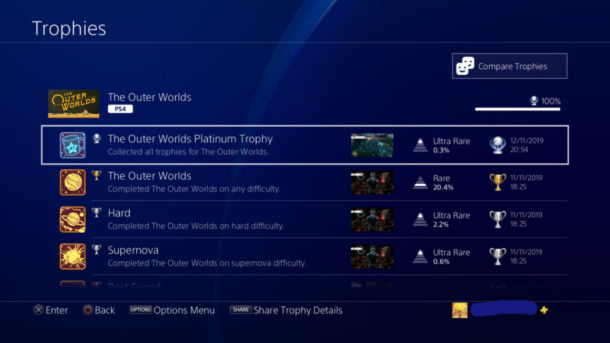
There are many outer worlds cheats pc that would allow you to get different trophies in the game.
In this list, we will share which are the different trophies available and how you can get them:
- The Outer Worlds (Gold): Completed The Outer Worlds on any difficulty.
- Well Balanced Breakfast (Bronze): Simultaneously had bonuses for meat, carbohydrates, sugary drink, caffeine, and alcohol.
- Destroyer of Worlds (Silver): Had maximum negative reputation with 3 factions.
- Upgrades Available (Bronze): Improved your gear 30 times through tinkering and mods.
- Hard (Silver): Completed The Outer Worlds on hard difficulty.
- The Harder They Fall (Bronze): Killed a mega creature.
- Supernova (Silver): Completed The Outer Worlds on supernova difficulty.
- Silver Tongue (Bronze): Used dialogue skills 30 times in conversations.
- Best Friend (Bronze): Recruited a companion.
- Poor Sportsmanship (Bronze): Hit 30 enemies in the groin during tactical time dilation.
- Everything Must Go (Bronze): Sold 10,000 bits worth of items to vendors.
- One for All (Bronze): Recruited all of the companions.
- Got Your Back (Bronze): Killed 50 enemies with companion abilities.
- Never Seen (Bronze): Killed 50 enemies with sneak attacks.
- Impossible Mission (Bronze): Succeeded at 3 dialog conversation checks with a single disguise.
- Mad Scientist (Bronze): Killed an enemy under the effects of 4 science weapons.
- The Outer Worlds Platinum Trophy (Platinum): Collected all trophies for The Outer Worlds.
- All for One (Silver): Completed all companion quests.
- Well Dressed (Bronze): Wore ‘A Nice Hat’ and ‘Chimaera’ at the same time.
- We All Fall Down (Bronze): Turned 100 enemies to ash with plasma damage.
- Everybody Likes Me (Silver): Had maximum positive reputation with 3 factions.
- Tossball All Star (Bronze): Killed 50 enemies with a tossball stick or tossball blocker.
- Jack of All Trades (Silver): Killed an enemy with a science weapon sneak attack during TTD, with a weakspot critical hit.
- Skilled (Bronze): Raised a skill to 100.
- Anything for a Friend (Bronze): Finished a companion’s quest line.
- Short Circuit (Bronze): Killed 30 automechanicals with shock damage.
- Elemental Maelstrom (Bronze): Killed an enemy that was hit with all 5 damage types.
- Patient N (Bronze): Killed 20 enemies that were infected by spreading N-rays.
- Flawed Hero (Bronze): Acquired 3 flaws.
- Not the Best Choice (Bronze): Simultaneously equipped Spacer’s Choice brand clothing, headgear, and 4 weapons.
- Health Insurance (Bronze): Used the medical inhaler 300 times.
- Mad Scientist (Bronze): Killed an enemy under the effects of 4 science weapons.
There are also hidden trophies you can also unlock. These are the following:
- The Audience Gasps (Bronze): Learned the shocking truth about the colony.
- Paradise Found (Silver): Landed in Byzantium.
- SubLight to the End (Bronze): Completed the SubLight quest lines.
- Ticket to Anywhere (Silver): Got your very own ship.
- Peace in Our Time (Bronze): Brokered peace between the Iconoclasts and MSI.
- A Star is Born (Bronze): Starred in an Odeon Pictures movie.
- Mightier than the Sword (Bronze): Saved Edgewater permanently.
- Lost and Found (Bronze): Skipped the Hope.
- Ludwig was Right (Bronze): Brought robo-destruction to Edgewater.
- Hard Time (Silver): Landed on Tartarus.
- The Cartographer (Bronze): Dealt with the cartographer.
- Something’s Fishy (Silver): Reached Stellar Bay.
- Sunburn (Bronze): Skipped the Hope into the sun.
- Welcome to Halcyon! (Silver): Landed in Emerald Vale.
- Pirate Radio (Bronze): Stopped the Monarch broadcasts.
- Dentastic (Bronze): Saved the universe’s greatest diet toothpaste recipe.
- Monarch Abides (Bronze): Won the battle of Stellar Bay.
The Outer Worlds Console Commands Attributes
The Outer Worlds console commands would allow you to have a much better experience while playing the game through the Unreal Engine 4 console.
In this part of the article, we will explain how to be able to unlock the Outer Worlds console and how to activate the console permanently. At the same time, you will learn some of the Outer Worlds cheats pc that everyone would like to know.
The first thing you need to do is to download Sunbeam’s The Outer World Unlocker. Once you have that done, you will be able to run the game, minimize it and run the IGCSInjector.exe file. If everything is performed correctly, a message should appear saying ‘Done, Enjoy!.”
In order to activate the console, you will have to use the Tilde key on the left to the 1 key. One press will pop up a simple small console, while a double press would open the full console.
These are just some of the Outer Worlds Cheats pc that you can simply write on the console:
- God: Unlimited health.
- RpgStatAddModifierDebug <stat> <value>: The value of the given stat is set to given number.
- QuestStart Passion: This will start the Passion Pills quest, which is bugged as of right now.
- SetWeaponLevel <level> 1: Level of equipped hotbar-weapons is set to given amount.
- ToggleDebugCamera: Freecam toggle.
- SetLevel <level>: changes your level to the specified value
- AddCurrency <amount> 1: Whatever amount of currency you put is given to you.
- PerkPointsAdd <amount>: Whatever amount of perk points you put is added to your character.
- QuestComplete <questname>: Whatever quest you put is completed.
- DebugUnlockCompanion <companionID>: Whatever companion you put is unlocked.
- Pause: the game is paused.
- RpgStatRemoveModifierDebug <stat>: modifiers added through the AddModifierDebug are deleted
- FOV <amount>: FOV is set to given amount.
- AddItemDebug <itemID> 1: Whatever item you put is added to your inventory.
- SaveGame bIgnoreSuperNova 1 0: A new save game is created, even on the Supernova difficulty.
- SetArmorLevel <level> 1: Level of equipped armour is set to the given amount.
- ToggleDebugCamera: Freecam toggle.
- AddPerkPointsToCompanions <amount>: gives perk points to companions
- AddCurrency <amount> 1: Whatever amount of currency you put is given to you.
- Teleport: You are teleported to wherever the debug camera is looking at.
These are just some of the Outer Worlds console commands that you can use to improve your gaming experience throughout the game.
The Outer Worlds Trainer
Tired of playing the game properly and looking to have infinite ammo, infinite health or even super damage? We’ve found a trainer that was updated on 28th October 2019. The credits goes to FlingtTrainer.com and here you can find the Outer Worlds Trainer. Below are the controls for the game.
The game includes these options:
Num 1 – Infinite Health
Num + – Companions Infinite Health
Num 2 – Infinite Tactical Time Dilation
Num 3 – Infinite Ammo
Num 4 – No Reload
Num 5 – Items Don’t Decrease
Num 6 – Infinite Equipment Durability
Num 7 – Zero Weight
Num 8 – Set Game Speed
Num 9 – Set Player Speed
Num 0 – Super Jump
Num . – Super Damage/One Hit Kill
—–
Ctrl+Num 1 – Edit Money/Bits
Ctrl+Num 2 – Infinite Exp
Ctrl+Num 3 – Edit Skill Points
Ctrl+Num 4 – Edit Perk Points
Ctrl+Num 5 – Max Reputation
Ctrl+Num 6 – Supernova Difficulty: No Hunger
Ctrl+Num 7 – Supernova Difficulty: No Thirst
Ctrl+Num 8 – Supernova Difficulty: No Sleep Deprivation
Ctrl+Num 9 – Supernova Difficulty: Save Anywhere
Ctrl+Num 0 – Stealth Mode
—–
Alt+Num 1 – Exp Multiplier
Alt+Num 2 – Damage Multiplier
Alt+Num 3 – Edit Companions Perk Points
Alt+Num 4 – Can Fast Travel At Any Time
Alt+Num 5 – Unlock All Locked Containers
Alt+Num 6 – Character Creation: Max Attributes
On another note, the MrAntiFun trainer for Outer Worlds if available too since October 26th 2019. Click on the link to check the latest Outer Worlds Trainer from MrAntiFun.
Casual
Creative Ideas for Best Technology Instagram Post 2024

Are you facing difficulty in engaging your audience with tech posts on Instagram? As social media platforms have transformed into virtual marketplaces, brands recognize the need to showcase expertise through engaging content.
Platforms like Instagram empower connecting with worldwide audiences through captivating visual stories. But, it is quite a daunting task to work and many move ahead to buy Instagram followers as well.
Contemporary consumers scarcely have time for promotion lacking substance. Hence, creatives demand integrating education with entertainment for intrinsically motivating connections. This is why in this post, we discuss top ideas for your tech-posts on Instagram. Read on.
Top Instagram Post Ideas for Technology in 2024
There are many creative and unique ways to catch attention for your technology posts on Instagram. Below we discuss some of the most popular ones that can certainly get all eyes on you.
I. Using Tech Products as Props
Showcasing the ergonomic elegance of newest smartphones through lifestyle photos depicting them harmonizing with modern interiors signifies how technologies enhance lives unobtrusively.
Flat lays carefully arranging phones alongside complementary gadgets like smartwatches and earbuds exhibits compatible accessories apt for varied tasks. Close-up shots exploring interesting details on laptops or cameras from unique angles pique curiosity towards innovative engineering.
Illustrations envisioning people multitasking efficiently through integration of different devices tells stories audiences relate to. Including props within realistic settings displays practical applications beyond technical specifications.
II. Behind the Scenes Photos of Tech
Sneak peeks hinting at cutting-edge features of anticipated device launches grant exclusivity while cultivating hype. Well-lit workplace photographs portray engineers concentrating on prototyping components and inspire admiration.
Snapshots capturing programming teams collaborating wirelessly on interactive whiteboards through mobile apps demonstrate streamlined productivity. Infographics adorning clean designs simplify explaining complex algorithms behind facial recognition or data analytics in accessible language.
Short videos taking viewers inside futuristic factories reveal meticulous manufacturing processes with a sense of intimacy.
III. Infusing Tech with Humor
Lighthearted memes humorously portraying predictable reactions to everyday tech troubles provide comic relief to stressful scenarios. Relatable situations humorously presented divert from serious sales pitches.
Personified tech objects in comical misadventures amuse audiences through humanizing technology. Satires skewering society’s obsession with smartphones in a tongue-in-cheek manner encourages shares to spread smiles. When infused judiciously, humor aids connection by sparking emotions beyond sales.
IV. Showcasing the Human Side of Tech
Introducing changemakers through portraits celebrating their groundbreaking work nurtures admiration. Profiles highlighting individuals transforming lives through accessible education technologies promote empowerment.
Environmental initiatives leveraging automation to offset carbon footprints brings a humanistic face to sustainability efforts. Impactful community projects excelling through connectivity showcase technology uplifting society versus solely profit motives.
Sensitively showcasing stories of overcoming challenges strengthens bonds between brands and audiences.
V. Visual Presentations of Tech Topics
Creative arrangements of flat lays showcasing virtual or mixed reality controllers provides an experiential feel of the immersive tech itself. Sequential photos arranged like puzzle pieces or in grids present complex technical concepts through visual storytelling.
Infographics leveraging minimalist aesthetics simplify explaining blockchain or cloud computing. Illustrations personifying IoT appliances in a “day in life” routine brings relatability to innovations perceived as complex. Data visualizations comparing tech trends succinctly impart industry insights.
VI. Leveraging Trending Tech Themes
Imaginative demonstrations of artificial intelligence streamlining lives pique intrigue towards groundbreaking research. Showcasing developments in robotics, VR or internet of things solving pressing issues cultivates social purpose beyond sales.
Highlighting startups leveraging cutting-edge innovations attracts investors and talent. Curated reels condensing key takeaways from tech summits grant exclusive access. Tactical hashtags around concepts ranging from 5G to cybersecurity optimize discovery of relevant audiences worldwide.
Unique Ways To Boost Engagement
With competition so fierce, it becomes difficult to keep your audience engaged with your post. Below we discuss some essential tips that can make things easy for you. Take a look:
● Researching Optimized Hashtags
Analyzing hashtag clusters witnessing frequent usages around niche conversations aids discovering appropriate tags aligning with targeted audiences. Careful hashtagging aids discoverability and spreads messages to receptive crowds naturally.
● Optimizing Images For Social Formats
Adjusting photos to square dimensions suitable for Instagram feeds and story formats preserves visual quality and context. Proper sizing and cropping focuses viewer attention on essential elements.
● Scheduling Around Peak Engagement Timings
Identifying timing patterns of highest follower activities through analytics aids posting when most eyeballs will likely notice new updates. Repurposing top performing content as story highlights retains visibility.
● Reviewing Engagement And Follower Insights
Regularly evaluating metrics like likes, comments, saves and follower growth rates aids comprehending reception and refining strategies. Tracking identified hashtag or location based communities’ interests guides customized content.
● Partnering With Key Influencers
Reaching wider audiences through cross-promotional shoutouts with popular domain figures expands networks. Collaborations establishing brand authority through third party endorsements bolster credibility.
Final Thoughts
In summary, effectively leveraging visual creativity fueled by data-driven decisions establishes technology companies, alongside support from a dedicated social media growth agency like Thunderclap.it, as thought leaders amid competition on platforms like Instagram.
Consistency, authenticity, and nurturing communities through meaningful interactions are crucial for driving organic visibility and achieving superior returns on social media. While maintaining technical excellence is essential, emotionally connecting with audiences through social missions and humor helps build a loyal following and fosters trust in this experience-driven world.
Business
Exploring the Steps in the Proposal Automation Process

In a fast-paced business environment, efficiency is key to staying ahead of the competition. Proposal automation offers a strategic advantage by streamlining the creation of documents that are vital to winning new business. By automating routine tasks, companies can focus more on the substance and strategy of their proposals. Understanding how it works and the significant improvements it can bring to your business operations is essential. Below, we delve into this process and discuss everything you need to know about optimizing your proposal automation process.
Understanding the Foundation of Proposal Automation
At its core, proposal automation is about enhancing productivity and consistency within the process of creating proposals. By leveraging technology, it replaces the traditional, manual method of drafting documents with a more streamlined, error-proof approach. This transition includes the use of templates, content libraries, and customized data inputs to ensure each proposal is tailored, yet produced with greater speed and accuracy.
For newcomers, understanding the foundation is crucial before implementation. This involves grasping the basics of how automated systems manage data, apply business logic, and produce finalized documents. It’s essential to ensure that your team is well-versed with the system and that all relevant content is digitized and made accessible to the automation software.
Key Benefits of Implementing Proposal Automation
Proposal automation systems offer a multitude of benefits, the most prominent being the drastic reduction in time spent drafting proposals. Employees are freed from repetitive formatting tasks, allowing them to devote more time to strategic functions such as market analysis and personalized client engagement which can significantly influence the success of a proposal.
Error reduction is another major advantage of automating the proposal process. With standardized templates and centralized content management, inconsistencies are minimized, and the risk of outdated information being included is significantly reduced. This elevates the professionalism and credibility of each proposal generated.
Essential Features to Look for in Proposal Automation Tools
Choosing the right proposal automation tools is essential for achieving the desired efficiency and effectiveness. The most valuable feature to look for in such a tool is a robust content library. This allows for quick access to the most current and relevant pieces of content and data necessary for crafting a compelling proposal.
Integration capability is another crucial feature. The tool should be able to integrate seamlessly into the existing technology ecosystem of your organization, including CRM platforms, to facilitate smooth workflows and information exchange. This ensures that sales and proposal teams work with the latest client information and reduce duplication of efforts.
Step-by-Step Guide to the Proposal Automation Workflow
The journey of automating your proposal process starts with the initial setup of the proposal automation tool. This involves configuring the system with your company’s templates, content, and workflows. A key aspect here is to ensure that the templates accommodate various proposal scenarios and that the content library is organized and tagged for easy retrieval.
Next, the tool is integrated with other enterprise systems such as CRM software, ensuring that data flows continuously and accurately between platforms. This step is crucial for maintaining up-to-date content in the proposals and for personalizing them with client-specific data.
Measuring Success and ROI in Proposal Automation Initiatives
To truly understand the impact of proposal automation, it’s important to measure its success and return on investment (ROI). One of the most straightforward metrics to monitor is the reduction in the time required to generate proposals. Noticing a considerable decrease here is often the first sign that the automation is effective.
Another valuable indicator is the quality and consistency of proposals. With fewer errors and greater adherence to company branding, the professionalism conveyed in each proposal can lead to better client perceptions and a higher win rate. Monitoring feedback and win rates can give concrete evidence of the system’s effectiveness.
Featured
Accumulator Bet – Guide to Australian Online Sports Betting

Accumulator bet is very much popular with bettors. It allows you to combine the odds of multiple selections to achieve a greater payout if your predictions are successful.
While accumulator bets may seem complicated at first glance, they are actually fairly simple. After reading this guide, you’ll be able to use it for your Australian online sports betting: https://nomini.com/au/sport.
You’ll soon find out what an accumulator bet is, how it works, and what different types of this bet exist.
What Is an Accumulator Bet?
An accumulator bet is also known as parlay. It is a type of wager that is made up by combining multiple bets into one selection.
Let’s say that you wanted to make an accumulator on multiplier football games. In this case, you could pick five teams to win their respective games in one accumulator.
As you are combining different odds, and effectively multiplying them with each other, an accumulator bet will pay out a much higher return than if you were to bet on your choices as separate selections.
This is because all of your choices must be successful for your bet to win.
As all the betting options are combined to achieve a greater value in total stake, if just one of your picks loses, the whole accumulator bet will lose too, so there is an increased risk when placing this sort of bet.
However, it can also enhance your Australian online sports betting experience and make wagering extra fun.
Some of the most popular sports you can make accumulator bets on are football, basketball, hockey, and horse racing.
However, you should keep in mind that some sportsbooks might prevent you from combining multiple other bets into one accumulator.
Also, please note that a second bet on multiple selections from, for example, the same game of soccer, is not an accumulator bet – this would be a same game multi or multiplier, which is a totally different type of bet.
Accumulator Bet Explained in Detail
As you can see, an accumulator bet isn’t too complicated. Now we’ll use horse racing as an example to demonstrate how to use it best for your Australian online sports betting.
Let’s say you are presented with a race card for a meeting that contains six races. You can choose to pick a selection from all six races, or from just four, (you can also pick one selection of just two horses, known as a ‘Double’, or three horses, known as a ‘Treble’).
Depending on the race, you can choose the horse that you believe will win.
You will then combine all of these selections into one bet to build a total profit for your accumulator.
Because you are combining the odds for each of these horses to win, you are increasing the amount of money you could win, but also increasing the risk of at least one bet losing which will mean your accumulator loses too.
What Are the Different Types of Accumulator Bets?
As a rule, this type of bet consists of 4 or more selections, with many bookmakers allowing up to 20 selections.
Combining two bets into one bet is known as a ‘Double’, whilst combining three bets is called a ‘Treble’.
When you have four selections in one parlay bet, this is known as a ‘Four-fold”. Five bets in one parlay are called a ‘Five-fold’, and so on.
Each-Way Accumulator Bet
While an accumulator bet is very attractive for bettors, there is a high risk that the first bet won’t win, as there can be so many elements that need to be successful for the bet to win big.
However, some of that risk can be eased by placing bets on an each-way accumulator.
This Australian online sports betting option is particularly popular when betting on horse racing, as there are usually more options to choose from when trying to pick a winner.
Here, the idea is to give the bettor a better chance of winning if one of the horses fails to win, but still manages to place 2nd, 3rd, 4th, and so on.
-

 Guides5 years ago
Guides5 years ago6 Proven Ways to Get more Instagram Likes on your Business Account
-

 Mainstream6 years ago
Mainstream6 years agoHow to Buy Property & Safe Houses in GTA 5 (Grand Theft Auto 5)
-

 Mainstream10 years ago
Mainstream10 years agoBioWare: Mass Effect 4 to Benefit From Dropping Last-Gen, Will Not Share Template With Dragon Age: Inquisition
-

 Casual1 year ago
Casual1 year ago8 Ways to Fix Over-Extrusion and Under-Extrusion in 3D Printing
-

 Mainstream12 years ago
Mainstream12 years agoGuild Wars 2: The eSports Dream and the sPvP Tragedy
-

 Uncategorized4 years ago
Uncategorized4 years agoTips To Compose a Technical Essay
-

 Guides12 months ago
Guides12 months agoExplore 15 Most Popular Poki Games
-

 iOS Games2 years ago
iOS Games2 years agoThe Benefits of Mobile Apps for Gaming: How They Enhance the Gaming Experience
