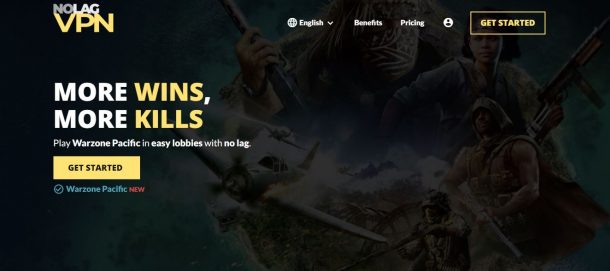Guides
How To Use No Lag VPN To Play Call of Duty Warzone?

What is the worst thing you could experience while playing a video game? There are only two issues – DDOS attacks and bandwidth throttling. These issues mainly arise from your ISP’s routing problems that you can fix with a few tweaks. And picking a good-quality and reliable no-lag VPN is the best option.
However, you must realize that VPNs don’t automatically improve your network speed. However, they reduce the throttling and allow you to have a smoother and glitch-free gaming experience from the start till the end.
We will explore more about the importance of No Lag VPN and how you can use it to play Call of Duty Warzone.
What Is No Lag VPN For Warzone?
To use a “No-Lag VPN”, you need to understand what it means. Unlike a standard VPN that protects and shields your IP address, a no-lag VPN does more.
Not only does it conceal and safeguard your IP address, but the VPN also improves packet loss and bandwidth throttling. The primary reason why you need a no-lag VPN is to trick your ISP into thinking that you are browsing normally.
If your ISP detects that you are indulging in an intensive game like Warzone that could affect other users’ network speed, they will bandwidth throttle your internet connection. What this does is reduce the game’s efficiency.
To preserve the network’s efficiency, you need a reliable, no-lag VPN for Warzone without compromise.
Does No Lag VPN work for Warzone?
Yes, No Lag VPNs work effortlessly and enhance the gamer’s gameplay without imposing risks of delays or drawbacks, which is often quite common when you aren’t using a VPN.
A no-lag VPN is primarily curated for the gaming audience since its primary focus is to support the gamers experiencing bandwidth throttling, packet loss, or DDOS attacks while streaming the game.
To be fair, the reason why no lag VPNs are so popular in the gaming community is due to the fact that it works.
Is No Lag VPN Safe?
Contrary to popular beliefs, No Lag VPNs are safe to use. You won’t have to worry about the service provider storing your data since the same is regulated with the strict no-log policy.
Since it works like a standard VPN, your personal information on the internet is concealed when playing against your opponents on Warzone. The strong data encryption and connection also protect your identity from prying eyes online.
Why Use No Lag VPN for Warzone?
Even with the growing popularity of No-Lag VPNs in the gaming world, you are still on the fence, and that’s completely fine. Perhaps, you think that it’s a marketing gimmick and not something you need for playing Warzone.
Each to their own, but there are some strong and valid reasons why the No Lag VPN is necessary for a smooth game of Warzone. Here’s why you need it too:
Reduce The Lag in The Game – when you are streaming Warzone, the last thing you want is buffered gameplay. Integrating a No Lag VPN allows you to overcome that hassle and have a lag-free gaming experience. Having that upper hand over the competitors can get you an advantage.
Eliminate SBMM – with SBMM, you get paired with players on Warzone experiencing similar network bandwidth. While it gets you on fair ground, it also prevents you from maximizing your challenge and playing against highly skilled players. A No-lag VPN can potentially prevent that.
Access Bot Lobbies – if you want to access varying Warzone servers on a global scale, the only way to achieve that is with bot lobbies, and the no-lag VPNs provide access to them.
How to Download and Use a No Lag VPN?
Even if you are new to the scene, using No Lag VPN is no joke. It’s straightforward and involves a few different steps, as mentioned around:
- Start by installing the Open VPN Connect
- Once the installation is successful, go to nolagvpn.com and download the available configuration files.
- Follow the on-screen instructions for complete installation
- Add your VPN configuration to the Open VPN connect
- Connect to a specific location
- Open Warzone and get started with the game
The steps are simple but remember that a few steps might differ depending on the VPN service you avail.
How To Set Up No Lag VPN?
Similar to downloading the No Log VPN, the setup process is equally simple. There’s not much you have to do except follow the steps mentioned:
- Ensure that you create an account before you purchase any VPN package
- Under that, you need to select the membership plan. It could be for one month, three months, six months, or a lifetime.
- Once you have registered, install and open the Open VPN connect
- This will redirect and connect you to the No Lag VPN
How to Pick the Best No Lag VPN Server?
Picking the best no-lag VPN server makes all the difference to your gaming experience. If you connect to a random one that isn’t well equipped, chances are that it won’t bring you the same level of seamless functionality as you’d normally expect.
There are a few thumb rules that you have to look out for. And we will list the most important ones here.
Look for the VPN servers that aren’t in your close vicinity but also not too far from you. This makes all the difference, especially if you wish to get your hands on easier lobbies and a low lag experience.
However, for the Warzone players looking for easier opponents to deal with, we highly recommend you look into the remote servers. Also, choosing different time zone servers can reduce the lobbies and allow you to play with easier opponents.
Is no lag VPN Bannable?
If you are worried that using a No Lag VPN will get you banned or shadow-banned on Warzone, that’s not something you have to be worried about.
Using any kind of VPN service in Warzone or most other video games isn’t considered a violation of the terms and conditions, so no, you won’t get banned.
Does a VPN give you easier Warzone lobbies?
The main benefit of using a VPN for Warzone is that it helps you work around SBMM or skill-based matchmaking on the game. With this, you can access the easy bot lobbies and have more comfortable and beginner-friendly gameplay without confusion.
Can you use a no-lag VPN on Xbox, PS4, and PS5?
No Lag VPN is functional on gaming consoles, including Xbox and Playstation. However, the steps of installation and activation might be a little too complicated for first-time users.
We recommend that you follow the steps and instructions as explained to activate the same without any hassle.
Conclusion
Using No Lag VPN for Warzone has revolutionized the overall gameplay. If you are confused about what and how to implement the VPN service, we hope this article gives you all the basic insights you need to know to get started. Ensure that you are safe and tactical while choosing the servers for optimal gameplay experience.
Guides
SWGOH Webstore: A Game-Changer for Star Wars: Galaxy of Heroes Players

Star Wars: Galaxy of Heroes (SWGOH), a long-running mobile RPG by EA Capital Games, has consistently evolved to keep its dedicated player base engaged. With a wide range of game modes, characters from across the Star Wars universe, and a competitive arena and guild system, it’s no wonder the game has maintained its popularity for years. In 2023, the developers introduced a new feature that significantly shifted the in-game economy and player strategy: the SWGOH Webstore. This addition has quickly been recognized as a game-changer for both casual and competitive players.
What is the SWGOH Webstore?

The SWGOH Webstore is an external online storefront created specifically for SWGOH players. Unlike the in-game store, which is accessed within the mobile app, the Webstore is accessed through a web browser. Its primary purpose is to offer players additional options for obtaining characters, gear, credits, crystals, and other valuable resources. What sets it apart is the exclusive deals and login rewards available only through this platform. The Webstore boasts a streamlined user interface that is easy to navigate and offers a seamless extension of the in-game experience.
This move reflects a growing trend in mobile games where developers provide a separate e-commerce experience to encourage more direct transactions—often with fewer platform fees and more promotional flexibility.
Benefits of Using the SWGOH Webstore

One of the standout features of the SWGOH Webstore is its exclusive deals and promotions. Players regularly find web-only bundles that aren’t available in the in-game store. These often include discounted gear packs, shard bundles for hard-to-farm characters, and even early access items tied to upcoming events. This exclusivity provides a significant incentive for players to check the store daily.
Another major benefit is the daily login rewards. Simply visiting the Webstore every day can yield extra crystals, energy, and other valuable items. These bonuses stack with in-game daily rewards, offering a double benefit for consistent players and helping accelerate progression.
Additionally, the Webstore supports more flexible payment options, allowing users to complete purchases with a variety of methods that might not be supported within the mobile app. It also enables cross-platform accessibility, meaning players can browse and make purchases from a desktop or tablet in addition to their phone.
These Are the Best Star Wars Rogue One Toys & Action Figures You MUST Own!
How to Access and Use the SWGOH Webstore

Accessing the Webstore is straightforward. Players must log in using the same EA, Google, or Apple account linked to their SWGOH game profile. Once authenticated, the Webstore syncs with their game data, allowing all purchases and rewards to transfer directly into the game.
The site features a clean layout that categorizes offers by type: crystals, gear, character shards, and event packs. A dedicated section displays the free daily login item, which players can claim in a single click. For those making purchases, the checkout process is smooth and secure, often faster than in-game microtransactions.
Impact on Gameplay and Progression
The introduction of the Webstore has had a noticeable impact on gameplay. Players now have more tools to advance quickly, whether through extra gear to complete relic upgrades or crystal bundles that support more refreshes in hard battles. Web-exclusive offers often align with major game events like Galactic Challenges, Conquest, or marquee character releases, allowing players to be more competitive without excessive spending.
For free-to-play (F2P) or budget-conscious players, the Webstore offers new opportunities. The daily freebies, along with occasional deep discounts, mean that even players who spend little or nothing can benefit simply by engaging consistently.
Nintendo: The Wii U Name Isn’t The Problem, Lack Of Software Is
Community Reception and Feedback
The SWGOH community has largely responded positively to the Webstore. On forums such as Reddit and Discord, many players have praised the extra rewards and welcomed the additional value provided. The login bonuses and frequent promotions were particularly well received, especially in comparison to the traditionally slow grind of the SWGOH economy.
However, some concerns have been raised. A few players feel that certain Webstore-exclusive deals might give paying players too much of an advantage, potentially widening the gap between whales and F2P players. Others worry about the trend toward monetization outside of the app stores, questioning whether it will lead to more aggressive sales tactics.
Overall, though, the consensus is that the Webstore offers meaningful benefits that enhance the player experience without significantly disrupting game balance.
Tips for Maximizing the Webstore’s Value
To get the most from the SWGOH Webstore, players should make it a habit to check in daily for free rewards, even if they don’t plan to buy anything. Keeping an eye on limited-time bundles—especially during events like Double Drops, Territory Battles, or new character releases—can help optimize purchases.
It’s also a smart strategy to align purchases with in-game goals. For example, if a player is pushing to unlock a new Galactic Legend, buying shard bundles or gear packs that directly support that path is more valuable than random upgrades.
Lastly, tracking Webstore offers through community sources (e.g., Reddit megathreads or YouTube updates) can help identify the best-value deals and avoid less impactful ones.
How to Fix Batman: Arkham Asylum Crashes and Freezes
Conclusion
The SWGOH Webstore has emerged as a powerful new tool in the Star Wars: Galaxy of Heroes ecosystem. By offering exclusive rewards, better deals, and improved convenience, it reshapes how players interact with the game’s economy. Whether you’re a casual player looking for a few extra crystals or a competitive veteran optimizing your roster, the Webstore has something to offer.
As Capital Games continues to update and refine the Webstore, its role in SWGOH’s future looks increasingly central. For players looking to gain an edge or simply enjoy more value from their gameplay, the SWGOH Webstore is well worth a daily visit.
Guides
Gaming Hacks ScookieGeek – Unlock Secrets to Level Up Your Gameplay Today

The world of gaming has evolved dramatically over the years, transforming from a casual pastime to a competitive and skill-based activity. Whether you’re a beginner or a seasoned player, everyone is always looking for that extra edge to enhance their gameplay. Enter gaming hacks scookiegeek—a platform designed to help players level up their skills, enhance in-game performance, and take their gaming experience to the next level.
If you’ve been struggling with tough opponents, want to gain a competitive edge, or simply wish to enhance your gameplay, ScookieGeek provides a solution that could be just what you need.
What Is Gaming Hacks ScookieGeek?

Gaming hacks scookiegeek refers to a comprehensive platform that provides gamers with various tools and strategies designed to enhance their gaming experience. The platform offers multiple game hacks that cater to different types of players, from casual gamers to competitive eSports enthusiasts.
The mission of ScookieGeek is simple: to provide gamers with easy-to-use, effective hacks that give them a strategic advantage. The platform ensures that all hacks are tested rigorously for security, reliability, and functionality. Whether you’re looking to boost your character’s stats in an RPG or gain an edge in a fast-paced first-person shooter (FPS), ScookieGeek has something for everyone.
Top Features of Gaming Hacks ScookieGeek

1. FPS-Specific Hacks
First-person shooters are one of the most competitive genres in gaming. Players often spend countless hours perfecting their aim and reflexes. ScookieGeek offers a variety of hacks designed to make the game easier, including:
- Aimbot: Automatically locks onto enemies, making it easier to hit your target with precision.
- Wallhacks: Allows players to see through walls and detect enemies before they even enter your line of sight.
- Recoil Control: Reduces or eliminates the recoil effect, giving you steadier aim and better control during gunfights.
These tools ensure that your shooting skills are optimized, giving you a significant edge over your competitors.
2. RPG Enhancements
Role-playing games (RPGs) often require long hours of grinding to level up characters and unlock better gear. ScookieGeek helps players save time and effort with hacks such as:
- XP Boosters: Speeds up the process of gaining experience points, allowing you to level up your character much faster.
- Inventory Unlocks: Unlocks special items, weapons, or armor that are otherwise hidden or hard to obtain.
- Infinite Resources: Provides you with unlimited in-game resources like gold, mana, and potions, so you never run out during crucial moments.
These hacks can drastically reduce the time spent on repetitive tasks, allowing you to focus more on exploration and combat.
3. Strategy Game and MOBA Hacks
For players of real-time strategy (RTS) games and Multiplayer Online Battle Arenas (MOBAs), ScookieGeek provides hacks that can completely change the tide of the game:
- Map Vision: In MOBAs, knowing where your opponents are is key to success. ScookieGeek provides hacks that improve your vision on the map, helping you track enemy movements and gain a tactical advantage.
- Resource Speedups: In strategy games, resources are everything. Speed up your resource collection and building processes, allowing you to advance more quickly than your opponents.
- Skill Enhancements: Improve your skills or special abilities in MOBAs, giving you more powerful attacks or buffs.
These hacks make it easier to outsmart your opponents by providing enhanced information and faster progression.
Community and Collaboration in Gaming Hacks ScookieGeek
ScookieGeek isn’t just a platform for hacks; it’s a thriving community where players collaborate, share experiences, and discuss tips and strategies.
- Active Community: The platform hosts forums where gamers from around the world contribute their hacks, feedback, and insights. Players can share their success stories and suggest improvements to the tools.
- Pro Contributions: Professional gamers and semi-pros frequently contribute hacks and tips, ensuring that the tools are designed by experts who truly understand the nuances of each game.
- Real-Time Feedback: ScookieGeek relies on real-time feedback from users to ensure the hacks are continuously updated and improved based on new game patches or updates.
This community-driven approach helps the platform stay current and adapt to the ever-changing world of gaming.
Safety and Usage of Gaming Hacks ScookieGeek
A major concern for many gamers when using hacks is the risk of being banned or having their account compromised. ScookieGeek places a strong emphasis on safety and security:
- Anti-Ban Strategies: The hacks are designed with anti-ban features to reduce the likelihood of detection by game administrators. These precautions help keep your account safe while you enjoy the benefits of enhanced gameplay.
- Best Practices: ScookieGeek provides detailed instructions on how to safely install and use their hacks. Players are encouraged to back up their game files before using any hacks, ensuring that no permanent damage is done.
- Ethical Use: While hacks can significantly improve your gameplay, ScookieGeek stresses the importance of fair play. They advise players to use hacks responsibly and avoid ruining the experience for others, especially in multiplayer or competitive games.
Real User Reviews of Gaming Hacks ScookieGeek
Users of ScookieGeek have left overwhelmingly positive feedback on the platform’s tools and features:
- Success Stories: Gamers report significant improvements in their gameplay after using ScookieGeek’s hacks, especially in FPS and RPG games.
- Performance Boosts: Many users mention that the hacks improved their overall gaming experience, helping them progress faster or perform better in intense matches.
- Bug-Free Updates: ScookieGeek’s regular updates keep the hacks running smoothly and ensure compatibility with the latest versions of games.
The platform’s ability to offer effective and secure hacks has made it a trusted choice for gamers seeking to level up their gameplay.
Why Choose Gaming Hacks ScookieGeek Over Others?
What sets gaming hacks scookiegeek apart from other platforms is its focus on reliability, ease of use, and security. Here’s why gamers should choose ScookieGeek:
- Reliability: The hacks are tested thoroughly and continuously updated to work with the latest game versions, ensuring they remain effective and safe.
- Ease of Use: Whether you’re new to hacks or a seasoned pro, ScookieGeek’s user-friendly interface makes it easy to download and implement hacks without any hassle.
- Community Trust: ScookieGeek has built a reputation for transparency and community collaboration, making it a trustworthy resource in the gaming world.
Conclusion: Master Your Game with Gaming Hacks ScookieGeek
In the competitive world of gaming, gaming hacks scookiegeek provide players with the tools they need to level up their gameplay, enhance their skills, and overcome difficult challenges. By offering hacks for a variety of game genres, ScookieGeek is helping gamers take their performance to new heights.
Whether you’re looking to boost your FPS skills, level up your RPG character, or gain a strategic advantage in a MOBA, ScookieGeek has something for everyone. However, it’s important to use these hacks responsibly, ensuring that you maintain fair play and don’t negatively affect other players’ experiences.
Explore gaming hacks scookiegeek today and start mastering your favorite games with confidence!
Guides
Free Minecraft Accounts & Passwords (Tried & Tested)

Many people look for free Minecraft accounts and passwords online, hoping to gain access without paying.
In this article, we will give you access to reliable free Minecraft accounts. We will also discuss safer options for accessing Minecraft for free.
Why Do People Look For Free Minecraft Accounts?
Gamers frequently seek free Minecraft accounts for various reasons, mainly motivated by the wish to play the game without incurring any expenses. Minecraft is a widely acclaimed sandbox game that requires the purchase of a premium account, with the Java Edition costing around $26.95 and the Bedrock Edition around $29.99. For some players, especially younger individuals or those with limited financial means, this price can be a significant obstacle.
- Financial Constraints: Not everyone has the means to spend money on a game, particularly one that lacks a “free-to-play” alternative. While Minecraft has a large following, its price can deter many aspiring players. Consequently, some people look for free accounts or account generators to avoid this cost.
- Desire To Experience The Game First: Certain players seek free Minecraft accounts to sample the game. They might want to delve into the gameplay, engage in building, and interact with the environment before deciding to invest in the full version. Given Minecraft’s extensive world-building opportunities, potential players often wish to ensure it suits their interests before making a purchase.
- Influence From Peers And Multiplayer Experience: One of Minecraft’s most thrilling aspects is its multiplayer mode. Players can search for complimentary accounts to participate with friends or communities without the need to buy their copy. If a friend owns the game, acquiring a free account might appear as an easy way to join the excitement without spending any money.
Also Read: Download Minecraft 1.21 for Android Free: Minecraft PE 1.21
Minecraft Cracked Accounts: Risks And How To Protect Yourself

Risks Of Using Cracked Minecraft Accounts
1. Account Suspensions
Mojang, the company behind Minecraft, enforces a stringent policy against the usage of cracked accounts. People who use cracked game versions or access stolen accounts face the danger of being permanently suspended. The game’s servers can recognize when a user isn’t logging in through official means, leading to flagging for unusual behavior and, subsequently, a ban from online servers, which stops multiplayer functionality.
2. Security Risks
Cracked Minecraft accounts frequently originate from unreliable sources. By downloading a cracked version or using a cracked account from a third-party site, you expose yourself to significant security hazards. Numerous cracked accounts are associated with harmful software, like viruses, malware, or spyware, capable of infecting your computer. These malicious applications can compromise your personal details, damage your system, or even take your financial information.
3. Loss Of Data And Unstable Access
Cracked accounts typically lack adequate security protocols, which means you could lose your progress in the game. If the account is flagged or removed, all your saved data—such as constructed worlds and accomplishments—can be erased. Moreover, cracked accounts generally do not receive support from Mojang, meaning you won’t get any updates or patches for the game, which leaves you exposed to bugs and vulnerabilities.
How To Safeguard Yourself
1. Only Take Minecraft Cracked Accounts From Trusted Sources
The most effective way to evade the risks linked to cracked accounts is to research and take cracked accounts from a legitimate website. Be on the lookout before making a decision!
2. Secure Your Device
If you are ever tempted to experiment with cracked versions, ensure that you safeguard your device with antivirus software and firewalls. Although this does not guarantee complete safety, it helps minimize the chances of being infected by malware.
Also Read: 50+ Free Fortnite Accounts Email and Password
What Are The Advantages Of A Free Minecraft Account?

1. No Initial Payment
One of the most evident benefits of using a free Minecraft account is that there’s no charge for the game. The standard price for the Java Edition of Minecraft is approximately $26.95, while the Bedrock Edition is around $29.99. For those who cannot afford the game or are hesitant about spending money upfront, a free account seems like a straightforward way to enjoy the game at no cost.
2. Testing Before Purchase
Some gamers might doubt whether Minecraft is the right fit for them. A free account provides the opportunity to experience the gameplay, explore the expansive world, and experiment with the mechanics before making a financial investment. This is especially appealing for individuals who wish to “try it out” before committing to the full version of the game.
3. Engaging In Multiplayer
The multiplayer servers of Minecraft are one of the major draws of the game. With a free Minecraft account, players can access online servers, collaborate with friends, and engage with the community—without needing to pay for a legitimate copy. This option is particularly attractive for those who simply want to play with others without the obligation of purchasing the game.
4. Experience Minecraft Features
For those who wish to engage in the fundamental gameplay aspects—such as mining, building, and crafting—free accounts can enable players to immerse themselves in the game and experience these features. Although free accounts might come with restrictions (such as no official updates), they still offer a basic Minecraft experience.
Also Read: 50+ Free Fire ID and Passwords Login List
Free Minecraft Accounts And Passwords
- gamerminecraft@gmail.com-afkar/11453848
- Prominecraft123@gmail.com-mrouser/6519
- chainminecraft1@gmail.com-iamking/@524
- minecraftjay10@gmail.com- perez/A2003
- blackpantercraft@gmail.com- thomaskinG52
- minecraftx8@gmail.com-rap8ingood/
- minecraftv2022@gmailmail.com- aminecra4game
- mineupgrade54@gmail.com- minebrown/05
- javamine23@hotmail.com- nomoa/Craft1
- bestminecraftac1@hotmail.com- themineman
- jodeevolt29@aol.com- Truedox1
- mineismin2@yahoo.com- BydWay21
- on3_trickz@hotmail.com- Sold!er15
- nikitasf@gmail.com- Когда будет 90%Скажу!
- esat_101mavi@hotmail.com- Rm9p28hruf
- icudxiii@gmail.com- Spencer13
- jackall04@gmail.com –Foxtail19
- eyenstain23@hotmail.com-EyeStain1
- sponebobrocks123@gmail.com-sylvia2381
- trayman2000@live.com-sailboat2
- externable@gmail.com-remote12
- Rentolosirld2@gmail.com-saij9eiMee
- gabribus11@gmail.com-Windows8.1
- uebellackerich@gmail.com-Uebellacker05
- larrp@msn.com-peershelpI
- sponebobrocks123@gmail.com-sylvia2381
- gyanile@gmail.com-craftedgames23
- alex.frato@gmail.com-MineMagicPf
More Free Minecraft Accounts

- thereapsaj1129@hotmail.com : Password – vipaer21
- superpowerjs@gmail.com : Password – Friend11
- buttereaters2@gmail.com : Password – gizzzy123
- xboyx@live.dk : Password – Hej50461654
- wildishk@gmail.com : Password – sausagex3
- trayman2000@live.com : Password – sailboat2
- on3_trickz@hotmail.com : Password – Sold!er15
- esat_101mavi@hotmail.com : Password – Rm9p28hruf
- sponebobfrocks123@gmail.com : Password – sylvia2381
- dpsolan@gmail.com : Password – pong9999
- Ladas@msn.com : Password – ChuchuRicddky1
- JTWpclD@gmail.com : Password – 15jwesafiner
- zamaniegotino@yahoo.com : Password – bryan2004
- layton1231@outlook.com : Password – Fatman007
- reukgdaras@email.com: Password – LadyenWildaly
- casey010@gmail.com : Password – kee512
- Nobelguymur@gmail.com : Password – Nobelguymur2761
- unwarypvp@gmail.com : Password – snooze123
- jjjadefranko@gmail.com : Password – franko10
- j5r4s1a2a2@yahoo.co.jp : Password – jinrikdau523
- sirenscahel@gmail.com : Password – ddaf403*
- skaterboy1313@yahoo.com : Password – boo11543345*
- shkrischcer@gmail.com : Password – sk618212
- allanlew100@gmail.com : Password – panda100
- anjayanja@gmail.com : Password – Love77life
- katie_bainbridge@yahoo.com : Password – dietadfcoke1
- muong@gmail.com : Password – BigRed07
- jing@usa.net : Password – chong143
- lylientan@gmail.com : Password – lyli13fa5n12
- lim@gmail.com : Password – durant
- Coleman4@gmail.com : Password – sk618212
- ainda34@gmail.com : Password – 11543345*DXl
- Maximo23@gmail.com : Password – ChuchuRicddky1
- Mya.Wuckert@gmail.com : Password – Lara4*dfa
Also Read: Free Roblox Accounts and Passwords With Robux – Everything You Need to Know
Conclusion
Minecraft is a highly engaging game, and complimentary Minecraft accounts have addressed many issues that players encounter while trying to enjoy their ideal universe. If you’re a passionate Minecraft enthusiast, consider trying these premium Minecraft accounts for a blend of enjoyment from both experiences.
-

 Guides5 years ago
Guides5 years ago6 Proven Ways to Get more Instagram Likes on your Business Account
-

 Mainstream10 years ago
Mainstream10 years agoBioWare: Mass Effect 4 to Benefit From Dropping Last-Gen, Will Not Share Template With Dragon Age: Inquisition
-

 Mainstream6 years ago
Mainstream6 years agoHow to Buy Property & Safe Houses in GTA 5 (Grand Theft Auto 5)
-

 Casual1 year ago
Casual1 year ago8 Ways to Fix Over-Extrusion and Under-Extrusion in 3D Printing
-

 Mainstream12 years ago
Mainstream12 years agoGuild Wars 2: The eSports Dream and the sPvP Tragedy
-

 Uncategorized4 years ago
Uncategorized4 years agoTips To Compose a Technical Essay
-

 Gaming News1 year ago
Gaming News1 year agoSwiping, Tapping, and Tilting: How Mobile Games Are Played Today
-

 iOS Games2 years ago
iOS Games2 years agoThe Best Basketball Games for IOS