Uncategorized
How to Start Your Own Web Design Company

Whether you are tired of your everyday routine or just wish to bring your career to the brand new level, the prospect of launching your own web design company is definitely a challenge. At the same time, the decision to start the business may become that very crucial step, which will change your whole life, opening new perspectives. It’s really hard to deny that any start up implies serious investment of time, effort and budget. There is much you should do in order to get started successfully and there are lots of nuances to consider to reach the goals you set.
You certainly have to realize, whether your current degree of web design awareness will be enough to build your own customer base or you need to improve your skills to gain success. What’s more, you have to decide what budget you are ready to invest into the project and what services/products you will offer to the target audience. These issues may seem not that overwhelming at first sight, but when you get closer to their essence, you will realize that they are quite complicated and time-taking.
Don’t be scared, however, because thorough and responsible business strategy will help you work out the detailed web design company creation plan, considering the most vital nuances. To simplify the process for you, we are eager to provide the tips and recommendations shared by Howard Steele, a proficient web design expert and the author of a popular blog https://superbwebsitebuilders.com, where he unveils the basics of launching websites via the use of website builders. Howard started his career over 15 years ago to now become a professional in website development. Have a look at his recommendations that will help you gain the expected result:
- Pick Your Target Audience. Web design niche involves numerous aspects. To gain success, you need to decide what area exactly you specialize in and what audience you plan to target.
- Decide on the Products/Services to Offer. Are you done with the niche selection? Then make sure to outline the products/services you will offer to your clients. It’s important to realize in advance, whether you will deal with local or international clients, what pricing policy you will follow and what areas of specialization you are good at.
- Discover Your Real Abilities. Whether you have previously been involved into the web development business or this is your first try, realization of your actual abilities is the first key to success. Make sure you have a decent portfolio to offer to clients and get ready to present your skills on practice upon their request.
- Analyze Niche Tendencies. Web design niche is, probably, one of the most rapidly changing industries. To be ready to meet the demands of your clients, you should be aware of contemporary niche tendencies. Otherwise, you run a risk to lose your clients, who may give preference to more experienced competitors.
- Ponder Over the Strategy. No matter how successful, alluring and promising your ideas seem, you won’t go without a detailed business strategy. This is where you should outline your objectives, pricing, types of services/products and other crucial details to get back to, while working on your startup implementation.
- Mind the Choice of the Best Web Building Software. Among a stunning variety of web design tools, there are those that do not only ensure decent result, but also make the process of its achievement easy and hassle-free. It’s a widespread misconception that the more complicated the software is – the more professional website you get. Contemporary website builders that come with extensive White Labeling opportunities, Affiliate Programs and powerful feature sets prove to be a worthy alternative to complex programs. They don’t imply any preliminary coding knowledge, offering impressive web design tools and options instead. Let’s talk about two popular website builders that are currently among the niche leaders in the contemporary web design market. Welcome IM Creator and uKit!
IM Creator
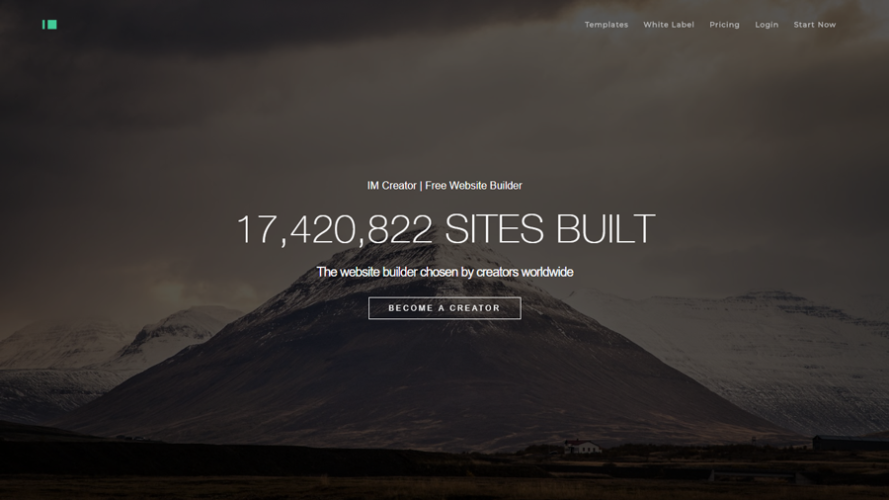
IM Creator – is a new generation website builder that offers an advanced feature set, which delivers exceptional web building experience. When it comes to professional website development, the website builder offers the White Label – the solution, which lets web developers provide their customers with an absolutely self-branded web design environment. The feature makes it possible to use all the advantages and tools IM Creator is known for under your company name. You don’t have to implement your own design customization ideas, email and marketing features or select the domain name elsewhere – the system already comes with abundance of integrated options you can make use of.
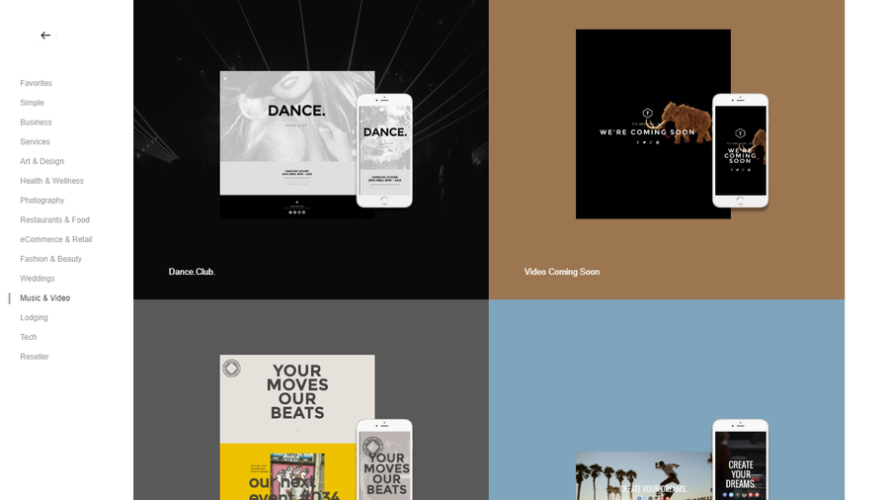
What’s important, the website builder will be completely integrated into your brand style and identity. This is revealed in lots of website details and elements, starting with color palette, background, logos and up to complicated integration options. When upgrading to the White Label Plan, you’ll get a branded product that will be almost ready for your clients, who will further be able to customize it with regard to their needs.
The advanced White Label feature will come up to the requirements and objectives of web design agencies that have already established trusted web presence and have enough clients to create custom made websites for them. If there are any web design-related problems, the support team of the service is ready to help you solve them any time of the day. You can also browse online manuals, watch video tutorials and visit the support forum of the system to find answers to your questions or share your own expertise. IM Creator currently offers 3 White Label Plans, the cost of which starts with $350 per year.
IM Creator Features
IM Creator has distinguished itself as a free website builder with advanced feature set. The system can be used both for commercial and non-commercial purposes. It comes with handy WYSIWYG website editing options, unique web design approach, multilingual support, powerful integration tools and reasonable pricing policy to cover the needs of all user categories. Let’s review the major feature set of the service now.
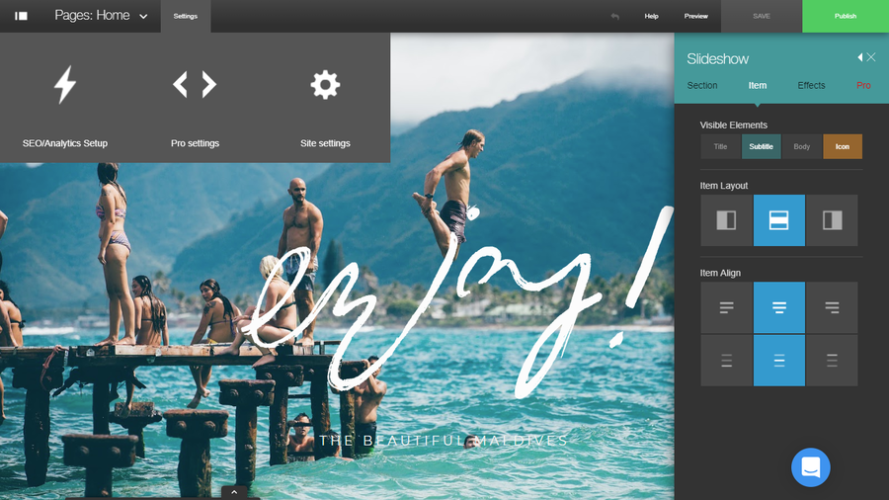
eCommerce
If a client has an idea to launch a web store, but doesn’t know what to start with, you can easily create the basis for the eCommerce website with IM Creator. The website builder offers a decent eCommerce engine that allows doing that in the shortest time possible by using the standard feature set. A client will further be able to customize the project, proving unique content and making the required settings without your assistance or coding skills.
Blogging
The same is about the blog. Due to the integrated blogging functionality, IM Creator lets a web designer lay the foundation for a blog, choosing among a variety of templates, blog types, news feed structure options etc. Having got ready-made projects, your clients will be able to fill them with content and adjust the settings to successfully publish and promote them afterwards. The system allows selecting blog layouts, embedding media files, integrating widgets, customizing blog design etc.
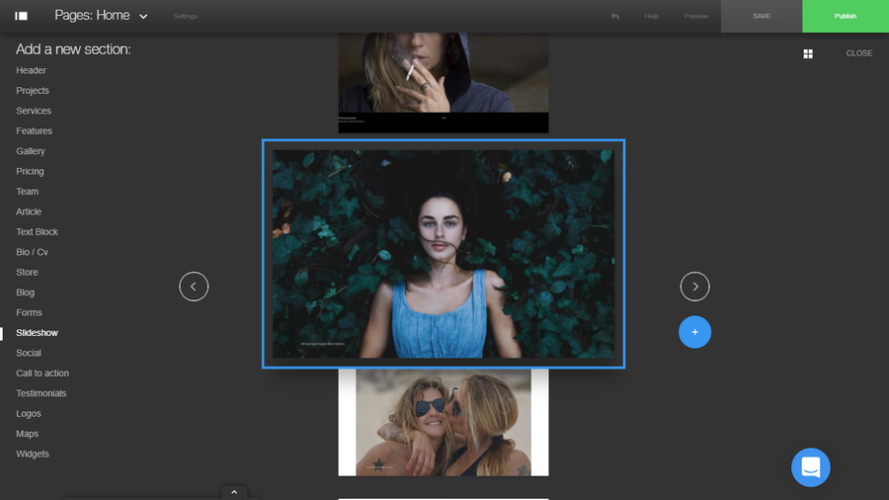
Multilingual Support
In the world of today, having a multilingual website is not a whim, but a must. This is especially important for users, aiming to target foreign customers and dealing with international partners. With IM Creator, you can set up and manage websites available in several languages based on the demands of your clients.
Template Gallery
IM Creator templates are customizable and fully responsive. Their quality and modern designs just cannot leave your customers indifferent. As far as the website builder doesn’t have a template switch option, it’s crucial for a client to pick the right template from the start and individually customize it. IM Creator comes up to this requirement, letting your clients personalize their websites either individually or under your guidance.
Powerful Integrations
IM Creator makes it possible to integrate multiple widgets and tools into a website upon your client’s request. Whether you have a task to add social media buttons, Google Analytics, Maps and what not, the system lets you handle it with ease.
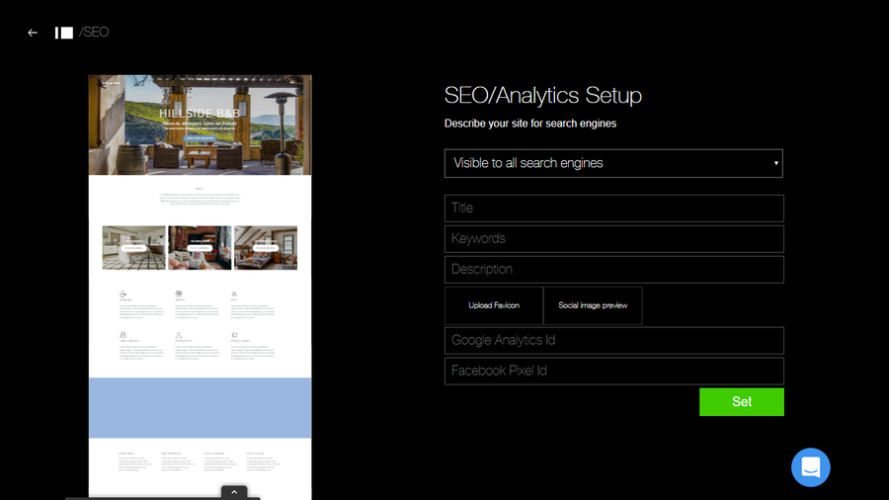
Search Engine Optimization
Most clients, who order ready made websites from web studios, intend to promote them on the web to generate profit and build their own customer base. IM Creator-based websites are well-optimized for the search engines by default. It‘s up to you to make the required SEO settings on your own or to assist your clients with that, if needed. The service lets you fill out meta tags for all website pages, integrate statistics collection tools, upload favicons etc.
uKit
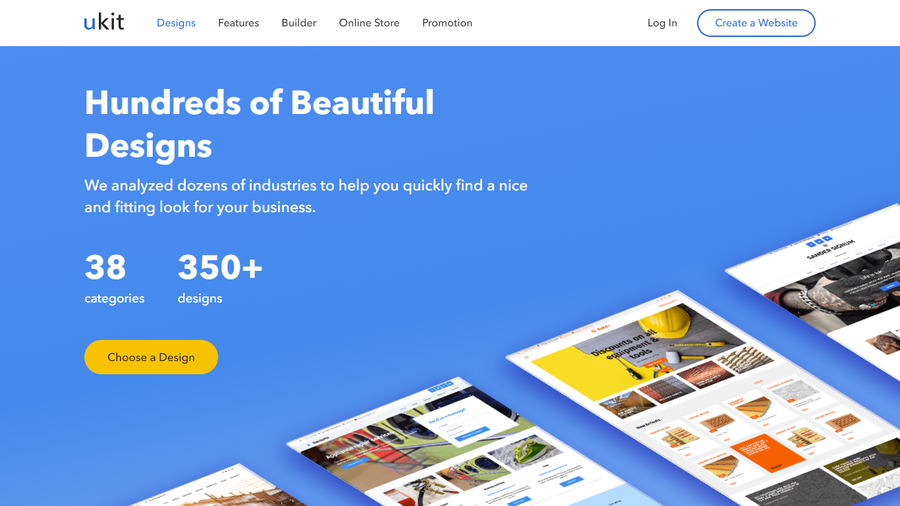
uKit – is a small business website builder, which is by far one of the simplest and the most affordable web building tools. The platform comes with intuitive dashboard and user-friendly interface that ensures ultimate convenience and ease-of-use. The website builder is mainly used to launch business websites, landing pages, small portfolios, but it can also work well for small-to-medium eCommerce websites. uKit is a great bet both for inexperienced web designers, who are just starting their career, and for proficient website developers, who work on the creation of projects for clients.
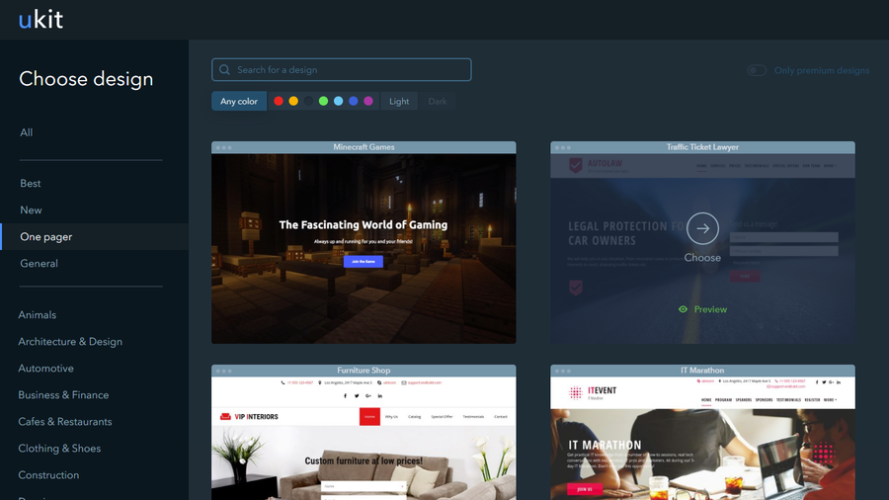
If you are right about to start your web design career and need a quality yet simple web building tool to get started with ease, then uKit is certainly the option to consider. The website builder offers an opportunity to join its advanced Affiliate Program that makes it possible to attract new users to the system and avail financial reward for this. You don’t have to make something up to generate profit, while using the website builder. The Affiliate Program comes with understandable and generous terms that will help you get the revenue, getting the percentage of payments made by users you’ve attracted to the system. Thus, the program offers 30% of the overall amount of payments made by users’ you’ve encouraged to join the system. Additionally, it provides lots of special offers, access to the website’s affiliate control panel, discounts, multiple profit generation opportunities and rewarding terms of mutual cooperation.
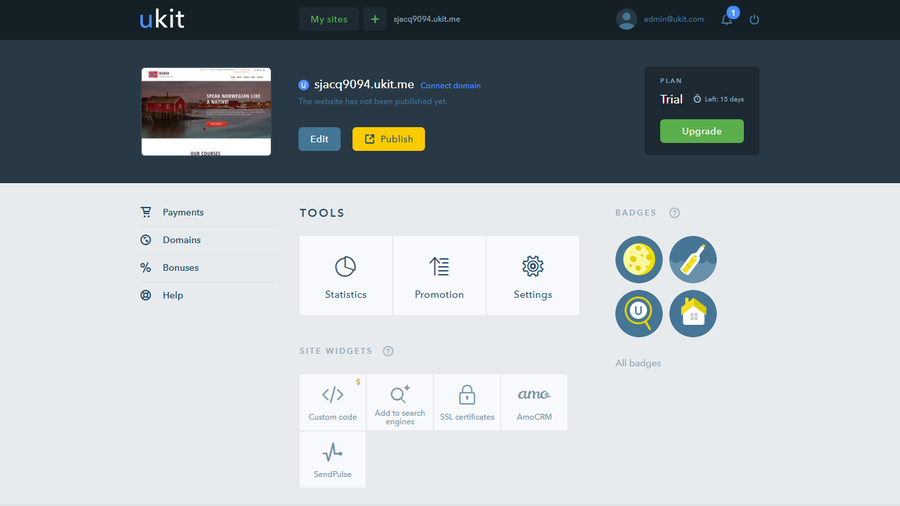
uKit Features
uKit comes with a broad range of features that contribute to the hassle-free and intuitive web development process, irrespective of users’ web design experience and skills. Have a look at the most crucial of them now:
eCommerce Functionality
With uKit, you can start and manage a full-featured small or medium-sized eCommerce website. It is possible to do that in one of two ways. The first one implies the necessity to integrate uKit eCommerce widget into a ready-made website to further customize it with regard to your needs. The second option is to connect the Ecwid plugin, which will automatically turn a website into a web store with a corresponding feature-set.
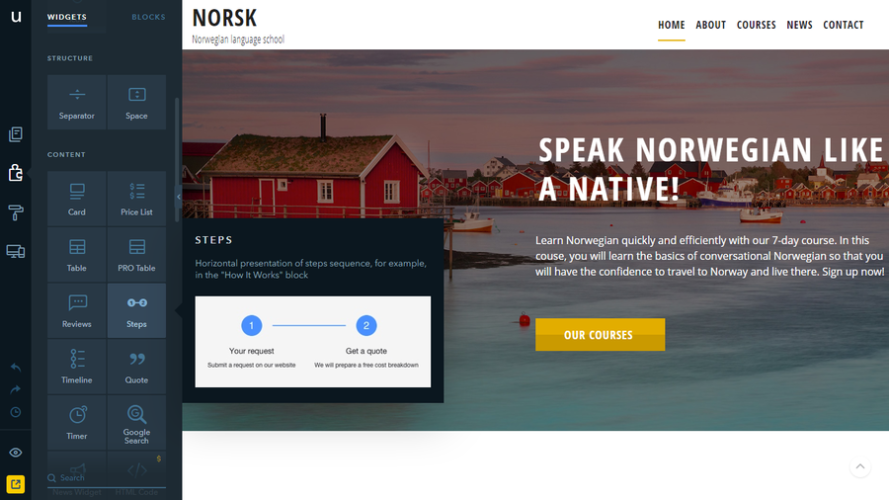
Template Gallery
uKit template gallery is worth separate attention. The system comes with an impressive collection of designer-made themes, which are completely customizable and responsive by default. The templates are tailored to numerous business categories, the selection of which is represented at the website. Each theme encompasses pre-designed galleries, niche-specific images and even industry-focused texts. If you don’t like them or wish to make them more personalized to come up to your business specifications, you can easily replace the available content with your own info. This is a matter of few clicks – not more. uKit features a convenient and user-friendly WYSIWYG website editor with a handy drag-and-drop option that lets users make the required edits in no time and with no special coding skills required. What’s more, uKit users appreciate an opportunity to switch the templates on any stage of the web design process, if such a need occurs.
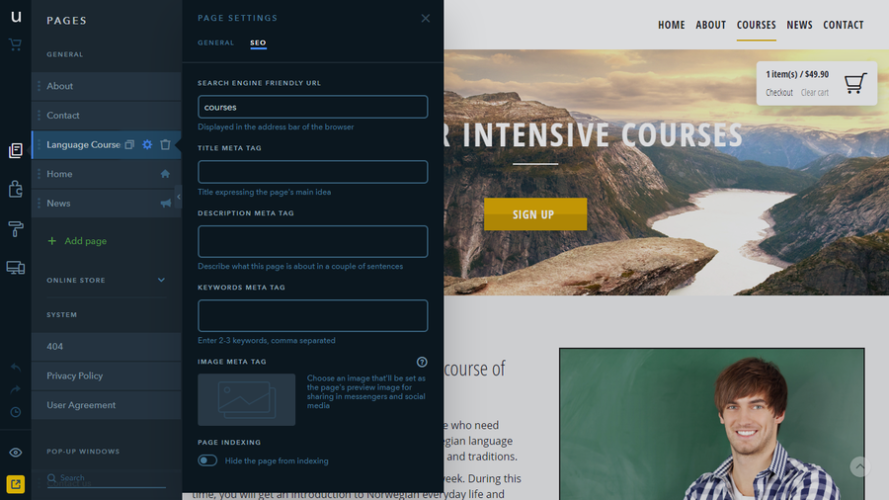
Integrations
The system lets you integrate with two powerful services, namely AMO CRM and SendPulse. The first one is the service of order and customer accounting, which allows tracking your website performance and client behaviour. SendPulse, in its turn, lets you collect your clients’ contacts via the website. These data (email, phone, name, age etc.) will get to your database through the feedback or order forms customers will fill out.
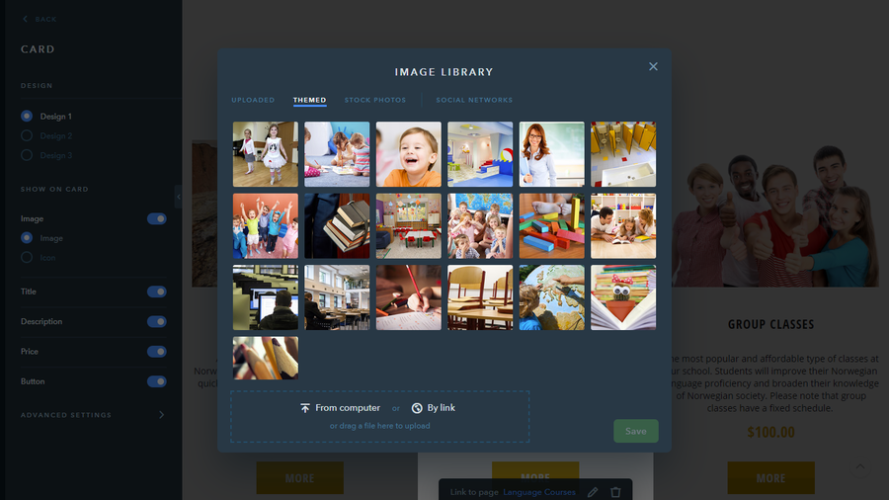
Conclusion
The decision to start your own web design company is worth the appraisal, but you should get ready to face multiple challenges. This concerns both newbies and web design professionals – the fact that you have niche experience doesn’t mean that you will succeed in business development. There are too many nuances to handle before you reach the desired result.
To boost your chances for success, you should be serious about choosing the right web building tool. It’s quite easy to get lost in the amazing variety of website builders available in the web design market. Make sure to pick the right tool based on your industry needs, short- or long-term objectives and available skills. IM Creator and uKit target different categories of web designers, which may somewhat simplify your choice.
Both website builders are powerful in their own ways. Their approaches to the process of website creation as well as feature sets offered for this purpose differ as well. Just analyze your actual needs to select the platform that will work best for your individual web design endeavours.
Sports
How Long Does It Take to Play 18 Holes of Golf?

Golf is a sport that requires patience, skill, and strategy. One of the most common questions among both beginners and experienced players is, “How long does it take to play 18 holes of golf?” The answer varies based on multiple factors, including player skill level, course layout, group size, and external conditions. In this article, we will explore the estimated time to complete 18 holes and the factors that influence the duration of a golf round.
How Long It Takes to Play 18 Holes of Golf

On average, an 18-hole round of golf takes approximately four to five hours to complete. However, this time can vary widely depending on different circumstances. A solo golfer or a twosome can usually finish in about three to four hours, while a standard foursome typically takes four to five hours. In tournament play, where precision and strategy take precedence, the duration can extend to five or even six hours.
Average Time to Play 18 Holes of Golf
The average time to play 18 holes of golf is typically between four to five hours. However, this duration varies depending on several factors such as group size, player skill level, course difficulty, and whether players are walking or using a golf cart.
- Solo players can finish in 2.5 to 3.5 hours, especially if using a golf cart.
- Twosomes usually take 3 to 4 hours due to alternating shots and potential waiting times.
- Foursomes, which are the most common group size, take 4 to 5 hours on average.
- Tournament play or professional rounds may extend to 5 to 6 hours, as players take more time for strategy and precision.
Factors Affecting Time to Complete 18 Holes of Golf

Group Size
The size of the group significantly impacts the overall time to play 18 holes. A solo player can complete a round much faster, often within three hours, since there is no waiting for others to take their shots. A twosome plays slightly slower, averaging three to four hours. A standard foursome, which is the most common setup, typically takes four to five hours due to the additional time needed for each player to complete their shots. If the course is crowded, the pace slows further as players wait for groups ahead to finish each hole.
Player Skill
Skill level plays a major role in determining the pace of play. Beginner golfers tend to take longer as they require more strokes per hole, frequently adjust their stance, and may spend time looking for lost balls. In contrast, experienced golfers play faster due to better accuracy and course management. Professional players, while skilled, may take longer in competitive settings due to strategic decision-making and strict adherence to rules.
Course Rating
The design and difficulty level of a golf course also impact the time required to complete a round. Courses with numerous hazards, long fairways, and complex greens naturally take longer to navigate. Shorter par-3 courses or executive courses require less time, making them ideal for quicker rounds. Additionally, the level of maintenance on the course, including green speed and rough conditions, can also affect the pace of play.
Walking or Riding
Whether a player chooses to walk or ride in a golf cart has a noticeable effect on the duration of the game. Walking the course adds travel time between shots and holes, making the round take longer—often closer to five hours. Riding in a golf cart significantly reduces the time needed to move between holes, cutting the total round time by 30 to 60 minutes.
How Long Does It Take to Play 18 Holes of Golf with 1 Person?
A solo golfer can complete 18 holes much faster than a group. On an uncrowded course, a single player can finish in about two and a half to three and a half hours. If using a golf cart, the time may be closer to two hours. However, course conditions and external factors, such as slow groups ahead, can still affect playtime.
How Long Does It Take 2 Players to Golf 18 Holes?
A twosome generally takes about three to four hours to complete 18 holes. Since there are only two players taking turns, the pace is faster than a standard foursome. If the course is busy, waiting for other groups may extend the playtime, but otherwise, a twosome can finish efficiently, especially with the use of a golf cart.
How Long Does It Take to Play 9 Holes of Golf with 4 Players?
Playing nine holes with a group of four golfers typically takes about two to two and a half hours. The pace is influenced by the same factors affecting an 18-hole round, including skill level, course difficulty, and whether players are walking or riding. A relaxed or beginner group may take closer to three hours.
How Many Holes of Golf Can You Play in 3 Hours?
The number of holes that can be played in three hours depends on group size, course conditions, and mode of transportation. A solo golfer with a cart can often complete 18 holes in about three hours. A twosome may complete 12-15 holes in the same time frame, while a foursome might finish around 9-12 holes, depending on pace and delays.
Conclusion
The time required to play 18 holes of golf depends on various factors, including player experience, group size, course difficulty, and transportation method. While the average duration is four to five hours, skilled golfers and smaller groups can complete a round in less time, especially with the use of a golf cart. Understanding these factors can help golfers plan their rounds effectively and optimize their time on the course.
Guides
How to Find IP Addresses in Online Games: Methods, Risks, and Considerations
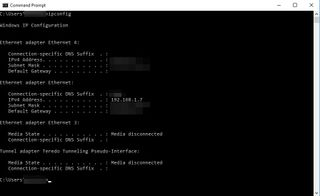
In the world of online gaming, understanding network connections can be important for troubleshooting issues, optimizing performance, or protecting yourself from potential security threats. This article explores the legitimate methods to identify IP addresses in gaming environments, while emphasizing the ethical considerations and potential risks involved.
Understanding IP Addresses in Gaming
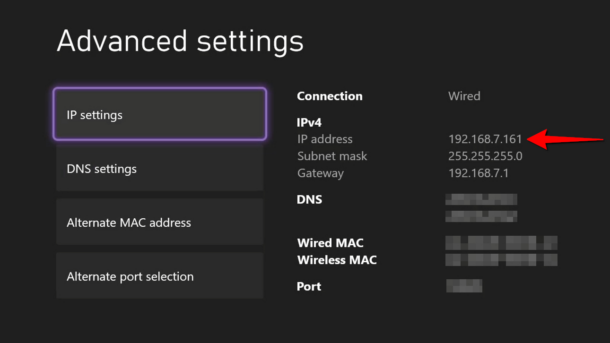
An IP (Internet Protocol) address is a numerical label assigned to each device connected to a computer network. In gaming, IP addresses serve as digital identifiers that allow data to be exchanged between your device and game servers or other players.
Legitimate Reasons to Find IP Addresses
Before exploring methods, it’s important to understand when identifying IP addresses might be appropriate:
- Troubleshooting connection issues
- Setting up dedicated servers or LAN parties
- Diagnosing network performance problems
- Securing your own network from suspicious activity
- Also Read – Fun Guaranteed Games You Can Play Online
Common Methods to Find IP Addresses in Games
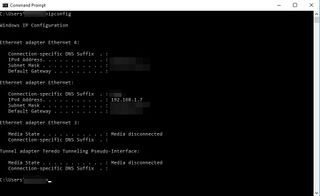
1. Using Built-in Game Features
Many games provide network information through their settings or console menus:
Server browser interfaces: Games with dedicated servers often display the server IP addresses
- Network statistics screens: Found in multiplayer games under settings or pause menus
- Console commands: Some PC games allow network information display through developer consoles
2. Network Monitoring Tools
These software solutions can help identify connections your computer is making:
- Resource Monitor (Windows): Can be accessed through Task Manager → Performance tab → Resource Monitor → Network tab
- Network Utility (Mac): Provides information about active connections
- Wireshark: A more advanced network protocol analyzer that can capture and analyze network traffic
- NetStat Commands: Using command prompt/terminal to view active connections
3. Router Access
Most modern routers provide information about connected devices:
- Access your router’s admin panel (typically through 192.168.1.1 or similar)
- Look for connected devices or network statistics
- Some routers provide logs of incoming/outgoing connections
Also Read – Best Big Fish Games to Play in September
Legal and Ethical Considerations
It’s crucial to understand the legal and ethical implications:
- Only monitor your own network traffic or networks you have permission to analyze
- Respect privacy laws which vary by country and region
- Never use IP information for harassment, attacks, or other malicious purposes
- Be aware that attempting to obtain others’ IP addresses without consent may violate terms of service for many games and could result in bans
Protecting Your Own IP Address
If you’re concerned about your own privacy:
- Consider using a VPN (Virtual Private Network) while gaming
- Avoid joining suspicious servers or clicking unknown links
- Be cautious with third-party voice chat programs that may expose your IP
- Use platform features that hide network information when available
Risks of IP Address Exposure
Understanding the risks helps emphasize why ethical use is important:
- DDoS Attacks: Malicious actors might use an IP address to flood a connection with traffic
- Approximate Geolocation: IP addresses can sometimes reveal approximate geographic location
- Potential for harassment: In competitive gaming, some players might use IP information inappropriately
Conclusion
While there are legitimate reasons to understand IP addresses in gaming environments, this knowledge comes with responsibility. Always prioritize network security, respect privacy, and use these methods only for appropriate purposes such as troubleshooting or improving your gaming experience.
Remember that many games are designed to obscure direct peer-to-peer connections specifically to protect players’ privacy and security. If you’re experiencing issues, official support channels are often the best first resource rather than attempting to gather network information yourself.
Other
Downloading and Installing FikFap APK: Step by Step Guide

FikFap APK is a popular entertainment platform offering users access to a wide range of exclusive content. Due to its availability as a third-party application, users must download and install it from external sources. This guide provides detailed instructions on how to safely download and install FikFap APK while ensuring device security.
What is FikFap App?

FFikFap is a third-party video-sharing application that offers exclusive and often adult-oriented content. It is similar to platforms like TikTok but focuses on more unrestricted content that may not be available on mainstream social media apps. Since it is not available on official app stores like Google Play or the Apple App Store, users need to download and install the APK file from external sources.
Key Features of FikFap APK

- User-Friendly Interface – Easy navigation and smooth functionality.
- Exclusive Content – Access to unique videos not found on mainstream platforms.
- Offline Viewing – Download videos and watch them without an internet connection.
- Ad-Free Experience – Enjoy uninterrupted entertainment without annoying ads.
- High-Quality Streaming – Fast and smooth playback options.
- Customization Features – Personalize content recommendations.
- Security Measures – Advanced features to protect user data and privacy.
Safety Considerations
When downloading FikFap APK, it’s essential to take precautions to protect your device and personal data. Here are some important safety measures:
- Download from Verified Sources – Only use trusted websites to avoid malware.
- Use Antivirus Software – Scan the downloaded APK file for potential threats.
- Enable Security Settings – Configure your device to block harmful installations.
- Avoid Suspicious Pop-ups – Do not click on misleading ads during the download process.
- Regular Updates – Keep the app updated to ensure the latest security patches are applied.
Step-by-Step Guide to Downloading and Installing FikFap APK on Android Devices
Enabling Unknown Sources
- Go to your Device Settings.
- Navigate to Security or Privacy Settings.
- Enable Unknown Sources to allow installation from third-party sources.
Downloading the APK File
- Open a trusted browser and search for FikFap APK latest version.
- Select a reliable website to download the file.
- Click on the download link and wait for the file to be saved on your device.
Installing the APK File
- Locate the downloaded FikFap APK file in your device’s storage.
- Tap on the file to initiate the installation process.
- Follow the on-screen prompts and grant necessary permissions.
- Complete the installation and open the app to start using it.
Downloading and Installing FikFap APK on PC
Since FikFap APK is designed for Android, installing it on a PC requires an emulator.
Using an Android Emulator
- Download and install an Android Emulator like BlueStacks or NoxPlayer.
- Open the emulator and set up your Google account.
Installing FikFap APK via Emulator
- Download the FikFap APK file on your PC.
- Drag and drop the file into the emulator.
- Follow the installation instructions within the emulator.
- Launch the app and explore its features.
Navigating and Using FikFap APK
Account Registration
- Users can sign up using their email or social media accounts.
Exploring Content
- Browse various categories and genres.
- Use the search and recommendation features for personalized content.
Interacting with Content
- Like, comment, and share videos.
- Download videos for offline viewing.
Customization and Settings
- Adjust content preferences and notification settings.
- Manage account security and privacy settings.
Conclusion
FikFap APK provides a unique entertainment experience with exclusive content and customizable features. However, downloading third-party applications comes with risks. By following the safety measures outlined in this guide, users can securely download and install FikFap APK while safeguarding their devices. Always stay updated and download from reputable sources to enjoy a seamless and secure experience.
-

 Guides5 years ago
Guides5 years ago6 Proven Ways to Get more Instagram Likes on your Business Account
-

 Mainstream6 years ago
Mainstream6 years agoHow to Buy Property & Safe Houses in GTA 5 (Grand Theft Auto 5)
-

 Mainstream10 years ago
Mainstream10 years agoBioWare: Mass Effect 4 to Benefit From Dropping Last-Gen, Will Not Share Template With Dragon Age: Inquisition
-

 Casual1 year ago
Casual1 year ago8 Ways to Fix Over-Extrusion and Under-Extrusion in 3D Printing
-

 Mainstream12 years ago
Mainstream12 years agoGuild Wars 2: The eSports Dream and the sPvP Tragedy
-

 Uncategorized4 years ago
Uncategorized4 years agoTips To Compose a Technical Essay
-

 Guides1 year ago
Guides1 year agoExplore 15 Most Popular Poki Games
-

 iOS Games2 years ago
iOS Games2 years agoThe Benefits of Mobile Apps for Gaming: How They Enhance the Gaming Experience
