Mainstream
How to Fix Modern Warfare 2 Problems/Freezings
 The biggest FPS of the year is here, yet PC owners of Modern Warfare 2 are starting to report some strange problems with the game that starts freezing or crashing to the desktop after a few hours of playtime or after you try to restart a game after quitting to the desktop. Let’s try here to find out more about these problems and how to fix the Modern Warfare 2 freezings.
The biggest FPS of the year is here, yet PC owners of Modern Warfare 2 are starting to report some strange problems with the game that starts freezing or crashing to the desktop after a few hours of playtime or after you try to restart a game after quitting to the desktop. Let’s try here to find out more about these problems and how to fix the Modern Warfare 2 freezings.
Most of the freezing reports on various discussion boards state that it happens when running the game on systems that have Windows 7 installed. When Modern Warfare 2 is launched, it simply freezes upon startup right when the logo appears. Some users report that the game’s sound can still be heard, while others report that the game freezes after they get to the main menu and try to start the game. The MW2 freezings occur both in multiplayer and singleplayer and some users even report that they got a Steam error telling that one file is invalid… Why does Modern Warfare 2 freeze? That’s not clear at the moment but we might have the question for another important question:
What to do then to fix the Modern Warfare 2 problems and play the game?
- First of all, check out the minimum system requirements for the game. If you don’t meet them, you can’t play the game!
- If your system specifications are OK, try updating the video and sound drivers on your computer. Also, try lowering the resolution levels and load the game once more.
- If this still doesn’t solve your problem and Modern Warfare 2 keeps freezing, and you are running Windows 7, right click the game executable and select its properties, then set it to run in compatibility mode with previous versions of Windows (Vista, 32 bit or XP).
- Although Infinity Ward did not confirm any of these MW2-related problems, I was able to find on the Steam forums a couple of other suggestions that would make the game work. First one, posted on the Steam forums by user ultra_ausie is setting the game to run in Windowed mode instead of full screen. Here’s what you will have to do to run Modern Warfare 2 in windowed mode:
“Go to C:\Program Files\Steam\steamapps\common\call of duty modern warfare 2\players where you will find 2 .cfg files called config and config_mp. Find the line seta r_fullscreen “1” and change it to 0” Please note that this might make all your Steam games to run in Windowed mode, so if you want to change things back, simply replace the 0 with 1.
- Finally, another possible Modern Warfare 2 fix is suggested for those who have Windows Vista. Jlesamiz suggests trying the same tweak that worked with the original Modern Warfare:
“Click Start > Run (or Windows Key + R), type in this command followed by Enter:
mmsys.cpl
Click on the Recording tab.
Right click on *any* entry in this list, make sure “Show Disabled Devices” is checked.
If you have an entry for Stereo Mix, right click on it and choose ‘Enable’.
Then, restart your computer and retry running the game.”
UPDATE: There are some really unbelievable reports that suggest to simply wait for about five minutes after the screen freezes and the game will start working. Incredible, but it’s worth a try if all the other fixes fail.
Please let the other users who are experiencing Modern Warfare 2 freezing and crashes if any of these suggestions worked for you, or please share with the world if you found any fixes yourself!
Gaming News
Best Usenet Newsgroups for Gaming

Usenet newsgroups may seem old-fashioned to many. In reality, they are the perfect place for players who love the classics but are always open to new games and strategies. These internet communities are also ideal for those searching for gaming material, solutions to issues, or a conversation related to their favorite video games. Whether you are an experienced player or entering this domain for the first time, Usenet holds a ton of resources that could change how you interact with the gaming world.
Understanding Usenet Newsgroups
Usenet newsgroups, which include gaming groups, are like message boards. People can post messages and articles in different categories. Each group is a special place for certain topics – this makes it simple to find the subjects you want to read about most. The unique characteristic of Usenet lies in its decentralized structure. This permits a much more open interchange of details and information than what is seen on regular social media platforms or forums.
Initially, Usenet was utilized only for academic and professional exchanges. However, it soon turned into a prevalent method for communicating among hobbyists and gaming groups. Presently, even though Usenet has been surpassed by newer platforms in terms of popularity, it continues to be an important tool for knowledgeable users who value its special mix of staying anonymous with fast communication. Knowledgeable users also love access to vast archives containing historical information and software applications that are no longer available elsewhere on the Internet.
Top Usenet Newsgroups for Mobile Games
comp.mobile.games
This is a fresh group dedicated to discussions about mobile games and related technology matters within the industry. Here, you can find conversations about the coding aspects of creating games for mobile devices, like new updates in platforms or fresh game engines being used for development purposes.
rec.games.mobile
The perfect place for people who play games on their mobile devices as a hobby. Here, users talk about strategies, tricks and discuss game evaluations. This group is also suitable for those who are not serious gamers but like to connect with others and discuss playing strategies.
alt.games.mobile
In this newsgroup, users often discuss gaming fixes and give each other suggestions. It is also the go-to place for gamers and die-hard fans that wish to find each and every detail of the game they love to play.
Best Newsgroups for Video Game Discussions
Newsgroups such as alt.games.video and rec.games.video.arcade have lively communities where gamers often engage in exchanges and conversations. These forums are not only for resolving gaming issues or writing reviews; they are centers of enthusiastic discussion regarding gaming culture, strategy, and creation process. Be it the latest RPGs, energetic shooters or old-school arcade games – there is always a thread bustling with discussion.
In these threads, not only will you encounter a variety of views from across the globe, but you may also land on gaming tricks and shortcuts that are lesser known. For those who are new, remember that every group has its own tone and rules. Lurking for a while should help you understand community norms and ensure your contributions are accepted.
Specialized Gaming Newsgroups
Specialized newsgroups are designed for particular gaming communities. They provide a discussion environment that is more centered and focused. These groups are ideal for users who really love a particular game and want to explore it in great depth.
The benefit of these specific groups is their collection of very particular details. Gamers who are part of such a group often exchange unique things like custom mods or skins, and offer advice on how to make gameplay more efficient and fun.
Tips for Using Usenet Newsgroups for Gaming
To enter Usenet, you will first need to pick a provider that is well-known for security, high retention rates and fast speed. To make the right pick, it is a good idea to get the rankings for the best Usenet providers. Next, get advanced newsreader software, as this will allow you to browse through newsgroups easily and manage your activities effectively.
Focus on newsgroups related to gaming and participate in discussions matching your interests to find gaming buddies. Also, make sure that you follow the netiquette of each group while doing so. Utilize newsreader software functions like filters and automation to keep things simple.
Conclusion
Usenet, at first sight, can appear as a choice for oldies or people that have not yet acclimated to social media platforms and forums. However, its distinct characteristics make it very useful for all kinds of gamers. If you are searching for uncommon information, looking for detailed conversations or wish to join a community that matches with your specific interests; Usenet is surely the place for you. Jump in to see how Usenet can add another element of fun to your gaming experiences!
Casual
Encouraging Growth and Motivation: Resources for Child Development

Child development is a complex journey marked by critical milestones where each stride forward builds upon the foundation of the previous one. Acknowledging children’s individual needs, pediatric therapy services tailor strategies to foster physical, emotional, and cognitive growth. To support this transformative process, environments that prompt curiosity and engagement, coupled with advanced educational tools, play an instrumental role in shaping young minds. These resources, carefully selected and applied, can significantly amplify a child’s developmental trajectory. Keep reading to learn about the effective ways these tools and techniques can aid in advancing childhood milestones.
Pediatric Therapy Services: Enhancing Developmental Milestones
Pediatric therapy services support children as they reach and surpass developmental milestones. These services, often provided by skilled therapists, address various growth challenges, ensuring each child has the best possible start in life. From speech and occupational therapy to physical and behavioral interventions, these professionals tailor their approach to meet the unique needs of every young patient.
Therapists work relentlessly to motivate children, fostering an environment where milestones are not merely achieved but celebrated. Through personalized, one-on-one sessions, children gain the confidence and skills necessary to navigate their developmental journeys more easily. The trust between therapist and child is a solid foundation for consistent progress and paves the path for lifelong learning and adaptation.
Resource provision is a key component of pediatric therapy, equipping parents with the tools to continue therapy practices at home. Effective communication between therapists and families ensures a cohesive strategy that envelops the child’s daily routine, enhancing the therapy’s impact. It also allows parents to identify subtle progress, reinforcing their pivotal role in the child’s developmental success.
If you’re looking for pediatric therapy in your area, a simple Google search like “pediatric therapy Arizona” will help you find local providers and services tailored to your child’s needs, ensuring they receive the specialized care necessary for their development.
Optimizing Play Spaces: Creating Environments for Learning and Exploration
Optimized play spaces are vital platforms where children engage with their world, build skills, and unleash their creativity. Designers of such areas pay astute attention to elements that promote safe exploration and intellectual stimulation. A thoughtfully arranged play environment serves as a place of entertainment and a crucible for burgeoning development.
Professionals incorporate a variety of tactile and visual stimuli within play areas to cater to diverse developmental needs and interests. Stimulating sensory experiences is central to cognitive and motor skill refinement among younger populations. The intentional selection of colors, textures, and interactive features sparks curiosity and encourages physical activity, which is fundamental to healthy growth.
Accessibility remains paramount in creating play spaces, ensuring they cater to children across all abilities. Including adaptive resources within these environments demonstrates a commitment to inclusive development, allowing every child to participate and benefit from the joy and learning play offers. Such inclusiveness fosters a sense of community and belonging, which is essential for emotional and social development.
Affording children autonomy in their play advances self-directed learning and problem-solving capabilities. When children feel empowered to make choices within their play, they better understand their preferences and abilities, setting the stage for confidence and self-awareness — qualities that are instrumental as children grow and transition through life’s stages.
Additionally, incorporating elements like fake plants or outdoor plants from retailers like Nearly Natural outdoor plants into play spaces can enhance children’s sensory and aesthetic experience.
Interactive Learning Tools: Technology and Resources for Cognitive Development
Interactive learning tools harness technology’s power to solidify children’s cognitive development. These digital resources provide an array of engaging, educational content that aligns with critical thinking and problem-solving skills.
Software and applications designed for children’s learning capitalize on the allure of multimedia to capture young minds. Effective education solutions provide children with stimulating challenges that are age-appropriate and aligned with developmental targets.
The discerning use of educational technology in classrooms and homes can reinforce concepts and skills taught through traditional methods. It creates a harmonious blend of instruction and interactive play, thereby cementing a child’s understanding and retention of information.
Providers of such educational platforms are ever vigilant, updating content to reflect new educational strategies and the latest academic research. Thus, children equipped with these technological tools remain at the vanguard of current learning methodologies, all while engrossed in fun and dynamic ways.
Overall, caregivers and educators can provide comprehensive support for children’s developmental journeys by integrating pediatric therapy services, optimized play spaces, and interactive learning tools. These resources nurture their physical, emotional, and cognitive growth and cultivate a lifelong love for learning and exploration.
Features
Why Investing in Academics Is Investing in Yourself
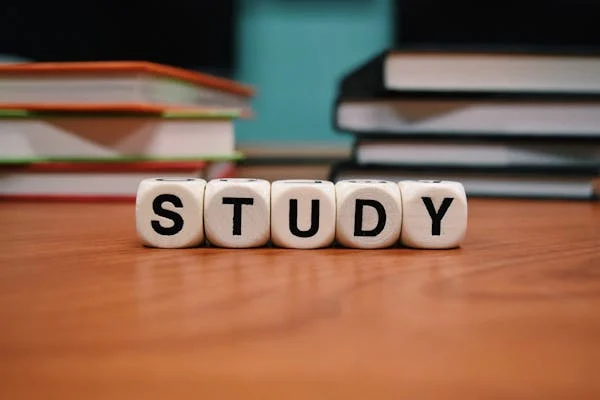
The quest for knowledge and self-improvement through academic pursuits is more than just a milestone in life; it is a cornerstone of personal development and success. Committing resources to further education is not merely an expense; it is an investment with considerable returns that extend far beyond the classroom. Education equips us with the tools required to navigate an increasingly complex world, opening doors to opportunities and fostering personal growth. Keep reading to discover why allocating time and resources to your academics is a decision that pays dividends for a lifetime.
The Lifelong Returns of Investing in Your Education
Investing in education is akin to planting seeds that blossom into numerous opportunities. Beyond financial gains, education forms the bedrock for career success and personal fulfillment. It empowers individuals to pursue their passions, enhances job satisfaction, and boosts self-esteem through academic achievements. Education serves as a catalyst for social mobility, breaking cycles of poverty by equipping people with the skills needed to improve their lives and contribute positively to society.
This ripple effect extends to lower crime rates and increased civic engagement, benefiting communities at large. Beginning with scholarships for high school sophomores can provide the initial support needed to embark on this transformative journey. These opportunities signify a commitment to nurturing future leaders and fostering a culture of lifelong learning and achievement.
Personal Growth and Lifelong Learning Through Education
Education is a vital aspect of personal development, providing opportunities for growth, character building, and discovering passions and capabilities. It fosters resilience and adaptability, which are essential in all aspects of life. A strong educational foundation encourages lifelong learning, ensuring individuals remain relevant and proactive in their professional and personal lives.
Education also broadens perspectives, exposing individuals to diverse ideas, cultures, and worldviews, fostering empathy, cross-cultural understanding, and appreciation for the human experience. It also allows for critical assessment and engagement with the world from an informed standpoint. The journey through academia often involves self-discovery, helping students uncover their strengths, weaknesses, interests, and values, leading to a more fulfilled life with aligned choices and goals.
Expanding Your Horizons: The Social Benefits of Academics
Academic investment in education is about building social capital through interactions with peers, faculty, and industry professionals. These interactions foster communication skills and relationships, which are crucial for life stages. Extracurricular activities in academic settings provide platforms for students to express themselves, learn new skills, and take on leadership roles.
Collaborative projects and team-based assignments teach students the importance of teamwork, compromise, and collective pursuit of goals. Higher education institutions also serve as a microcosm of society, requiring social awareness and finesse to navigate the diverse cultural, economic, and ideological perspectives.
How Academic Achievement Propels Professional Success
Professional success often hinges on a blend of experiences and achievements, with academic accomplishments playing a crucial role. Excelling in academia fosters a strong work ethic and sharp time-management skills, highly valued in today’s job market. Employers frequently use academic credentials to gauge candidates, especially for specialized roles like those requiring an aa in paralegal studies, where in-depth knowledge is pivotal.
Moreover, higher education equips individuals with specialized knowledge and technical skills that are indispensable in complex roles. Critical thinking and problem-solving abilities, nurtured during academic pursuits, further enhance one’s capacity to tackle challenges creatively. The networks formed during academic years often open doors to valuable career opportunities through mentorships and connections.
Leveraging Educational Investments for Career Advancement Opportunities
Investing in education can significantly impact career advancement, as academic qualifications often lead to promotions, leadership roles, and exclusive professional circles. Continuous education can lead to specialized career paths with higher salaries and statuses, especially in evolving fields. Higher education institutions offer career services like resume-building workshops and job placement programs to help students transition from academia to the workforce effectively.
For those already in the workforce, further education can be a strategic move for career change or progression, with flexible online programs and part-time options allowing working professionals to pursue additional qualifications while maintaining their current positions.
Altogether, the investment in academics is a far-reaching decision that impacts not just your immediate circumstances, but your future potential. As you prioritize your academic pursuits, you build a stronger foundation for success in every aspect of life—professionally, personally, and socially.
-

 Guides5 years ago
Guides5 years ago6 Proven Ways to Get more Instagram Likes on your Business Account
-

 Mainstream6 years ago
Mainstream6 years agoHow to Buy Property & Safe Houses in GTA 5 (Grand Theft Auto 5)
-

 Mainstream10 years ago
Mainstream10 years agoBioWare: Mass Effect 4 to Benefit From Dropping Last-Gen, Will Not Share Template With Dragon Age: Inquisition
-

 Casual1 year ago
Casual1 year ago8 Ways to Fix Over-Extrusion and Under-Extrusion in 3D Printing
-

 Mainstream12 years ago
Mainstream12 years agoGuild Wars 2: The eSports Dream and the sPvP Tragedy
-

 Uncategorized4 years ago
Uncategorized4 years agoTips To Compose a Technical Essay
-

 Guides1 year ago
Guides1 year agoExplore 15 Most Popular Poki Games
-

 iOS Games2 years ago
iOS Games2 years agoThe Benefits of Mobile Apps for Gaming: How They Enhance the Gaming Experience





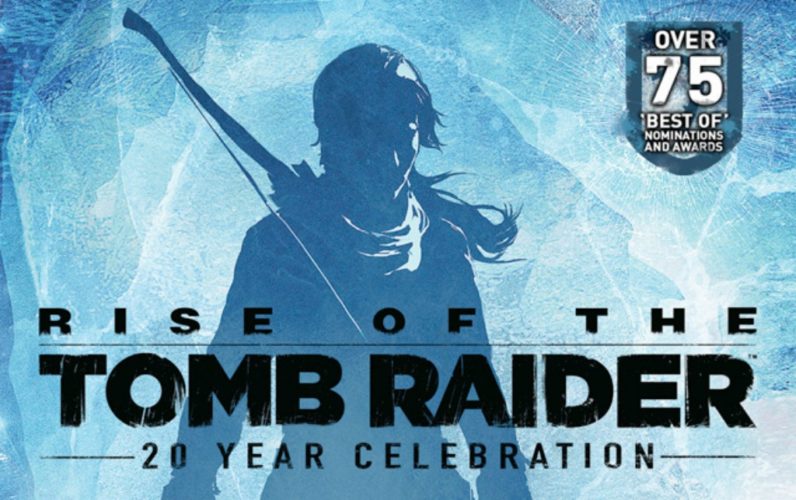
Ken Johnson
November 11, 2009 at 1:40 pm
The fix suggested by Jlesamiz worked for me. Many thanks.
Cory
July 21, 2010 at 8:31 pm
The tip from Jlesamiz might have worked for me. I’m not sure.I did what was in the tip, then restarted. Then I started the game up. It did the normal freeze thing. After about 5 minutes, it started up and I played a few missions without any problems.
p33n
November 11, 2009 at 5:15 pm
mh nice tips… but i still dont get it running :/
i did all the stuff mentioned above except of the xp sound stuff and vista things..
im now running in window mode compatibility mode windows xp sp2.
we’ll see if it now stops freezing after the intro.
cheers
p33n
November 11, 2009 at 5:42 pm
damn, the game still crashes after the first loading screen (intro).
now i did everything you mentioned!
my system:
windows 7
2×2,8ghz dualcore intel
geforce 9800gt
2gb ram (it is enough, i watched the ram display while the game was loading…)
i also tried several compatibility modes from windows xp to vista.
r_fullscreen is turned to “0”
dont know what to do right now, any idea!?
cheers
feedel
November 11, 2009 at 8:06 pm
p33n, i’m having the same problem as you, are you running windows 7 x64 bit perchance ?
because that’s what i’m running and nothing is working.
Chris
November 11, 2009 at 8:24 pm
I have tried all of that as well, and nothing…
My System
Gateway FX6800-e
Windows Vista
Ati Radeon 4850
3GB DDR3
Intel i7 Quad Core
jimmy
November 11, 2009 at 8:29 pm
So I am getting the same freezing error. I found several posts with all of this information. Is there going to be a patch fix for these problems?
Tireless
November 11, 2009 at 11:39 pm
I’ve tried all of these and it didn’t work. Both single and multi would work for 5 seconds then it would freeze.
System Specs:
Windows 7 64bit English
AMD Phenom II 550 x2
Sapphire ATI Radeon 4870
Gigabyte MA770T-UD3P
kevin
November 12, 2009 at 6:47 am
I can start to play modern warfare for a minute or two and then my computer locks up and i have to reboot tried lowering settings uninstalling video drivers and reinstalling them and nothing has worked help please!!!!!!
Anselben
November 12, 2009 at 7:00 am
I’ve been experiencing some of these issues with only the single player ingame. It will startup fine, load a little slow, but the ingame is terrible. It’s slow, choppy, and basically unables me to play. I had my resolutions set to 1900×1200, then set it back to the optimal system settings, yet this choppiness still occurs! Multiplayer works completely fine no matter what settings they’re on, but once I reinstall i’ll have to try some of these fixes…
Heres my system:
Alienware M17
Vista 64
ATI 3870×2
2GB DDR3
Intel Core2 ExtremeX1900
Lightloch
November 12, 2009 at 8:05 am
I use Vista x64 and have been unable to get MW2 to run correctly. Standard issue of freezing at the startup logo. I have tried all of the above workarounds (and more) to no avail, so this is clearly not a Windows 7 only issue.
Two days and I haven’t been able to play the thing yet.
discochan
November 12, 2009 at 4:31 pm
I also am suffering from the freeze right at the beginning. I’m using Win 7 x64 and an ATI 5870.
The sick thing is sometimes, rarely, it does work and I’m able to play. Its toying with me….
I really hope a patch comes out soon
Feedel
November 12, 2009 at 5:28 pm
I have found a fix for my problem guys, Which may indeed help loads of you!
When your game crashes, as in just freezes, Just wait for litteraly 5 minutes, and it should hopefully work. That’s what happens to me, and it has worked every time.
I know it’s a sh*tty fix, but at least you get to play it guys.
Seriously try waiting for 5 mins,
p33n
November 12, 2009 at 5:40 pm
Mh!
I don’t think it is ATI in connection with Windows7, because I have a nVidia graphics card and I have the same issues!
I reaaaally hope the developers will patch this soon!
This sucks.
Bullet
November 12, 2009 at 6:29 pm
This is my problem:
http://img404.imageshack.us/img404/1594/pic5839tmp.jpg
please help!!
Feedel
November 12, 2009 at 6:43 pm
Ok guys, i posted earlier. I have found a fix for Crashing at startup, me being on win 7 x64 w/ ATI 5870
When it crashes, just leave the game running for about 5 / 7 minutes
when you come bnack it should work, it’s worked for me every time, no need to do the silly stuff with changing res’ and e.t.c, just give it 5 minutes to come back and you are away!
GOOD LUCK ALL!
Anselben
November 12, 2009 at 7:01 pm
I posted earlier, and afterwards called alienware about my problems. They updated all my drivers, and I turned the texture settings from extra to high and it runs great now! Don’t know if this will help anyone since most of the problems seem to be with the game crashing..
Also, I turned off a lot of my startup applications except my ATI one which helped with the game exiting to my desktop every 5 seconds.
Bullet
November 12, 2009 at 7:32 pm
does that also work for the font blur? (leaving the game for 5-7 minutes)
p33n
November 12, 2009 at 9:22 pm
@Feedel:
Congratz, you did it :D
But this won’t solve my problem, because the game doesn’t freeze, it just exits!
So your Method is not the right one for me, but I think a lot of users will be grateful for your advice .
I will now try to update ALL of my drivers.
Sn4K3
November 13, 2009 at 2:12 am
Hi all, i solved the problem running the .exe’s in mode compatibility with Windows XP SP2 not SP3… and probably have a problem with the software Set Point 4.80 of Logitech.
Lightloch
November 13, 2009 at 5:12 am
HERE IS THE FIX FOR THE PC FROZEN LOGO STARTUP ISSUE:
Just let the frozen logo sit there for 2-4 minutes and then the game will start working as it should. Hope this helps. Worked for me (Vista x64).
Calin
November 13, 2009 at 9:48 am
Could anybody else confirm that waiting for a few minutes solves the problem? I’ve heard this on several ocasions but couldn’t believe it can be possible…
Liverbird
November 13, 2009 at 11:00 am
Yes it is true that leaving the pc alone for 5 minutes or so fixes the frozen “logo” screen and problem with frozen mouse … the game will start and work fine.
I have seen this posted all over the internet and plenty saying it worked!
For users having the Steam error “Installation Incomplete” on windows Vista try turning off UAC (user account control found under user accounts in control panel, reboot the pc) then when installed, to launch the game, right click the desktop shortcut and select “Run as Administrator”… this worked for me.
If the error is still there, delete the game content from within steam and install again with UAC disabled.
Another solution is to not use the “auto run” to install but instead go to start/computer, right click on the drive containing the disc, choose Open, locate the setup file and right click choose “Run as Administrator.” … again when launching from the desktop shortcut choose to run as administrator if you have problems.
Good luck all,
Its disgraceful that such a lot of problems exist from the off!
feedel
November 13, 2009 at 11:20 am
@bullet that looks like a dodgy install to me. Try re-installing ?
@p33n ah – bad to hear that :(. Does it crash your pc ? or just quits the game ?
Have you tried disabling Steam-In Game ?
have you changed your monitor res to 1024 x 768 /32 bit colour ?
Moo
November 13, 2009 at 4:27 pm
Mine only shows Config_mp on the steam directory, it doesnt show 2 config files, is that a problem?
because i cant run SP mode, my computer shuts down and restarts every time I try to launch the SP mode
Bullet
November 14, 2009 at 1:00 am
all ready did, and went to the local dealer to switch my disc…. didn’t help
Jwonathan
November 14, 2009 at 2:10 pm
Mine worked perfectly and now is crashing just a few moment after the begining of day 5 – hotel whiskey. everytime around the same corner of the map. It might be a problem of map i think ..
do you know where the save is done so that i try to reinstall properly. Im on win 7
Q9300
8go
9600gt
tks
shamalamastreetman
November 14, 2009 at 5:17 pm
I have Vista x64 and it hangs on boot, both regular and safe mode. I tried upgrading all drivers, disabling all startup services, waiting 5 minutes… nothing seems to work. HELP!
FONT BLUR PROBLEM
November 14, 2009 at 6:35 pm
Help, i’ve the same problem like BulleT, and i try to reinstal and the bug wasn’t fixed… i have got the newest drivers. i ‘ve got
GPU: Ati Radeon X1950 512mb GDDR3
CPU: Intel CORE 2 DUO E6600 2,4Ghz(*2)
2GB DDR2 MEMORY…
Please we want help ! :’-(
this SUCK…. Font BLUR
FONT BLUR PROBLEM
November 14, 2009 at 6:36 pm
and i’ve got Windows 7 ultimate
viper
November 14, 2009 at 8:41 pm
mine freezes at beginning and about 10 to 15min thrgh some levels… just like the graphics stop and some screen goes black or grey…. not a heat issuse but would luv for a patch hurry up and fix it…. i running windows vista 64 bit…..
Wasted
November 14, 2009 at 9:35 pm
mine asks if i want to run in safe mode or not when i try to open multiplayer, and no matter what i push it crashes has a black screen and the mouse still works but i have to alt ctrl del to get to task manager as it says not responding. single player works fine this is only multiplayer plz help
Chuggnuts
November 15, 2009 at 3:32 am
Mine has been ok in multiplayer and co-op (my mates have had all kinds of issues) but I cant play single player for more than a few mins without it crashing.
Screen goes black, audio just makes a horrible ddddddddddd sound like a machine gun (its not a machine gun though!) and I have to reboot…. pc is gone completely.
im wondering if its the same problem as viper who posted above, but I dont think mine has gone as far as 10-15mins in one go yet. It doesnt matter which level I am on, it crashes after about 5 mins
Im running everything at max settings but its not struggling, im using the same settings in multi and spec ops anyway
1920×1200
Vista 64 bit
e8600
bfg gtx 285ocfu
8800gt doing nothing (its in there for physx but disabled)
4gb of ddr3
I was worried the gfx cards might be overheating (they do get hot in my case) so im running both with the fans at 100% just in case (only when playing mw2)
Has anyone got any ideas
I dont understand how they can release a game with so many different problems, ok most people arent getting all of them but there seems to be A LOT of different problems.
Kwelgeest
November 15, 2009 at 1:48 pm
Hi all,
I’m experiencing the freezing problem when I start up the game.
Drivers all up to date, waited 5 minutes etc. etc. nothing works.
My specs:
Gigabyte GA-EX58-UD5 mainboard
Intel i7-920
Nvidia XFX 9800GTX+ SLI
6 Gb RAM
Windows Vista Ultimate 64 bits
NSLW
November 15, 2009 at 4:44 pm
Hi all,
Waiting some long amount of time (more than 5 mins) worked for me, main menu appeared. I’m running Linux Fedora 11 32 bit on NVIDIA graphic card. That’s annoying, I hope they’ll fix that.
TzK
November 16, 2009 at 12:51 am
I have similiar prolem of freezing randomly during game play…
I’m very impatient to wait five minutes…so my fix is to:
Cntrl-Alt-Del and then simply cancel that…which puts me back in the game..and I can continue to play…
Running:
Win 7 64bit
Intel Q9650 @ 4Ghz
8 Gig OCZ Ram
BFG 8800 GTX
Have all latest frivers installed…
Guess this solution works for me for now, until patch is released to fix this craziness!
Hope it works for you?
Feedel
November 16, 2009 at 1:41 pm
to the people who have black screens , Have you guys forcefully upgraded your DX through the steam folder ?
Chuggnuts
November 16, 2009 at 4:30 pm
@ Feedel – No, how do I do that? Cheers, Steve
NSLW
November 16, 2009 at 11:07 pm
@Feedel
It won’t give anything. I’m on Linux system and I can install whatever DX i want and I installed this from MW2 but it won’t helped. IMHO the best way is to wait some time.
Medo
November 17, 2009 at 5:40 pm
So what’s about the blur text problem?? I’m getting crazy :(
Ingo
November 18, 2009 at 10:16 am
hey, i use windows xp. yesterday when i was playing this game it’s all alright. but this afternoon i tried it again and there’s a problem.
suddenly the window closed in the middle of the game. it continously happened. what must i do? thx. (im sorry if my english is terrible. xD)
jpops16
November 18, 2009 at 10:14 pm
I have been having the same freezing problems with my game…I tried everything recommended above. Then I tried waiting for a few minutes and after about 2 or 3 minutes, the game unfroze and works perfectly fine. So try it, it sounds dumb but it really works. I just hope they fix it soon so I don’t have to wait around for five minutes everytime I want to play my game.
jpops16
November 18, 2009 at 10:15 pm
I have been having the same freezing problems with my game…I tried everything recommended above. Then I tried waiting for a few minutes and after about 2 or 3 minutes, the game unfroze and works perfectly fine. So try it, it sounds dumb but it really works. I just hope they fix it soon so I don’t have to wait around for five minutes everytime I want to play my game. Stupid glitch
Meisterred
November 19, 2009 at 12:08 am
To solve Multiplayer splash freeze and no responding:
backup your player profile, delete folders containing MW2, then reinstall the game, but set manual update for the multiplayer in Steam.
This bug is caused by the latest multiplayer update. Worked for me! The game connects to any server and plays smoothly even on a slow Internet connection.
dr.sayus
November 19, 2009 at 8:32 am
My font is blurred as well , ive reinstalled the font package steam said to do and also tried renaming and deleting winui.gcf multiple times and still i cannot get the blur to go away . . . anyone been able to fix this ?
dr.sayus
November 19, 2009 at 8:38 am
^^^^^^ I’ve also re-installed and changed my monitor res. and nothing…
Medo
November 19, 2009 at 9:30 am
@dr.sayus..
What GPU do you have?
I was able to get it to work but the steps are rather long and I prefer to know your GPU first..
dr.sayus
November 19, 2009 at 9:35 am
oh my if you can help me i would be eternally grateful , been so frustrated for the past 24 hours , picked up the game last night :(. i have an 256 ATI Radeon 1300x
Medo
November 19, 2009 at 9:37 am
So my solution is for you :)
Wait for 10 minutes I’ll gather the links and post..
dr.sayus
November 19, 2009 at 9:39 am
thanks :)
Medo
November 19, 2009 at 9:45 am
Download: http://www.driverheaven.net/modtool.php (Or the X64 depends)
Extract it but don’t run the install..
Mod it using: http://www.driverheaven.net/modtool.php
Install and restart..
Run the game..
There will be black borders.. (Or won’t)
alt+tab to desktop..
Right click the red ATi icon in the sys tray and choose the low res you want.. There WILL be black borders..
Choose in MW2 the low res you chose before..
alt+tab to desktop..
Run CCC in basic..
Choose (Quick settings).. And then notebook panel properties..
Then do the right option through (Resize to fit on display)
I assume you’re using the mobility.. If not just update (Step 1 only)
dr.sayus
November 19, 2009 at 10:01 am
couple questions (im only 14 and still learning :) ) both those links look like the same but probably not since ur sayin to mod it and also how do i mod it exactly , what do you mean exactly with the borders , borders around the screen of the game ? permanently ? and what is CCC and mobility ? sorry im a noob still
dr.sayus
November 19, 2009 at 10:21 am
oh lmao catalyst control center duh. do you have xfire or aim ?
xfire : ohdrsayus
aim: motoxridr199
thanks id really appreciate it and only take a min or 2 of your time
Medo
November 19, 2009 at 10:45 am
Well, First I’m only 14 and 4 months!!
With mobility I meant if youre using it on a laptop..
Extract. Don’t install..
Run the modder setup..
Browse for the extraction directory.. And find the needed .inf file.. (self explandory)
Run the setup (1st one) after it says the modding is complete..
Ignore the unsigned driver warning..
Restart and follow the other steps (If you’re using a desktop then you only have to update.. No modding or anything else)
Sorry but I don’t have either xfire or aim.. I don’t even know what they are!
dr.sayus
November 19, 2009 at 10:59 am
haha well think of all you learned in those 4 months :P , how do i run it without installing ? and what is the needed .inf file ? my gpu ?
sorry for all the questions :/
Medo
November 19, 2009 at 11:28 am
Just run the setup file.. Wait for it to extract and cancel when it asks you to install it and in what language..
Mod it by browsing to (Default: C:\ATI\Support\9-8_legacy_vista32-64_dd_ccc) and click the ok button..
Run (Setup.exe) in the same folder and wait for install..
Follow the remaining steps..
So it’s a laptop? What brand? Depending on that we can shave half the steps.. As my Dell was out of support for Win7..
BTW I heard it happens more with (pirated) versions (like S*****W)’s So if you’re using this one I don’t really know.. Anyeay I’m using there (No steam) crack as I REALLY hate steam.. Good luck.
myachoo
November 20, 2009 at 9:31 pm
Multiplay was crashing back to desktop and single wasn`t loading at all, tryied everything but i think what helped was new realtek audio drivers —> http://www.softmania.eu/?d=files&a=get&item_id=1352
( i`m on vista Ultimate x64)
Good luck!
Vord
November 21, 2009 at 5:57 am
Windows 7 blurry font workaround ati x series or Legacy drivers(tested only in 1550):
-download 9.3 catalyst for XP
-run it (should extract then it will prompt to install but choose cancel)
-right click My Computer->Properties then click Device Manager on the left side
-double click the display adapters (your driver model will dropdown) right click it and choose Update Driver Software
-choose the 2nd option (“Browse my computer for driver software”)
-then choose the 2nd option again (“Let me pick from a list of device drivers on my computer”)
-select the “Have Disk…”
-browse for the folder where the ati catalyst is extracted (Or just go to this location by default: C:\ATI\Support\9_3_xp32_dd_ccc_wdm_enu\Driver\Driver\XP_INF and select the CX_76825.inf) then OK
-find the model of your ati card and click next
-when installation is finished restart your computer
Hope it works for you
Barraka
November 22, 2009 at 11:04 pm
In singleplayer my game freezes upon the first loading screen, everytime.
In multiplayer i actually reach the menu but then it freezes, everytime.
Then I tried to wait those 5 minutes (not 2-3 but 5) and it actually worked, in both game modes, so kudos to that suggestion.
It’s a nice game and i’m enjoying it a lot but it’s a shame that people experience these faulties with no help from the developers, yet anyway. There must be a reasonable fix to this.
Cashews
November 24, 2009 at 7:03 am
This bug is only for people who are using ATI video cards, I’m not sure at 100% but almost. Because I have a HD4870 and if you look at others comments or posts in forums, everyone have an ATI Graphic Card.
BTW: The “Wait 5 minutes until it unfreeze” trick work even if it is annoying.
myachoo
November 24, 2009 at 5:51 pm
If game doesn`t launch at all (single) and multi crash straight back to desktop try runing steam as administrator.
JJC
November 25, 2009 at 9:56 pm
I have the same issue with Windows 7. I think I have it figured out. It seems to only happen when I play after resuming from “sleep” in Windows. After it crashes, I reboot, and it works perfectly. Does anyone else notice this is when the problems happen?
avi
November 26, 2009 at 5:29 am
i have the same issue now. but started not long ago. I finished the game and never saw this freezing issue. then one day i went to start the game and bam froze. so I cntrl-alt-delete and set priority to realtime in the mw2 process. and then go back to game and it was working again. but also leaving it for about 1 minute untouched will start working again. ive installed the game again and still same problem. its weird cause i havent installed nor change anything in the pc.
another problem i had was getting “steam connection fail” after about 2 minutes in every room i went. the solution to this was to type, -TCP at the end of the target line in the steam shortcut. no more connection fails.
dl smith
November 26, 2009 at 8:00 am
I bought the game through Steam & it crashes/freezes constantly on my PC. I’m ready to file a lawsuit to get a refund. Let’s get a class action suit going. With $550 million in sales in the 1st 5 days, they could at least hire a customer service rep to answer questions. Where can I get a refund??
feedel
November 26, 2009 at 12:06 pm
I’ve seen one or two people worry about the issues due to their pc.
Please, as long as you have reached the minimum requiremens, the issue is not yours. It is to do with lazy developers who develop on one console and then release a multi-platform game, based on the first itteration, which in this case was the xbox360.
Also, it seems to me that the wait 5 minute suggestion that i mentioned early only applies in 2 scenarios.
You are running an ATI card
You have Frozen in the game ( not crashed out).
It also seems that the majority of issues are with x64 too, however this could just be us core gamers with good pc’s :)
viper
November 28, 2009 at 10:58 pm
i tired a little something .to manual set your virtual memory i set mine to 6200mb with 4gb ram seemed work but i get back to u with update… i running vista 64bit… geforce gtx260 with 195.62 drivers and nforce 780a sli
15.49 drivers…
HKH
November 29, 2009 at 10:33 pm
It seems like quite a few is having problems with 64bit Windows7
AND I AM FREAKING PISSED TOO!!!
Here is my rig
Phenom II x4 955BE
ATI 4850
4gb DDR3
Windows 7 Ultimate 64
MW2 worked perfectly fine on XP with the same rig, but I bought Windows 7 2days ago, and installed MW2 on it today,
and damn I wanna punch my comp, I get FPS drops like no tomorrow during MP on, it feels like running a Pentium III on Crysis
Any one else get the same problem as I do?
I can get into the game perfectly fine without freezes or crashes, but frames just wack me in the face once I get into a game.
Tried changing a crap load of in game settings, disabling the stupid ATI audio thingy, still doesn’t work……
I don’t wanna install XP again…… takes too long
Hope someone has suggestions for me
the crow
November 30, 2009 at 10:11 pm
I gonna try it on win xp. Still have it on a partition. I try to run the game on win 7, but it simply exits. Good luck!!!
viper
December 1, 2009 at 1:41 am
iv have found a link tht might explain the issue we are all having hope some 1 can come up with an idear from thar… http://www.gpugrid.net/forum_thread.php?id=697
pls get bck 2 me….with info cuss my fan speed dount move from 40% either… hummfff
viper
December 1, 2009 at 2:17 am
ok i thnik i fixed it…. somewear the auto fan speed dount work on the gtx range and thay stay at 40% fan speed i downloded ntune and set my fan to 60% when gaming. for now till nividia fix this is the best option i can find iv not had a problem since let me no if tht works plp… gd luck ;)
Rob McCann
December 1, 2009 at 8:23 pm
I think it’s to do with steam…
I’ve got a pretty fast computer so it unfreezes within 10 seconds and i get a ‘you have just logged into steam’ message.
The delay might just be longer on different systems…
feedel
December 2, 2009 at 11:41 am
@Rob McCann
I don’t think the delay is down to system spec, i have a pretty good pc and it still takes 5 minutes.
Intel i7 2.8 Quad Core
Ati 5870 HD 1gb GDDR5
6 gb DDR3 Ram
Asus Maximus III
2 x Western Digital VelociRaptors
Currently Running 2 monitors, which i thought could be a problem but it is not.
Medo
December 2, 2009 at 11:45 am
@feedel
There’s no mobo for i7 called Maximus III !
HPDoubleDutch
December 2, 2009 at 6:37 pm
Hi guys,
despite all the above posts, installing Windows 7 did the trick for me.
With Vista 64x, I have problems all the time. With Windows 7 64x, no problems so far.
No update, just a clean install of W7.
ali
December 8, 2009 at 7:44 am
i did all of your suggestion but it did not work!
the game said:DISK READ ERROR!!!
what’s the problem?what should i do?
Philip
December 14, 2009 at 12:03 pm
I don’t know if my problem is related to any of the ones mentioned here but I can play the game fine but randomly my game crashes I can never tell when its going to happen. The screen goes black my LCD switches off and I have to reset my pc. I can still hear a repeating sound/sounds from MW2 when this happens
Cant tell you how many stats I have lost because of this problem in multiplayer. OOh and doesn’t just happen in multiplayer it happens in single player too.
I tried the Driver update thing and nothing works
any help please.
Windows XP SP3 32bit
Core 2 duo E8500 3.16Ghz
2X 9600Gt SLI
2GB Kingston Hyper X
MSI P7N Platinum Mobo
Soundblaster X-Fi xtreame Music
Feedel
December 14, 2009 at 1:30 pm
@medo
Whoops, that was my old one :P
Asus Rampage II Extreme
@HpDoubleDutch
A lot of people have had problems with windows 7, so glad yours worked.
@ali
Re-install the game, sounds like a dodgy install to me, or even a corrupted hard drive.
@phillip
Unfortunatley i know a few people with this problem :S, no idea what the cause is, will let you know if i find out
HPDoubleDutch
December 14, 2009 at 11:00 pm
@Feedel
I guess I’m just lucky. No idea why Vista gave so much problems.
At Win7 x64, still 0 (zero) problems so far!
Boney Bob
December 15, 2009 at 11:00 pm
when starting it freezes but i also can play the game after only like 10 seconds waiting. still its annoying. But i think its a problem with the game not with your system. How slower your pc is how longer it takes before it works again?? (i run the game on Vista x64)
Feedel
December 16, 2009 at 11:36 am
@Boney Bob
Mine litteraly freezes for 5 minutes.
And my system is pretty damn fast, as the only thing i have on it is games.
Solomon
December 17, 2009 at 8:07 am
My screens just completely black and I cant even see anything but my mouse shaking in frustration!
Solomon
December 17, 2009 at 8:09 am
When I start it up the mw2 pic comes up then everything goes all black and I can’t see anything but my mouse shaking in frustration! Please help!
Solomon
December 17, 2009 at 9:04 am
I’m sorry for spamming but I’m running
windows 7
nvidia gt220 512 mb I think
8gb ram
Anyways. I’m currently thinking that the reason for all the sudden freezes for everybody is because of that new patch a few weeks back. Before, everything was fine it was on a sat I think. While I was playing, I noticed that the server was lagging and all of a sudden The game froze for me then exited me to the desktop. So I relaunched mw2 then installed patch. Everything is fine until tomorrow. It started freezing THEN. So I think we just gotta be patient until IW finally realizes that they sold us a 65$ bug. It might be the patch I’m not sure. What do you guys think? I’m just hoping thy fix it because i really don’t think it’s the comp.
feedel
December 17, 2009 at 2:06 pm
@solomon
Hi solomon, Have you tried leaving your pc alone for 5 mins *when there it goes black*
Also have you tried running the game in safe mode ? maybe it’s a res problem.
Matt
December 18, 2009 at 2:12 pm
When installing MW2 on my desktop (xp, meeting minimum requirements) I get to the point where it asks for disc 2. I insert disc 2 and the computer completely freezes! WHY??? What do I do?
PS – I have installed the game on my laptop (better spec) but its a bit ‘clunky’ as I think the graphics card is a bit weak for the game.
Drm
September 6, 2015 at 5:07 pm
Did you solve it? I am having same issue..
Solomon
December 19, 2009 at 8:07 am
@feedel
I ran it in safe mode and I left it alone for like an hour.
It still wouldn’t work. Ty though.
I’m starting to get real pissed I haven’t been able to play the damn game for weeks…
RJ
December 20, 2009 at 6:58 am
The thing that worked for me was to put a folder on my C: drive named (86) and then I downloaded the multiplayer game from the Steam Site. It took about 4 hours to download but it worked.
petja
December 20, 2009 at 6:07 pm
my call of duty modern warfare 2 is on window how to get on full screen
Leon
December 23, 2009 at 9:18 am
This has worked for people including me, go to Steamsteamappscommoncall of duty modern warfare 2zoneenglish
and delete this file called mp_playlists.ff
Trent
December 24, 2009 at 12:59 am
Similar stuff…
I have MW2 on my beefy laptop (Vista), and it works like a charm.
However, when I successfully installed it on my smaller laptop that still meets the system specs, it has HIDEOUS fps on SP and MP modes (didn’t even try SpecOps, presumed it was the same).
This is similar to post #72. Scroll up.
I have Win7 64-bit on my smaller laptop. I think it may be something to do with the 64-bit system, because IW basically just moved the console version to PC, they cut corners and I *reckon* they didn’t bother sorting it for 64-bit systems… =’/
How does that sound, and does anyone have any potential fix ideas?
Joe
December 24, 2009 at 7:12 pm
* * * * REAL FIX FOR CRASH * * *
I am running Windows 7 x64. After installing and starting the game, like most of you, the game crashes and goes back to the desktop with no error.
Here is what I did to fix it. Real Simple.
1) uninstall the MW2
2) Browse to the DVD and right click on the MW2 installer file.
PROPERTIES > COMPATIBILITY > RUN THIS PROGRAM IN… Choose Win XP SP2. Check off “RUN THIS PROGRAM AS ADMINISTRATOR”.
Now double click on the install file and re-install the game.
I tried absolutely everything and this was the only thing that has worked. I am now able to play the game, no crashes!
If this works for you post back here in the affirmative so everyone else can benefit also.
ENJOY!
matt argnt
December 26, 2009 at 3:02 am
Thanks! i had a problem with the fullscreen becaus the game put itself in window mode, and could not back in fullscreen.
I use this if someone has the same problem with the full screen:
“””“Go to C:\Program Files\Steam\steamapps\common\call of duty modern warfare 2\players where you will find 2 .cfg files called config and config_mp. Find the line seta r_fullscreen “1″ and change it to 0” Please note that this might make all your Steam games to run in Windowed mode, so if you want to change things back, simply replace the 0 with 1.”””
Sorry for my bad english :P
Greetings
ali
December 26, 2009 at 9:38 am
i have “disk read error” too…what the hell is wrong?…
Trent
December 26, 2009 at 2:26 pm
Probably faulty install (I presume you’ve checked there are no scratches on the actual disk…)
Anyone got any ideas about it working but having hideous fps?
(see post 95 and 72)
John
December 27, 2009 at 8:14 pm
Hi,
Had all the problems:
iw4sp.exe failing
video card failure
blue screen
nvlddmkm.sys failure
My 8 gigs of DDR3 Reaper Ram would show as being completly used up in my task manager.
I had Vista Home Premium 64 Bit
Changed to Win 7 64 Bit
iw4sp.exe is being stopped by windows firewall. Not all components are being stopped. But some even when you allow iw4sp.exe to pass through windows firewall.
Disable windows firewall. Problem solved.
Video Card failure and nvidia software failure stopped when I changed from SLI to a single card. Have 2 x 9800 GX2’s.
Once I changed these settings. I have been playing for hours at a time.
After you make these changes. You will have a disk error.
Go into your steam and local files on toyr steam account for COD 2.
Verify integ of your game cashe and t will show 2 corrupt files.
Re download and restart pc and enjoy the game.
It has taken me a month to start enjoying this game at long last.
Hope it works for you but dont hold me to it.
Regards all and have a happy new year
John
Ireland
John
December 27, 2009 at 8:17 pm
Oh yes.
There was a patch discuused on the forum a few weeks ago.
Get rid of it. Causes secondary problems
Trent
December 28, 2009 at 12:59 pm
This is around the TENTH CoD game for PC… you’d think that they would have less problems as you progressed over SIX YEARS, not more. Geez.
Per
December 31, 2009 at 1:42 pm
Hey! The window mode worked gr8 for me! The only thing is that the window becomes so small! Do you know any way to make it fullscrean ? But still window mode?
Many thanks //Per
Medo
December 31, 2009 at 1:45 pm
@Per
No.
Per
December 31, 2009 at 1:48 pm
Okey. I can try to explain my problem, and mabey thr is some other way to fix it.
If i try to go without window mode, my screen becomes black and i can´t get away from thr unless i shut down the computer. This problem i had with another game (warcraft 3, frozen throne), but not with another game.
Anyone know how to fix it ?
Medo
December 31, 2009 at 2:29 pm
Have you tried running it in safe mode?
What GPU do you use? ATi or nVidia?
What Windows? 32Bit or 64Bit?
Have you updated the drivers?
Try compatibility checker in Win7.
Per
December 31, 2009 at 2:56 pm
I´m not that good at computers, hehe.
How do i run in safe mode?
And as i saw at internet, GPU is the Graphic card? And my computer is a gaming computer, so the Graphic card is good!
What Windows? 32Bit or 64Bit?
I´v got vista. Don´t know id i´v got 32 or 64, how do i see that?
Updated what drivers ? xD
“Try compatibility checker in Win7.” How do i do that?
I hope you help me :) Thanx!
Medo
December 31, 2009 at 3:36 pm
Run the game and try to exit via “Task Manager” then run it again and choose OK for safe mode prompt. [Safe Mode]
I need to know the brand and model of the graphics card because it has been known for quite some time that Radeon GPUs have problems with MW2 (or vice versa) [What GPU?]
You will find it in “System Properties” under “System” subsection. [32Bit or 64Bit?]
Have updated the drivers of the GPU?… If not, DO NOT use the drivers from Microsoft Windows Update instead download the whole driver package from the vendor of your GPU (I can get you the links after I know which vendor and model) [GPU drivers update]
Since you have Windows Vista I can’t help as I almost forgot how it looks like.. I have been using Windows 7 since MileStone1 [Compatibility checker]
Medo
stee
January 1, 2010 at 3:57 pm
I had this exact problem and im running windows xp pro, i tried the updating graphics drivers, updating direct x, deleting some of the maps and having steam download tham again and all lead to no avail, but i than worked out this and it worked for me, so feel free to try it and i hope it works for you :)
i deleted both “iw2mp” and “iw2sp” from “C:\Program Files\Steam\steamapps\common\call of duty modern warfare 2”
than got steam to “verify the integrity” of the game cache so it than replaced those files with new ones.
Single player than worked for me, but i still had the same problem with multiplayer, i than remembered i had changed one thing in the config for multiplayer so i went to “C:\Program Files\Steam\steamapps\common\call of duty modern warfare 2\players” and deleted “config_mp.cfg” and tried multiplayer once again and voila it now works perfectly fine and yet to have a problem again.
gerd
January 3, 2010 at 6:12 pm
The main menu freeze (on both SP and MP), which cures itself after a few minutes, is not just with ATI cards. I have a nvidia GTX 260.
I have windows 7 64-bit. Everything was running great when I installed the game mid-December. This freeze only showed up for me within the past few days, freezing only a couple random times at first, but now every single time. I didn’t change anything with my system, so maybe it’s an update/patch issue as others mentioned.
Chester
January 4, 2010 at 10:10 pm
Right, so I’ve had MW2 for a little while now running perfectly on Windows 7 x64 apart from a second freeze on the menu screen and then I wouldn’t experience the freeze until the next time I restarted the game. This was when I was at home. Moved the computer back to university and I’m getting the freezing error completely now!!! Seriously, nothing has changed in my computer, drivers all up to date etc… seriously pissing me off now cos I had it working perfectly before!!!
Chester
January 4, 2010 at 10:10 pm
Hmm… leaving it for 5 minutes+ worked a treat… Stupid game -.-“
knuckleduster
January 6, 2010 at 4:13 pm
this is sad. with the problems the game is having with windows 7 and infinity ward not doing a thing about it. but on the bright side i got multiplayer to work on a mac!!!
kazek
January 12, 2010 at 2:42 pm
well,ihad freezing problems all along.after so many hours of trying to fix it with settings with no results…i downloaded update/newer driver for grafic card(gee- force 7600).game works fine now.try it and hopefully it will run good
ShadowPunk
January 13, 2010 at 2:45 am
MW2 makes my computer automatically restart itself randomly at times. Some times i can play for a few hours and other times i can play for a few minutes. The campaign also makes my computer restart itself on the first level just when you have to run the obstacle course. Does anyone have a solution to this problem?
Dando
January 15, 2010 at 3:39 pm
@ Leon
Thanx mate your fix really worked for me! So happy, haven’t been able to play in like a month. Out of all the fix’s I’ve tried yours worked for me. For those of you who have an error when trying to launch multiplayer ( screen goes black and freezes) this may help you.
See post 94 for details.
Nick
January 16, 2010 at 9:55 am
Q9650
Barracuda 7200.12 64mb cache
OCZ Reaper model 4-4-4-15 T1 timing.
Vapor-X 4890
Banging computer. Lagged at start at main {Loads fast for me, if you load slower might happen sooner} But within a certain time it would freeze. Just minimized on windows 7, waited until it actually let the game minimize, then miraculously it ran flawless.
timo
January 18, 2010 at 9:36 pm
Hi
I have a same problem like that.
If i play the game it sometime’s freeze’s and my keyboard lose’s power
i must restart my computer to get out of that problem
els nothing works .
Sigd
January 20, 2010 at 8:36 pm
I have had the problem where on starting COD, it would freeze at the menu, mouse seemed to stop working / move once every 30s. After ~5 minutes would be OK, and I could select Campaign / Spec Ops / Multiplayer. I found the problem happened just after a COD update.
SOLUTION
Somehow the Zonealarm prompt which comes up for new EXEs asking to allow sever / internet access had been DENIED. I just changed it to allow, and all was well again !!!
Hope this helps.
MANOSXXA
January 23, 2010 at 6:33 pm
when start the modern warfare multiplayer steam says that a local file of my game have problem and the steam server fix it but nothing.. HELP ME!!!!!!!!!!
nfsm654
January 25, 2010 at 1:59 pm
i dont have any of these problems but MW2 multiplayer makes my internet crash/time out. my internet is bigpond adsl2+ wireless and my other games that i run online run perfectly. also cod4 has been sh*tting itself lately. it takes around 10mins to load and before i updated my gfx drivers and stuff it worked perfectly. i know its not the place to post my cod4 problem but i also have a mw2 problem
specs:
Intel Core 2 Duo T7250 2.0ghz
ATi Mobility Radeon HD2400 (Yes I am running a Laptop!)
some ASUS motherboard.
ok thx
nfsm654
January 25, 2010 at 2:00 pm
for the comment i meant to say load a level. sorry for the error and double post ;)
alt+enter
January 26, 2010 at 6:04 pm
just press alt+enter while in game lol
Scott Jackson
January 31, 2010 at 4:07 am
I tried all of the above fixes to no avail. Windowed mode works but lets face it, it stinks.
The ultimate fix I found to work came through some experimentation of my own.
Just do this.
Right click the shortcut icon on your desk top for MW2 and open properties. Click the compatibility tab and do the following.
Check the run in compatibility mode box for Windows XP service pack 2.
Then check all boxes below that except for run as administrator.
Click apply and OK.
I did that after many attempts at playing and several lock ups, freezes and crashes.
This worked great for me. The start up frame looks a little freaky, but after that it does just fine.
avi
February 1, 2010 at 4:45 am
mine was freezing for a couple of second when the game started. the solution was to lower my CPU overclock. and now it dont freeze/lockup for a couple of seconds anymore.
Jack
February 19, 2010 at 12:34 am
My game freezes for 1 minute and 22 seconds. After that, it works perfectly.
IF YOUR GAME FREZEES, JUST WAIT IT WILL WORK TRUST ME just do something else while waiting
Darth Rockgroin
February 22, 2010 at 9:55 pm
The reports about waiting for the game are true. Mine freezes up everytime I start Multi or single player games. I wait about 2 minutes and it starts working, from there I have absolutely no problems.
matt
March 22, 2010 at 8:31 am
Same problem. With windows xp. Game freezes for a good minute before it starts working.. PLease help
Jesse Maas
March 22, 2010 at 6:27 pm
Hello,
i have aproblem each and every time i launch call of duty modern warfare 2 multiplayer and press play i get a message that im using and older version of the game and need to reset my ranks before playing…. so i reset it go playing and lvl abit when i quit then i need to reset it again =S and this happens over and over… im getting pretty pissed of since i was prestige 6 lvl 67 and now i cant even play normally without having to start over
Per
April 9, 2010 at 5:52 pm
Hey!
I´v got a problem with my Wc3.
Once thr was a patch, i runned it and than at the end i canceled. Than i coulden´t start it. Than i tried to reinstall it, but it still don´t work.
I´v heard that the next patch (same as before) will run in the same track as before. So the same problems will turn up again.
What should i do so that it won´t follow the same track?
//Best regards Per
Oliver
May 6, 2010 at 6:26 pm
Hey, my problem is, when i start modern warfare 2 – it dosent answer and it just stays like black screen.
– I tried waiting 5 minutes, and it didnt work.
saravana
May 20, 2010 at 7:37 am
I had installed this game.But when I run this game it said
“The recommended settings have been updated since the last time you ran Modern Warfare 2.
This is recommended for most people. It will change your system settings but not your controls.
Video card or driver does not support UBYTE4N vertex data “.
HOW TO SOLVE THIS PROBLEM?.,
saravana
May 21, 2010 at 5:40 am
I had already told my problem.There’s no replay
Jeremy
May 25, 2010 at 3:23 am
I have a problem when starting multiplayer, the game asks if i want to start in safe mode or not i click not and the game starts up but stays a black screen, i CONTROL+ALT+DEL it and it says CODMW2 multiplayer is not responding. the game worked fine for exactly 200 hours then just stopped completely. i doubt that Infinity Ward will make a patch or something since they’re too busy suing each other that they don’t care about the community anymore.
Killzoner
May 28, 2010 at 4:28 pm
Jeremy! Thats happening to me aswell! Yesterday i could launch the game just fine, but today i get the same thing as you! If you have solved the problem please add me on steam: killdonner
Paul Yates
May 29, 2010 at 11:09 am
This happened to me the other day, after being able to play since christmas, so I knew it should not really be a hardware or driver issue.
Go to C:/program files/valve/steam/steamapps/common/call of duty modern warfare 2/zone/english
delete all these files(or move somewhere else if you to backup)
then in steam console right click modern warfare 2 and properties, click local files, click verify integrity of game cache. steam will take a while to check then download the files again, and job done play again.
Texcalibur
Makervan
June 5, 2010 at 10:54 pm
i recently bought a new PS3 slim to replace my dead 60g. when i went to play modern warfare 2 for the first time in months the game runs but with no sound. iv tried other games and they work fine. anyone know whats goin on?
Arie
June 14, 2010 at 8:14 am
I have an annoying issues with MW2 as well, but unable to find similar issues anywhere.
MW2 MP has been great, it hasn’t crashed once -while- playing it after 16hrs of gameplay. But, there’s this particular problem where it randomly locks up right at the start of the match on the “Choose Class” screen. Once this happens, I could only hold the power button to restart the PC as even ALT+TAB and CTRL+ALT+DEL don’t work. Keyboard is totally unresponsive although the music of Choose Class screen is still running and there’s normal HDD activity.
One time I could play for 6 hours straight without locking up, other times, it locks up right on my first game. I’ve tried the following and failed:
1. Compatibility mode to Vista SP2
2. Disable in-game Steam community
3. Re-running DXSETUP
One thing that sorta worked is setting MW2 MP into windowed mode. The game still randomly locks up on Choose Class screen but this time I can come back to desktop, then immediately return to the game and it’ll run again.
Anyone else have this problem? Although this works, I realy don’t like the way windowed mode looks. My system specs:
Shuttle XPC SX48P2 Deluxe
Core 2 Q9650 @ stock
4GB (2x2GB) OCZ 1333MHz RAM @ stock
XFX GTX285 Black Edition drivers 197.45
320GB Main HDD + 2TB secondary HDD
Windows 7 x64
Game specs:
Resolution 1920×1200
AA: off
Refresh rate: 60Hz
Vsync: Off
Graphics Quality: All to maximum
Anyone with solution so I can avoid windowed mode please let me know, cheers.
Arie
June 14, 2010 at 8:17 am
Oh btw, forgot to add that I’ve waited for 5 mins+ on the lock up and the game never recovered. Hence I had to force shutdown.
Killzoner
June 14, 2010 at 3:53 pm
how to fix the black screen, freeze lagg in the start:
“C:\Program Files\Steam\SteamApps\common\call of duty modern warfare 2\zone\english” (or ur language)
delete the files:
mp_playlists.ff
mp_playlists_dlc1.ff
: )
Jaisha
July 4, 2010 at 11:29 am
while installing Modern Warfare 2
error occurs like extracting error and blue screen appears .
board : gigabyte
graphics card : Ati
bigt1443
July 15, 2010 at 7:32 am
hi ive got modern warfare 2 and i didnt realy have time to read all of the comments but i have windows vista andevery time i click on the desktop icon it says steam must be running to play this game any ideas and help help would work out alot thanks
Jarleif
July 29, 2010 at 1:05 am
This has happend to me a lot too. The screen freezes for about 3 secounds and then the screen goes black. I can still hear sounds etc, and the computer is still running except I can’t do anything else but turn the computer off and restart everything. It’s really annoying because everything I did since the last time I launched the game gets deleted, for example challenges.
I’m trying a few of those tips I’ve seen now, and hopefully some of em will work ;)
Btw my specs are:
Vista Ultimate
Intel(R)Core(TM)2 Quad CPU Q800 2,33GHz
4,00 GB DDR2 RAM
ATI Radeon HD 4870×2
Jeff
August 21, 2010 at 2:19 am
Hi all. I’ve been having a problem with this game for months (PC version of course). MW2 seems to lock-up when I view a certain texture, or perhaps just a certain section of certain maps. For example, 9 times of out of 10 on the multiplayer map “Estate,” I get lock-ups when I stand in the house’s basement doorway while looking out towards the horizon (towards the right, if exiting through the door). This is not the only map on which it occurs; this is simply the only specific example I can recommend at the moment. I haven’t found anyone else who has experienced the same problem. I’ve tried completely reinstalling the game, updating my ATi drivers, and just about anything I could think of. However, I haven’t tried running the game under a different compatibility mode. I’m about to try it out now, I’ll post again with my results.
WHYDEHELLWONTTHISWORK
September 2, 2010 at 9:33 am
Core i7 860 (2.8GHz)
2Gb DDR3 RAM at 666Mhz, 1.5V
ATI Radeon HD 2600 XT (512MB)
Windows 7 Ultimate 64Bit
I play the game for about 20 mins and then the whole computer just shuts down. Temperatures during gameplay sit around 40-50’C
What the hell is wrong with this stupid game!!!
Snaky
September 17, 2010 at 1:27 pm
When I play mw2, it starts to lag after 5-30 min. Really annoying. And I guess it’s not a heating problem cuz the core temperature is about 60 when the weird lag starts. And it happens in in single player too.
Intel Core2 Quad CPU Q8300 @ 2,50Ghz,
6 gb ram
Nvidia geforce gt 230
Crusader87
November 5, 2010 at 7:24 pm
Hi all,
I bought this game when it first came out and installed it on my Sony Vaio laptop – it surpasses all the minimum requirements by miles. When I first installed the game and played it, it was really slow, the pace of a tortoise or slower. I completed the game, which must have taken about 3 times as long due to the pace then got fed up and uninstantiated it. The other day I installed it onto my laptop again and played it and it worked, fine nice and quick (better than when I had previously installed it.) But now I have started playing it again after it had been closed and it has gone back to being very very slooooowwww again….
Any ideas why?
Many thanks!
Greg
November 18, 2010 at 11:37 am
Hay dude, i have the same issues as you do!!! win 7 x64 ultimate, geforce 8800gt, 2gb ram.
game play is choppy and keeps freezing and unfreezing, howd you fix it???
please email me
Scott Jackson
November 18, 2010 at 1:35 pm
I had to go into msconfig, go to the services tab. Click the hide windows box, then disable the rest, and did the same on the startup tab.
Turns out that COD as are many games are major resource hogs and won’t run very well if at all with background stuff running.
After I did that, I had no problems at all.
The-Enforcer
November 20, 2010 at 9:46 pm
Well at least I’m not the only one with game issues under Win7 x64
Never get menu freezing, just crashes in-game anywhere from 5-30mins
and I know my system can handle it
CPU:Core i7 870
Ram:8GB Corsair DDR3
GPU: 2x GeForce GTX 470 (1280MB)
PSU:Ultra X4 1200W Modular
MB:Asus P7P55D-E Pro
HD: WD Caviar 1TB (Black Edition)
david
December 18, 2010 at 7:39 pm
thanks! that seems to help (win7 x64, geforce gtx 460). using hibernation instead of sleep mode though.
david
December 18, 2010 at 7:42 pm
(thanks to JJC)
stiffy
February 18, 2011 at 2:09 pm
The Waiting does work. If u wait around 2-5 mins, the game will start working but that’s what I’m trying to fix :D I bought MW2 when It came out and I had no ush problems…. I think it all started when I got Win7 or a little time before that.. .can’t remember. Anyway…. none of the fixes work for me.
MEATHEAD119
July 22, 2011 at 10:53 pm
My disc is in red and black and it wont go away for some reason
Karl Anthony B, Baluyot
March 10, 2012 at 4:38 pm
w0w.. Turning wINDOWS 7 TO VISTA REALLY WORKS. You are working right guyz.. keep it up.!
ananthan cp
December 28, 2013 at 11:03 am
an error occuring in cod mw 2 mission get to whizky hotel loading page
Derp
April 16, 2014 at 11:53 pm
Old post is old BUT
IF YOU GET RANDOM HANGUPS, AND YOUR RIG IS GOOD ENOUGH, Try turning the wifi off.
JeffAxe
January 5, 2015 at 10:13 pm
I have had COD MW2 installed since it was new with no hangups. All of a sudden, after YEARS of playing, the keyboard freezes in the middle of a game and will not respond. I have played MW3 and Halo with no problems, and used the keyboard with another computer, also with no problems. Is there anybody out there had this problem and been able to fix it…WITHOUT uninstalling and reinstalling the game? I really, REALLY don’t want to do that.
shiva
August 18, 2015 at 11:45 am
when i open the game there is an eror is binkw32.dll so i downloaded it but now there is a another error (the procedure entry point_binksetmemory@8 could not be located in the dynamic link libarary binkw32.dll) so what will do run this game please help me?
Stephanie Romer
November 9, 2016 at 8:41 am
My friend used a sample SC DMV MV-80A version here
https://goo.gl/spOVoF