Mainstream
How to Fix Fallout 3 Lock ups and Crashes
 Highly anticipated and quite a joy to play, Fallout 3 comes with its fair share of problems for both Xbox 360 and PC versions of the game, similar to those Oblivion had when it was launched (but somewhat lighter). In other words, Fallout 3 simply locks up from time to time, but Bethesda luckily has the answers.
Highly anticipated and quite a joy to play, Fallout 3 comes with its fair share of problems for both Xbox 360 and PC versions of the game, similar to those Oblivion had when it was launched (but somewhat lighter). In other words, Fallout 3 simply locks up from time to time, but Bethesda luckily has the answers.
So, if you have Fallout 3 for Xbox 360 and it locks up, according to Bethesda Softworks VP of Marketing and Fallout 3 product manager Pete Hines, all you have to do is clean your console’s cache and the game will no longer crash. In order to do that, follow the next steps:
-Go to the Dashboard and select System Blade -> Memory.
-Highlight HD, then press Y.
– Follow on screen instructions or press: X, X, Left Bumper, Right Bumper, X, X. Confirm the System Maintenance and enjoy your game!
For the PC version of the game, the problems seem to be bigger as the game crashes when it starts, and even though there are no official answers for the problem at the moment, it appears that the problems are caused by the soundcards (the 3D surround options in Fallout 3, to be more specific).
So, if you have Asus Xsonar, Creative or Realtek sound cards and your Fallout 3 game crashes when you start a new game, you can try the following trick reported by Bethesda forum user zsmono:
Just turn off the GX mode if you have a Xonar card. “For the others. This DS3D GX thing is part of Xonar’s drivers which is responsible for restoring EAX and multichannel sorround sound under Vista. Similar to Creative’s Alchemy or Realtek’s 3D SoundBack. Try to disable them, or change the speaker config to stereo.”
Hopefully that helps. We’ll keep you updated on official information regarding the Fallout 3 lock ups and crashes and solutions for the situations.
Mainstream
How Long Is an NBA Basketball Game?

Basketball is one of the most popular sports in the world, and the National Basketball Association (NBA) is its premier league. For fans and newcomers alike, understanding the structure and duration of an NBA game is essential to fully appreciate the excitement and strategy involved. So, how long is an NBA basketball game? While the answer might seem straightforward, there are several factors that influence the total time.
The Basics: Game Structure
An NBA game is divided into four quarters, each lasting 12 minutes. This means the actual playing time is 48 minutes. However, the total duration of a game is significantly longer due to various stoppages, breaks, and additional rules.
Duration of Professional Basketball Games

In the NBA, games are divided into four quarters, each lasting 12 minutes, resulting in 48 minutes of actual playing time. However, the total duration of an NBA game is much longer due to various factors:
- Timeouts: Each team is allowed seven timeouts per game, each lasting 75 seconds (with some exceptions for shorter timeouts).
- Fouls and Free Throws: Stoppages for fouls and free throws can add significant time.
- Halftime: A 15-minute break occurs between the second and third quarters.
- Overtime: If the game is tied, 5-minute overtime periods are played until a winner is decided.
On average, an NBA game lasts about 2 to 2.5 hours, though games with frequent stoppages or multiple overtimes can extend closer to 3 hours.
Basketball Arcade Games: Why Get One for Your Home?
Halftime and Quarter Breaks
In addition to the playing time and stoppages, there are scheduled breaks during the game:
- Quarter Breaks: After the first and third quarters, there is a brief break of about 130 seconds.
- Halftime: The break between the second and third quarters, known as halftime, lasts 15 minutes. This is when teams regroup, and fans often enjoy entertainment or refreshments.
Length of College Basketball Games
College basketball games, governed by the NCAA, have a slightly different structure. Instead of four 12-minute quarters, college games are divided into two 20-minute halves, totaling 40 minutes of playing time. Despite the shorter playing time, college games often last nearly as long as NBA games due to:
- Media Timeouts: These are mandatory stoppages for TV broadcasts, occurring at the first dead ball after the 16-, 12-, 8-, and 4-minute marks in each half.
- Halftime: A 15-minute break separates the two halves.
- Overtime: Like the NBA, college games use 5-minute overtime periods if the score is tied at the end of regulation.
On average, a college basketball game lasts about 2 hours, though this can vary depending on the pace of play and the number of stoppages.
High School Basketball Game Duration
High school basketball games are shorter than both NBA and college games. They are typically divided into four 8-minute quarters, resulting in 32 minutes of playing time. The total duration of a high school game is influenced by:
- Halftime: A 10-minute break occurs after the second quarter.
- Timeouts: Teams are usually allowed a limited number of timeouts, each lasting 60 seconds.
- Overtime: Overtime periods are typically 4 minutes long.
On average, a high school basketball game lasts about 1.5 hours, making it the shortest of the three levels.
Average Duration of an NBA Game
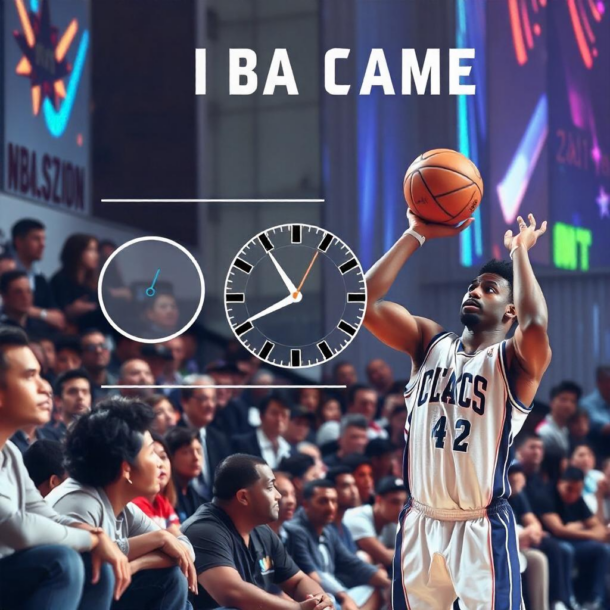
Taking all these factors into account, the average NBA game lasts about 2 to 2.5 hours. However, this can vary depending on the pace of play, the number of fouls, timeouts, and whether the game goes into overtime. Some games, especially those with frequent stoppages or multiple overtimes, can stretch closer to 3 hours.
The Best Basketball Games for IOS
Factors Influencing Game Length
Several factors can affect the duration of a basketball game, regardless of the level of play:
- Timeouts: Strategic timeouts, media timeouts (in college and professional games), and mandatory stoppages can extend the game.
- Fouls and Free Throws: Frequent fouls lead to more stoppages and free throws, adding to the total time.
- Instant Replay Reviews: In the NBA and college games, referees may review certain plays, which can delay the game.
- Overtime: Tied games that go into overtime can significantly extend the duration.
- Pace of Play: A fast-paced game with fewer stoppages will be shorter than a slower, more deliberate game.
- Injuries or Delays: Unforeseen events, such as player injuries or technical issues, can also add time.
Why Does This Matter?
Understanding the length of an NBA game helps fans plan their viewing experience. Whether you’re attending a game in person or watching from home, knowing the approximate duration allows you to set aside enough time to enjoy the full experience. Additionally, the strategic use of timeouts, fouls, and breaks adds layers of complexity to the game, making it as much a mental battle as a physical one.
Conclusion
While the actual playing time of an NBA game is 48 minutes, the total duration typically ranges from 2 to 2.5 hours due to stoppages, breaks, and potential overtime. This extended time frame allows for the strategic depth and entertainment that make NBA basketball so captivating. So, the next time you settle in to watch a game, you’ll know exactly what to expect in terms of time commitment—and you’ll appreciate the nuances that make every minute count.
Gaming News
Best Usenet Newsgroups for Gaming

Usenet newsgroups may seem old-fashioned to many. In reality, they are the perfect place for players who love the classics but are always open to new games and strategies. These internet communities are also ideal for those searching for gaming material, solutions to issues, or a conversation related to their favorite video games. Whether you are an experienced player or entering this domain for the first time, Usenet holds a ton of resources that could change how you interact with the gaming world.
Understanding Usenet Newsgroups
Usenet newsgroups, which include gaming groups, are like message boards. People can post messages and articles in different categories. Each group is a special place for certain topics – this makes it simple to find the subjects you want to read about most. The unique characteristic of Usenet lies in its decentralized structure. This permits a much more open interchange of details and information than what is seen on regular social media platforms or forums.
Initially, Usenet was utilized only for academic and professional exchanges. However, it soon turned into a prevalent method for communicating among hobbyists and gaming groups. Presently, even though Usenet has been surpassed by newer platforms in terms of popularity, it continues to be an important tool for knowledgeable users who value its special mix of staying anonymous with fast communication. Knowledgeable users also love access to vast archives containing historical information and software applications that are no longer available elsewhere on the Internet.
Top Usenet Newsgroups for Mobile Games
comp.mobile.games
This is a fresh group dedicated to discussions about mobile games and related technology matters within the industry. Here, you can find conversations about the coding aspects of creating games for mobile devices, like new updates in platforms or fresh game engines being used for development purposes.
rec.games.mobile
The perfect place for people who play games on their mobile devices as a hobby. Here, users talk about strategies, tricks and discuss game evaluations. This group is also suitable for those who are not serious gamers but like to connect with others and discuss playing strategies.
alt.games.mobile
In this newsgroup, users often discuss gaming fixes and give each other suggestions. It is also the go-to place for gamers and die-hard fans that wish to find each and every detail of the game they love to play.
Best Newsgroups for Video Game Discussions
Newsgroups such as alt.games.video and rec.games.video.arcade have lively communities where gamers often engage in exchanges and conversations. These forums are not only for resolving gaming issues or writing reviews; they are centers of enthusiastic discussion regarding gaming culture, strategy, and creation process. Be it the latest RPGs, energetic shooters or old-school arcade games – there is always a thread bustling with discussion.
In these threads, not only will you encounter a variety of views from across the globe, but you may also land on gaming tricks and shortcuts that are lesser known. For those who are new, remember that every group has its own tone and rules. Lurking for a while should help you understand community norms and ensure your contributions are accepted.
Specialized Gaming Newsgroups
Specialized newsgroups are designed for particular gaming communities. They provide a discussion environment that is more centered and focused. These groups are ideal for users who really love a particular game and want to explore it in great depth.
The benefit of these specific groups is their collection of very particular details. Gamers who are part of such a group often exchange unique things like custom mods or skins, and offer advice on how to make gameplay more efficient and fun.
Tips for Using Usenet Newsgroups for Gaming
To enter Usenet, you will first need to pick a provider that is well-known for security, high retention rates and fast speed. To make the right pick, it is a good idea to get the rankings for the best Usenet providers. Next, get advanced newsreader software, as this will allow you to browse through newsgroups easily and manage your activities effectively.
Focus on newsgroups related to gaming and participate in discussions matching your interests to find gaming buddies. Also, make sure that you follow the netiquette of each group while doing so. Utilize newsreader software functions like filters and automation to keep things simple.
Conclusion
Usenet, at first sight, can appear as a choice for oldies or people that have not yet acclimated to social media platforms and forums. However, its distinct characteristics make it very useful for all kinds of gamers. If you are searching for uncommon information, looking for detailed conversations or wish to join a community that matches with your specific interests; Usenet is surely the place for you. Jump in to see how Usenet can add another element of fun to your gaming experiences!
Casual
Encouraging Growth and Motivation: Resources for Child Development

Child development is a complex journey marked by critical milestones where each stride forward builds upon the foundation of the previous one. Acknowledging children’s individual needs, pediatric therapy services tailor strategies to foster physical, emotional, and cognitive growth. To support this transformative process, environments that prompt curiosity and engagement, coupled with advanced educational tools, play an instrumental role in shaping young minds. These resources, carefully selected and applied, can significantly amplify a child’s developmental trajectory. Keep reading to learn about the effective ways these tools and techniques can aid in advancing childhood milestones.
Pediatric Therapy Services: Enhancing Developmental Milestones
Pediatric therapy services support children as they reach and surpass developmental milestones. These services, often provided by skilled therapists, address various growth challenges, ensuring each child has the best possible start in life. From speech and occupational therapy to physical and behavioral interventions, these professionals tailor their approach to meet the unique needs of every young patient.
Therapists work relentlessly to motivate children, fostering an environment where milestones are not merely achieved but celebrated. Through personalized, one-on-one sessions, children gain the confidence and skills necessary to navigate their developmental journeys more easily. The trust between therapist and child is a solid foundation for consistent progress and paves the path for lifelong learning and adaptation.
Resource provision is a key component of pediatric therapy, equipping parents with the tools to continue therapy practices at home. Effective communication between therapists and families ensures a cohesive strategy that envelops the child’s daily routine, enhancing the therapy’s impact. It also allows parents to identify subtle progress, reinforcing their pivotal role in the child’s developmental success.
If you’re looking for pediatric therapy in your area, a simple Google search like “pediatric therapy Arizona” will help you find local providers and services tailored to your child’s needs, ensuring they receive the specialized care necessary for their development.
Optimizing Play Spaces: Creating Environments for Learning and Exploration
Optimized play spaces are vital platforms where children engage with their world, build skills, and unleash their creativity. Designers of such areas pay astute attention to elements that promote safe exploration and intellectual stimulation. A thoughtfully arranged play environment serves as a place of entertainment and a crucible for burgeoning development.
Professionals incorporate a variety of tactile and visual stimuli within play areas to cater to diverse developmental needs and interests. Stimulating sensory experiences is central to cognitive and motor skill refinement among younger populations. The intentional selection of colors, textures, and interactive features sparks curiosity and encourages physical activity, which is fundamental to healthy growth.
Accessibility remains paramount in creating play spaces, ensuring they cater to children across all abilities. Including adaptive resources within these environments demonstrates a commitment to inclusive development, allowing every child to participate and benefit from the joy and learning play offers. Such inclusiveness fosters a sense of community and belonging, which is essential for emotional and social development.
Affording children autonomy in their play advances self-directed learning and problem-solving capabilities. When children feel empowered to make choices within their play, they better understand their preferences and abilities, setting the stage for confidence and self-awareness — qualities that are instrumental as children grow and transition through life’s stages.
Additionally, incorporating elements like fake plants or outdoor plants from retailers like Nearly Natural outdoor plants into play spaces can enhance children’s sensory and aesthetic experience.
Interactive Learning Tools: Technology and Resources for Cognitive Development
Interactive learning tools harness technology’s power to solidify children’s cognitive development. These digital resources provide an array of engaging, educational content that aligns with critical thinking and problem-solving skills.
Software and applications designed for children’s learning capitalize on the allure of multimedia to capture young minds. Effective education solutions provide children with stimulating challenges that are age-appropriate and aligned with developmental targets.
The discerning use of educational technology in classrooms and homes can reinforce concepts and skills taught through traditional methods. It creates a harmonious blend of instruction and interactive play, thereby cementing a child’s understanding and retention of information.
Providers of such educational platforms are ever vigilant, updating content to reflect new educational strategies and the latest academic research. Thus, children equipped with these technological tools remain at the vanguard of current learning methodologies, all while engrossed in fun and dynamic ways.
Overall, caregivers and educators can provide comprehensive support for children’s developmental journeys by integrating pediatric therapy services, optimized play spaces, and interactive learning tools. These resources nurture their physical, emotional, and cognitive growth and cultivate a lifelong love for learning and exploration.
-

 Guides5 years ago
Guides5 years ago6 Proven Ways to Get more Instagram Likes on your Business Account
-

 Mainstream6 years ago
Mainstream6 years agoHow to Buy Property & Safe Houses in GTA 5 (Grand Theft Auto 5)
-

 Mainstream10 years ago
Mainstream10 years agoBioWare: Mass Effect 4 to Benefit From Dropping Last-Gen, Will Not Share Template With Dragon Age: Inquisition
-

 Casual1 year ago
Casual1 year ago8 Ways to Fix Over-Extrusion and Under-Extrusion in 3D Printing
-

 Mainstream12 years ago
Mainstream12 years agoGuild Wars 2: The eSports Dream and the sPvP Tragedy
-

 Uncategorized4 years ago
Uncategorized4 years agoTips To Compose a Technical Essay
-

 Guides12 months ago
Guides12 months agoExplore 15 Most Popular Poki Games
-

 iOS Games2 years ago
iOS Games2 years agoThe Benefits of Mobile Apps for Gaming: How They Enhance the Gaming Experience



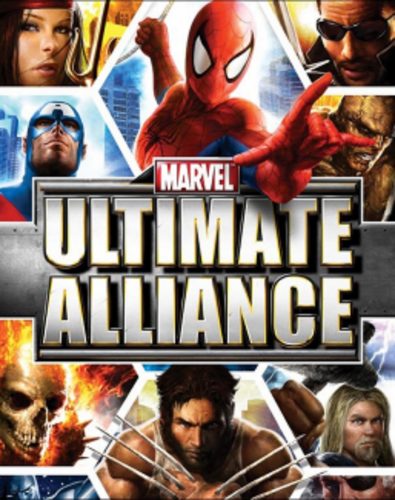



jim baxter
November 5, 2008 at 2:50 am
Tried the clear cash fix for Fallout 3 on the xbox, now it wont even read the disc, great……………………..
Greg
September 10, 2010 at 7:12 pm
Seems that when you clear your cache it drops all the Expansions off of your HD so try reloading them. I just did this and noticed It didn’t show any of my downloads at the main menu. Watching them install now. Hope it works because I’m a quarter of exp. away from lvl. 30 n I’ma gonna be pissed if it doesn’t work.
Jay604
November 7, 2008 at 3:44 pm
Disable your pagefile for all hard drives to 0Mb.
Play the game. Since I put this to one forum yesterday, I’ve gotten 4 inforum mails from happy players, no more crashes and the game works smoothly, as it should.
no need for bethesdas patch, I don’t have it and lol… I don’t know if I want to install it because if somethign works, fixing it might do more bad then good lol…
oh yeah and pls, submit if it worked on Vista, because I’m using XP and not 100% sure about vista random crashes.
-Jay604
hasib
March 31, 2010 at 2:44 pm
can u tell me how to do the following disabling thing pls…..
Anonymus
September 19, 2010 at 3:01 pm
The crashes didnt stop, but the game runs smoother than before.
Jay604
November 7, 2008 at 4:39 pm
someone said that disabling virtual memory in Vista is not an option. I can’t comment on that because I’ve always used XP, so if you try it on Vista, do it with your own risk.
-Jay604
fallout
November 9, 2008 at 10:39 pm
Disabling virtual memory don’t fix the crashes under XP
Calin
November 9, 2008 at 10:52 pm
Although I still had no major problems playing Fallout 3 (the game crashed just once when it was an over-crowded screen) I kept looking into this matter.
So I have also found out that for those using Windows XP toying a bit with the visual settings helped a lot and some reported that the game no longer crashed. They have achieved this by running the on 1024×768 with antialiasing and anisotropic filtering off and the view distance (Advanced tab) all set one level lower than the original setting.
In theory, there’s nothing that should go wrong if you alter these settings (except for a slight decrease of the visual quality). But since there are several voices claiming that this did the trick, why not try it too if nothing else solved your problem?
John
March 31, 2010 at 6:58 pm
Calin,
This worked for me! Also, I changed my settings on the auto save feature and turned them all off. I have to remember to save but that’s no big deal. I am playing this on a dell studio laptop pc with windows vista. I have put in over fifty hours on the game since making the making those changes and it hasn’t crashed once!
Jay604
November 9, 2008 at 11:57 pm
Don’t comment on something like it’s gods word if you don’t know better. Believe me or not, for some players it does.
I know disabling the pagefile sounds ridiculous at first, that’s the first reason why I wrote it on forums and asked for feedback to confirm it before posting to here and many other places.
I had WinXP Pro with SP2 installed and running on my computer when Fallout3 was released, for the third year running almost 24/7 with no problems on any programs or games I had. (had about 15 games installed.)
When I installed Fallout3, I played it 5hours in a row before the first crash. After that they became more and more often, complitely random, to the point where sometimes savegame didn’t load or I could only play about anywhere between 10sec and 2minutes. So in another words, game became impossible to play.
So I decided to do a fresh install of OS and format the drive.
My current 6day old installation is now Windows XP Professional N, with SP3. Downloaded all the updates to windows, soundcard drivers and motherboard drivers and software. Also found out that there was newer version to my graphics card BIOS, so I flashed it too. I Also disabled ffdshow in both, audio and video preferencecs to not to be used with Fallout3.exe.
After that the game worked smoothly and without any crashes.
I reported thiese changes I made to a forum where lots of people were having crashes and other problems with the game.
When typing in my hardware specs, I checked the CPU clock speed while typing to forum and found out that I had 0Mb pagefile, and begin to wonder if that was the reason for Fallout running so smoothly, as crazy it sounded. So I posted that too on the forum.
In one day I got reports from 5 greatful players who were constantly having RANDOM crashes before and disabling the pagefile had done the trick for them. Four of them hadn’t have any crashes after that, and one player reported that this “fix” had made the game playable, but he still did experience crashes, but not nearly as frequent as before.
Now, I’ve played the game for maybe over 30 hours after the disabling of pagefile and haven’t experienced a single crash. I don’t have the Bethesdas patch installed (why fix it if it works) and I’m running it on full resolution (1680 x 1050) with medium (some settings increased, like NPC fade) and with good framerate. Actually better framerate then when I started it first time on my old XP SP2 setup.
Pretty good, considering that my processor is a very weak link in the hardware chain. Here’s what I’m running, and my hardware:
MSI Motherboard with integrated 5.1 sound
MSI GeForce 7950GT 512Mb DDR3
AMD Sempron 2800+ (1,6Ghz)
1,5Gb RAM
Running Windows XP Professional N, Version 2002 with SP3.
So, if there are readers out there who are using XP, and having RANDOM crashes on the game, or having the game slow down the longer you play, this fix is DEFINITELY worth trying. More people have reported to me that disabling pagefile on all drives took away their CTD crashes like it was magic.
It’s not eaven complicated, only few mousebutton press and you know if the fix if any good for you. If not, just turn the pagefile(s) back on.
Hope there are some readers here who can benefit form this information. If you’re one of the players who has got rid of the crashes by disabling pagefile in XP, please report it to the forums. Thanks for reading and happy gaming.
-Jay604
Trevor Cook
November 10, 2008 at 3:45 am
this is exactly what ive experienced with my gameplay
first 5 hours GREAT, but it just got steadily wose to the
point were i can only play for about 2 mineuts at a time.
my specs are
> Vista 64 bit
>Nvidea8600gt
>2000mg. ramm
>1.6 dual core
>Dell vosto 1700
I keep hearing about diabling pagefile, but I
dont know how to do it. Someone told me to
simply go to all progrmas and find it there,
but my installation didnt place it in all progrmas
(only god knows why) and i cannot find it under
*my computor_all programs* either so help me
out here :) thanx for your long explanation btw
___
November 10, 2008 at 2:38 pm
I have an xbox360 and this made the problems I was having stop but there is one thing I don’t understand it says ” Follow on screen instructions or press: X, X, Left Bumper, Right Bumper, X, X.” what does it mean follow the instructions if you press y it says format or rename and that doesn’t wasn’t it and I press a and there are eight different things so how are you suposed to clean the cache without putting in the code isn’t there a normal way to clean it?
Calin
November 10, 2008 at 3:17 pm
Hello! Here is, more detailed, what you have to do:
1. Go to the System section of the Xbox 360 Dashboard and select Memory, go to Hard Drive, then press Y and you’ll see the device options screen.
2. There, on your controller, press the X button, press the X button again, press the left bumper, press the right bumper, press the X button, and then press the X button again.
3. If you follow these instructions exactly, you will be prompted to confirm system maintenance – and that’s what you want to do. Select Yes by pressing A.
That’s it. Hope it was helpful. But let me know if you still have trouble doing it.
Jay604
November 10, 2008 at 3:23 pm
if you’re running WinXP, you can disable your pagefile(s) by doing the following:
Rightclick your “my computer” on your desktop, and click “Properties”. From there, click the “Advanced” -tab. There you should see three “settings” buttons for 1. Performance 2. User Profiles 3. Startup and recovery.
Under “performance”, it should say “visual effects, processor scheduling, memory usage and virtual memory”. Click the Settings button on the right where it says that.
Now you have three tabs again. Click “Advanced”.
There you should find “Virtual Memory” and next to that a button that says “Change”. Click that.
Now check all your hard disks, and choose the “no paging file” -option to all drives. Click ‘OK’ and you’re set.
Launch fallout from the installation folder using FalloutLauncher.exe
why this? Well, doesn’t do any difference to me where I start the game but some players have reported that if they use the file itself to launch fallout, instead of the shortcut from desktop, they’ve gotten better results, don’t know why.
Hope this does the trick to you.
Jay604
November 10, 2008 at 3:32 pm
For gamers running Vista, I don’t recommend trying to disable the pagefile. I don’t know exactly how it works on Vista, but I’ve read people saying on forums that you can’t disable pagefile on Vista because the system can’t run without it or something.
I don’t want to comment more on Vista because I’m not familiar with it. I’ve only used XP so far because it gives better performance.
Good rule of thumb for me has been not the latest OS, but the OS that’s came before that with all possible updates.. like WinXP with ServicePack3. Maybe in 1-2 years or so, I could imagine installing Vista.. (I know I’m gonna angry many happy Vista users..heheh)
New operating systems are a bit like brand new first year release models of a new car. They always have some flaws and maybe some unreliable parts that engineers have missed while developing the car. Rather buy the same model next year, or year after that, and the manufacturers have usually found and fixed the flaws by then.
Megachains
October 19, 2010 at 10:21 pm
You can actually set Windows Vista and 7 into a srt of windows 98 mode. I don’t know if it would help at all… but hey. I’m going to try it.
Jay604
November 10, 2008 at 4:15 pm
To Trevor Cook:
Have you considered installing a second OS to your computer for fallout and maybe other programs that you might want to run under XP?
If you got maybe two hard disks, or two partitions, install or have some of your computer wiz friends to install XP to another partition or drive and to make you a startup menu to run either XP or Vista..
Lots of work, but might solve the problem.
-Jay
Trevor Cook
November 10, 2008 at 9:43 pm
thanx for all your help guys
ill try the page file thing, as for partitioning it,
if i were to get xp i would want vista completely gone
but mabey if all else fails..
thanx again
Trevor Cook
November 10, 2008 at 11:12 pm
well…. didnt exactly work
did for awhile then got a low memory error,
i set it back to the old settings , back to same
game crashes :( could it be a problem with
graphics card? every time its becouse of
display driver stopped working, mabey if i get
newest driver? but doesnt vista automaticly
update there drivers?
Zer0
November 11, 2008 at 1:57 pm
the game is badly produced, all this tinkering does not fix anything if the product was not ready for production, which it clearly is not. It crashes on two different platforms in similar places, to me that is bad programming.
Jay604
November 11, 2008 at 6:07 pm
yeah agree with Zer0 here.. and that pagefile fix does not fix any crashes that are specific place or person that you talk.
About the drivers, it might help. Also check from your motherboard and graphics card manufacturer if they happen to have a newer BIOS for your hardware. And ofcourse all other drivers too (graphics card, all motherboard drivers) That might help.
-Jay
GregTx
November 11, 2008 at 7:42 pm
Hello. I’m playing Fallout 3 on Xbox 360. It crashes every minute or so. Literally. I need to know how to avoid these god-damned lockups. When I follow the instructions on the top of this site, well…I’m lost. I’m at some renaming screen to rename “Hard Drive” but I’m pretty much lost there. Any specific information would be of use. Thanks!
Calin
November 11, 2008 at 7:55 pm
@Greg: Please read comment number 9, hopefully that will help.
GregTx
November 11, 2008 at 9:50 pm
Yes, I read your previous comment, but I still do not get the part after you press “Y” and end up at the “Rename” or “Format” place. What do I do after that? I press your button combo at that very screen, but nothing happens. I try it when I rename “Hard Drive,” but all that did was make it, “Hard D.” Help!
GregTx
November 11, 2008 at 9:51 pm
And one final thing – the “bumpers” you refer to are the directional pads on the buttons, I assume?
GregTx
November 11, 2008 at 10:07 pm
Oops, on the controller ***
Calin
November 11, 2008 at 10:39 pm
Greg, that must be the problem: I’m not talking about the directional pads.
By “bumpers” I mean the buttons situated at the back of the controller (where you plug the cord), right above the triggers (the ones you activate with your index fingers). So the bumpers would be the two horizontal buttons at the back (or side, however you choose to call it), situated above the two vertical ones.
Good luck and please let us know if you managed to clean the cache!
Steve
November 12, 2008 at 12:25 am
I have been having the same crashes some times I can go for hours with no issues and then I can have it every 5 minutes. I emailed Bethesda Softworks and they asked for my DXDIAG print out. They then emailed me back and said that my system does not meet the minimum CPU specs of 2.4 ghz. I have an X2 duel core at 2.2 ghz or 4.4 ghz of processing power. The game runs great with excellent frame rates. I beleive they have a coding issues and are overloaded trying to support three platforms.
GregTx
November 12, 2008 at 12:56 am
Well, I performed the directed action towards my problem, yet I’m still getting lock-ups. I can’t even get past the G.O.A.T. exam without it freezing up. Occaisonaly when it freezes, it’ll say, “unreadable disk-clean with a soft, clean, cloth, then restart the Xbox.”
Well, it’s a brand-new game. Just bought it and beat it at my house, but I packed it up and went to my friend’s house. I seriously doubt it’s the disk. It’s OCCASIONALY locked up BEFORE, but not nearly like this. And it always seems to lock up at certain occasions, like the fight in the hallway at vault 101, or the G.O.A.T exam…tried loading all my saved games, but most of ’em give me the nice little “unable to read disk” error. The Xbox is pretty new as well – only a year or so. And I haven’t been roughing around with it. Even more bitterly annoying, It’ll play games like GoW just fine, and those disks are much older. If anyone can find a way to help, that would really be appreciated. Fallout 3 is one of my favorite games.
GregTx
November 12, 2008 at 1:00 am
And to clear things up completely, I’ve tried disk-skip fixer on the disk as well. Nothing. Cleaned it off with a special CD-cloth. Nothing… I suspect it may be the optical drive in my Xbox. If that’s the case…
Trevor Cook
November 12, 2008 at 3:27 am
u say urs crashes at certain time?
well mine just crashes at randome intervals,
itl feeze, the screen will turn all funky colors,
then bam gone.
i tried to install new drivers but vista kept complaining
for example, when i attempted to install the new one for
vista 32-bit, it said *warning, this driver was only meant for
32-bit operating systems* windows has determined u dont have 32 bit*
but i dOO have 32 bit. When i install 64 bit just to make shure, it
gives me the same crap. So i think my computor is confused to
what it is, or vista is just being a douch…..
idk how these crashing problems will EveR get fixed,
and am losing hope :( is there any new information out there
that someone has that might adrees these issues?
Dustin
November 12, 2008 at 3:55 am
mine crashes every few hours but i have a pc and 64 bit vista with all the trimings 8600 gt xfx750a mother board and athlone 5000+ prosesser
Jay604
November 12, 2008 at 6:02 am
If you know that you’re using 32bit, and the computer nags that it’s not 32bit, does it give any “continue anyway” -screen or anything like that?
The more I talk at forums about these problems the more I’m starting to get pissed to micro$oft, serucom protections, bad product testing and all that crap that gamers are forced to put up with.
Until now, I’ve lived in the thought that console games work always without any hastle, (I got old PS2, but don’t know much about xbox360 or PS3).
It especially pisses me off because the only way to fight this would be for all the players who got problems to go to the shops and return the game and demand a refund of the purchace. But still, there’s not enough players who will do that, eaven if the game is almost unplayable, if there’s hope that the game will run with some crashes or that it will run in about 6 months when they bother to patch all the bugs.
Allthough the game works 100% ok for me now, I wouldn’t have mind if they’ve released it maybe a month later, as a proper release, not using paying customers as beta testers.
And after all this crap, they still wonder why so many download their games illegally from the internet. Of course after buying a few games like this, that won’t work, people will want to test the game first without paying for it.
I don’t think I’m gonna buy any “Windows Live” games from now on, or atleast before reading the forums first.
Trevor Cook
November 13, 2008 at 9:03 am
yeah i agree they needed more time to develope this game,
i would have been pretty happy if they waited a month and fixed all the bugs in it. mine is playble *mostly* but with at least 5 or 6
un-provoked crahses a day, its enough to irrate the hell oua me.
you do have to give the developers alota credit though, there under alot
of stress im shure, and with all the great games coming out this year
its no wonder they pushed it to the shelves, this would be the best game eVer, if it wasnt for the instabilite issues.
i think most of the issues , rest on the shoulders of *microsoft* and not *bethesda*, has there ben any news on how the ps3 version is coming along? or is it still not out for ps3?
Andy
November 14, 2008 at 4:23 pm
I have Fallout 3 on XBox360. Having just set the Megatron bomb to explode I’m now heading out to the tower, but I can’t, because every time I leave Megatron the game hangs! I tried clearing the cache (directions seemed very straight forward to me!) but it has no effect whatsoever. This leaves the game totally unplayable.
PLEASE PLEASE PLEASE can someone help!?!
GregTx
November 14, 2008 at 11:17 pm
I have the ~exact~ same probem, Andy. The best you could do is try to perform system maintanence. That doesn’t work, you’re screwed, like me. Here’s how to do it.
Before you begin playing, you should be at the dashboard of the Xbox 360. Read the directions as said on the posts above, and you might fix the problem. However, I have reason to believe it’s the optical drive in the Xbox. Faulty hardware is probably your problem ~ the game is a piece of #%&@ that wasn’t ready for mass production, in my opinion. One of the best games I’ve had the pleasure of playing.
GregTx
November 14, 2008 at 11:21 pm
I tend to ramble a lot. The GAME is the piece of #%&@ that wasn’t ready for mass production. My Xbox plays other games fine, and my other games are a helluvalot more scratched than Fallout 3 is. So it’s common sense you may need to just buy another copy of Fallout 3 and hope it ain’t the beta crap they put on the shelves.
Jay604
November 15, 2008 at 1:15 am
if the game crashes when you have decided to blow up megaton, I’ve heard suggestions that it might be something to do with your charater gaining negative karma, and when you get from neutral to evil, something in programming gets fu**ed up and vòila, CRASH!
yeah too bad for me too, I PRE-ORDERED the game so I must have the buggiest version possible… would have been better to wait for a proper version.
Illegal software groups mark their releases “proper” if previous releases have had something wrong, maybe bethesda could learn something from this hehee
Trevor Cook
November 15, 2008 at 5:56 am
does anyone know where the screenshots get saved? for the pc of course. Cant seem to locate them :/
also, when i installed fallout 3, it didnt get added to my all programs menu. this is quite puzzling, as ive never had a game not do this before. soo anything you guys know will help :)
thanx
Nathan
November 16, 2008 at 4:35 am
If you want to disable the pagefile on Vista here’s how you do it.
Go to my computer:
Right click your hard drive windows is installed on:
Select properties(this opens the system screen):
Select advanced settings on the left hand side of the window(this opens the system properties window):
Select the advanced tab at the top middle:
Click settings button under performance box(this opens performance options menu):
Select the advanced tab at the top middle:
Click the change button under the virtual memory box(this opens the virtual memory window):
Uncheck the automatically manage paging file size for drives:
Make sure the correct hard drive (whatever windows is installed on) is selected in the box and select the “no paging file” radio button and click the set button:
NOTE: If you do not click the set button it will not work:
You will have to restart your computer for this setting to take effect;
NOTE: If you don’t have a large amount of RAM at least 2 Gigs I wouldn’t recommend doing this as it will drastically slow your machine down. 2 or more gigs and you’re probably fine.
Do this at your own risk. Happy gaming;)
Jay604
November 17, 2008 at 6:53 am
ok… this is getting to be ridiculous..
I haven’t played Fallout3 in a few days because I’ve been busy and WoW – WotLK just came out, I’ve played it a bit for my spare time. Tonight, however, I decided to continue my Fallout -game.
I got crashes. AGAIN. I haven’t done anything so special to my computer that it should affect fallout. Only installed old paint shop pro 7, new version of firefox, updated windows and the usual stuff.
So, having crashes again, I went to bethesdas web page and downloaded the patch. Thought that maybe it’ll fix it.
But it’s kinda hard because I can’t install the patch!
Every time I try to patch the game and launch the patch file executable, it opens two fallout patch -programs, then a command line and tries to start fallout the game. Then everything stops and I can’t do anything.
I know that it says to wait about 20minutes to the game to patch, but is that normal that I can’t do anything else? There’s just that hourglass everywhere and nothing seems to happen (waited a few minutes).
Windows task manager just says that CPU usage is almost zero, and memory usage doesn’t vary a bit. Applications -tab shows that all three, 2x fallout patchers and fallout “is not responding”.
That doesn’t seem normal to me…
Anyone else had problems with the patch? Does it connect to the internet btw, to download some files? ..because if it does, my firewall might be the cause of it. Fallout3 starts then firewall asks if the patch file can have access to the internet
I’m only speculating, because there’s a good chance that if the game launches and my firewall brings it back to windows right after that, it might cause the crash..
augustgs
May 11, 2010 at 10:34 am
hey… i have this problem too… and i dont know how to solve it… if anybody know… email-me ! please…
alex
November 18, 2008 at 6:44 am
This is my fix for the PC random crahes. Mine happen more often in smaller areas. every 30 to 60 min in wastelands, 10 to 20 (or less) in metro stations and vaults (not including vault 101. that was hell) and anywhere from every 5 sec to 4 min in shacks and houses. My crash is a video freeze with music continuing. First my specs.
Win XP 64 bit latest
gigabyte ga-x38-dq6 mobo
w/ realtek hd onboard sound (think thats the problem)
Pentium 2.4 GHZ q6600
Radeon HD 2900 1GB GDDR3
4 GB Ram (2 x 2 GB) can’t remeber brand
now my fix:
First off, play in windowed mode. makes ending program during freeze easier cause u can see task manager to end the program.
Second, save often, even repeatedly.
THIRD AND MOST IMPORTANT. I save, and then reload my game from the main menu. MEANING; save game, press esc, go to quit, select main menu, then reload game. I do this at different intervals dependnig where I am. if in the wasteland, every 30 to 60 min. In vaults or metros or other large indoor areas (ex. superdupermart), every 10 or 20 min. Now inside shacks and houses, I usually enter the place, let the game autosave, exit and reload as instructed above, then play like hell, quicksaving often. the game will freeze, so I end program and start it over until I get what needs to be done done, and then run like hell for the entrance.
Now beleive me, I still have stressfull times. Vault 101 was a pain, and there have been a few areas out there that are just as bad. my crashes are completely random, and never happen during conversations, or pip boy sessions. and sometimes i think pip boy sessions may help but not entirely sure. With this technique, I have been able to play 25 + hours, and really only freeze when I lose trackof time, or come across a small area. My PC loads quick after ending the program since the levels seem to stay in ram. IF not for that I would have lost whats left of my mind.
Hope this helps and let it be noted I have tried the following to no avail:
0 MB page file didn’t work (although I never did change it back. still at 0MB)
New audio codecs (k-lite)
disabling fddshow audio (didn’t try disabling it in video)
changing graphics options (antialiasing and txture mapping still are off)
Good luck!
Nick
May 1, 2010 at 5:48 pm
Sounds slot like the multi-processor bug which makes sense with your quad-core. The fix is easy luckily but it does involve setting fallout to run with less cores which may be a strain on your pc. Probably not even noticeable though.
Open the folder My documents / My Games / Fallout3
Edit the file FALLOUT.ini.
Inside FALLOUT.ini look for a group called [general].
Inside the general group, after all the configuration parameters, just copy and paste the following 2 lines:
bUseThreadedAI=1
iNumHWThreads=2
If crashes still occur then open it again and change iNumHWThreads=2 to iNumHWThreads=1
One of the patches for Fallout causes multithreading to become unstable so this should apiece your freezing (go figure, a bestheda patch causing bugs)
ArmoredCavalry
November 22, 2008 at 8:41 pm
Disabling the page file is never a good idea. Windows, and programs running in Windows, know the difference between virtual memory and physical memory. If all the virtual memory suddenly is no longer available, it doesn’t mean that the program will write all its contents to physical ram (like so many people tell you), it just means the program will no longer have access to the valuable resource (pagefile). Disabling a pagefile may not HARM some programs, however, it does not HELP any.
Downside is, many programs NEED the pagefile in order to function correctly. So, at best, your getting 0 performance increase, and at worst, other programs besides Fallout3 will begin to crash/become unstable.
Next time, before recommending that people do something as drastic as disabling the Windows pagefile, please do a little research on the topic….
szabfer
November 26, 2008 at 11:11 am
“Disabling the page file is never a good idea.”
Well, I wonder if XP got too far with the dependancy on the pagefile as a valuable resource, but originally the pagefile was a wheelchair for the systems which had not enough physical ram installed. In every aspect, physical RAM is much better over tha pagefile stuff as:
– faster
– to handle pagefile, the system needs physical ram, bigger pagefile requires even more physical ram –> trap of 22
So, rules introduced by the windows users like “use pagefile with the size of 1-2x of the physical ram installed” are completely stupid – if we have more RAM installed, we need less pagefile!
Also, programs normally don’t know if they have pagefile or physical ram, because it is completely transparent for them – only the operating system shoud know it.
“at best, your getting 0 performance increase”
HELL, stop spreading this: pagefile much slower than physical ram. If a program doesn’t need to use pagefile, swapping wont happen, and bam, it is a huge performance increase (like stuttering because the working harddrives go away).
I used an XP with 2GB Ram for years with only 500MB (min and max were set to 500MB) pagefile, so totally I had ~2.5GB ram (physical+pagefie), and no program complained about memory shortage.
Where you may be right: it might happen, that you run out of memory (physical ram + pagefile), and THIS can cause real troubles – well, I had one case, and the system slowed down for a minute and I got a message from the XP saying the pagefile size was increased automatically. Apart from this, we DONT NEED PAGEFILE if we have plenty of RAM available.
horiske
November 26, 2008 at 7:00 pm
I think i’ll try turning pagefile to zero seem to make logical sense less architecture changes and shorter frontside bus path on the mobo. But before I do this can someone tell me how much RAM fallout uses at it’s max peeks. I have 2.5 gigs of RAM but if fallout spikes about that is certain areas one for a sec, would that crash the game sense it would not have pagefile to feed it more ram of the hardrive? please corrected me if i’m wrong
szabfer
November 27, 2008 at 10:54 am
As far as I know, until you don’t thinker with the windows ini files, the maximum memory size which available for any single application is 2GB. So no application may use more than 2GB. However, don’t forget that the windows also need memory for itself…
I think you can try this out – dont worry too much about the dangerous messages. If it doesn’t work, you will be able to turn it on again.
I forgot to mention in my previous post, because the applications may not know if they use physical or virtual (pagefile) memory, I don’t really believe that turning out of the pagefile could help – if it does, that means something wrong with the pagefile handling mechanism within the windows :).
But anyway… if someone tried it out and this solution fixed the crashes for him… who I am to deny it? :) Programming and computers are made by humans, so anything possible, even if we don’t know the reasons behind it.
Dougamer
December 4, 2008 at 11:48 pm
I tried all possible fixes (installing new drivers, flashing the BIOS, disabling / enabling port forwarding / disabling / enabling firewalls, getting custom codecs (Like K-Lite) and then disabling FDDSHOW) but the ONE thing that fixed it for me was uninstalling GamerOSD and ASUS Smart Doctor. No idea why it was causing the crashes for me but uninstalling them fixed it!
I was getting the crashes at the very first loading screen just after clicking start new game.
I’m running Vista 32-bit, Pentium D 2.8GHz, 9800GT 512mb Nvidia Geforce, 3GB DDR2 800MHz.
Hope this helps someone.
TitanSupport
December 9, 2008 at 1:15 pm
Another confirmed fix for random Fallout3 lockups – SOUND CONFIG
– confirmed for Vista, not sure about XP, if anyone using XP could test and respond it would be great
Anyway, I’ve had several customers with issues, as well as myself, that have been fixed doing this. Same issues, random lockups that generally get more and more frequent, making the game unplayable (but not locking up the OS, just the game). And these lockups were only in Fallout3, no other games (except UT3, which had similar sound issues/lockups and may also be helped with this).
The problem has been the surround sound in every case so far, and has been resolved by setting your Vista sound config to 2speaker stereo mode instead of anything higher (so far I haven’t tested to see if 4speaker will work or not, that’s going to be my next step).
So far Fallout3 plays just fine, no lockups since the change. I personally went from 10-15 lockups an hour as the issue had progressed, to over 12 hours playing without a single lockup so far (one 8hour session included) – quicksaving is much faster as well.
Of course this is a horrible thing to have to suffer for, especially for someone who is so used to my 7.1 surround sound setup, and I’m still disgusted with Bethesda for screwing this up so badly. However, the game otherwise is just so great I can’t help but play it anyway, even in 2channel sound. Here’s hoping for a patch!
More info – most sound cards in systems that were fixed by this were Creative, but not all – so far only common link was they were all in multi-speaker mode, and so far no driver, directx, game, or other updates have fixed the issue.
mannin
December 16, 2008 at 1:09 am
Hi, slightly of track, but still regarding Fallout 3
I left my computer running whilst i went out, when I returned my computer was frozen and required a re-boot (Fallout was in the drive at the time)
I had to reboot in safe mode to get it to start up.
Ever since then, i have been unable to load fallout.
drive does not wont to recognise the disk.
All other discs work fine, and strangely enough fallout works perfectly
in other computers. Any ideas?
BallzOfFreedom
December 23, 2008 at 1:38 pm
Well all nice try’s, however the main fix on here is to kill the pagefile, WARNING!! do NOT kill your pagefile if you have less than 3GB of DDR2/DDR3 ram in your system as system performance will slow to a halt especially if you are running Fallout 3 under minimum system requirements, and the game may not start at all. -TRY- instead updating your Direct X components for windows as this is a common cause for errors on some computers with anti-spyware programs on it, SINCE direct X is a system component many anti-virus/anti-spyware programs block modifying this program and the fallout 3 installer does not give a faild upgrade message. also try downloading the ffdshow program as a stand alone and reinstalling it, that way you can be sure you have excluded fallout 3 from using it, and of course update your graphics card drivers. these things may or may not work, but they are steps that should be taken. Happy Gaming =)
runicNomad
December 27, 2008 at 10:51 pm
Sound issues sound issues sound issues.
As an audiophile it drives me bonkers that they can not get multispeaker sound and other HD sound options to work in games.
All of my crashes I feel have to do with the processing of the sound as when multiple sounds are playing etc etc
I frequently get skippage in battles and such.
def would be great to see patch fix this!
GaryTEXAS
December 29, 2008 at 1:56 am
Yep I paid good money to be a beta tester. Lol. Gosh this game looks fun. I just wish I could play it.
High end system. Vista, 3gig Ram, 800 gig hard drive, geforce 8600GT video card, RealTek audio.
Ive tried EVERY tip or trip i could find on the net. Even updated 10 drivers that needed.
Game is still Broken.
baaaad Bethesda…. Bad.
Dougamer
December 29, 2008 at 11:54 pm
I must remind everyone:
If you have gamerOSD or AsusSmartDoctor uninstall it if you want to play fallout 3, it was THE fix for me. For some reason Fallout3 doesn’t like OSD or SmartDoctor.
Rasman
December 31, 2008 at 6:32 pm
I had problems with the XBOX360 version – random crashes/lockups. I tried the cache clearing bit first with no luck. What I suspected and then tried doing was clearing out the number of saved games I had. ( over 300) Once I brought the saved games down to about 20 and then did the cache clear again. I am up and running again, an occasionally pause on the screen ( 1 sec delay ) is all I see now. I don’t think my xbox hard drive was large enough for what the game wanted???
Rasman
January 3, 2009 at 8:52 pm
I guess I was wrong with my theroy, i have only a few saved games and 8G+ free on the harddrive. Getting a consistant lockup in the en’fant plaza area… very annoying that I can’t play without this happening? looking for other suggestions.
Calin
January 4, 2009 at 9:14 am
Rasman, even though my advice is far from something reliable, you could give it a try:
If the game locks up in a specific place or after you perform a certain action, try approaching the situation differently. Most of the problems I had with the game were caused by my character running too fast through the environment and tons of enemies. Always a different approach (more tactical, let’s say) helped. I have no idea if the same would help you get over the problems, but it’s worth a try! Good luck!
XCal1bur
January 6, 2009 at 4:42 am
I have been struggling with this game since it came out on PC. It would crash whenever the auotsave feature engaged, so I turned off autosave. Then it would crash randomly when I would save a game manually. It was a crapshoot. Sometimes it would crash when I opened a door. Other times it would crash when I was walking a straight line, LOL. Also, it was guaranteed to crash every time I closed the game. The screen would stay on the game images, but underneath was a memory read error, essentially locking my PC until I hit “Enter”.
I tried every fix out there several times. Last night, I switched from an NVidia graphics card to an ATI. This likely has nothing to do with my solution, but I believe in offering all the steps I took to get where I am now (crash-free). The thing I think fixed all the crashes for me is an update to the XLive dll files. I downloaded the most recent XLive redistributable from M$oft and upgraded my system. Since then, not one single crash in over five hours of gameplay.
Good luck, I hope this helps you people. The crashing is unbelievably frustrating, but at least the game starts really fast after crashing, right?
Praxis
January 9, 2009 at 2:41 am
I tried turning off the autosave(s) as well as downloading the new xlive stuff from Moneysoft. I got about three steps farther into the Atrium level (judging from the footfall sounds) before it locked up just like it used to. Some experimentation has shown that I can do pretty much anything but move without it locking/crashing.
Praxis
January 10, 2009 at 11:24 am
I tried something that I read and it worked – I turned the graphics down one single piddly notch on a couple of the low-impact areas and no more crashing problems *knock on wood*. I hope it helps.
MAVERICK2310
January 20, 2009 at 10:06 pm
I FIXED IT!!! :) :) :) :)
I dont know if this will work for you but try it. I have tryied a whole lots of “fixes” but none worked for me. BUT THIS ONE HAS.
First go to TesNexus and download windows maximizer mod.
Then configure it (youl find all the instructions in the read me).
Start the game in windowed mode and once inside a level, that means whaen you are actually playing. Alt-Tab and start windows maximizer.
Your game window will become like full screen mode.
This fixed the crashes for me before I couldn’t even play like 2 mins, NOW I PLAYED FOR AN HOUR, AND THEN I EXITED THE GAME. NO CRASH!! I MADE iT! Hope it works for you.
Calin
January 21, 2009 at 8:56 am
Congrats, Maverick! I’m glad you did it and you can finally enjoy the full experience of Fallout 3! I would’ve never thought about such a fix, but as long as it works, it’s great!
Maverick2310
January 21, 2009 at 7:25 pm
thx man :) and I will enjoy it be sure of that! :)
Bakemono
January 23, 2009 at 3:01 pm
Thanks you very much man, it’s working now for me :)
VinceOffer
January 24, 2009 at 3:09 am
Regarding the OP, what is the System Blade?
Ryan
January 26, 2009 at 12:25 pm
My Xbox 360 fallout 3 disc says it can’t be read everytime i try to click the load option on the game’s opening menu. I have never had problems with crashing before, so it was rather sudden. I have tried another fallout 3 disc and it dosen’t work but all my other games work fine. I also have cleaned the cache, loaded the game to the hard drive, and deleted some of my saved files and nothing seems to work. Any ideas or am I just screwed?
Ryan
January 26, 2009 at 12:29 pm
My fallout 3 disk cannot be read of my xbox but all my other games work fine. Eveytime I get to the opening menu and click load or continue, the game says the disk cannot be read. I tried renting a new disk but it has the same problem. I also clened the cache and it had no effect. Any ideas?
Ryan
January 26, 2009 at 12:30 pm
yeah sorry for the double post. didn’t think the first one went through….
Calin
January 26, 2009 at 12:34 pm
It is indeed a strange problem, since it does not appear to be a scratched disk, nor a problem with your DVD-ROM. Did you somehow install the latest patch (or any patch) before these problems appeared or it’s something which appeared out of nowhere?
Ryan
January 26, 2009 at 12:51 pm
No, it just appeared out of the blue. I got scared at first because I thought I had scratched the disk somehow but when I looked it, it looked fine. I went ought and rented a new disk anyway to see if the disk was in fact the problem and it obviously wasn’t. I have no idea what to do now. Are there any options?
Calin
January 26, 2009 at 1:07 pm
I am sorry, I’m all out of ideas as well… maybe somebody else has a solution or some advice, though.
You could also try to start a new game, save it in a new spot then try the load option – it’s a really long shot and I’m sure you tried it, but in such exceptional circumstances, everything is worth a try. Good luck!
Wastelander
February 7, 2009 at 10:28 pm
Fallout 3 is a great game. a great game. i never played fallout 1 or 2 , but when i played this Fallout 3.. wow..
then i start to enjoy the game. play it like i play any other games.. then 10 minutes later… CRASHES.. played it again.. CRASHES… again.. CRASHES..
an endless array of CRASHES…
randomly crashes..anywhere,anytime,everytime i played the game called Fallout 3.
Tried all the fix… from the ffdshow thing,to updating drivers,paging etc and nothing seems to work.
i patched the latest patch..and it didn’t work.
i also tried *illegal* ones, and it also didn’t work. nothing works.
i think there is an extra Quest in this game..the Quest to fix the CRASHES.. im jealous of those who plays Fallout 3 without any crashes or lockups. I want to play like them too!! no CRASHES or whtsoever.
i am heartbroken bethesda. :( but its a great game..
eclipse351
February 12, 2009 at 11:33 am
Evening all,
Well i have been playing FO3 on xbox for the last 3 months, i have about 130 hours under my belt, but i am getting lockup / freezes when ever i go to Rivet City and only Rivet City. Don’t know why …. i play the game for several hours without a problem, but within 5 minutes of getting into Rivet City everything freezes. Is anyone else having this problem? Is there a solution to this problem??
Can not be a hard ware issue otherwise iot would be locking up all the time where ever i was in the game.
I have tried contacting and speaking with Microsoft about the xbox, but they are about as usefull as titties on a bull.
Any suggestions???
vukojaniik
February 15, 2009 at 1:26 am
I’m done tinkering with this game until Bethseda fixes it. I’ve tried to play it on PC, and the crashes are just unacceptable. I will never purchase a game made by Bethseda again.
Jay604
February 17, 2009 at 11:30 pm
Hey again..
Haven’t played Fallout in few months now, or pretty much any other games eather, been too busy.
I just bought yesterday a new ATX case and 650W power for my new computer setup that I’m about to assembly in next week or so. It was about goddamn time..
Here’s my current hardware that I played Fallout3 successfully (belive it or not) after the fresh OS install and virtual mem disabled:
-MSI- MS-7145 mobo socket 754
-Sempron 2800+ 1,6Ghz CPU
*-(btw, big lol bethesda about CPU minimum.. The minimum is 2,4Ghz in Fallout3 DVD covers!! And I played it pretty smoothly considering that I’m almost one gigaherz below the minimum req! heh.. wouldn’t work on vista though ;) And believe it or not, I got even GTA IV working with that machine, although the FPS was pretty low..lol.. Not playable, but it started :D)
-Memory DDR 200mhz, 1,5Gb (1x kingston 1gb, 1x unknown 512mb, so they don’t eaven work at dual rate. cpuz says the mem speed is 160mhz.. :/
-MSI GeForge 7950GT with 512Mb DDR3 -Graphics driver
..there’s the most important ones. btw, I bought the game because I’m a hardcore Fallout fan since the first Fallout, so I didn’t think if it works on my computer or not, if not, then I’ll play it when I upgrade my computer. Same with GTA IV.
So, the reason I’m posting this is that I’m about to assembly a new PC here.. I’m eager to find out what Fallout3 will say when I install it to a brand new system. ATX case and power I already bought, I’m still waiting for the components. Here’s what I’ve ordered:
-ASUS M3A78-T AMD 790GX ATX -mainboard
-AMD Phenom II X4 940 Black Edition 3.0Ghz (easy to overclock)
-Kingston HyperX 4096MB (4GB) 800MHZ DDR2 (pack of 2x 2gb)
*-(I only ordered 4gb since I’m using 32bit OS for now. 8Gb would be good for 64Bit or Vista because RAM is so cheap these days. 4gigs were abour 45€)
-For graphics card, I’m planning to put the one from my old computer, that MSI FeForce 7950Gt I mentioned before.
-All that goes into Antec Twelve Hunderd case powered by Corsair 650w.)
I’ll report here how fallout 3 is working when I get all the things together and installed.
ASH
February 18, 2009 at 12:14 am
The patch that I just downloaded for Fall out 3 wont even let me past the Bethesda softworks screen and I dont know what to to!! I cant even get to the start screen
Calin
February 18, 2009 at 8:44 am
Hey, Jay! It’s been a while, indeed! I hope that following the upgrade you’ll have an even more pleasant experience with Fallout 3. I also stopped playing the game a while back, after bagging a bit over 110 hours (but without exploring the entire Wastelands!), but I certainly continue after a major upgrade like yours!
@ASH: Unfortunately, if the game is unplayable, all I can suggest is uninstalling the patch…
ravenmyste
February 20, 2009 at 2:18 am
i just bought fallout3 and a brand new xbox 360 pro..
and i just started getting the locks up i mean when you are at the the school and you have to go investigate megaton city go thru a certain doorway and bam get the load screan and then it stops loading but i can hear the cd spinning but yet no reloading to the next zone this started happening yesterday..
after the updates to the dashboard i am still getting the locks up at certain doors in the elementary school if i want to go back toa certain zone will cause the lock up at the load screen..
Jo
February 25, 2009 at 10:42 pm
Yeah i give up now. By far my fave game but i cannot be bothered anymore.
Ive tried everything with the XBOX yet to no avail.
Like someone said earlier it could be to do with going from good karma to bad karma as i completed it with good karma with no probs at all.
bigbear_2345
March 1, 2009 at 1:25 am
PC VERSION
If fallout 3 crashesx every time you try to load a game save or load a new game then try reinstalling your graphics card drivers. Then DO NOT RESTART YOUR COMPUTER click restart latter then open the game.
Every time i want to play the game i have to do this on my comp (((I have a EN9500GT graphics card))))
jay
March 1, 2009 at 5:53 am
i am having the same problem on the xbox 360, im at the point where you hook up with your father at the treatment plant and some ‘goons’ show up, dont want to spoil anything, anyways, i try to exit the building and it wont let me, it tries to load, but then just freezes, i cleaned the catche, my disc barely has a mark on it, i did purchased the game on release day, so maybe i have an ealier buggy version? also i went from bad karma to good karma (dont know if that makes a difference) are there patches available on XBL that can fix this problem? or should i contact bethesda and demand my money back.
Brad Hellickson
March 1, 2009 at 7:47 am
WOW I have tried everything. Running on 360 and is crashing everytime I visit 10 penny tower. Kills the console. Cleared the cache bought a second copy of the game. Very frustrating. Bethesda support non responsive. Thanks Bethesda for teasing us with such a cool game but with so many issues. I guess Fallout goes on the shelf now and I think twice before buying another Bethesda release.
Omnilizard
March 3, 2009 at 3:58 am
I have been playing this game for about 40 hours now and I was just getting REALLY into it. then the crashes begun. I’ve read over EVERY useful post (I own the XBOX 360 version) and NOTHING has worked. Has anybody formatted their hardrive to try and get this thing running? or maybe NOT download that stupid patch? I have the 120 GB HD and have 40 GB free so I dont THINK its that but I could be wrong. You were saying how it has a problem handling memory? maybe it needs the full 120 GB? that would suck. I think I’m just going to return it(If I can)
jay
March 3, 2009 at 9:34 am
patch did not help me, i am too busy (and now just frustrated) to start over, (45 hours playing time) after work tomorrow i am going to the post office and sending the disc and cover to Bethesda Softworks, LLC
a ZeniMax Media company.
1370 Piccard Drive, Suite 120
Rockville, MD 20850
along with a note “thanks for the demo disc”
i could trade it in at gamestop, but whats a few dollars.
Jay604
March 3, 2009 at 5:33 pm
no, don’t think it’s the amount of memory, but something on how it handles it. And that seems to be in very rare cases, I’ve bumped to only a few other players that the pagefile trick has helped.
Also about the patch, I didn’t eaven got it installed. My computer freezed the second I clicked the patchfile.exe I downloaded from a reliable source.
u know what we need? WE NEED A GAMERS UNION! Just like labour union, all gamers unite.
I see I’m feeling idealistic today..hehe..
If 90% of the gamers had a single organization who could for example temporarily BAN some game, like Fallout3, until it’s been fixed so that it works like it should.
Every game retail shop would take the game off it shelfs, or it would have to have a visible round yellow sticker on it that would warn about the game, and say something like that there’s no refund eaven if the game does not do what it’s supposed to.
…damn that would be sweet.
Nice move btw, to return the game, since you couldn’t get it to work. I hope more ppl will do this, and EVERYONE who has bought Fallout3 could send bethesda an e-mail and threaten to boikot everything they make in the future.
felixinderby
March 6, 2009 at 8:49 pm
so im getting the same prob as alot of others here on the xbox 360 version. what really irritates me tho is that this is my second play through of the game, first time around everything was fine and i couldnt understand the problems everybody else was talking about – what a fool i was!
the game wont get past the load screen when i try to exit through a basement door at jefferson memorial and of course this is the only door through which to exit! and ive also had some issues with the screen tearing as mentioned in other posts.
i have tried clearing the cache – the load ticker progressed more than it had previously but then seized up again, and ive reduced the number of saves but no joy.
im now going to go back a few hours into the game and try again.
if that doesnt work i may try – fallout 3, will it blend!!?
christy
March 20, 2009 at 4:21 am
I played fallout 1 and 2, my favorite games. I waited years for this game to come out just to destroy my dreams…. I have tried everything for 5 months. I have tried it on 4 different computers. so frustrated with this game i have started to pull out other peoples hair……….
Seth
March 20, 2009 at 5:29 am
Did you figure out why the game crashes after clicking the play button on the launch menu?
Jay604
March 23, 2009 at 2:20 pm
I promised to put some info here how it runs on my current setup.
The installer sets up the resolution to 240×160 or something, so I was frustrated because I thought that it’s gonna be a long fight again.
Well, installed the latest patch and after that realised that I need to configure resolution from launcher. After that procedure, I haven’t had a single crash so far at the game.
did crash one time, but i think it was when i was quitting to main menu or desktop or something..
I haven’t played long though, only started to play vault 101, then loaded my old savegames, and they appeared to load and play ok, allthough I didn’t do any playing marathons.
hehh.. maybe you should have waited the latest patch, sorry don’t remember your name, you who send Bethesda back the game
not sure but the patch COULD have fix the bug you had..
my current specs:
|Asus M3A78-T|Phenom II X4 940BE [OC to 3,60Ghz]|Noctua Nh-C12P|Kingston 2x 2GB 800MHZ (OC to 900Mhz)|Club3D ATI Radeon HD4870x2 2GB|2x WD Caviar 640Gb 32Mb|Corsair TX650w|Antec Twelwe Hundred|Samsung Syncmaster 226BW|Logitech G9|eXel [sharp]|WinXP Pro [32bit]|
gpm
March 24, 2009 at 8:02 pm
yea im playin da pit and when i try 2 go downtown my game freezes can anyone help me?
corza
March 25, 2009 at 4:51 am
My PC, using XP, was crashing immediately upon launching the game. I’ve tried several fixes that have done nothing but I just tried “dougamer’s” suggestion of uninstalling GamerOSD and ASUS Smart Doctor and interestingly the PC no longer crashes. However now I get the message that the program has experienced a problem and of course it won’t run. At least my PC does not blue screen anymore, maybe someday Bethesda will figure this out but I’m not holding my breath.
corza
March 25, 2009 at 6:39 am
I was checking out another forum on this topic and I came across this.
“Go to my documents/ my games/ then delete the fallout 3 folder then play the game again!!”
I did this and like magic Fallout 3 started after I launched it from the desktop icon, the game had me select the default video setting and then it started. Amazing that it was that easy.
(PC, Windows XP)
Calin
March 25, 2009 at 8:19 am
Congrats on finding out the solution, corza! I’m glad you’ve also shared with us, happy playing!
@gpm: Sorry, I have no idea what to suggest. Maybe others will be able to help you.
Calin
March 25, 2009 at 9:54 am
UPDATE @gpm: I have just found out that The Pitt for Xbox is full of bugs and a fix is expected. So it it was the Xbox version of the game you were talking about, that’s why the game crashes and all you can do is wait for a fix.
Here are the details on The Pitt problems: https://www.unigamesity.com/fallout-3-dlc-the-pitt-is-full-of-bugs/
Frankie Z
April 14, 2009 at 9:53 am
I have it running good on my PC so this is a PC fix only
but the fix is not easy to do.
all the other people saying was a ffdshow codec or memory or whatever else is full of it .
it was the patch but who knows when they will ever fix it.
you have to reinstall the game with no patch then patch it to v1.0.0.15
if you don’t have any DLC just stop there and your don’t.
do not sign on to windows live because it will install the patch so it might be worth it to get the disable windows live mod if you think you might screw up and accidentally hit yes during the load screen
if you do want to use the DLC well then get ready to pull your hair it because you have a hour or so work ahead of you
here’s the link to the Fake patch and how to get it to work.
it works I’m using it now and I think I should get aGeek achievement award for it
http://www.bethsoft.com/bgsforums/index.php?showtopic=970907&hl=
Andrew
April 15, 2009 at 7:32 pm
Exile’s advice worked for me. NO crashes through the whole game, the Pitt, or Anchorage. Patched, patched, selected the unofficial patch in the data tab at startup and it worked like it’s supposed to.
SillyRaabit
May 5, 2009 at 11:37 pm
I have to use the Xbox 360 fix every couple of days, otherwise the game runs slow and locks up frequently.
Despite this, it’s still my favorite title for the system. I just wish they’d patch it.
DragonX
May 10, 2009 at 4:41 pm
I wish to throw in my two cents, and hope it helps someone, here goes!
1) Yes, Vista updates your graphics / sound / anything driver IF the vista database has it. If you are having troubles, get the driver from the website of the manufacturer. I am running two 8800 GT’s and vista loads up a driver that works, but glitches and crashes games. I got the driver from Nvidias site, and it works fine.
2) I think it is the patch that is messing up the game. I played the game on Vista 64 bit and 32 bit and XP no problem, but when I go to patch it, I can barely get past the birth sequence. It will crash at random intervals, but will not last long at all, between a second and a few minutes is all I get.
3) For those who say if it works without the patch, dont patch it, I want to try some of the DLC, and unfortunatly, you need to be fully updated to run the “windows marketplace” (What a dumb idea) and download the DLC (For anyone who doesnt know, fallout 3 so far came out with 3 expansions to the game, they are called Download Content or DLC).
4) If you are trying to run mods on fallout 3 in vista, you can not have the game installed to program files. Vista is very paranoid about files being midified and tries very hard to not let you even change a word document you create if its in the right folder. Try installing your game to a different directory, or if you are in a different directory, try installing it to the default, see if that works!
If I come up with any solutions, Ill post, and I know this wasnt TOO helpful, but I can hope ill be more helpful and find a solution.
Danie
May 15, 2009 at 12:45 pm
Hi
This is just not on.
I played the game first time round. Did not know the main quest line is so short, so finished it in no time. Having enjoyed it so much, no real crashes etc., I decided to start a new character and doing more side quests.
All worked nice up to lvl 11 about. Then game started crashing at random places when saving. Only when saving the game. Be it autosave when traveling/sleeping, quicksave or normal save. Does not matter. Just CTDs.
Loading a game from few saves back, I tried doing some stuff differently, but at some random place and time it just starts doing it again.
This ONLY happens with my second character. Never at any specific place or by doing a specific mission or at a certain time. Its just random.Then try as you may, changing anything to everything from game settings to inventory to deleting excess games from save game folders, loading that last save game will crash as soon as I try to save again or game autosaves.
I read countless posts now and tried all viable solutions. Virtual memory, programs in background etc.
I cant see how this could be a hardware problem, as loading a game from my first character causes NO problems. I can play for hours on end without anything going wrong. Almost lvl 21 now.
Im really peed on by this as I really dont want to start over again and I done some nice stuff with the new character.
Bropink
May 16, 2009 at 5:06 pm
Ive hear running it in window works
Dave
May 26, 2009 at 5:19 am
I rented the game and it freezes while its loading a new game. Should I not have downloaded to update for it? Is my xbox on the was out?
The instructions to reset system cache did make sense to me.
Please help me, I am to lazy to fix it myself
Scott
June 5, 2009 at 1:22 am
Fallout 3 won’t work at all for some reason! On the launcher screen when i click play, the game will attempt to load. It’s a black screen with the hour glass cursor in the middle. Then the game crashes to my desktop and the error meesage says “An error has been encountered and the program needs to shut down.”
What the hell is going on! I haven’t even got to see the introduction of the game.
Please help!
faiz
June 16, 2009 at 9:46 pm
hey guys im running fallout 3 on my laptop. my specs are 3Gb RAM, and a nvidia 9200 256 mb video card. The thing sometimes it runs fine and sometimes it freezes as the game loads and the screen becomes all messed even after i close fallout i dont know why this happens cud u help me out plz
Vzennt
June 23, 2009 at 5:48 am
I have never dealt with serious crashing like I am now. I have beat the whole game and now im onto Broken Steel… It now crashes and its pissing me off. I have Vista 64bit. Someone know any way to fix this yet?
Notsokeen
June 27, 2009 at 7:34 am
I’ve got a fix for 64 bit users Vista and Windows 7…re: constant crashes -Total Page file to a bare minium, i’ve got mine set as 200MB and it works like a dream as I found out last night not one crash for over 1 hour period.
Notsokeen
June 27, 2009 at 7:38 am
BTW my set up is on high settings for Fallout 3 for all parts except Point Look Out which I have not got as yet.
PC – Intel Core Duo E8500 @3.16Ghz
4 Gig ram Ballastics
Windows 7 Ultimate
9600 Gt OC MSI
Ceci
July 3, 2009 at 6:31 pm
My game crashes ramdomly at loading screens. That loading clock stops and the game freezes.
mostlyspoons
July 4, 2009 at 9:35 pm
My game crashes every time I leave vault 101. The whole Beginning of the game runs great, but as soon as I step outside of the Vaulkt, my entire system crashes and reboots. After I log back into Windows, I get a message that says “the system has recovered from a serious error.”
I’m running it on 32bit XP with an Nvidia Geforce 6200 card and a Realtek soundcard and 1GB of RAM… Yes I realize these are pretty dated stats… I run the game on low settings. Yet as soon as I leave the vault, everything goes to hell.
recep
July 13, 2009 at 1:49 pm
i disable the pagefile and this improved the game performance and game isnt crashing until ram is fully loaded
i have different question;
i installed the game to the drive F:(western digital – sata)
and pagefile is in the systemdrive C:(samsung – another sata drive)
so when game is being unstable when harddsiks working hardly i think system drive, page file drive, and fallout must be in same drive and same partition..
if anybody try this please comment here…
i cant try this because i have no disk space for fallout on my system drive C:
carl
July 25, 2009 at 4:36 pm
MY’n ALLWAYS crashes when im in rivet city i meen wtf is that about? im gonna try cleaning my cache
Joey
July 26, 2009 at 12:04 pm
My game was crashing on the 360 once or twice a day, so I cleaned the cache, doing what you said, and my 360 won’t even start the game now. I can get to the main menu but it freezes when I try to load a game.
seifo
July 26, 2009 at 7:41 pm
ye know what !!
F*CK THIS GAME
i’m not going to stare to the damn black screen again
Kelby
July 28, 2009 at 2:27 pm
*This is directly from my blog and the following info has fixed my fallout 3 game*
Before looking for fixes make sure you make the minimum system requirements required to the run game
And also that all your drivers for your video and sound cards are up to date
Minimum System Requirements:
Windows XP/Vista
1GB System RAM (XP)/ 2GB System RAM (Vista)
2.4 Ghz Intel Pentium 4 or equivalent processor
Direct X 9.0c compliant video card with 256MB RAM (NVIDIA 6800 or better/ATI X850 or better)
If your computer does not meet these standards consider this your problem
Also if you have a cracked version of fallout 3 consider this your problem
—————————————————————————————————
Crashing when attempting to create a new game/resume
This was the issue I had when attempting to play fallout 3 the issues lies with your ffdshow codec the easiest way of fixing this is to download this program which allows you to view all of your installed codecs available here
http://www.nirsoft.net/utils/installedcodec.zip
Once downloaded and installed follow the onscreen instructions
and then run the program
at this point you should have a list of all your installed
codecs (if not find a refresh button)
what I did was hit Ctrl-A to select all of the items on the list and hit the
*Disable Selected Items* button
try running the game and see if it works
Echox
August 4, 2009 at 11:28 pm
Im fuc*ing tired of this sh*t.
Im SO done, I cant even be fuc*ed to hit google up
and look for “Fallout 3 Crash fix” anymore. Im done.
F**k you bethesda, next time you decide to make a game (Which I
will NOT buy by the way) make sure ITS FUC*ING PLAYABLE!
-Love Echo
sadface
August 25, 2009 at 12:26 pm
Ive searched internet for a fix to this crashing for a week straight now.
Ive tried everything suggested.
I will be unistalling the game now becuase i give up.
Im sure this repeated crashings and hackery ‘fixes’ has taken a toll on my computer. not worth it. My computer is fine…The game is not.
I’ll make sure not to buy games from Bethesda anymore. Thats all I can do.
Beserker
August 26, 2009 at 11:42 pm
IF YOU HAVE A 360 VERSION WITH EXPANSION PACKS DO NOT TRY!!!!
Lol you made everything worse……
I tried reloading my cache and now Ive lost ALL my expansion packs downloads along with not even being able to load now.
Wow geius!!!
Earl Holland
August 31, 2009 at 7:52 am
I knew better. I will NEVER buy a Bethesda Softworks product again. I’m running Vista and my system is fine. The problem is not with you. It is with them. They provide the richest detail that can possibly be offered – – but I have NEVER finished any of their games due to lock ups. This goes back to Daggerfall, the other Fallouts, and Morrowind. I refused to buy Oblivion after being so thoroughly burned by EVERY ONE of Bethesda Softworks products. I have wasted so much time and money on their poorly structured programs that I am angry and ready to consider litigation.
Whose with me on the idea of a class action lawsuit against a company that sells a product that fails to do what it says it will?
As it is, I feel like a total chump for falling for their line of of baloney again. I wanted it to work so bad and from the advertisments and kudos on the back of the box I thought that maybe they’d gotten their act together. Instead, I have wasted several days trying to coax this lame program into doing its job. And now I will turn it off forever, kiss my fifty bucks and hours of wasted time goodbye, and plot a lawsuit. How many millions of people have gotten burned by this company?
Any takers?
bird
September 4, 2009 at 10:24 pm
i give up i have been looking at all of your comments along with several other boards to fix this game. i played through the game once with no problems on the xbox 360 but did maybe half the quests. Went back got all the dlc had about 93 hours in total with just about everything done (except main quest). Then the the fun started with crashes every thirty minutes and has now gotten to the point of a few seconds. I have cleaned my cache removed dlc and still this game will not work properly. This is more about frustation than a solution, I deleted my save files and anything else to do with fallout 3. Thanks Bethseda for 93+ hours i’ll never get back.
zaphod
September 8, 2009 at 12:41 am
Googled this forever before I finally found a fix. I had random lockups and I tried everything, but nothing worked. I came across a site that said the problem is with mulitcore process and you have to force the game to only use 2. I tried the fix and it worked! No more crashes what so ever. Below are the instrucitons.
Open up the fallout.ini file in: My Documents\My Games\Fallout3
Find the line:
bUseThreadedAI=0
change it to:
bUseThreadedAI=1
Add another line after it and insert:
iNumHWThreads=2
This will limit the game to 2 cores and prevent the engine bug from causing the game to freeze.
Blitzhammer
September 28, 2009 at 10:03 pm
Read thru all of these, not sure if I’m having the same issues as most of you or not. I can be playing for 10 min or sometimes up to an hour…then the game will just crash and I get the blue screen of death. Then the computer will reboot… The first few times this happened I freaked out. Then started looking into why it was happening.
Most solutions you will get say Update drivers, check your BIOS, etc..etc… So, I did all that… yet, it still crashes. Downloaded the patch thinking it would help…. Negative. Haven’t tried that Unofficial Patch as of yet… I’ll give it a shot tonight.
System:
AMD 64×2 (6000)
ASUS M2N SLI Deluxe
Win XP SP3
NVidia 9800 GTX
kingdeath_2006
October 3, 2009 at 11:04 pm
so I hear some of you are having problems with this game not working ?
well let me try to help some of you.
first (and trust me this is going to suck) i need you to uninstall your game
then I need you to get rid of the folder that the game was in.
now I want you to reinstall the main game and ONLY THE MAIN GAME and patch it to v1.7 you can find that here http://fallout.bethsoft.com/eng/downloads/updates.html do not have any thing else installed when you patch to v1.7. For some dumbass reason when you patch your game and you have mods in or expansion pack’s in it get’s all messed up that’s why you need to patch the main game before you you do any mod or pack installs another thing you need to know some mod’s that you get for you game might be crashing your game too!!! so be light on your mod’s and the expansion packs should always be fine I do hope i helped some of you
your pall kingdeath_2006
Earl Holland
October 9, 2009 at 9:11 am
Thanks folks. Zaphod, your tip seemed to cut crashes down to a more manageable frequency. It’s a cool game when yo can get through it. I haven’t tried Kingdeath’s solutions, but got through the main game (which did seem a bit short). Thanks again folks.
hamo210
October 26, 2009 at 9:01 pm
“Fallout3.exe – Application Error
The exception Illegal Instruction
An attempt was made to execute an illegal instruction.
(0xc000001d) occures in the application at location 0x1e334f95.
Click on OK to terminate the program
Click on CANCEL to debug the program ”
I’ve played the game for 1 hour and it was working fine until i got to Megaton it crashes and gives me this error , each time i play from 2-5 minutes and it crashes , please somebody help me , i am so frustrated . :'(
Dembliotic9
December 24, 2009 at 12:07 am
I can not believe that I spent close to 70$ on this game that came with the expansions, and turns out to be one of the biggest buggy flop since Enter The Matrix. What a waste of money, I will never buy a Bethseda game in the future. My question is why release the game at all if they knew about the bug issues and crash issues? What a scam.
mason7285
January 7, 2010 at 3:33 am
greg person i had the same problem but at the screen were it shows u that u can rename ur hardrive DO NOT DO THE COMBONITION press y for system options and click the bottom option “clear system cache” or sumthing like that :) hope this helps…i knew how to fix it but couldnt find cache button :) and i just did so…happyness :D
Jay
January 10, 2010 at 4:01 am
This is a “work around”, not a Fix.
–Jay on PC version of Fallout3.
Figgz
January 19, 2010 at 7:20 pm
i just bought the game 5 days ago brand new.4 hours into gameplay i got to the fairfax metro station,and the game started glitching.everytime i press Y to jump it automatically fires my weapon as soon as i land.and when i press the right bumper to go into real time shooting,the game kind of freezes,and the shots from real time dont get fired unless i pause,then unpause the game.i had to restart the whole game from the beginning.its a great game,but if i had known previously about the bugs i wouldnt have wasted my money.
exbbox
January 21, 2010 at 6:32 am
That sytem maintenance rapped my xbox and i lost all my weapons from operation achorage, thanks alot. Give more detail as to the aftermath of system maintenance.
Goatee B
January 22, 2010 at 8:37 am
I play this game (or try to) on Vista 64bit. My computer is build for gaming (Quad Core, 4GB RAM, Nividia 9800gt…etc) and I have no issues running games in general. However, this game is just built poorly and refuses to run without frequently freezing. I wouldn’t do too much tinkering with your PC’s because it’s the game not your computer, and if you start messing with something that isn’t broken… well it will be soon enough. The game is cool, but if you can’t play it and have to continuously restart from point to point and lose progress it’s not worth buying or playing. It’s seriously not even acceptable and I’m glad that I bootlegged it before buying it because I would never spend money on this and it should be an embarrassment to the developers. FAIL
Can1
January 27, 2010 at 8:34 pm
I’ve played this for a few weeks on the xbox with no problem, haven’t touched the main mission yet just scouting around various buildings. I’m the type that likes to explore the world of a game and get down to the main storyline when i’ve exhausted all other options. I was down in the sewers when died and when I tried to reload I had my first crash; it wouldn’t load after that. Found this site, tried the system maintenance which did nothing until I went back a step on my saved games. After that everything seemed to work fine. Saved and came out but when I continued reading these comments I got worried that it might not be as fixed as I thought. Will try again and repost if i have any more probs or not, but if this is really the case and this game is bugged then we should all be offered no quibble refunds. I hope I can finish this because its the best thing I’ve ever played and I was loving it right up until the first crash.
Goatee B
January 28, 2010 at 3:55 am
This game is crappy. I did manage to make it crash less and run smoother by adding some commands that make it utilize less cores, but it’s still boring.
If you like walking around and exploring then play World of Warcraft. I think after about three long sessions I completely lost interest in this game. At first it was due to the crashing, and then it was more about how dull the game is.
The monsters and people are few and far. The guns are ok but finding ammo for the good ones is rare. And on top of it all there is really no skill or strategy involved, it pretty much about time consumption.
Frankly if I have to go in and start adding code to get a game to work right… I don’t even want to play it in the first place.
But seriously if a huge world and “True” interaction is what gives you a thrill just play World of Warcraft. I haven’t played it in a long time because I was trying to explore other games, but it’s the best game I ever played. Once again, Fallout 3 sucks and I would give the overall experience of playing it a 0 out of 10. Don’t waste your time with this game or this company. Obviously quality doesn’t matter but I’m sure they appreciate all the money they made off of the unknowing.
Chris
January 28, 2010 at 9:03 am
The official patch just makes it worse…
there is NO fix… so don’t waste your time…
you can reduce the crashes by reducing graphics to minimal…
and if you got lots of ram disable windows paging file…
and do NOT download any of the mods available… they are sweet but make it even worse
overall, great game… cheap ass company wouldnt pay for a new graphics engine.,..
Nymphetamine666
February 9, 2010 at 10:40 pm
1st of all, this is my Laptop Spec
DELL Studio 1557
Intel Core i7 Quad 720-QM, 3gb of 1333Mhz of DDR3 RAM, ATI 4570 512MB card,500GB HHD 7200rpm,Window 7 Ultimate 64-bit,creative X-Fi sound blaster, Creative 5.1 G500 Speaker..laptop is new,bought it last week…
————————————————————————————————-
I experienced randomly crash to desktop problem@CTD so many times…
what I already did:-
-installing the game as i download it=successful!! Very very joy
-install the patches: v1.1,v1.3, v1.5 and the latest one V1.7= no joy
-change the fallout folder.ini in notepad=no joy
-updating my graphic card driver= no joy
-breaking my laptop=hmmm…still thinking about it..definately no joy at all
GUYS, PLEASE help..thanks in advance…
Goatee B
February 10, 2010 at 9:57 am
This game is a piece of crap as I’ve said the entire time…. FAIL and stop trying to fix it… It’s worthless.
manishy
February 16, 2010 at 12:42 am
Brilliant. windows 7 just came out, and here i am trying to revert back to XP to play A FREAKING GAME!?!!? cmon Bethesda, show us SOME LURV <3 (it looks like an icecream)
josh
February 16, 2010 at 1:13 am
wtf man i got to play this game for an hour and three minutes went to bed next morning tried to start the game and my screen is black and my controller dosen’t connect took the game out tried another game that worked went and bought another copy of fallout 3 still dosent work what the h*ll man
Sam
March 5, 2010 at 4:14 pm
So I’ve been getting the unreadable disc error on Xbox now for a few months – tried copy after copy after copy of the game from gamefly, friends, gamestop exchanges….. same deal every single time. Any time I start a new game, load a previous save, or continue from the main menu – BAM. Unreadable disc. Sucks, ’cause Fallout 3 was my favorite single player game ever.
Last night, I found out that Fallout 3 had been released as a download from the Xbox LIVE marketplace for $30…. so I thought to myself, “Finally! Can’t have an unreadable disc error if you’re playing the game straight from a hard drive install!”
Incorrect, apparently. After paying the money and waiting hours for a 5.8gb download, it’s STILL GIVING ME AN UNREADABLE DISC ERROR?!?!?! WHAT THE FREAKING HELL?!?!?!
I cleared the cache on the HD to no avail. At this point, I’m at my wit’s end. I’ve spent so much freaking money trying to play this game. Is there any help at all for this?
ruff
March 16, 2010 at 6:52 pm
This problem of PC games not wokring properly is happening more often these days, there’s many similar games which aren;t worthy of even being released, Bethesda should be taken to court over this or at least refund everyone, i’m sick of wasting time on this crap, i bet every person here has spent hours messing with it trying to get it working when there is nothing wrong with your PC, you probably cause more problems in trying to fix it!
I think i’m gonna chuck mine in the bin……….
Limey6587
March 16, 2010 at 7:03 pm
Wow. That’s all I can say after having read all of this.
My crash with Fallout has been semi-random. As in when I get my CTD it is always at the exact moment a “creature” dies though not every-time and only out in the wasteland. I was encouraged reading back a ways up this list that perhaps it has to do with 3D sound and multi-channel sound. I will try that out and post back wether or not I find it helpfull.
Cheers.
JayR
March 20, 2010 at 7:43 pm
I recently bought Fallout (goty edition) for pc. My system is running on Vista premium 64bit. Right off the bat I had trouble installing, my bvd drive would not read disk two and even crashed my pc a couple times. eventually I got it to work(after I gave up and left the disc in about an hour later the disc loaded. I had an error which said something about a missing dynamic link, so I downloaded the upgrade from games for win live website. After that I had the error “missing file d3dx9_38.dll” I downloaded the missing file and tried to copy it to my system32 file but that did not work, instead you must place the dll file to your game folder, after that the game worked fine for me at ultra high quality. However I still am having problems with crashes. I downloaded the updates from bethseda, which are supposed to fix theese problems, such as game crashing as you try to fast travel from megaton etc.. my game will still crash everytime I try to do so and as well it crashes randomly and minimises to my desktop where I cannot max it again . also sometimes it will just crash anywhere giving me the error mess “fallout has stopped working” I have looked alot for a solution to this problem to no avail :( I love this game and spent way too much for it not to work! even bought a 360 wireless joystick just for it! plz if anyone can help I would greatly appreciate it!! Also I am planning to upgrade to win7 in the next few days …maybe that will help?
falloutisgood
March 23, 2010 at 3:03 pm
I have GOTY edition on
Pentium D 2.8
2.5GB RAM
Nvidia GTS 250 1GB
win XP sp3
.net framework 3.5
GAME CRASHES EVERY 10-15mins at random
tried hundreds of fixes…
…tried Bethesda Support
…Nothing works! every other game i have plays great on highest graphics (Crysis,FEAR,Dragon Age,Oblivion,The witcher,STALKER)
I even remember Bethesda stating when the game was released “if Oblivion runs on your computer, so will Fallout 3″….WRONG!
I have tried so many fixes, and nothing will let me play the game for long enough to get into it before i have to RESTART my computer due to Blue Screen…only “fix” i found was set affinity to 1 cpu in case of dual cores like mine, then it ussualy just Crashes To Desktop, instead Of BSOD. (however, not always).
this is very dissapoointing that it happens to 90% of the people who BOUGHT the game, poor testing period and rushed due dates strike again…please dont release NEW VEGAS if i is any near as Buggy as this one.
John
March 25, 2010 at 10:51 pm
I like this game and have expierenced problems with crashing. Also, when I downloaded the GOTY edition I had a similiar problem with my pc not wanting to read disc two. So I went into my pc’s disc drive and it was being read but my pc wasn’t sending me a message that it was reading it. (Very strange.) I ran setup exec as admininstrator and it took a good 10-15 minutes for my pc to start downloading the dlc content. Okay, “All is fine.” I thought. Nope. After starting my game and escaping the vault I found that I only had operation Anchorage and The Pitt. So I exited the program and restarted it. On the screen that lets you choose to continue, start new,etc… I clicked on options and looked at the peramteres. I don’t know why but I messed around with one called Antialiasing. It was set at 4 but I set it for zero and it said something about, “Best performance” so I set it at 0 and my game runs much better. (Still crashes from time to time but doesn’t run as choppy as it used to.) The next thing I did was go into my data files (Just below options on the game screen) and I saw the dlc content (Titles of each mission) but only two of the boxes in front of each one was checkmarked. Operation Anchorage and The Pitt so I clicked on the boxes that weren’t checkedmarked then started the game. After starting it the dlc content Point Lookout and Mothership Zeta was available but I haven’t come across anything that activates Broken Steel in the game at this point in time. I don’t know how that quest is started just yet. If anyone knows would y’all please send me a reply I would apperciate it very much! Thankyou in advance!
I really get a kick out of this game! But it does suffer from some problems. I’m not all that computer savvy in the first place but I like to solve problems and this has been a challenge! I wish Bethesda would have done more extensive product testing before releasing it to the public for sale. Still, I think the game rocks! As for the new Fallout game coming out (New Vegas), Bethesda, if you are listening to any of us please take more time to ensure a better product. You have (in my opinion) something that is already great but with just a little more effort via developement testing and taking care of nasty bugs that glitch/crash the game, you could have something even greater!
Well, I can tell by the snores I am hearing that I have put most of you to sleep. Damn I’m good. Okay, everybody wake up! There’s Nuka Cola and Radroach refreshments waiting in the back of the room. Fawkes and Uncle Leo worked mighty hard to prepare this for us. And would whoever that is waving the fatman around at the Mr. Gutsy please put it away because I can already hear Mr. Handy complaining. LOL! Take care y’all!
JayR
March 26, 2010 at 12:22 am
As far as I know Broken Steel just allows you to reach level 30 instead of 20, as well it lets you continue to play after the main quest is finished.(which rocks!) And I think it gives you more acheivements and perks? A couple days ago I installed win7, since then my game has not crashed once! even after playing for hours and hours, also if you turn off auto save features in the settings, that should stop alot of crashing!! did for me even b4 win7. also I downloaded the 1.7 fix from Bethsedas page. as well as the games for win live downloadable fix. I play the game with ultra high quality with no glitchs at all! apparently alot of desktop crashes are due to auto save as well as audio files, if turning off auto save does notta for you ,try the audio files.
John
March 26, 2010 at 12:32 am
@JayR
Thanks for the shout JayR! I have all autosave functions set for on right now but I will disable them next time I boot up FO3. Also I’ll check out the audio file like you suggest if it still crashes after turning off the autosave features.
Ahhh, life after starting up the water purifier. My trigger finger is itchin already!!! LOL! Again, thankyou for the shout and have a great day!
JayR
March 26, 2010 at 2:57 am
hahah, no worries man! and I hear ya on the itchy trigger finger lol.
John
March 26, 2010 at 11:05 am
@JayR
Just wanted to let you know that turning off the auto save functions worked like a charm! I’ve played it for over 4 hours and it didn’t crash once!
Thankyou for the awesome suggestion!!!
JayR
March 26, 2010 at 6:49 pm
sweet bro! glad it worked for ya!
Thrasher
April 13, 2010 at 7:02 am
hey so i have fallout 3 and i got the four expansions (all but mothership zeta) and i got to the last level on the main quest and the purifiers doors wouldnt close or open i was stuck. so i read this helpful tid bit about the cache AND IT WORKED!!!!. but when i go to start up my game it says loading extra content then when i go to my last save game it says there is content that my character has that is not there anymore and when i load the game my incinerator, enclave hellfire armor, double barrel shotgun everything that comes with the add ons even the missions isnt there anymore. now i thought if i finished the level it might kick in……i saw the final video then the credits ran and thats it!!!! nothin . please help me i cleared the cache on the hard drive and the main memory any info would help thanks
JayR
April 13, 2010 at 6:25 pm
Don’t know if this will help but in case you didnt know or havent tried this, on the last main quest you must activate the controlls outside the purifier doors and decide to place the modified “fev”(or whatever its called) into the machine or not to.. end . As for your content not being there check on the settings and go into additional content ( not sure the exact name of menu ) but i thinks its through options on the main menu(first one) there somewhere anyway.. make sure to check all the boxes for your expansions you may have turned them off when you did the cache thing, hope it helps ya!
John
April 14, 2010 at 7:33 am
I believe JayR is telling you to access the data files on the beginning screen of the game where you can start new or continue. I did this and discovered that the missing dlc content was not checkmarked. Check mark mothership zeta if it’s not checkmarked and you should get a message about an eerie transmission being broadcast across the wasteland once you start playing the game. Trust JayR, Thrasher. He helped me greatly! I hope he’s able to help you as much as he helped me.
JayR
April 16, 2010 at 5:48 pm
Thankyou John for clarifying for me, I have been quite doped up on meds the past few days and so my typing/communication skills have suffered somewhat.Just havent been able to find the correct words and or phrases of late :P Hope we have helped you Thrasher, another year or so and all of us will be doing this again on Fallout 4 ! ps. Fallout Vegas is not a Bethseda game! Bethseda is only publishing it with plans to release “4” next year. Alot of ppl think vegas is fallout 4 so I wanted to clarify!
John
April 16, 2010 at 6:21 pm
@JayR
You are welcome! Sorry to hear that you aren’t feeling very well JayR. I wish you a speedy and full recovery. Thankyou for telling me about fallout vegas and fallout 4! I can’t wait!!! It’s gonna ROCK! “Mr. Handy, stop cleaning my fatman and super sledge collection and bring us drinks! Nuka cola and whiskey for everybody! Would anyone care for a wild punga fruit along with their salisberry steak???”
JayR
April 20, 2010 at 5:22 pm
lmao John, I’ll pass on the Punga…it makes me fart too much..and the last time I ate Salisberry steak I found a radroach in it :S but I will take sum o that whiskey! lol! btw have you found the dismemberer?
John
April 22, 2010 at 6:23 am
@JayR
Them Radroaches know good food when they find it! LOL! Nope, I haven’t found the dismemberer yet. I finally started Mothership Zeta a couple of nights ago and let me tell ya, that is one glitchy mission. The program crashed on me a few times but it wasn’t bad. The real bummer was when I was near the end and the transporters stopped working. I googled what would cause this and saw that it was a fatal glitch in the programming. Fatal indeed because I need to restart that whole quest again. Those poor aliens… You might want to pass them the whiskey before I tear through them lil green buggers again. It might ease their pain a lil bit. Wait a minute I’m getting a call… What a stroke of luck JayR! That was Eulogy Jones and he said if I could get those Ornery rascals back to paradise falls he’d give me 300 caps per alien. I used my speech skill and talked him into 500! Mr. Handy get my slave collars. JayR wanna join for 250 caps per every captive? Mr. Gutsy call up the Vertibird pilot we need to pick up JayR so he can fly the spaceship to Paradise Falls after we take it over!
JayR
April 23, 2010 at 8:30 pm
Really!? While I played mothership I had no problems at all, not glitchy what so ever. I am still having random desktop crashes and the ocasional freeze up but for the most part the game works great for me! The Dismemberer is an axe you find in point lookout.It is inside a cliff face around the eastern coast roughly in the middle, kinda hidden but there should be a marker to guide ya. I havent used the axe much but the few times I have was impressive! Also found a micrwave emmiter in point lookout, kinda kool but only works well on certain enimies. Been all through the pitt and havent found notta worth while. My fav weapon is prob the heavy incinerator or the modified fatman but it is hard to find enough mini nukes to use it much :P If ya know of any kool hidden weapons I would love to hear about em and where ya found em !! peace bro and may your Nuka cola be rad free lol
John
May 12, 2010 at 2:18 am
@JayR
I think I know why Mothership Zeta was crashing on me now JayR. When I started that quest it changed my save settings so it was saving on all three options. I turned them all off and viola! No more crashes. As for the fatal glitch that stops the teleporters from working… I went and found the Samuri sword first thing then went through the rest of the quest and didn’t expierence the glitch again. As for the sword, I gave it back to the Samurai and told him to do something useful. So he took off after I headed out to bruise and abuse some more aliens! LOL! Well, his disapearing wasn’t all that useful… But he did take care of some light work for me! LMAO!
I haven’t really come across any awesome weapons if I do I’ll let you know JayR. Thankyou for the heads up on what to look for in point lookout. I haven’t had much time for FO3 lately because the trucking company I went to work for keeps me very busy. Speaking of that I better log off and get some sleep 2am is gonna be here early tommorrow.
Vertigo
June 15, 2010 at 4:18 pm
Hey guys. just gonna ask on how to fix this bloody crash problem. Happens on getting the radar dish for GNR. The game always crashes when I get near the room with the radar dish. please assist. thanks
specs:
Windows 7 ATI edition
ATI Mobility Radeon HD 4330
4GB RAM
PS. I’m a tota pc newb…sorta
John
June 16, 2010 at 6:16 pm
Vertigo,
Try turning off your autosave features.
Also, on your game options after booting the game up go to options and crank your antialising (something like that down to zero. There is something else above it (I can’t remember, Sorry!) and turn that down to zero. After I did that and turning off my autosave features the game rarely crashes on me. Also, if JayR sends you a reply to your post pay special attention to what he has to say because he has helped me greatly.
I hope that between he and I that we are able to help you be able to remain combing the wastes and swilling Nuka-Cola!
This is John at GNR saying that periodic weapons maintenance is a must.
Take care and have a great one!
cody
June 17, 2010 at 8:13 am
Freezing problems with fallout plz help.
Tried the core change and turned off the autosaves but it still crashes every 2 minutes.Using windows 7
JayR
June 18, 2010 at 5:54 pm
If I were you I would restore all defaults back to normal, make sure you have installed the newest patch from “games for windows live” ver 1.7 i think, I am also using win7 and have nearly no problems anymore, after you restore your defaults then turn off auto save feature. Also delete any auto saves from your load list this can help too. Another thing I try to stay away from is “fast traveling ” from Megaton and other such places ..tends to crash once in a while when you do so. Other than that make sure all notifications are off because if you get a pop up such as an update for microsoft or an anti virus notification ie: Avast(your virus database has been updated) theses will cause your game to crash to your desktop and usually you cannot re-open the game.
good luck man!!
Justin
June 24, 2010 at 10:23 pm
While this wipe all the information on my games? While I have to start from scratch? Cuz I really don’t want to do that.
JayR
June 25, 2010 at 10:41 pm
Will what Justin? What post are you referring to?
John
June 26, 2010 at 10:34 am
Justin,
I believe JayR meant for you to delete any “Autosaves” not all of your saved FO3 info. So before trying what he’s suggested go and “Intentionally” save the game and make a copy of your save then try what JayR is suggesting.
I wish I had more info for you but that is all I can come up with at the moment.
Uncle Leo and Fawkes going on a date you say? Better get Star Paladin to chapperone that one!
David
July 4, 2010 at 12:48 am
I’ve spent just about an hour on this webpage and so far none of this had any held for me. The 360 version i have gets stuck on the mission “The Waters Of Life”. I’m fine during the conversation between the enclave and your father, but once i leave the room it freezes. I’ve tried Maintenance, which got me one more rotation on that load clock thing, but i still got a freeze. I feel Ive gone to far in the game for me to just forget about it.
JayR
July 4, 2010 at 3:38 pm
I ‘ve heard the 360 version has many problems as well though none near so many as the Windows version, all the above posts are related to the pc version which is prob why nothing has helped you. Though I heard the same “auto save – off ” will work with the 360 too. Really though I have no Idea as far as the 360 goes? Maybe try and delete the auto saves b4 you enter the failed load screen .
John
July 4, 2010 at 8:39 pm
Hey JayR, friend me on fb if you want. Type in John Hale and I work for Hill Bros trucking.
As for the 360 problem David is having, have you tried to debug your 360? I don’t know exactly how to do it but I was able to google it. If you haven’t tried that then I would give it shot and maybe doing that will resolve the problem you are having with the game freezing.
Shouldn’t you be banging rocks together local? -Brotherhood Outcast.
We have a bleeder? -Raider
Periodic weapons maintenaince is a must!
John
Naegol
August 1, 2010 at 8:56 pm
if you have a quadcore this could help, it works for me.
http://www.sevenforums.com/gaming/20199-fallout-3-windows-7-w-quad-core.html
sam
August 8, 2010 at 11:04 am
i have an xbox 360 and my game freezes and the screen turns blue WTF!
jesus
September 23, 2010 at 6:47 am
This game is crap dont buy it
no fix , problem no solved.
JayR
October 20, 2010 at 3:19 pm
Hey jesus, what is yer problem with your game? I’ve had Fallout3 goty working on vista 32 prem, 64prem, win7 32 and 64. worked for each OS. as well as Xbox. I’d like to help ya fix the problem if I can, this is a great game, even after playing it through more than a few times I can still enjoy it.
Has anyone played “New Vegas” yet? If so, how is it?
JayR
October 24, 2010 at 4:00 am
What video card do u have?
Have you installed the latest patch from “games for win live”?
replaced the “sometimes” bad dll file?
is your copy burned or mounted? or the real disc?
turned “autosave” off?
This game can be a real “b@tch ” to get to work , answer those questions above and I will try my best to help ya!
Yeti
November 4, 2010 at 5:25 am
Hi ive read through most of the tips here and fallout still wont work. ive tried windowing it, turning off autosaves and putting everything on default and the game still locks up after about 10-15 minutes playing. im running it on windows 7 and i have nvidia geforce gt 320m
Daan
December 15, 2010 at 2:56 pm
I’v allways run the game on Vista and it worked perfectly. When word of New Vegas came out I bought the game of the year edition in order to catch up again. This is when troubles began. I lost my savegames (which, in all fairness, I hadn’t used for 1,5 years) and the game kept crashing. Just now I followed up on a piece of advice given 2 years ago, it worked wonders and I don’t need patches. Note that it works for me on Vista.
“So I have also found out that for those using Windows XP toying a bit with the visual settings helped a lot and some reported that the game no longer crashed. They have achieved this by running the on 1024×768 with antialiasing and anisotropic filtering off and the view distance (Advanced tab) all set one level lower than the original setting.”
I did not disable antialiasing and anisotropic filtering, just kicked them back a notch or 2 as well. Now it still looks pretty good and it plays great yet again.
JayR
December 15, 2010 at 8:52 pm
So I’ve installed played and finished the new Fallout New Vegas, few glitches and crashes a few times but overall worked better than Fallout 3. Installed easily no tweaking involved(unlike Fallout3) I like the whole make your own ammo and weapon mods etc… but was disappointed with the main story quests. I was somewhat confused about what I was doing and b4 I knew it the game was over. Also once main story is completed thats it! just like Fallout 3 b4 the expansion. I hope they make an expansion similar for New Vegas soon! I am playing through the game again….taking much more time to explore …and understand, and I am very happy with the game! I recomend New Vegas to anyone who enjoyed Fallout 3 ! Just take yer time and do alot of side quests….I finished the game on med difficulty with wild wasteland option on, at level 16. It took roughly 5-6 hours total gameplay. (thats with a few side quests)
godplaysfallout
December 22, 2010 at 8:53 am
Bought fallout 3 from local games boutique a week and 1 day agoinstalled it lots of times but the window keeps suddenly shutting down and a message from windows comes “fallout 3 has stopped working”
System Specs
————-
Graphics Card: ATI Mobility Radeon 4500 Series
Processor: Pentium Dual Core T4300 2.10ghz
RAM: 4.00gb
OS: 32 bit Vista Home Premium
Computer: Toshiba Sattelite L500
System Score: 5.0
Country: Australia (if that’s relevant)
JayR
December 23, 2010 at 6:50 pm
Hey ,I had the same problem. First what version of Fallout do you have? If it is the Game Of The Year edition it comes with expansions. You may need to go into the menu option and look to see if the expansions are checked or not, secondly you may need to do an update on the “Games for windows live” website. Third if you have an anti virus program set it to silent gaming mode, desk-top pop-ups will cause this game to crash to the desktop. Also when you get the game working, disable the auto save feature and remember to save often. because even when this game works well it still can crash . another thing to try is “open as administrator” Is your vid card dedicated or intergrated? you may not be able to play this game with an intergrated card…I’m not really sure? All else fails bro, read through the post on here , there are tons of ideas and techniques to try. best of luck man!
That Guy
February 23, 2011 at 10:23 pm
Get an Alienware u get that the game runs like a charm
Igor
March 7, 2011 at 1:57 pm
Hi guys. Yesterday i resolve the problem with the freezing. Everyone on windows who have installed k-lite codec, only have to uninstall them and also you have to play the game in windowed mode, not fullscreen.
Andrew
March 8, 2011 at 4:49 am
The reason so many comp guys out there tell you to disable the page file is purely for the sake of preventing hard disk thrashing due to constant write/re-writing to the hard drive. It is not about increasing the speed of your computer in fact you are right about the fact that it adds memory. However nowadays most people have plenty of RAM available to them and the damage page files can do to the hard drive outweigh the benefits as it is much slower than any RAM you would find out there for cheap today.
vilij
April 15, 2011 at 4:56 am
these sound like delusional at random fixes to an internal problem that are mostly random sounding
John
July 26, 2011 at 7:23 am
Well, not everything is going to be uniform in life. Things have to be random to throw you off and keep you on your toes. I’ve learned a bit about pc gaming since I started playing fallout 3. You should look up the word Delusional in the dictionary. In short it means denying and or lying. I’m not delusional. I know I’m playing the game after having to solve some issues with it. I hope you have your issue resolved by now and are happily shooting up super mutants in the wasteland now.
America will never fall to communist invasion. -Liberty Prime
I keep the locals supplied with poon and booze. -Moriarty
Don’t hit me! -Gob
Scutshake
May 28, 2011 at 1:56 pm
when i start up fallout it works fine i don’t have the cd tho so i mounted it with daemon tools same as oblivion but it runs fine when i have over the required specs for fallout 3 but when i hit new game it loads half way and then says its stopped working i have done all of the above disables speakers still not working re enables them but set everything to defualt any help
?
JayR
May 29, 2011 at 9:31 pm
Hey Scutshake, I would try right clicking on the icon for fallout3 and choose run as admin. also you can try testing the compatabilty you may need to run the game in xp mode. Also disable the auto save feature, and make sure you have updated “games for windows live” to at least version 1.7 you can find it on the bethseda website. good luck ! also if youve downloaded the game there should be a no-cd crack in the iso somewhere possibly in the skidrow” folder if you got that version.
Tim
June 5, 2011 at 3:17 am
Playing on xbox360 and whenever I try to load within about a half mile radius of rivet city game crashes. Dont have disc version bought it at marketplace and have tried redownloading it
FELEPENHO
July 25, 2011 at 9:38 pm
OH, LOOK AT THIS!
I downloaded fo3 and mounted it..
installs and launchs ok.
But when i start the new game, crashes to desktop and stop working. and.. I downloaded an d3d9.dll and place it on main folder. OK! now DOESNT CRASHES TO DESKTOP ANYMORE!!! the movie and the music of seventies starts…. oooh happiness!! \OOO/
OOOOH IS SO CUUUUTE! ME (BABY) BORNS!!!! AND MEDIC TELLS MY NAME AND MY FUTURE FACE!!! ooooooh *–*
is so cuuuuute UNTILLLLLLLLLLLLLLLLLL…… the game freezes ….
and freeze again… and again.. and again.. AAAAAAAH
THE CUTE BABY BECAME A UGLY DRAGON!! DAMNIT!!!! :\
well.. today is… JULY/25/2011… and i’m telling this for you;.. this topic has 3 YEARS!!!
i think has a solution here, no??? please guys, im really LAZY to read all this topic, i confess i read superficially because im not american and my english is basic..
pleasee help this cute little baby boy (the medic says that!) who wants to SAVE THE WORLD!!!
i really appreciate the attention!
FELEPENHO
July 25, 2011 at 9:43 pm
I FORGET TO SAY MY SPEC:
LAPTOP HP G42-214BR
Intel Core i3-350M
2.26GHz 3GB
320GB
VIDEO: INTEL HD GRAPHICS
PS: runs FALLOUT NV PERFECTLY!
John
July 26, 2011 at 6:41 am
You might need to lower your game video/visual (Graphic) performance level. It will be under options on the games main screen. I lowered my resolution to 640×480, I turned the Antialiasing off for best performance and turned the anisotropic filtering off for best performance. Also, you might need to go to the fallout website and download the patches from Bethesda to help with the crashes. Another thing that will help with the crashes (That is once we get you up and roaming the capitol wasteland) is that you will want to turn off the “save on rest, wait and travel” option. This has caused a lot of crashing to desktop. I hope this helps you Felepenho. If not message back.
Thanks for listening wastelanders! -3dog
Somebody call the doctor we got a bleeder! -Raider
FELEPENHO
July 27, 2011 at 4:16 am
Hi John, and everybody!
I FINALLY FIGURE OUT HOW TO WORK THIS GAME ON MY PC!
as I said.. my specs:
LAPTOP HP G42-214BR
WINDOWS 7 32BIT
Intel Core i3-350M
2.26GHz 3GB
320GB
VIDEO: INTEL HD GRAPHICS.
http://www.youtube.com/watch?v=uzU749nRuaY
http://www.youtube.com/watch?v=uzU749nRuaY
http://www.youtube.com/watch?v=uzU749nRuaY
the solution is here!
do it carefully!!! i dont know about another specs…
but here in my humble laptop WORKS!
REALLY GREAT!
PS: idk.. but i think i know what the majority (or not) people are doing wrong.. i think people are CHANGING (bUseThreaded=1 iNumHWThreads=2) IN THE FALLOUT.INI on the MAIN FOLDER! BUT IS NOT! DONT TOUCH THIS FILE. you need to go in the DOCUMENTS/MY GAMES/FALLOUT 3 and change THERE the fallout.ini …
i was watching this video.. and… i did it ALL RIGHT!!!!!!
but i look an thing and wonder.. HEY! HAVE 2 FILES: FALLOUT.INI (or fallout_default.ini) in the MAIN FOLDER, and… FALLOUT.INI in the documents/my games/fallout 3… soooo… CHANGE IN THIS LAST OKK??!!!
i did it and WORKED!
UNTIL NOW…. DOESNT CRASH OR FREEZE… LETS SEE IN THE FINAL..
thats it
tnx
meanween
October 7, 2011 at 12:22 am
HP G72 Notebook PC
Intel(R) Core(TM) i3 CPU M 370 @ 2.40GHz
Max CPU Speed 2400 MHz
Video Adapter Intel(R) HD Graphics
Video Processor Intel(R) HD Graphics (Core i3)
PCI ID 0x8086 / 0x0046 (Intel Corporation / Core Processor Integrated Graphics Controller)
Memory 1722 MBytes
I was having freeze issues during the game while it transitioned into the intro of the baby being delivered. I could still hear audio but it was looping and the game became unresponsive, requiring me to end task on the application and start over.
I finally tried the suggestion from Nick way back in May 2010 of adding a couple lines to the fallout.ini.
bUseThreadedAI=1
iNumHWThreads=2
The first line was already present but it was set to 0. I had to add the second, as it was not there.
Fallout detected my video settings as widescreen and I also changed that to standard 800×600.
I am now able to play and no crashes so far, though I am not yet out of the vault. Hope my luck holds out.
Thanks to everyone who diligently pursued fixes to all these bugs.
av company
October 3, 2012 at 1:19 pm
Hello, I log on to your blogs regularly. Your writing style is
witty, keep doing what you’re doing!
Louie
October 6, 2012 at 4:59 pm
This did not work wether i updated or not, my saved games still never load. it goes to the please wait screen and stays like that and never goes back then blacks out and says the disc is unreadable for xbox 360