Uncategorized
How to Fix Dead Space 2 Black Screen Problems and Game Crashes
Dead Space 2 is now out and fortunately – unlike most of the other major games released lately – it is not plagued by problems to drive us all crazy. However, there are still some issues like Dead Space 2 black screen problems, freezes and crashes and a missing menu that affect a few players out there and we’re here to help with this short article on how to fix Dead Space 2 Black Screen issues and game crashes.
1. How to fix Dead Space 2 Black Screen
This usually happens on steam versions of the game. Before attempting any changes, make a back-up of the settings.txt file. Next, here is what to do:
Windows XP owners, go to C:/Documents and Settings/Your_User_Name/Local Settings/Application Data/Electronic Arts/Dead Space/ (Windows 7 owner should go to C:/Users/User Name/AppData/Local/Electronic Arts/Dead Space) and make sure that your folder options are set to show the hidden files and folders, then change the settings.txt file with the next file parameters:
Window.Top = 0
Window.Left = 0
2. How to fix Dead Space 2 Crashes, Black Screen and other issues
As strange as this might sound, if you have an USB controller (pedals, controller, anything) plugged in, it might make the game not work and crash. Just unplug the usb and your game should work fine.
Do you have any other problems when trying to play Dead Space 2?
Other
Downloading and Installing FikFap APK: Step by Step Guide

FikFap APK is a popular entertainment platform offering users access to a wide range of exclusive content. Due to its availability as a third-party application, users must download and install it from external sources. This guide provides detailed instructions on how to safely download and install FikFap APK while ensuring device security.
What is FikFap App?

FFikFap is a third-party video-sharing application that offers exclusive and often adult-oriented content. It is similar to platforms like TikTok but focuses on more unrestricted content that may not be available on mainstream social media apps. Since it is not available on official app stores like Google Play or the Apple App Store, users need to download and install the APK file from external sources.
Key Features of FikFap APK

- User-Friendly Interface – Easy navigation and smooth functionality.
- Exclusive Content – Access to unique videos not found on mainstream platforms.
- Offline Viewing – Download videos and watch them without an internet connection.
- Ad-Free Experience – Enjoy uninterrupted entertainment without annoying ads.
- High-Quality Streaming – Fast and smooth playback options.
- Customization Features – Personalize content recommendations.
- Security Measures – Advanced features to protect user data and privacy.
Safety Considerations
When downloading FikFap APK, it’s essential to take precautions to protect your device and personal data. Here are some important safety measures:
- Download from Verified Sources – Only use trusted websites to avoid malware.
- Use Antivirus Software – Scan the downloaded APK file for potential threats.
- Enable Security Settings – Configure your device to block harmful installations.
- Avoid Suspicious Pop-ups – Do not click on misleading ads during the download process.
- Regular Updates – Keep the app updated to ensure the latest security patches are applied.
Step-by-Step Guide to Downloading and Installing FikFap APK on Android Devices
Enabling Unknown Sources
- Go to your Device Settings.
- Navigate to Security or Privacy Settings.
- Enable Unknown Sources to allow installation from third-party sources.
Downloading the APK File
- Open a trusted browser and search for FikFap APK latest version.
- Select a reliable website to download the file.
- Click on the download link and wait for the file to be saved on your device.
Installing the APK File
- Locate the downloaded FikFap APK file in your device’s storage.
- Tap on the file to initiate the installation process.
- Follow the on-screen prompts and grant necessary permissions.
- Complete the installation and open the app to start using it.
Downloading and Installing FikFap APK on PC
Since FikFap APK is designed for Android, installing it on a PC requires an emulator.
Using an Android Emulator
- Download and install an Android Emulator like BlueStacks or NoxPlayer.
- Open the emulator and set up your Google account.
Installing FikFap APK via Emulator
- Download the FikFap APK file on your PC.
- Drag and drop the file into the emulator.
- Follow the installation instructions within the emulator.
- Launch the app and explore its features.
Navigating and Using FikFap APK
Account Registration
- Users can sign up using their email or social media accounts.
Exploring Content
- Browse various categories and genres.
- Use the search and recommendation features for personalized content.
Interacting with Content
- Like, comment, and share videos.
- Download videos for offline viewing.
Customization and Settings
- Adjust content preferences and notification settings.
- Manage account security and privacy settings.
Conclusion
FikFap APK provides a unique entertainment experience with exclusive content and customizable features. However, downloading third-party applications comes with risks. By following the safety measures outlined in this guide, users can securely download and install FikFap APK while safeguarding their devices. Always stay updated and download from reputable sources to enjoy a seamless and secure experience.
Guides
Thinkofgames.com Guides: Your Ultimate Resource for Mastering Video Games

In the vast and ever-evolving world of video games, finding reliable guidance can be the difference between frustration and triumph. Thinkofgames.com Guides has emerged as the premier destination for gamers seeking comprehensive, accessible, and trustworthy gaming guides. Since its inception, the platform has dedicated itself to helping players of all skill levels navigate their favorite games with confidence and expertise.
Evolution of Thinkofgames.com Guides

Founded in 2005 as a modest gaming blog, Thinkofgames.com began with a simple mission: to provide clear, detailed guides for popular video games. What started as a passion project quickly gained momentum as the gaming community recognized the value of its meticulously crafted content. By 2010, the site had expanded its scope dramatically, incorporating gaming news, industry analysis, and exclusive developer insights, transforming into the comprehensive gaming hub we know today.
Features of Thinkofgames.com Guides

At the heart of Thinkofgames.com lies its extensive collection of game guides. Each guide is crafted with painstaking attention to detail, offering players step-by-step walkthroughs that illuminate even the most challenging aspects of gameplay. Whether you’re stuck on a particularly difficult boss battle or searching for that elusive collectible, these guides provide clear solutions while maintaining the joy of discovery that makes gaming special. The platform offers expert tips and tricks that elevate gameplay beyond basic completion, helping players master advanced techniques and discover hidden content.
Commitment to Quality and Community Engagement
The platform’s commitment to quality is evident in every aspect of its operation. Each guide undergoes rigorous fact-checking and testing before publication, ensuring that the information provided is both accurate and practical. The site actively encourages user feedback, creating a dynamic environment where guides are continuously refined based on community input. This collaborative approach has fostered a vibrant gaming community where knowledge and experiences are freely shared.
Accessibility and User Experience
Understanding the modern gamer’s needs, Thinkofgames.com Guides has invested heavily in making its content accessible across all devices. The mobile-optimized design ensures that players can access crucial information during gaming sessions without disrupting their experience. The intuitive interface makes finding specific information quick and efficient, while regular content updates keep pace with game patches and new releases.
Specialized Content
Beyond standard guides, Thinkofgames.com Guides offers unique insights into the gaming industry through exclusive developer interviews and comprehensive coverage of gaming events worldwide. The site’s dedicated eSports section keeps competitive gamers informed about tournaments, strategy developments, and professional gaming news, making it a valuable resource for both casual and competitive players.
Practical Tips from Thinkofgames.com Guides

For Shooter Games
The platform provides extensive guidance for popular titles like Call of Duty and Halo, focusing on crucial aspects such as map knowledge and strategic positioning. Guides detail optimal weapon loadouts and emphasize the importance of effective team communication for competitive success.
For Adventure Games
For titles like Uncharted and Zelda, guides emphasize the importance of thorough exploration and efficient resource management. Detailed walkthroughs help players navigate complex puzzles while discovering hidden treasures and optional content.
For Mobile Games
Mobile gaming guides address the unique challenges of games like Clash Royale and Candy Crush Saga, offering strategies for effective resource management and techniques for overcoming difficult levels without spending real money.
For RPGs
Comprehensive guides for games like Skyrim and World of Warcraft provide detailed character building advice and skill selection strategies. These guides help players create effective character builds while maintaining the immersive role-playing experience.
Conclusion
Thinkofgames.com stands as an invaluable resource in the gaming community, offering comprehensive guidance across all gaming genres and platforms. Whether you’re a newcomer looking to learn the basics or a veteran seeking to perfect your skills, the platform’s expert guides and supportive community are there to enhance your gaming experience.
Join the millions of gamers who have already discovered the value of Thinkofgames.com’s expert guidance. With new content added daily and a community of passionate gamers ready to help, there’s never been a better time to take your gaming experience to the next level. Visit Thinkofgames.com today and become part of a community dedicated to making great games even better through shared knowledge and experience.
Guides
Maximizing Your Connectivity: A Guide to LPB Piso WiFi 10.0.0.1 Pause Time Login Process

In today’s digital age, affordable internet access has become a fundamental necessity. LPB Piso WiFi emerges as a revolutionary solution, particularly in the Philippines, where it has transformed how people connect to the internet. This pay-per-use system introduces an innovative “Pause Time” feature, accessible through the 10.0.0.1 portal, allowing users to maximize their internet investment by paying only for their actual usage time.
Understanding LPB Piso WiFi
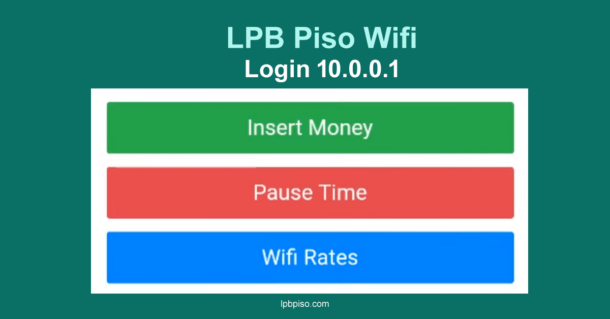
LPB Piso WiFi represents a democratized approach to internet connectivity, operating on a coin-operated or prepaid basis. This system has gained widespread adoption, especially in areas where traditional internet subscriptions may be cost-prohibitive or impractical. By providing internet access in small, affordable increments, LPB Piso WiFi ensures that users from all economic backgrounds can stay connected without the burden of monthly commitments.
The system’s popularity stems from its perfect balance of accessibility and affordability, making it an ideal solution for students, small business owners, and casual users who need flexible internet access options.
The 10.0.0.1 Portal

The 10.0.0.1 IP address serves as the gateway to the LPB Piso WiFi management interface. This portal is essential for users to manage their internet sessions and access various features, including the crucial Pause Time function.
To access the portal, users must:
- Connect their device to the LPB Piso WiFi network
- Open any web browser (Chrome, Firefox, Safari, etc.)
- Enter “10.0.0.1” in the address bar
- Wait for the login page to load
Navigating the User Interface
Upon successful login, users are greeted with an intuitive dashboard that displays essential information and controls. The interface is designed to be user-friendly, featuring clearly labeled sections for different functions.
Key elements of the dashboard include:
- Time balance indicator showing remaining minutes
- Account top-up options
- Session management controls
- Pause Time feature access
- Connection status information
Utilizing the Pause Time Feature
The Pause Time function stands out as one of the most valuable features of the LPB Piso WiFi system. This innovative capability allows users to temporarily halt their session timer, ensuring that no purchased time is wasted during periods of inactivity.
To use the Pause Time feature:
- Log into the 10.0.0.1 portal
- Locate the Pause Time button on the dashboard
- Click to suspend your session
- When ready to resume, return to the portal
- Select the resume option to continue your session
Advantages of the Pause Time Function
The Pause Time feature offers numerous benefits that enhance the user experience and provide better value for money:
Cost Efficiency: Users only consume their purchased time during active usage, eliminating waste during breaks or interruptions. This feature is particularly valuable for students who might need to pause their connection during classes or workers during meetings.
Flexibility: The ability to pause and resume sessions provides unprecedented control over internet usage. Users can maintain their connection status while temporarily stepping away from their devices without losing valuable minutes.
Usage Optimization: By maximizing the utility of purchased time, users can better manage their internet budget and ensure they get the most value from their investment.
Troubleshooting Common Issues
While the LPB Piso WiFi system is designed for reliability, users might occasionally encounter technical difficulties. Here are solutions to common issues:
Portal Access Problems:
- Verify your connection to the correct network
- Clear your browser’s cache and cookies
- Try accessing the portal using a different browser
- Ensure your device’s network settings are properly configured
If problems persist, contact the local LPB Piso WiFi administrator or support team for assistance.
Security Considerations
Maintaining the security of your LPB Piso WiFi account is crucial for protecting your investment and ensuring uninterrupted service. Consider these security best practices:
- Use strong, unique passwords for your account
- Never share your login credentials
- Log out after each session
- Regularly check your account activity
- Report any suspicious behavior to system administrators
Conclusion
LPB Piso WiFi’s 10.0.0.1 portal and its Pause Time feature represent a significant advancement in accessible internet connectivity. By understanding and effectively utilizing these tools, users can maximize their internet experience while maintaining control over their usage and expenses.
The system’s user-friendly interface, combined with the practical Pause Time function, ensures that users get the most value from their internet investment. Whether you’re a student, professional, or casual user, mastering these features will enhance your connectivity experience and help you manage your internet resources more efficiently.
Remember that the key to maximizing your LPB Piso WiFi experience lies in actively utilizing the Pause Time feature and maintaining good security practices. With these tools at your disposal, you can enjoy flexible, cost-effective internet access that adapts to your specific needs and schedule.
-

 Guides5 years ago
Guides5 years ago6 Proven Ways to Get more Instagram Likes on your Business Account
-

 Mainstream6 years ago
Mainstream6 years agoHow to Buy Property & Safe Houses in GTA 5 (Grand Theft Auto 5)
-

 Mainstream10 years ago
Mainstream10 years agoBioWare: Mass Effect 4 to Benefit From Dropping Last-Gen, Will Not Share Template With Dragon Age: Inquisition
-

 Casual1 year ago
Casual1 year ago8 Ways to Fix Over-Extrusion and Under-Extrusion in 3D Printing
-

 Mainstream12 years ago
Mainstream12 years agoGuild Wars 2: The eSports Dream and the sPvP Tragedy
-

 Uncategorized4 years ago
Uncategorized4 years agoTips To Compose a Technical Essay
-

 Guides12 months ago
Guides12 months agoExplore 15 Most Popular Poki Games
-

 iOS Games2 years ago
iOS Games2 years agoThe Benefits of Mobile Apps for Gaming: How They Enhance the Gaming Experience



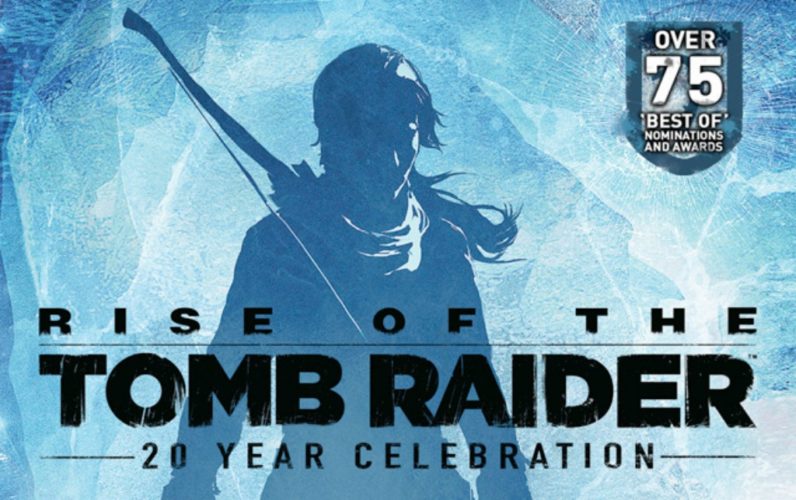
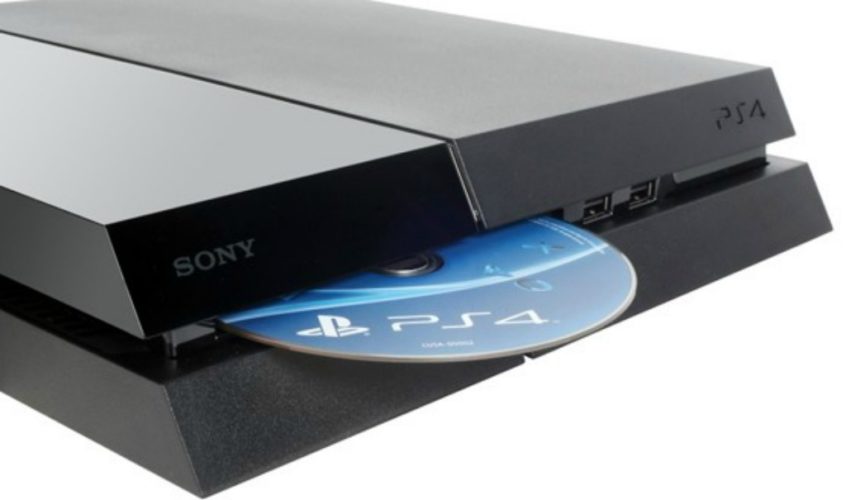

Nilrem
January 30, 2011 at 9:18 am
I was planning on trying this, but I have a slight problem. I do not have the settings.txt file. I have show hidden files enabled, and I went to the correct folder through appdata. But in the folder, it is empty. I was thinking, if I had the correct info, I could simply make it. But, I cannot find the information listed in the settings.txt for deadspace 2 (not sure if that would even work).
So I was wondering, could ya in like a sub section, list the actual details of the settings.txt for those have also have the same issue? And out of curiosity, were there any other files in there, or just settings.txt?
Peter
February 4, 2011 at 12:20 am
How to fix Dead Space 2 Black Screen
I’ve been trying everything to fix this problem for a week now. Finally, I reformated my harddrive, reinstalled Vista, updated Vista updates (essentials) twice, loaded Dead Space 2, connected to internet, ran Dead Space 2 and It worked!
It had nothing to do with my Video Card or Memory or drivers. I think it was my Registry. I did however try one of those Registry Cleanup programs but it only made things worse (I think they are scam programs anyway).
Hope this helps.
LsD
February 8, 2011 at 4:43 pm
What if i have a usb keyboard?
DarthVader
February 20, 2011 at 5:18 pm
My dead space 2 Stops working..(chapter 8)
wish you could help me on how to fix it.
(reply back):)
Thomas Reilly
March 9, 2011 at 10:08 pm
If you do not have the settings file:
Audio.AltNameColor = false
Audio.MusicVol = 1.00000000
Audio.Output = 0
Audio.SFXVol = 1.00000000
Audio.Subtitles = true
Audio.VoiceVol = 1.00000000
Control.AimAssistEnabled = true
Control.AimingPosition = 1
Control.ControllerSensitivity = 2
Control.FireButtonControls = true
Control.InvertX = false
Control.InvertY = false
Control.MouseSensitivity = 0.50000000
Control.Shock = true
Controls.AcL.X = 0x0104017E
Controls.AcL.Y = 0x00020800
Game.PDiff = -1
Game.Played = 0
Misc.LastSaveSlot = 0
QualityOptions.ActorMotionBlur = true
QualityOptions.Bloom = true
QualityOptions.Blur = true
QualityOptions.ConfigType = 1
QualityOptions.Decals = true
QualityOptions.Distortion = true
QualityOptions.DoF = true
QualityOptions.EdgeAA = true
QualityOptions.Flare = true
QualityOptions.Glow = true
QualityOptions.HighLightQuality = true
QualityOptions.ManipColor = true
QualityOptions.ShaderQuality = 2
QualityOptions.Shadows = 3
Window.Fullscreen = true
Window.Gamma = 0.26000023
Window.Height = 768
Window.Hz = 60
Window.Left = 0
Window.MessageNotification = 1
Window.State = 0
Window.Top = 0
Window.VSync = false
Window.Width = 1360
Call the file ‘settings’
Slayer >.
March 12, 2011 at 5:10 am
i have different problem.
When the game begins, the character and the scenario appears all transparent. I’ve never seen that before.but you saved me dude xD
I Just plugged out my 360 usb controller, now evething works fine.
Thanks.
Jeff
March 17, 2011 at 2:50 am
The game has been fine… until… I got to Reunion Chapel. The second I open the door the game crashes. I’ve put in a ticket with EA but so far no reply.
Running Windows 7 64 bit…
luke
March 27, 2011 at 10:24 pm
Hi Jeff.
It unfortunately didn´t help. I turned off everything in visual settings and tryed it, but it crashes again. I don´t really know, what to do now. :(
Anyway thank you very much :)
luke
March 21, 2011 at 5:58 pm
Hello I have the same problem, too. In exactly same place. Do you have found any solution, yet? Please let me know.
Jeff
March 22, 2011 at 3:23 am
I overcame the problem I had above by changing the resolution to 640×480, 60hz, turning off vsync, graphic quality to low and notification off.
Don’t know why but it got me through the door. After I was in, set all my settings back to where they were and I can now go in and out of the door without a problem…
Go figure…
Hope this helps you Luke.
I’m now stuck at the end, just prior to the big boss. I cannot get past Issac. He keeps killing me no matter how I hit the “E” key. Any help here would be appreciated.
Luke – Let us know if this helps you too… I hope it does.
Jeff
luke
March 27, 2011 at 10:27 pm
Hi Jeff,
It unfortunately didn´t help. I turned off everything in visual settings and tryed it, but it crashes again. I don´t really know, what to do now. :(
Anyway thank you very much :)
Samy
March 29, 2011 at 1:13 am
Meu Dead space trava no captulo 8 quando eu vo abri uma porta
alguem sabe como corrigir?
Nash
April 2, 2011 at 9:05 am
Hi guyz. My game crashes at chapter 5 when i enter the rm where the dead are kept. When i open the third door, it crashes. Cn any1 hlp?
Fugit
April 5, 2011 at 7:25 pm
When I try to play this game the screen became all black, and for exit i must press “alt+f4” and he ask me “you’re gonna lose your saves!”. I can’t even see the menu.
I don’t have a setting.txt, I create one, but don’t works.
Then I realize that I have a Ati hd 2400 and 2,00 Ghz AMD Turion64x2..
Maybe this is my problem?
Because, I have other games with high requirements but never had problems..
Thanks.
mike
April 6, 2011 at 10:31 pm
i’m having a weird issue with the game related to the black screen. But it happens at RANDOM, the entire screen blacks out, crashes my compute and makes a buzzing noise through the speakers. I don’t know what the hell is wrong with it, but THEY NEED TO FIX IT!
rupak
June 3, 2011 at 11:03 am
i am having this prob with dead spc2 is that in chapter 7 while going to the solar arreys after disabling eti.the game crashes with out any indication.pls hlp me out
shannelle
June 11, 2011 at 9:08 pm
TO FIX CRASH!
the same thing HAPPEND to me, the game crashed at chapter 8, to fix it you’ll need to downloaded a certain crack. unfortunetley I dont have the link but I bet you can find it on your own like i did.
hope this helped you too.
Ooi yi xian
July 13, 2011 at 12:22 pm
mine is black out and theres nothing i can do pls help need of help
Conrad
August 6, 2011 at 4:49 pm
I just got DS2 through Origin. I kept getting the black screen every time I tried to set the screen resolution. I did not have a settings file, but I found that if I launched the game made a change to the audio settings and exited, the file was saved.
I was then able to edit the file to plug in 1680×1050. I fired the game back up, and no more black screen. The developers did a very bad job on quality control.
Conrad
August 8, 2011 at 2:53 pm
Steven,
I’m on Windows 7, so the tip listed above worked. The file location is:
C:/Users/[Your User Name]/AppData/Local/Electronic Arts/Dead Space
Until you change a setting, any setting, apply the change, and finally quit, you won’t see a settings file. I changed the audio volume, applied the change, and quit.
James W.
August 16, 2011 at 12:22 am
It’s weird. I unplugged my USB wired X-Box360 controller and it actually did start working. Very friggin’ strange.
Windows 7 67bit
Geforce480
Spidey
August 24, 2011 at 4:20 am
for anyone who still has a problem with a black screen…i have a very simple solution: go find the deadspace2.exe file…right click it and “run as administrator” you’re welcome.
hamidreza
September 1, 2011 at 6:17 pm
hi
when i click on new game , it stuck on loading until forever….
i used of another savegame for another levels , but on all levels this happened,
language was russian that i changed it to english ,
my game: Dead space 2 limited edition
please help
anuj
October 24, 2011 at 7:03 am
hi,
when i m trying to open dead space 2 ,”your graphics card does not meet the minimum dead space 2 requirements” is displayed in spite of being my laptop having video memory of 1gb with graphics card of ati mobility radeon 5650…please help.
JP
November 22, 2011 at 1:27 am
I have an orgin problem when starting games, but i don’t have that file called app data. and i have windows 7 ultimate, did they change something in ultimate?
byron injeeli
December 30, 2011 at 4:41 am
THIS WORKED!!! THANKS ALOT!!!
marcus
December 13, 2012 at 6:13 pm
when i play the game and im attacked by an enemy it tells me to hit a certain button but i cant se what that button is because the top and bottom of the screen have black bars going across the top and bottom can you change the video settings somehow?