Guides
How To Farm Orokin Cells in Warframe?

If you are an avid gamer, there are high chances that you know about Warframe and Orokin Cells. Last year, Digital Extremes, the developer of Warframe reached out to their gaming community to help them design an utterly new Warframe. Sounds pretty exciting, right? But, as fun as the proposition sounded, it also brought on a few issues, especially when acquiring the Orokin Cells.
These are the primary components that help develop the game and win weapons and other resources that are likely needed in the game. The good thing is that the players can find these cells in several parts of the game, especially around the farms. You just need to know where.
Here, we will be talking about the best places in Warframe where the players can farm the Orokin Cells without any complications at all.
Also, Read The Immersive World of Warframe
How to Farm Orokin Cells?
Before we share the few spots in the game with an abundance of the Orokin cells, the gamers need to know how to farm them. The players need to place themselves in the missions where the cells are dropped to acquire these cells. Once you are there, you need to overthrow the enemies located in that specific mission to bag your Orokin cells.
Players can find the cells in three different planets, including:
- Saturn
- Ceres
- The Derelict
Where to Farm Orokin Cells?
If this is your first time farming Orokin Cells, you need to know about the specific locations to mine these cells. As mentioned, they are available on three different planets. Getting access to Ceres is likely the easiest as you can do so as you progress forward in the game itself.
Once you have collected enough from Ceres, the next best option is the General Sargus Ruk on Saturn. Derelict does have many Orokin cells on the drop table, but the missions on that planet are extremely tough and complicated, not something that we’d recommend you opt for right into the game.
Farming Locations for Orokin Cells
Now that you know about the basics of Orokin cells and their locations, the next thing we need to focus on is the most crucial farming locations for these cells. There are quite a few, some known and some not.
Tethys (Saturn) – Sargas Ruk Farm
The very first option on the list is the Tethys (Saturn) – Sargas Ruk Farm. It is an easy assassination mission wherein the instructions suggest that you have to kill General Sargas Ruk. Upon his death, the General drops a plethora of Orokin cells that the players can gather and use later for their benefit. Saturn also has several Orokin Cell Arrays with the Orokin cells inside them that the players can collect.
Defense Mission on Saturn
Another popular way to acquire some extra Orokin Cells is by going on a defense mission. Helene is one of the most popular ones around. Getting these extra cells help the users gain better access to weapons on Warframes. But, it comes with a few limitations too. Firstly, you can’t set on a mission alone; you need a squad for that. During these missions, the key objective is to kill as many enemies inside the Desecrate Range of Nekros.
Gabii (Ceres) – Dark Sector
Another underrated option is to head to Gabii directly. The collection of Orokin Cells there is pretty rich, only that the majority of the players aren’t aware of its existence. The rate of drop is not the maximum, but something is better than nothing, right? Ceres is a good starting point after completing Mars. Gabii is a dark sector mission, as we have mentioned up above.
Semieni (Ceres) Dark Sector
Ceres has a few essential dark sector missions, and Semieni is one of them. You need to target the ones rushing towards defense to get in your extra coins. If you have the resource farming components like Nekros, it becomes a lot easier to secure the final win.
Orokin Derelict Survival
When it comes to collecting Orokin cells, Derelict might not be the best option around, especially with them being hidden away in special missions. Some of the famous tasks on Derelict include Neurods, Mutagen Mass, etc., to get your share of the Orokin Cells. One of the primary reasons Derelict is often kept as the last choice is the rising number of enemies and the lack of dump of Orokin cells.
Conclusion
So, the next time you are in Warframe trying to navigate your way to find the best ways to farm Orokin cells, keep these farming locations in mind. If we had to suggest the best planet for farming, we’d suggest you stick to Saturn and gain as much as you can from there before you have to move on to the more challenging and more complicated options. Start with General Sargas Ruk and then move onto Gabii or Seimeni.
Guides
How to Install FreeDoor 2.4.6.8: A Complete Step-by-Step Guide

FreeDoor 2.4.6.8 is a lightweight anti-censorship tool developed by Dynamic Internet Technology (DIT), primarily designed to help users access blocked websites in regions with heavy internet restrictions. It operates using a proxy mechanism similar to FreeGate, offering a simple and portable alternative to full-scale VPN services.
Though it’s not as widely used today, FreeDoor still holds value for those seeking a fast, minimal, and easy-to-use proxy solution.
What is FreeDoor 2.4.6.8?
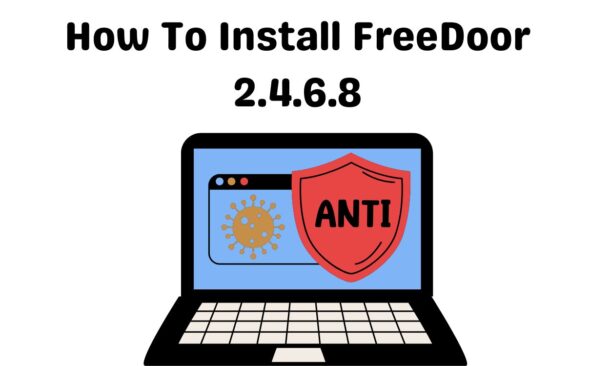
FreeDoor is part of a suite of tools developed by DIT to promote internet freedom. Version 2.4.6.8 is one of its most stable releases, providing users with a means to bypass censorship without requiring extensive configuration. Unlike VPNs or browser plugins, FreeDoor runs as a standalone executable and doesn’t require installation or administrative access on Windows machines.
How to Fix Left 4 Dead 2 Install Problems, Freezes and Errors
Step-by-Step Installation Guide
Step 1: Download FreeDoor 2.4.6.8
Begin by finding a reputable source for downloading the tool. Since FreeDoor is no longer officially maintained, you’ll need to rely on trusted third-party archives or mirror sites. Be cautious and scan any files for malware before use.
Search for “FreeDoor 2.4.6.8 download” and verify the file name — it should be something like fd.exe or freedoor2468.zip.
Step 2: Extract the ZIP File
Once you’ve downloaded the ZIP file, right-click it and select “Extract All” or use tools like WinRAR or 7-Zip. Choose a destination folder that’s easy to access, such as your Desktop or Downloads directory.
Step 3: Launch FreeDoor
Inside the extracted folder, you’ll find the main executable file (usually named fd.exe). Double-click the file to run FreeDoor. Since it’s portable, it will launch directly without installing anything on your system.
You might see a Windows security prompt — click “Run Anyway” if you trust the source. If your antivirus flags it, temporarily disable the antivirus, or whitelist the app — but only if you’re confident the file is clean.
Step 4: Wait for Connection
When FreeDoor launches, it attempts to establish a connection through DynaWeb proxy servers. This may take a few moments depending on your network.
Once connected, the interface will notify you that it’s ready. You’ll also see your browser open to a test page or homepage confirming the tool is working.
Step 5: Browse the Web
After connection is established, FreeDoor will automatically configure your Internet Explorer or default system browser to use its proxy. You can now browse previously inaccessible websites. If you’re using another browser (like Chrome or Firefox), you may need to manually set the proxy to match FreeDoor’s settings (usually 127.0.0.1 with a specific port like 8580).
How to Fix GTA IV Crashes and Freezings on PC?
Troubleshooting Tips
If FreeDoor fails to connect:
- Check your firewall or antivirus settings.
- Try a different Wi-Fi network or restart your router.
- Use the built-in “Retry” option or close and reopen the app.
If performance is slow, keep in mind that proxy-based tools like FreeDoor are more lightweight but often less stable or fast than VPNs.
Is FreeDoor Still Safe to Use?
FreeDoor 2.4.6.8 is considered outdated by modern standards, but it can still be effective in certain environments. However, since it’s no longer actively developed or officially supported, security vulnerabilities are a possibility. Always download from a known safe site, and consider running it in a virtual machine or sandbox for added protection.
Final Thoughts
FreeDoor 2.4.6.8 remains a useful tool for bypassing online censorship in a quick and portable way. While not as robust as a VPN, it provides a no-frills solution that many still find helpful, especially in regions with restricted access to the open internet. Use it responsibly, stay safe, and always keep your digital privacy in mind.
Guides
How to Find IP Addresses in Online Games: Methods, Risks, and Considerations
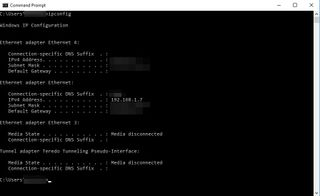
In the world of online gaming, understanding network connections can be important for troubleshooting issues, optimizing performance, or protecting yourself from potential security threats. This article explores the legitimate methods to identify IP addresses in gaming environments, while emphasizing the ethical considerations and potential risks involved.
Understanding IP Addresses in Gaming
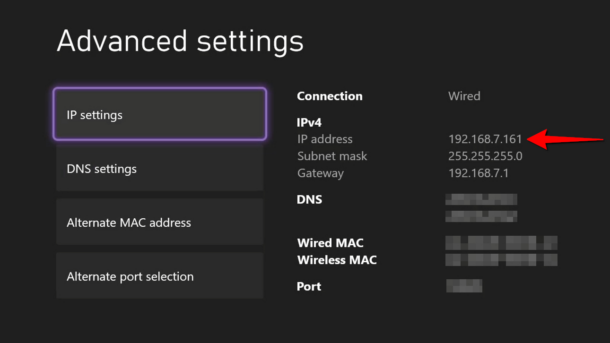
An IP (Internet Protocol) address is a numerical label assigned to each device connected to a computer network. In gaming, IP addresses serve as digital identifiers that allow data to be exchanged between your device and game servers or other players.
Legitimate Reasons to Find IP Addresses
Before exploring methods, it’s important to understand when identifying IP addresses might be appropriate:
- Troubleshooting connection issues
- Setting up dedicated servers or LAN parties
- Diagnosing network performance problems
- Securing your own network from suspicious activity
- Also Read – Fun Guaranteed Games You Can Play Online
Common Methods to Find IP Addresses in Games
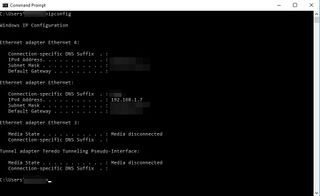
1. Using Built-in Game Features
Many games provide network information through their settings or console menus:
Server browser interfaces: Games with dedicated servers often display the server IP addresses
- Network statistics screens: Found in multiplayer games under settings or pause menus
- Console commands: Some PC games allow network information display through developer consoles
2. Network Monitoring Tools
These software solutions can help identify connections your computer is making:
- Resource Monitor (Windows): Can be accessed through Task Manager → Performance tab → Resource Monitor → Network tab
- Network Utility (Mac): Provides information about active connections
- Wireshark: A more advanced network protocol analyzer that can capture and analyze network traffic
- NetStat Commands: Using command prompt/terminal to view active connections
3. Router Access
Most modern routers provide information about connected devices:
- Access your router’s admin panel (typically through 192.168.1.1 or similar)
- Look for connected devices or network statistics
- Some routers provide logs of incoming/outgoing connections
Also Read – Best Big Fish Games to Play in September
Legal and Ethical Considerations
It’s crucial to understand the legal and ethical implications:
- Only monitor your own network traffic or networks you have permission to analyze
- Respect privacy laws which vary by country and region
- Never use IP information for harassment, attacks, or other malicious purposes
- Be aware that attempting to obtain others’ IP addresses without consent may violate terms of service for many games and could result in bans
Protecting Your Own IP Address
If you’re concerned about your own privacy:
- Consider using a VPN (Virtual Private Network) while gaming
- Avoid joining suspicious servers or clicking unknown links
- Be cautious with third-party voice chat programs that may expose your IP
- Use platform features that hide network information when available
Risks of IP Address Exposure
Understanding the risks helps emphasize why ethical use is important:
- DDoS Attacks: Malicious actors might use an IP address to flood a connection with traffic
- Approximate Geolocation: IP addresses can sometimes reveal approximate geographic location
- Potential for harassment: In competitive gaming, some players might use IP information inappropriately
Conclusion
While there are legitimate reasons to understand IP addresses in gaming environments, this knowledge comes with responsibility. Always prioritize network security, respect privacy, and use these methods only for appropriate purposes such as troubleshooting or improving your gaming experience.
Remember that many games are designed to obscure direct peer-to-peer connections specifically to protect players’ privacy and security. If you’re experiencing issues, official support channels are often the best first resource rather than attempting to gather network information yourself.
Guides
Solitaire Grand Harvest Free Coins (2025)

Key points:
- Players can claim free coin links every day to keep playing without running out of resources.
- Completing missions, spinning the bonus wheel, watching ads, and joining events help earn more coins.
- Saving coins, planning moves, and stacking rewards can speed up progress in the game.
Introduction
Want to keep playing Solitaire Grand Harvest without running out of coins? You’re in luck! Free coins can help you precise levels, expand your farm, and unlock exciting rewards. With fresh coin links available daily, you’ll never have to pause your game. Whether you’re a new player or a seasoned pro, these rewards will keep the fun going. Don’t miss out—grab your free coins today and keep growing your farm effortlessly!
Solitaire Grand Harvest Free Coins Links (March 2025)
Kickstart your day with extra coins to improve your gameplay. Below are the free coin links for March 2025:
| Date | Coins | Daily Link |
| 14th March 2025 | 2,000 Coins | Collect |
| 14th March 2025 | 2,000 Coins | Collect |
| 14th March 2025 | 2,000 Coins | Collect |
| 13th March 2025 | 2,000 Coins | Collect |
| 12th March 2025 | 2,000 Coins | Collect |
| 12th March 2025 | 2,000 Coins | Collect |
| 11th March 2025 | 2,000 Coins | Collect |
| 11th March 2025 | 2,000 Coins | Collect |
| 10th March 2025 | 2,000 Coins | Collect |
| 10th March 2025 | 2,000 Coins | Collect |
| 10th March 2025 | 2,000 Coins | Collect |
| 8th March 2025 | 2,000 Coins | Collect |
| 6th March 2025 | 2,000 Coins | Collect |
| 6th March 2025 | 2,000 Coins | Collect |
| 5th March 2025 | 2,000 Coins | Collect |
| 5th March 2025 | 2,000 Coins | Collect |
| 4th March 2025 | 2,000 Coins | Collect |
| 4th March 2025 | 2,000 Coins | Collect |
These rewards are available for a limited time, so claim them as soon as possible. Check back daily to ensure you don’t miss out!
Also Read: Best and Safe ROM Sites to Download ROMs
What Is Solitaire Grand Harvest?
Solitaire Grand Harvest is a fascinating game that blends the classic solitaire experience with the excitement of farming. You can develop and improve your virtual farm by earning coins and rewards as you progress through the various stages. The game keeps things interesting with new challenges, power-ups, and bonuses, making every level more engaging than the last.
But you need coins to advance in the game; running out can make you move more slowly. Free currency links are, therefore, crucial! They let you get more rewards without paying real money, so you can keep playing, open up new areas, and quickly expand your farm.
How to Redeem Free Coins in Solitaire Grand Harvest

Redeeming your free coins in Solitaire Grand Harvest is simple. Follow these steps to claim your rewards:
- 1. Click on any of the free coin links listed above.
- 2. The link will open the Solitaire Grand Harvest app.
- 3. If prompted, log in to your account.
- 4. Once the game loads, your coins will be automatically added.
- 5. Enjoy your free rewards, and continue playing!
If a link doesn’t work, don’t worry! Some links have expiration dates or may be region-specific. Check back regularly for new working links.
Also Read: How Long Does it Take to Download Fortnite on PC
More Ways to Earn Free Coins in Solitaire Grand Harvest
In Solitaire Grand Harvest, numerous methods exist to increase your coin total besides claiming daily free coin links. Using these strategies allows you to advance more quickly and play the game uninterrupted.
1. Complete Daily Missions
You can earn free coins by completing the daily tasks Solitaire Grand Harvest offers. These missions may involve achieving set goals or clearing particular levels.
You can ensure you never miss out on extra coins by checking the daily missions tab. Your in-game balance will increase if you regularly finish them.
2. Play More Levels
Naturally, you get more coins as you progress through the game’s levels. You advance by earning specific coins for each level you finish.
The benefits get better as you advance in level. To optimize your coin profits and unlock new bonuses, it is crucial to continue playing regularly.
3. Spin the Bonus Wheel
The game has a daily spin wheel with exclusive rewards, power-ups, and free coins. This is an easy and enjoyable technique to gain extra advantages.
To improve your gaming and earn more coins without using real money, make it a habit to spin the wheel daily.
4. Invite Friends
Connecting Solitaire Grand Harvest to social media allows you to invite friends. You receive free coins for each new friend you refer who joins.
You can earn more incentives the more people you invite. While playing together, it’s a terrific way to increase your coin balance.
5. Watch Ads
Watching the short ads is one quick and easy method to get free coins in the game. Tap on the ad offers when they appear.
These advertisements often only last a few seconds but offer considerable rewards. You can swiftly grow your coin stash by watching several advertisements each day.
6. Participate in Events
Special in-game events sometimes offer massive incentives, such as free coins, power-ups, and other perks. These events have a time limit and are subject to frequent changes.
You can maximize your profits by watching upcoming events. Actively participating in them offers you a significant edge in earning extra coins.
7. Join a Community
Extra reward links and helpful advice can be found in online gaming communities like Reddit, Discord channels, and Facebook groups.
Gamers frequently distribute the most recent links to free coins and game tips. Participating in these communities keeps you informed about new coin-earning opportunities.
8. Use Power-Ups Wisely
Power-ups make it easier to finish challenging stages quickly, saving you money. Strategic use of them reduces wasteful spending.
Save power-ups for more complex levels when they can have a more significant effect rather than using them immediately. Wise use ensures better coin management.
By following these strategies and daily free coin links, you’ll never run out of coins and can enjoy Solitaire Grand Harvest without interruptions!
Also Read: How Many GB is Valorant: Storage Guide
Understanding the Farming Aspect of Solitaire Grand Harvest

Solitaire Grand Harvest incorporates an entertaining farming element compared to standard solitaire games. Besides clearing cards, you can cultivate crops, clear fields, and build your virtual farm while playing. You can acquire more land, grow more crops, and create a thriving farm with the benefits you receive for finishing each level.
Making the most money on your farm requires careful management. Bonuses increase with the quality of your expansions and upgrades. You can earn more coins by completing farming tasks, earning daily incentives, and advancing through levels. The game is kept interesting by this unique fusion of farming and solitaire!
How Many Levels Does Solitaire Grand Harvest Have?
As of November 2024, Solitaire Grand Harvest boasts over 10,000 levels, with more added regularly. Each level presents fresh challenges, keeping the game exciting and engaging. Developers frequently introduce new updates, ensuring players always have new obstacles to tackle, rewards to earn, and features to explore.
As you proceed, new farm regions, power-ups, and special bonuses that speed up your progress are unlocked. As the difficulty increases, strategy and resource management become increasingly important. Claim daily rewards, use free coin connections, and use clever gameplay strategies to maximize your earnings and improve your experience if you want to keep going smoothly!
Also Read: How Big is Fortnite? System Requirements [Complete Size Guide]
Tips to Progress Faster in Solitaire Grand Harvest

Want to level up quickly and make the most of your coins? Follow these innovative strategies to advance faster and earn more significant rewards.
1. Save Your Coins
Avoid spending coins on unnecessary moves. Use them wisely to ensure you have enough for more challenging levels.
2. Plan Your Moves
Solitaire is all about strategy. Take your time to analyze each move instead of rushing through the game.
3. Participate in Seasonal Events
Limited-time events offer rare rewards and bonuses. Joining these events can help you earn extra coins and power-ups.
4. Stack Rewards
Combine free coins, daily spins, and event bonuses. Using multiple rewards together will maximize your progress and earnings.
Also Read: PES 23 PPSSPP: Download PES 2023 PPSSPP ISO for Android
Conclusion
Solitaire Grand Harvest combines the thrill of solitaire with the joy of farming, but running out of coins can bring your progress to a halt. Luckily, there are plenty of ways to keep your balance full and your game running smoothly.
By grabbing free coin links daily and using innovative strategies, you can keep unlocking new levels, expanding your farm, and enjoying exciting rewards. The more you play, the more opportunities you’ll have to earn extra bonuses.
Don’t let a low coin balance slow you down—claim your free coins today and keep the fun going! Happy harvesting!
-

 Guides5 years ago
Guides5 years ago6 Proven Ways to Get more Instagram Likes on your Business Account
-

 Mainstream10 years ago
Mainstream10 years agoBioWare: Mass Effect 4 to Benefit From Dropping Last-Gen, Will Not Share Template With Dragon Age: Inquisition
-

 Mainstream6 years ago
Mainstream6 years agoHow to Buy Property & Safe Houses in GTA 5 (Grand Theft Auto 5)
-

 Casual1 year ago
Casual1 year ago8 Ways to Fix Over-Extrusion and Under-Extrusion in 3D Printing
-

 Mainstream12 years ago
Mainstream12 years agoGuild Wars 2: The eSports Dream and the sPvP Tragedy
-

 Uncategorized4 years ago
Uncategorized4 years agoTips To Compose a Technical Essay
-

 Indie12 years ago
Indie12 years agoCo-op Horror: An Interview With The Developers of Damned
-

 Guides1 year ago
Guides1 year agoExplore 15 Most Popular Poki Games
