Social Games
FarmVille Feed Not Working Fix!
It might be possible that you don’t see any FarmVille updates on your live/news feed (or on your wall as this is known). You don’t have to worry though – you can still bring back the updates on your news feed without too much trouble and enjoy FarmVille as you should, taking all the goodies from your neighbors.
So, if you want to see FarmVille updates on your feed, here is what you have to do:
1. Log in to facebook and click “news feed” in the left sidebar, as shown in the image below:

2. Scroll down until you see the “Edit options” button. Click it as shown below:

3. On that list, scroll down until you find FarmVille and click the “Add to news feed” button.
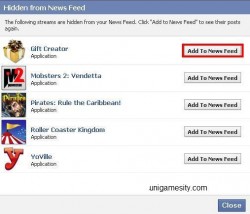
There you go! Now you should have the FarmVille updates posting again on your feed.
However, if it somehow happens not to find the FarmVille item in the list, in the “show more” box type farmville and press enter. Select the game from the results and click save. Hope that helped you solve your FarmVille feed posting problems!
Special offer: A complete FarmVille guide can be purchased right now fur just $27. It would certainly put an end to all your problems related to the game and turn you into a FarmVille master. Click the link to check it out!
Browser Games
How to Master 96% RTP Slot

Online fruit machines that you can play in the real money mode at licensed and regulated websites controlled by reputable operators are now more popular than ever, and there are many reasons why, which I will reveal here.
I will also be discussing some of the best ways to master online fruitys, especially those with an average 96.00% Return to Player percentage (RTP%) payout rate.
The important thing to remember about online fruitys is that there is no proven strategy that can help you win because winning all boils down to pure luck.
However, there are some useful strategies I think everyone who wants to sample this kind of content should know, which can bring them up to speed in no time. Armed with this knowledge, you can quickly become a master of online fruitys when you next play them on your favourite website.
What exactly is RTP?
The RTP% (Return to Player percentage) payout rate can be calculated for each online casino game.
In short, this value tells us roughly how much an online fruity will pay back after, say, $/€/£100, $/€/£1,000, $/€/£10,000, $/€/£100,000, or $/€/£1,000,000 has been spent [combined] by all those people who spend money spinning the reels on any given fruity.
For example, let’s just say that participants spend $/€/£10,000.00 (or equivalent currency value) combined on the popular Chicago Gold online fruit from Pear Fiction Studios in a period of four weeks, and those same participants, on average, received $/€/£96,000.00 back in winnings.
This basic information tells us that the Chicago Gold fruity had an average 96.00% RTP payout rate over this four-week period. The casino would keep the remaining 4.00% (the house edge) or $/€/£4,000.00 as profit.
That’s the easiest way for me to describe how online fruity RTP works, which most of you should be able to understand. I also found a great description on the globally renowned Johnslots (www.johnslots.com/en/) review site that I can recommend checking out for high RTP slot machines.
What is considered a good RTP for online fruitys, and why does it matter?
The higher the RTP% payout rate, the more likely it is that you will win. For example, a 99.50% RTP fruity will pay back more than one with a 91.25% RTP payout rate for every $/€/£100 wagered. When I found this out, I must admit, I would only play online fruitys with a 96.00% or higher RTP payout rate.
It matters because, mathematically speaking, high RTP online fruitys are more likely to pay than low RTP fruitys.
However, the other important thing to remember is that there might be 1,000 to 1,000,000 people all playing the same online fruity at the same time, and you are not guaranteed to win back $/€/£96.00 if you spend $/€/£100.00.
Winning is all still down to lady luck. For example, I have deposited $/€/£10 or $/€/£20 many times in the past at my favourite sites and have won $/€/£60 to $/€/£100 from that initial deposit on one fruity. Other times, I have spent $/€/£50 to $/€/£100 on one fruit and won nothing.
That’s just how it is. Some gamblers may spend just $/€/£1.00 to $/€/£10.00 and win $/€/£100 or more in those 1-10 spins, and other users might spend $/€/£100 and only win $/€/£1.00 to $/€/£10 in over 500 spins.
A good RTP% payout rate in an online fruity is considered 96.00% or above.
The average is considered to be between 93.00% and 95.99%, and the lowest is anything below 93.00%. In other words, most online fruitys today have an average 93.00% to 98.00% RTP payout rate.
Which online fruitys have a 96.00% RTP payout rate in 2024?
Apart from the Chicago Gold online fruity, many other hit titles have the same payout rate. Examples include the following top-rated titles that you may want to check out, which you can play on a desktop computer or smartphone provided you are of legal age in your country:
- Esqueleto Explosivo online fruity by Thunderkick
- Frogblox online fruity by ELK Studios
- Friends online fruity by [WMS] and SG Digital
- Rainbow Riches Megaways online fruity by Barcrest and SG Digital
- Aliya’s Wishes online fruity by Fortune Factory Studios and Games Global
There are many others out there, but I thought I would mention these as these are the ones where I have had a few decent-sized wins.
How to master 96% RTP fruitys
The easiest way to master any online fruity is to keep playing it. When trying a new fruity for the first time, I’ve always found that I will reduce the stake to the minimum amount, which is usually $/€/£0.10 or $/€/£0.20 just to test the waters and find out if I like it or not.
The other quickest way to bring yourself up to scratch is to head straight to the paytable to find out everything you need to know about the fruity you are about to play.
The important information I look for in the paytable is the RTP payout rate, the value of the regular symbols, what the scatter, bonus, and wild symbols look like, and how the in-play bonus features, free spins bonuses, and second screen bonus rounds work when they are triggered.
Once you have mastered one online fruity, learned everything there is to know about it, and figured out when it’s in a good mood (paying) or bad mood (not paying), you can apply those same strategies to all other online fruitys you decide to play.
When playing online fruitys, whether it’s one you have mastered or one you are trying for the first time, the most important thing I mustn’t forget to mention is to gamble responsibly.
The best way to do this is to start by setting a budget and then setting either a deposit limit, spending limit, session time reminder, or win/loss limit.
Browser Games
5 Essential Banking Tips for Playing Online Casino in Australia
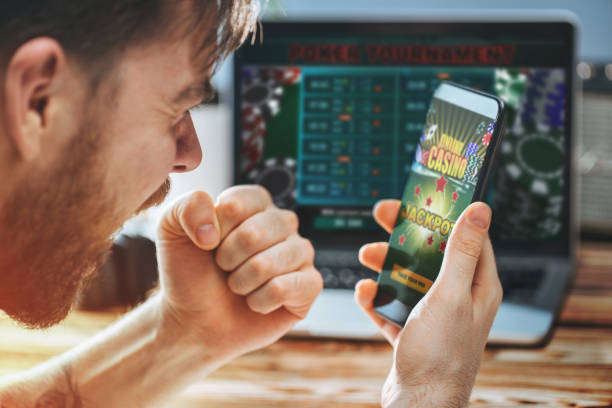
Engaging with Australian online casinos can be a thrilling and potentially lucrative venture. However, navigating the complexities of online punting transactions is crucial for ensuring a seamless and secure gaming experience.
This article provides expert advice to enhance online casino play and effectively manage finances. Whether a novice or seasoned player, these insights will contribute to a more enjoyable gaming journey.
Tip 1: Choose a Reliable Payment Method
Selecting a secure and dependable payment method is paramount when engaging in online punting. Australian players have access to a variety of payment options, including:
Credit cards
- E-wallets
- Bank transfers
- Cryptocurrencies
- When it comes to selecting the best remittance methods for online betting, there are several options available, each with its own advantages and potential drawbacks. As you explore new reliable online casinos, consider how different payment methods align with your financial management strategy. Here’s a breakdown of the most popular payment methods according to the experts of Stakers:
Visa and MasterCard
- Popular choices due to convenience and robust security measures.
- Recent regulations may impose restrictions on gambling trades.
E-wallets (ecoPayz, Neosurf, MuchBetter)
- Favoured for rapid transaction times and lower fees.
- Offer additional security by keeping banking information confidential.
Bank Transfers
- Highly secure option.
- Can be slower for withdrawals.
- Reliable choice for larger transactions.
Cryptocurrencies (Bitcoin, Ethereum)
- Provide anonymity and quick processing times.
- Increasingly popular among digital punting enthusiasts.
Tip 2: Set a Gambling Budget
Establishing a gambling budget is crucial for managing expenditure. It is easy to be swept up in the excitement of digital wagering, so setting a budget helps prevent overspending. Evaluating disposable income and establishing daily, weekly, or monthly limits that align with financial situations ensures that punting remains an enjoyable activity without negatively impacting financial well-being. Many virtual wagering parlours offer tools to assist in managing spending, such as deposit limits or notifications when a certain threshold is reached.
Tip 3: Understand Casino Terms and Conditions
Before making a deposit, it is vital to thoroughly review the terms and conditions of the betting establishment. Key aspects to consider include:
- Minimum deposit
- Withdrawal amounts
- Processing times
- Any associated fees
For instance, some betting establishments may impose fees for specific payment methods or restrict withdrawal amounts. It is also essential to understand wagering requirements and conditions related to bonuses and promotions. These rules dictate how many times a bonus must be wagered before withdrawing winnings.
Tip 4: Utilise Responsible Gambling Tools
Reputable web-based wagering parlours offer responsible wagering tools to help players manage their punting behavior. Features such as deposit limits, self-exclusion options, and reality checks promote responsible betting and ensure a controlled and enjoyable experience.
| Feature | Description | Benefit |
| Deposit Limits | Allows setting a maximum amount for deposits within a specified period. | Helps stay within budget. |
| Self-Exclusion Options | Enables a temporary break from gambling if needed. | Provides a necessary pause to regain control. |
| Reality Checks | Provides reminders of how long one has been playing. | Aids in effective time management. |
Tip 5: Keep Track of Transactions and Monitor Account Activity
Maintaining accurate records of all deposits, withdrawals, and bonus transactions is essential for effective financial management. Using spreadsheets or financial apps to meticulously track all transactions ensures control over spending. Regularly monitoring account activity helps identify any suspicious or unauthorised activity, which should be promptly reported to the casino’s customer service.
Vigilance in monitoring transactions ensures the security and integrity of funds. Reporting anomalies or suspicious transactions immediately to both the betting establishment and the payment provider safeguards accounts and funds from potential fraud.
Conclusion
Adhering to these banking tips enhances the digital casino experience, ensuring it remains safe and enjoyable. Choosing reliable payment methods, setting a budget, understanding terms and conditions, using responsible gambling tools, and keeping meticulous records of transactions allows confident navigation in the world of virtual gambling. Staying vigilant and proactive maximises the online casino journey, always prioritising safe and responsible gambling practices.
Casino
The Live Blackjack Journey: From Beginner to Pro

All the traditional online casino platforms come with a bunch of games. The game section has lots of slot games as well as some table game titles. However, a live casino section is also present with games like live roulette, poker, baccarat, and blackjack.
Live blackjack is a popular rendition of the game. Players from all over the world visit casino sites to enjoy it. You might be new to the title, but you needn’t worry as learning it is a process that takes time. When you focus on the right things, you’ll become a live blackjack pro.
Creating an Account on the Right Website
As a beginner, you need to understand that the right platform will cover all your needs and wants. To find one look for a license at the bottom of the webpage. Then dive into the games section, visit the live games selection, and see if it comes with several blackjack online titles available. The array of bonuses will also help you in your gaming sessions, so consider them too. For a smooth experience look for your favorite payment method in the payment methods sections. Don’t forget about customer support and security before creating an account at the right website.
Using Blackjack Demos as Practice Tools
Live blackjack doesn’t come with a demo version. Instead, you’ll need to find the specific version as a table game. When you do, you can go for the demo variant of the title. The demo version lets you learn the basics without having to worry about the consequences of mistakes. In other words, you can enjoy the game while making mistakes, as you won’t suffer for it. While you’re learning the basics, you’ll also need to know how to become a disciplined player.
Becoming Disciplined
There are two sides to disciplined live blackjack players: budget and attitude management. The former is a skill that will grant you the tools to manage wins and losses. You will split it into pieces per session, and you will look to increase it by dedicating a piece of your winnings. Losses will reduce it, but don’t go playing the game looking to earn your lost money back. The latter is an essential skill that stops you from rash decisions such as chasing losses. With the right attitude, you’ll grow as a live blackjack player.
Going for the Real-Money Experience
The real-money experience will teach you what it feels like to play live blackjack for real. The more you practice, the better you’ll become. By putting your skills to the test, you’ll take it to the next level, and stay ahead of the competition.
To Sum Up
Live blackjack is a game of skill that beginners need to master if they’re to become pros. They need to find the right platform and practice with demo blackjack versions. Becoming disciplined players is another vital aspect of the real-money live blackjack experience. As time passes and they practice regularly, they’ll become live blackjack pros in no time.
-

 Guides5 years ago
Guides5 years ago6 Proven Ways to Get more Instagram Likes on your Business Account
-

 Mainstream6 years ago
Mainstream6 years agoHow to Buy Property & Safe Houses in GTA 5 (Grand Theft Auto 5)
-

 Mainstream10 years ago
Mainstream10 years agoBioWare: Mass Effect 4 to Benefit From Dropping Last-Gen, Will Not Share Template With Dragon Age: Inquisition
-

 Casual1 year ago
Casual1 year ago8 Ways to Fix Over-Extrusion and Under-Extrusion in 3D Printing
-

 Mainstream12 years ago
Mainstream12 years agoGuild Wars 2: The eSports Dream and the sPvP Tragedy
-

 Uncategorized4 years ago
Uncategorized4 years agoTips To Compose a Technical Essay
-

 Guides1 year ago
Guides1 year agoExplore 15 Most Popular Poki Games
-

 iOS Games2 years ago
iOS Games2 years agoThe Benefits of Mobile Apps for Gaming: How They Enhance the Gaming Experience




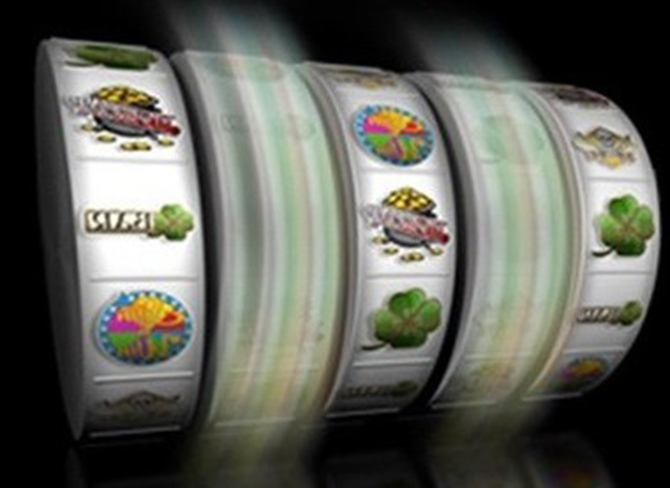

Brenda Cutting
January 17, 2010 at 10:36 am
My mom & I are playing farmville.
I have a bunch of neighbors, including my mom. All game feeds seem to come thru just fine on farmville & on my wall.
I’m my mom’s only neighbor in farmville. Her game feed and facebook wall show only her game feeds, not mine. Her wall also shows non farmville posts like when I get a new friend. Thought maybe a privacy or security setting on her computer was blocking game feed from me so tried it on my computer which is working fine with feed from all of my farmville neighbors, but still no success at getting my feeds.
Any ideas?
Thanks
Anna
February 10, 2010 at 9:58 am
Hi, thank you for this useful information, however, Facebook has a new format and it doesn’t show game feeds from my games especially Farmville. I hated the new Facebook format because of this.
How do you show the Farmville game feed in the news feed?
Thanks in advance.
sandra
February 18, 2010 at 5:47 am
I hide farmville by mistake , none of these work how do i find it
polly
February 20, 2010 at 7:52 pm
why don’t i have a show more option?
Shaleeni
February 26, 2010 at 7:09 pm
I hide farmville by mistake , none of these work how do i find it
Frances Knipple
April 15, 2010 at 10:21 pm
Please help me get the info for farmville on my home page I was getting it until yesterday and I accidently hit the hide button and lost all my farmville feeds and a neighbor
George
February 27, 2010 at 12:46 am
Thank you for a fix that actually worked. I had been searching for a solution for weeks.
Donna Shipley
February 27, 2010 at 7:59 pm
I am not getting Game Feed on farmville. I would like to know how to get that fixed. I get my e-mail via
MSN. Is that my problem?
Susie
March 7, 2010 at 3:21 am
i have no options button when i scroll down. When i ckikc new feed it just runs and there is nothibg to scroll down to click on option or anything else. Any ideas??
Darlene
March 9, 2010 at 8:41 pm
I also need to know how to enable the Farmville Game Feed. I accidently hid it. I have no Options under News Feed. Can you help?
Ron
March 9, 2010 at 8:42 pm
I also need to know how to enable the Farmville Game Feed. I accidently hid it. I have no Options under News Feed. Can you help?
judy mcbride
August 26, 2010 at 10:54 pm
i too have lost my gamefeed. also game always says error on page
Ruth Hershberger
March 14, 2010 at 7:55 am
The same problems here as the person above.. losing so many bonuses , collections and all the xtras Please help Thank You
Sharon Neva
March 15, 2010 at 6:12 am
I used to have a FARMVILLE feed, a CafeWorld feed & my reg home feed – now I just have my home feed, & it posts everything & very slow. I have a lot of friends & I used to refresh & have new posts every 2 seconds or so. Now, I refresh & I’m lucky to see a new post every 10-30 sec.
Ramakrushna
March 15, 2010 at 4:08 pm
Farm ville loads up 90% and then starts giving problem for me.. I able to open store items or gift items.. i have tried in different systems and different browsers but still faced the same problem..
farmvillian
March 16, 2010 at 6:13 am
i find it strange, none of these questions are getting answered..is this an out of date page?
The Norwegian girl saves the day! ;)
March 18, 2010 at 7:39 pm
Hi there!! THIS IS HOW TO FIX YOUR PROBLEM!! :) :D
I had the same problem, and this is how I fixed it!! :)
1) Click on Home so it takes you to the news feed.
2) On the left hand side, click on friends(should be right above applications).
3) Then 2 indented options under friend will appear, “Find Friends” and “Status Updates”. Click on
“Status Updates”.
4) Scroll to the bottom of the page and click on the blue link “Edit Options”. This will cause a pop
up. I know this sounds like a lot of other fixes but trust me, it is different.
5) At the top of the pop up, click on “Applications”.
6) Finally scroll down to Farmville and click on the button next to it that says “Add to News Feed”.
Then you are done.
To test it you can have a friend post something to there wall (Such as they need help with the stable or Maison).
Jessica
March 26, 2010 at 4:42 am
You are an absolut genius! My friends and i have spent the last 3 hours trying to figure out how to fix it! THANK YOU THANK YOU THANK YOU!!
Jason
March 27, 2010 at 5:20 am
Thank you for help.
Jspencer
March 29, 2010 at 11:11 am
Finally! Thanks! Grrrr.
Rod
March 29, 2010 at 9:45 pm
BLESS YOU!!!!!!!!!!!!!!!
THANK YOU, THANK YOU, THANK YOU!!!!!!!!!!!!!!
Deep
April 4, 2010 at 8:27 am
I tried that but when i click on edit options the box is BLANK… please help. ..
Karen
April 11, 2010 at 7:32 pm
Thank you soooo much!! This actually worked!!
cheyenne
April 12, 2010 at 1:50 am
I clicked on edit options.
The box was empty and there were
no tabs at the top if it.
Hanaa
May 8, 2010 at 7:34 pm
you r great 10000000000 thx I got it back
Angie
August 4, 2010 at 11:58 pm
Thank you soooo much!!
caroline
October 1, 2010 at 12:08 pm
you little star !! thank you sooooo much now i have them back yipeeee!!! :-)
Linda Rickerson
October 8, 2010 at 7:11 pm
no application tab, still says streams are hidden.
Sharon Neva
March 20, 2010 at 1:59 am
Ref the fix above – I have a FV feed, but I used to have a Cafe World feed, a FV feed & a home feed. Now I just have a home feed. It has all my feed together & they post slowly. I want to get back to the 3 separate feeds!
Sharon Vandiver - Cox
March 20, 2010 at 10:00 am
For all the people who can’t get their farmville feeds on their homepage or Farmville.com try this;
#1 On your Facebook homepage AT THE TOP of your feed, Click “Top News”
#2 On your Facebook homepage AT THE BOTTOM of your feed, Click “Edit Options”
#3 Once you click that you will receive a Pop Up window, Select Applications first and then scroll to find Either FarmVille or Mafia Wars (or any other Applications you may have lost).
#4 Click add to news feed.
This worked for me and I tried every thing when I lost my feeds.
Hope it helps you.
Sharon
Linda Rickerson
October 8, 2010 at 7:29 pm
still no application window
Thankful!
March 22, 2010 at 12:35 pm
20.The Norwegian girl saves the day!
Finally!! Thanks so much, you really did save the day for my Farmville!!
This was the only solution that worked for me, and I am grateful!
priya
March 22, 2010 at 3:14 pm
Finally, i got it, thanks.
mona moheb
March 28, 2010 at 6:14 am
I currently do not have any posts in my game feed…..on my website www farm ville .com….I have been tried to follow the steps more than once but……
The problem still exists……..please ….please …please help
Linda Rickerson
October 8, 2010 at 7:33 pm
I have tried everything reccommended but still no game feed. Someone please HELP!
shauna
April 6, 2010 at 5:53 pm
YOU ARE MY HERO:)
nikiruz
April 6, 2010 at 10:18 pm
How to get back lost/hidden farm and Fv news feed
cheyenne
April 12, 2010 at 1:55 am
tried all of the above and nothing worked.
the edit options box is empty and there are no tabs on the options box. It says:
“The following streams are hidden from your News Feed. Click “Add to News Feed” to see their posts again.
Where do I find the “Add to News Feed” button to click on it?
Any help is appreciated.
Dawn
June 8, 2010 at 7:29 pm
I have the same problem. Did you ever get it fixed
perez jean
April 13, 2010 at 9:05 am
pls help me the game feed display the farmville pls
Cheryl Chandler
April 15, 2010 at 8:54 am
Problem same as above
tried all of the above and nothing worked.
the edit options box is empty and there are no tabs on the options box. It says:
“The following streams are hidden from your News Feed. Click “Add to News Feed” to see their posts again.
Where do I find the “Add to News Feed” button to click on it?
Any help is appreciated.
Nicholas Smith
April 17, 2010 at 4:12 pm
I used to get the newsfeed; but have not for the past week! I checked my edit options & it is correct. I als updated my flashplayer; but it is stillnot working. I only see two posts fm one neighbor & my most recent post. How can I fix this?
jessicka
April 19, 2010 at 6:00 am
hello
Since last week I have been having problems with the news feed and all the neighbors have disappeared.
Please help
Deb
April 20, 2010 at 7:16 pm
I only have one Game Feed on my farmville site for several weeks now and I have also lost neighbors again. This is frustrating.
Dlinton
April 28, 2010 at 1:46 am
The fix of going to the Top News page, then edit options at the bottom/ applications/ is the right track, but if like in my case, your farmville is not listed there, try unblocking another Zynga application. I dont know why these would be linked ( other than from same maker) but it worked for me
Eileen Dover
May 1, 2010 at 6:42 am
Does this fix fix it for the farmville.com site feeds, or only for the facebook news feeds from farmville and other games?
For me, it is the game feed on farmville.com that is not working properly…
facebook shows the feed just fine, but I prefer to see it on farmville.com
Janet Morris
May 12, 2010 at 5:55 pm
I am having problems finding game feed I have window internet explorer. Today I couldn’t get any of the thins like hatch an egg or any of the animals to come to my farm. What can I do for this and can you fix this?
Jorsa
May 13, 2010 at 12:00 am
I also lost the game feeds below the game.
But when I access the game via the installed gamebar, the game feed is suddenly there! Maybe this also works for some of you guys?
Yram
June 16, 2010 at 3:40 pm
If edit options doesn’t show, use Internet Explorer and you will solve this problem.
Farmville Girl
June 19, 2010 at 7:52 pm
Click on friends, click more, click on farmville, click add news feed and your DONE!
If you click on friends again it will give you posts from your frieds that use farmville.
I should of been a computer programmer, more $ !!!! LOL
azella Ducusin
July 23, 2010 at 2:04 am
i can no longer see any game feed posts for 2 days, please help me to fix it,, thank you.
Chaska
August 21, 2010 at 8:41 pm
I managed to place all my FV neighbors into a list, and can bring up the feed from that list. However, I still don’t see their FV posts….!!! Everything else, but no FV.
linda martins
August 26, 2010 at 6:36 pm
i click on the game feed and nothing happens
Robyn
August 27, 2010 at 9:08 pm
Where is the “show more” box?
Daniel
August 30, 2010 at 8:12 am
I can’t see any FarmVille posts on my news feed either and I have tried every suggestion I can find. The past couple days I won’t see any FV posts but after a few refreshes they would suddenly show up. Today even that isn’t working. I don’t have FV hidden or anything like that either.
I have tons of friends and I usually have to scroll down and hit show more 5 or 6 times just to see posts from a few hours ago, now just clicking show more shows posts from 2 or 3 days ago, like it’s only showing a few status updates here and there and nothing else.
Daniel
August 30, 2010 at 8:17 am
I have been trying all day with no results and literally seconds after posting this, all the FV posts from the past 10 hours suddenly showed up at once.
It’s happened before so I am sure they will go away again. Anyone else having an issue like this?
Angie
August 31, 2010 at 1:26 am
I tried all the fixes here and nothing worked. When someone suggested I unblock a Zynga application that I had blocked, I unblocked Cafe World and Mafia Wars to see if that would fix it but it didn’t. Then I went ahead and unblocked every other spammy game and application I had blocked and voila, my farmville and treasure isle newsfeeds are back. Iono what’s going on and I wish I didn’t have to go to the trouble of having to now block all those other spammy applications individually, but at least the feeds are back :/
david hamilton-grey
November 26, 2010 at 2:08 am
for those of you who have pulled your hair out over the missing news feeds from farmville option.. this will work if you have played the game and are missing your news feeds from other people in farmville.. if you select your own profile you will see farmville posts.. but no feeds on the homepage..
the solution is simple:
1) go to farmville via a search in facebook: block the application
2) go to your facebook privacy settings and select block list – unblock farmville
3) go to your facebook profile page and select the title (((important select the title, not the options below))) of a farmville post that you have, it will then ask you if you would like this application to pull information from your profile – select yes..
now when you go back to your homepage, the news feed will be restored
i sat and pondered this issue for over 3 hours when i should have been sleeping..
Angie
August 31, 2010 at 1:35 am
I started blocking the applications I had unblocked and now my farmville and treasure isle newsfeeds are gone again and they didn’t come back when I unblocking Yoville and Cafe World again. FUDGE!!!!!!!!
Has anyone found a fix?! Please post if you have.
Daniel
August 31, 2010 at 9:39 pm
The outage is intermittent and I too unblocked every last thing I had blocked. Seems to be a communication error between Facebook and the game servers. Hopefully they get it sorted soon.
Shelli
September 20, 2010 at 12:03 pm
Same here, and Zynga has no answers for me. one day it was there and ‘bam’ the next day it had disappeared and nothing I do makes any difference. I’m about ready to pull my hair out :S
scott
September 30, 2010 at 6:26 am
i have no mafia wars, or farmville news feeds
Reggie
October 8, 2010 at 2:37 pm
Unbelievable how this has just stopped working . I have tried everything if I go to games tab it worksd but wont show on my news feed. Any help
Linda Rickerson
October 8, 2010 at 7:04 pm
I lost my game feed 3 ago,I’ve followed the direcions to no avail. The edit button tells me streams have been hidden. How do I retrieve them for my game feed for farmville on zynga?
Reggie
October 9, 2010 at 12:39 am
Finally fixed it. I tried everything
I went and installed fronterville then went to my appication settings and hit the x to delete the profile did the same with farmville.
re logged into fronterville and all is fine then went into farmvile it reasked to allow publishing to my wall I said yes and it now work :)
John Thompson
November 6, 2010 at 12:49 am
Hey Kathy….I hate to tell you this but YOU FELL FOR 2 SCAMS!!!!!!!!! These are not Zynga promotions, they are scammers trying to get your info and your friends info.
nell akor
November 27, 2010 at 12:33 am
@david hamilton-grey; I’ve tried what you suggested, and all the other tricks people posted to get farmville back on my news feed (bottom of your home page and click “edit options”), but none of it works.
Does anyone know any other way to fix this?
gelefate
January 18, 2011 at 4:21 pm
Thanks! Hid FV by mistake – now sorted. Cheers :)
sarah
March 27, 2011 at 2:57 pm
i have no game feeds at all, i have nothing hidden or blocked. i’ve tried removing & re-adding the games but nothing works, it appears that the option ‘add to news feed’ is missing from all of my games, not sure how to fix it, i’ve sent email to facebook but don’t hold out much hope.
If anyone on here can assist i would be very greatfull
AMIE
July 26, 2011 at 5:13 am
THIS NEW FB FORMAT SUCKS! MY GAME FEED IS NOT POSTING ANYMORE; I DONT SEE ‘ADD TO NEWS FEED’ OPTION; NO ‘SHOW MORE’ EITHER.
ZYNGA KEEPS ADDING FEATURES BUT CANT EVEN FIX OLD PROBLEMS.
monica
October 23, 2011 at 12:27 am
Here is how i fixed mine: I went to under Groups (on the left of your front page) and clicked on Create Group. Then I created a group named Farmville and added all my friends who play into that group. Now I can click on that group and their feeds show up! Good luck!
azenith binas
February 18, 2012 at 3:33 am
losing some bonuses..pls help
DARLENE
March 10, 2014 at 1:39 am
I can not get the game to load