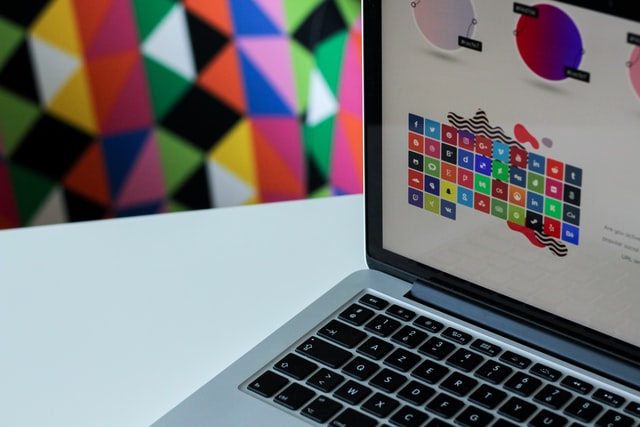Guides
Battlefield 2042 Tips and Tricks Every Player Should Know


If you’ve ever thought Battlefield 2042 is difficult, don’t feel embarrassed – we’re also of the same opinion. This led us to spend some time in the game to discover favorable ways to play the game and hit wins. Luckily, we were able to compile some tips that will help you achieve great results in the game.
In this article, we’ve taken some time to compile all the tips we learned to help you make headway. Also, try these battlefield hacks for additional fortification to help you live longer while you dominate your opponents.
Tips and tricks for Battlefield 2042 every player should know
1. Practice will help you learn more
Even if you’ve been on BF 2042 for a couple of months, there are still some things you’d need to know if you must play the game well. You sure need to learn to use the different guns, specialist abilities, and attachments. In addition to all this, you need to get yourself familiar with the game’s mechanics.
There’s only one way you can go about this, and that’s practice. Spend some time playing solo matches. You can also set up matches against bots. In the bot matches, you have a more relaxed environment to play your games without endangering your team and your weapons.
2. Your selected weapons should be effective in different combat situations
Unlike many other games, Battlefield 2042 allows you to swap weapon attachments even in the middle of your game. The plus system makes it possible to switch between underbarrel, unlocked barrel, scope, etc. You can also switch the ammo attachments of your secondary and primary weapons.
This grants you the ability to adjust fine in any combat situation you find yourself in. To make use of the plus system, simply hold down the T button, and you’ll be allowed to access a set of attachments you can choose from.
3. Consider your bullet drop during long-distance combat
An interesting part of the game is what happens when you shoot at enemies over a far distance. For some reasons best understood by the game’s designer, you need to factor in the bullet drop when you’re sniping or using assault rifles.
This is how the bullet drop thing works: a Marksman, for example, will easily hit close-range targets. However, if you’re aiming at an enemy’s head afar off, you’ll most likely hit somewhere around the neck or chest region. To compensate for this, you should keep your crosshair a little above the head if you must successfully hit the head. Mind you; you only use this in Long-range combat.
4. Get a role in your team.
You don’t have to run around just doing anything in the game. In all you do, what should come first is helping your team achieve its objective. It should also earn you XPs. So, think of creative ways through which you can help your team achieve the objective.
You can help by providing ammo boxes for teammates on the frontline. You can also use repair tools to get your vehicles in shape. If your team members constantly get hit by a sniper somewhere out of sight, Daele’s Recon drone can be your best tool. This drone allows you to spot enemies on the map efficiently.
5. The objective comes first.
Irrespective of the number of kills you can single-handedly come up with, the objective is more important. Some of the objectives you might be faced with include capturing sectors of the battlefield or helping your team in a particular role.
So, if you’re coming from COD, where you’re rewarded for your shooting abilities or several kills, you’ll need some adjustments. Your surest way of getting those precious XPs in Battlefield 2042 is by playing in line with your team’s objective.
Conclusion
Many shooter games have different mechanics that you might need to drop when it comes to playing Battlefield 2042. The game requires a unique approach that requires you to help your team get to the objective. You should think of possible ways to help your team capture sectors or any other objective.
You also need to take some time to master your weapon’s recoil, as it contributes to your aiming. Lastly, stick with members of your team, and most importantly, don’t be a useless comrade.
Guides
How to Install FreeDoor 2.4.6.8: A Complete Step-by-Step Guide

FreeDoor 2.4.6.8 is a lightweight anti-censorship tool developed by Dynamic Internet Technology (DIT), primarily designed to help users access blocked websites in regions with heavy internet restrictions. It operates using a proxy mechanism similar to FreeGate, offering a simple and portable alternative to full-scale VPN services.
Though it’s not as widely used today, FreeDoor still holds value for those seeking a fast, minimal, and easy-to-use proxy solution.
What is FreeDoor 2.4.6.8?
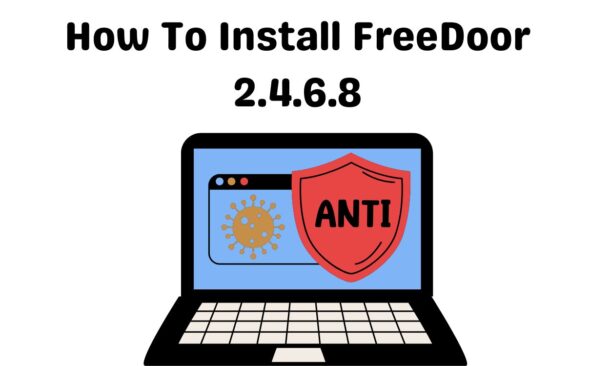
FreeDoor is part of a suite of tools developed by DIT to promote internet freedom. Version 2.4.6.8 is one of its most stable releases, providing users with a means to bypass censorship without requiring extensive configuration. Unlike VPNs or browser plugins, FreeDoor runs as a standalone executable and doesn’t require installation or administrative access on Windows machines.
How to Fix Left 4 Dead 2 Install Problems, Freezes and Errors
Step-by-Step Installation Guide
Step 1: Download FreeDoor 2.4.6.8
Begin by finding a reputable source for downloading the tool. Since FreeDoor is no longer officially maintained, you’ll need to rely on trusted third-party archives or mirror sites. Be cautious and scan any files for malware before use.
Search for “FreeDoor 2.4.6.8 download” and verify the file name — it should be something like fd.exe or freedoor2468.zip.
Step 2: Extract the ZIP File
Once you’ve downloaded the ZIP file, right-click it and select “Extract All” or use tools like WinRAR or 7-Zip. Choose a destination folder that’s easy to access, such as your Desktop or Downloads directory.
Step 3: Launch FreeDoor
Inside the extracted folder, you’ll find the main executable file (usually named fd.exe). Double-click the file to run FreeDoor. Since it’s portable, it will launch directly without installing anything on your system.
You might see a Windows security prompt — click “Run Anyway” if you trust the source. If your antivirus flags it, temporarily disable the antivirus, or whitelist the app — but only if you’re confident the file is clean.
Step 4: Wait for Connection
When FreeDoor launches, it attempts to establish a connection through DynaWeb proxy servers. This may take a few moments depending on your network.
Once connected, the interface will notify you that it’s ready. You’ll also see your browser open to a test page or homepage confirming the tool is working.
Step 5: Browse the Web
After connection is established, FreeDoor will automatically configure your Internet Explorer or default system browser to use its proxy. You can now browse previously inaccessible websites. If you’re using another browser (like Chrome or Firefox), you may need to manually set the proxy to match FreeDoor’s settings (usually 127.0.0.1 with a specific port like 8580).
How to Fix GTA IV Crashes and Freezings on PC?
Troubleshooting Tips
If FreeDoor fails to connect:
- Check your firewall or antivirus settings.
- Try a different Wi-Fi network or restart your router.
- Use the built-in “Retry” option or close and reopen the app.
If performance is slow, keep in mind that proxy-based tools like FreeDoor are more lightweight but often less stable or fast than VPNs.
Is FreeDoor Still Safe to Use?
FreeDoor 2.4.6.8 is considered outdated by modern standards, but it can still be effective in certain environments. However, since it’s no longer actively developed or officially supported, security vulnerabilities are a possibility. Always download from a known safe site, and consider running it in a virtual machine or sandbox for added protection.
Final Thoughts
FreeDoor 2.4.6.8 remains a useful tool for bypassing online censorship in a quick and portable way. While not as robust as a VPN, it provides a no-frills solution that many still find helpful, especially in regions with restricted access to the open internet. Use it responsibly, stay safe, and always keep your digital privacy in mind.
Guides
How to Find IP Addresses in Online Games: Methods, Risks, and Considerations
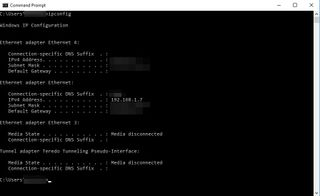
In the world of online gaming, understanding network connections can be important for troubleshooting issues, optimizing performance, or protecting yourself from potential security threats. This article explores the legitimate methods to identify IP addresses in gaming environments, while emphasizing the ethical considerations and potential risks involved.
Understanding IP Addresses in Gaming
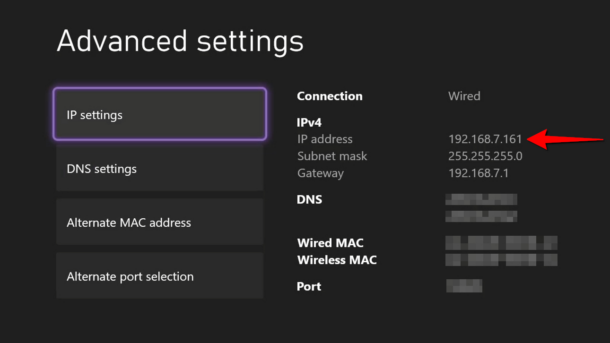
An IP (Internet Protocol) address is a numerical label assigned to each device connected to a computer network. In gaming, IP addresses serve as digital identifiers that allow data to be exchanged between your device and game servers or other players.
Legitimate Reasons to Find IP Addresses
Before exploring methods, it’s important to understand when identifying IP addresses might be appropriate:
- Troubleshooting connection issues
- Setting up dedicated servers or LAN parties
- Diagnosing network performance problems
- Securing your own network from suspicious activity
- Also Read – Fun Guaranteed Games You Can Play Online
Common Methods to Find IP Addresses in Games
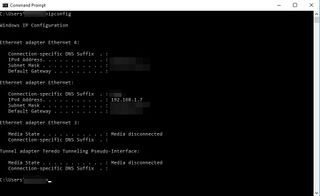
1. Using Built-in Game Features
Many games provide network information through their settings or console menus:
Server browser interfaces: Games with dedicated servers often display the server IP addresses
- Network statistics screens: Found in multiplayer games under settings or pause menus
- Console commands: Some PC games allow network information display through developer consoles
2. Network Monitoring Tools
These software solutions can help identify connections your computer is making:
- Resource Monitor (Windows): Can be accessed through Task Manager → Performance tab → Resource Monitor → Network tab
- Network Utility (Mac): Provides information about active connections
- Wireshark: A more advanced network protocol analyzer that can capture and analyze network traffic
- NetStat Commands: Using command prompt/terminal to view active connections
3. Router Access
Most modern routers provide information about connected devices:
- Access your router’s admin panel (typically through 192.168.1.1 or similar)
- Look for connected devices or network statistics
- Some routers provide logs of incoming/outgoing connections
Also Read – Best Big Fish Games to Play in September
Legal and Ethical Considerations
It’s crucial to understand the legal and ethical implications:
- Only monitor your own network traffic or networks you have permission to analyze
- Respect privacy laws which vary by country and region
- Never use IP information for harassment, attacks, or other malicious purposes
- Be aware that attempting to obtain others’ IP addresses without consent may violate terms of service for many games and could result in bans
Protecting Your Own IP Address
If you’re concerned about your own privacy:
- Consider using a VPN (Virtual Private Network) while gaming
- Avoid joining suspicious servers or clicking unknown links
- Be cautious with third-party voice chat programs that may expose your IP
- Use platform features that hide network information when available
Risks of IP Address Exposure
Understanding the risks helps emphasize why ethical use is important:
- DDoS Attacks: Malicious actors might use an IP address to flood a connection with traffic
- Approximate Geolocation: IP addresses can sometimes reveal approximate geographic location
- Potential for harassment: In competitive gaming, some players might use IP information inappropriately
Conclusion
While there are legitimate reasons to understand IP addresses in gaming environments, this knowledge comes with responsibility. Always prioritize network security, respect privacy, and use these methods only for appropriate purposes such as troubleshooting or improving your gaming experience.
Remember that many games are designed to obscure direct peer-to-peer connections specifically to protect players’ privacy and security. If you’re experiencing issues, official support channels are often the best first resource rather than attempting to gather network information yourself.
Guides
Best and Safe ROM Sites to Download ROMs

It tugs a nostalgic string in your heart when you recall those cherished childhood moments when you’d rush home from school, toss your backpack aside, and immerse yourself in video games. For many of us, retro games evoke powerful nostalgia and represent an important part of our childhood. This is where ROMs (Read-Only Memory) come into play, allowing us to revisit these classic games on modern devices.
ROMs are essentially digital copies of game data from video game cartridges or discs. When paired with an emulator , ROMs enable players to enjoy classic games from systems like the Nintendo Entertainment System, Sega Genesis, or PlayStation 1 on computers, smartphones, and other modern devices.
However, navigating the world of ROMs comes with important legal and ethical considerations. Technically, downloading ROMs for games you don’t own physical copies fall into a legal gray area in many jurisdictions and may violate copyright laws. If you’re exploring this route, it’s crucial to use safe, reputable ROM sites that minimize security risks and respect ethical boundaries as much as possible.
What To Look For In A Safe ROM Site
When searching for ROMs online, your safety should be the top priority. Here are essential features to look for in a reputable ROM site:
- Secure Connections: Legitimate sites use HTTPS encryption, indicated by a padlock icon in your browser’s address bar, protecting your data during downloads.
- Clean User Interface: Trustworthy ROM sites typically have organized, professional layouts without excessive pop-ups or misleading download buttons.
- Minimal Invasive Advertising: While many free ROM sites use ads for revenue, safe sites don’t bombard you with aggressive, full-screen, or deceptive advertisements.
- Community Verification: Sites with active user communities often have reviews and comments that can help verify ROM quality and authenticity.
- Comprehensive Collections: Reliable ROM sites offer games from multiple consoles with accurate metadata and organized categorization.
- Transparency: Good ROM sites clearly state their policies and don’t hide information about what you’re downloading.
- Download Options: Reputable sites offer multiple download mirrors and reasonable download speeds without requiring premium memberships.
Also Read: Is ROMSFun Safe? – (Safety and User Experience)
Best & Safe ROM Sites To Download ROMs
1. WowROMs
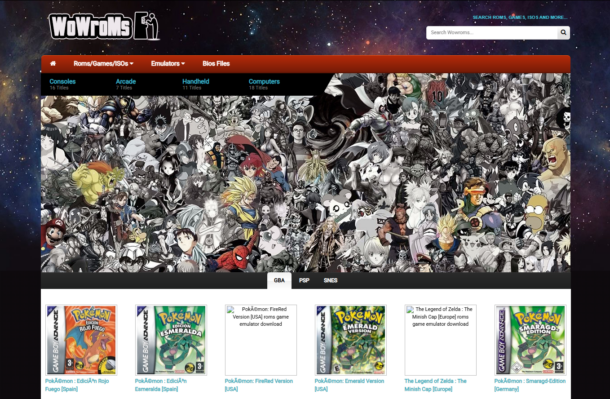
WowROMs stands out as one of the most comprehensive and user-friendly ROM sites available. Its well-organized interface categorizes games by console, making it easy to find titles from your favorite gaming system.
Features:
- Extensive library covering virtually every major gaming console
- Multiple download mirrors for each ROM
- Includes both ROMs and their corresponding emulators
- Clean interface with minimal intrusive advertising
- Games are sorted by popularity and release date for easy discovery
WowROMs offers a particularly impressive collection of Nintendo, Sega, and PlayStation titles, with detailed information pages for each game including release dates, publishers, and screenshots.
2. RomUlation

RomUlation has built a reputation for reliability and comprehensive organization. The site requires free registration to access downloads, which adds a layer of security and helps maintain the site’s integrity.
Features:
- Extensive collection of ROMs for Microsoft, Sony, Nintendo, and Sega consoles
- Featured sections for popular and newly added games
- Active community forum for troubleshooting and recommendations
- Detailed game information including genres and release dates
- Multiple download servers for faster access
RomUlation’s verification system helps ensure that the ROMs you download are clean and properly functioning, making it a trusted source among retro gaming enthusiasts.
Also Read: How Long Does it Take to Download Fortnite on PC
3. ROMsPedia

ROMsPedia offers one of the best user experiences among ROM sites, with a clean interface and straightforward navigation. Its lightweight design makes it accessible even on slower internet connections.
Features:
- Intuitive search function with advanced filtering options
- Compressed ROM files for quicker downloads
- Comprehensive emulator section with setup guides
- Minimal ads compared to other free ROM sites
- Regularly updated with new titles and fixes
ROMsPedia particularly excels in its organization of handheld console games, with an extensive collection of Game Boy, Nintendo DS, and PSP titles that are often harder to find on other sites.
4. CoolROM
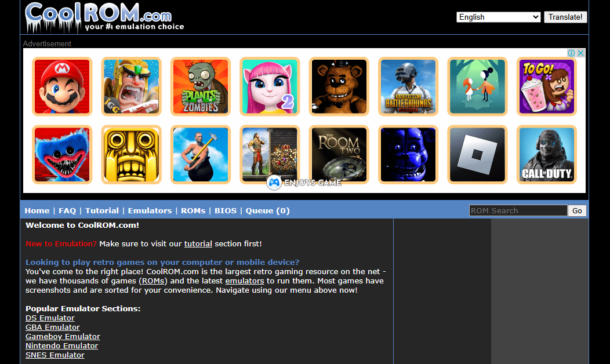
CoolROM has been a longtime favorite in the retro gaming community due to its reliability and educational approach. The site stands out for its dedication to helping newcomers understand emulation.
Features:
- Detailed installation guides and tutorials for beginners
- Clean, professional interface with clear download buttons
- Game filtering by genre, title, and console
- User rating system for games and emulators
- Regular security scanning of hosted files
CoolROM’s strength lies in its extensive documentation and community support, making it an excellent choice for users new to the world of ROMs and emulation.
Also Read: How Many GB is Valorant: Storage Guide
5. DopeROMs
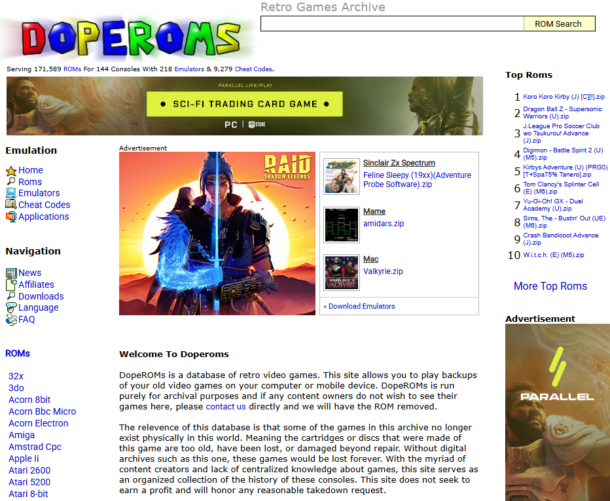
DopeROMs offers a minimalist approach that focuses on simplicity and ease of use. Rather than overwhelming users with options, it provides a straightforward browsing experience.
Features:
- Clean, ad-light interface
- Direct access to complete ROM libraries
- Beginner-friendly design
- Regularly verified ROM files
- Fast download speeds without premium requirements
While DopeROMs doesn’t offer as many filtering options as some competitors, its simplicity makes it an excellent choice for users who know exactly what they’re looking for.
6. Gamulator
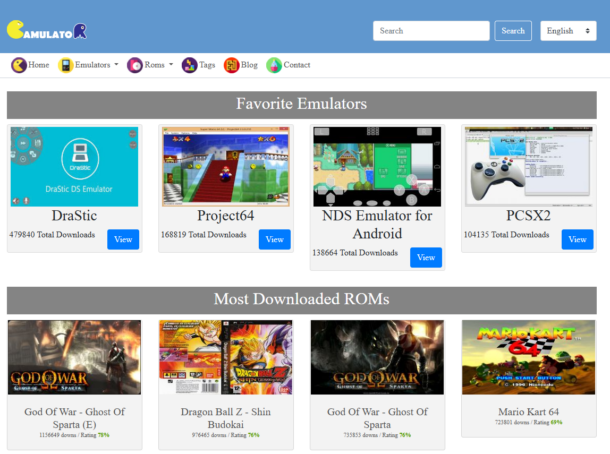
Gamulator combines a comprehensive ROM library with community features, creating a more engaging experience than most ROM repositories.
Features:
- Genre-based tagging system for easy discovery
- Request system for rare or missing games
- Both ROMs and emulators available
- Clean, modern interface
- Active moderation to ensure ROM quality
Gamulator’s unique request system makes it particularly valuable for collectors searching for obscure titles that might not be readily available on other platforms.
Also Read: How Big is Fortnite? System Requirements [Complete Size Guide]
7. ROM Hustler

ROM Hustler rounds out our list with its focus on quality over quantity. While its library may not be the largest, its attention to ROM verification and file integrity makes it a trusted source.
Features:
- User rating system for games and emulators
- Categorization by console, genre, and popularity
- Detailed game information and screenshots
- Multiple download servers
- Regular testing of ROM files
ROM Hustler’s strength lies in its quality control, with administrators regularly verifying that downloads are working correctly and free from malware.
How To Download ROMs Safely
- Use Reliable Security Software: Always have updated antivirus software and consider using a dedicated malware scanner.
- Employ Ad Blockers: A good ad blocker can prevent malicious ads and reduce the risk of clicking deceptive download buttons.
- Verify Download Sources: Before clicking, hover over download links to confirm they lead to expected destinations, not redirects.
- Check File Extensions: Legitimate ROM files typically have extensions specific to their console (.nes, .gba, .iso, etc.). Be wary of executable (.exe) files unless downloading emulators.
- Scan Before Opening: Always scan downloaded files with your security software before extracting or running them.
- Use a VPN: Consider using a VPN service to protect your privacy when downloading ROMs.
- Avoid Required Surveys: Legitimate ROM sites rarely require completing surveys or other tasks to access downloads.
Also Read: Get Free BGMI UC In Your BGMI Account
Best Emulators For Playing ROMs
Finding the right emulator is just as important as finding safe ROMs. Here are some of the most reliable emulators by console:
Nintendo Systems:
- NES/SNES: RetroArch, Nestopia (NES), SNES9x (SNES)
- Game Boy/GBA: Visual Boy Advance, mGBA
- Nintendo 64: Project64, Mupen64Plus
- GameCube/Wii: Dolphin Emulator
Sony Systems:
- PlayStation: ePSXe, PCSX-Reloaded
- PlayStation 2: PCSX2
- PSP: PPSSPP
Sega Systems:
- Genesis/Mega Drive: Gens, Fusion
- Dreamcast: Redream, Reicast
For multi-system emulation, RetroArch offers a unified interface for numerous emulation “cores” covering most classic consoles, making it an excellent all-in-one solution.
Legal Disclaimer & Alternative Solutions
It’s important to acknowledge that downloading ROMs for games you don’t own physical copies of may violate copyright laws in many jurisdictions. Game publishers have taken legal action against ROM sites and users in the past.
Legal alternatives to consider include:
- Official Re-releases: Many classic games are available through official channels like Nintendo Switch Online, PlayStation Store, or Xbox Game Pass.
- Digital Storefronts: Platforms like GOG.com specialize in making classic games compatible with modern systems.
- Compilation Consoles: Products like the NES Classic, SNES Classic, or PlayStation Classic offer legal ways to play retro games.
- Abandonware Archives: Some sites focus on games that are no longer commercially available or supported, though the legal status of these remains complicated.
- ROM Creation from Personal Copies: In some jurisdictions, creating ROMs from games you legally own for personal use may be permissible, though this varies by country.
Also Read: PES 23 PPSSPP: Download PES 2023 PPSSPP ISO for Android
Conclusion
The world of ROMs offers a gateway to gaming history, allowing players to experience classics that might otherwise be lost to time. While the legal and ethical considerations are complex, approaching ROM downloading with respect for game creators and attention to security can help mitigate risks.
If you choose to explore ROM gaming, prioritize your safety by using reputable sites, maintaining good security practices, and considering legal alternatives when available.
By following the guidelines provided above, you can navigate the retro gaming landscape more safely while enjoying the rich history of video games.
-

 Guides5 years ago
Guides5 years ago6 Proven Ways to Get more Instagram Likes on your Business Account
-

 Mainstream6 years ago
Mainstream6 years agoHow to Buy Property & Safe Houses in GTA 5 (Grand Theft Auto 5)
-

 Mainstream10 years ago
Mainstream10 years agoBioWare: Mass Effect 4 to Benefit From Dropping Last-Gen, Will Not Share Template With Dragon Age: Inquisition
-

 Casual1 year ago
Casual1 year ago8 Ways to Fix Over-Extrusion and Under-Extrusion in 3D Printing
-

 Mainstream12 years ago
Mainstream12 years agoGuild Wars 2: The eSports Dream and the sPvP Tragedy
-

 Uncategorized4 years ago
Uncategorized4 years agoTips To Compose a Technical Essay
-

 Guides1 year ago
Guides1 year agoExplore 15 Most Popular Poki Games
-

 Indie12 years ago
Indie12 years agoCo-op Horror: An Interview With The Developers of Damned