Guides
TOP DEVICES PREFERRED BY GAMERS AROUND THE WORLD

Playing casino games has long been a favorite pastime. While prohibitions in some nations have slowed the expansion of the casino sector, global casino regulations are gradually becoming more liberal, making it possible for many people to access online casinos via gaming devices today.
The prosperity of the worldwide casino sector has been greatly aided by the digital revolution and its ever-evolving and new technologies. Even residents of nations with stricter gambling laws can now access internet casinos through offshore operators more efficiently than ever before. You don’t need to worry about how to use or participate because articles like the Arabic sports betting guide are available. However, having the ideal setup is crucial to guaranteeing a high-quality gaming experience. Here are some of the top gadgets used by games globally
DEVICES PREFERRED
The kind of game devices preferred by individual gamers mostly relies on their taste and way of life; however, some devices are more appropriate for some games than others; for instance, it is easier to use a PC than a smartphone when playing blackjack online. Several variables determine whether you require a large, stationary screen or a compact, portable device.
SMARTPHONES
The majority of studies have revealed that the majority of internet users play video games on smartphones, making them the most widely used gaming platform globally. Second place went to playing PC games on a laptop or desktop. Finding the fastest phone isn’t the only criterion for the best gaming phones. Instead, they frequently have features designed exclusively for gamers in addition to a quick CPU, excellent screen, and a recognizable gaming look.
When purchasing a gaming phone, the ideal features include excellent performance, a sizable, high-resolution screen, long battery life, and hardware and software enhancements designed explicitly for gaming.
Although regular phones may be able to deliver outstanding performance, a dedicated device typically has better ventilation, shoulder triggers, and in some versions, detachable physical controls. For an enjoyable gaming experience, the following phones are recommended: iPhone 14 Pro Max, Nubic Red Magic 7, Asus ROG Phone 6D, and Sony Xperia 1 IV.
PC MONITORS
The greatest gaming computers are now substantially more accessible to the average customer thanks to recent advancements in PC monitor technology. If you enjoy playing online blackjack or poker tournaments, You will probably require a display with high processing power. In addition, you’ll need a reliable cable internet connection or a robust wifi connection to support the game. There are advantages to setting up a more permanent gaming environment, even while the PC monitor choice limits where you may play games and prevents you from genuinely taking the equipment with you.
With a static gaming environment, you may add the ideal audio and lighting to accompany your game. To enhance the game’s atmosphere, you might also install a surround sound system that gives you the impression that you’re in a real casino. You may also manage variables like the amount of natural light that enters the space and prevent screen reflections.
LAPTOPS OR NOTEBOOKS
Similar to computer monitors, laptops typically offer a high level of processing power; however, obviously, this relies on your wallet and the brand of the laptop you choose to purchase. If you plan to participate in many live blackjack games and poker tournaments, a gaming laptop is recommended.
One drawback of utilizing a laptop is that, if you’re overusing it, its battery life may be short. If you need to stop during a tournament to plug in the laptop, it could be inconvenient. To recharge your laptop, if necessary, you must also be seated close to a power outlet.
On the plus side, though, utilizing a laptop gives you the best of both worlds because it gives you access to a computer’s powerful processing capability while also enabling you to pack up and carry the game with you anywhere you go.
TABLETS
Tablets are essentially just somewhat more extensive versions of smartphones. They are a fantastic choice if you want a more prominent display than a smartphone but are still more portable than a laptop. Because they can do almost everything a smartphone does, but with a greater view, tablets are a terrific idea. Some even offer a SIM card slot, enabling mobile data usage. Furthermore, tablets’ larger screens help the graphics pop out. Additionally, you won’t have to strain yourself by filling out registration and payment forms or reading or responding to texts in chat rooms.
CONCLUSIONS
With only one click, you can access an entirely new realm of online games. Additionally, you can engage with other global gamers who share your interests. If you’re just starting, you might not be sure what kind of gaming equipment you ought to utilize. This makes sense, given the wide variety of device alternatives available on the market, each offering a distinctive experience. To guide you properly, this article presents a variety of gadgets along with their benefits and drawbacks.
Guides
How to Find IP Addresses in Online Games: Methods, Risks, and Considerations
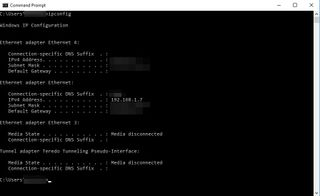
In the world of online gaming, understanding network connections can be important for troubleshooting issues, optimizing performance, or protecting yourself from potential security threats. This article explores the legitimate methods to identify IP addresses in gaming environments, while emphasizing the ethical considerations and potential risks involved.
Understanding IP Addresses in Gaming
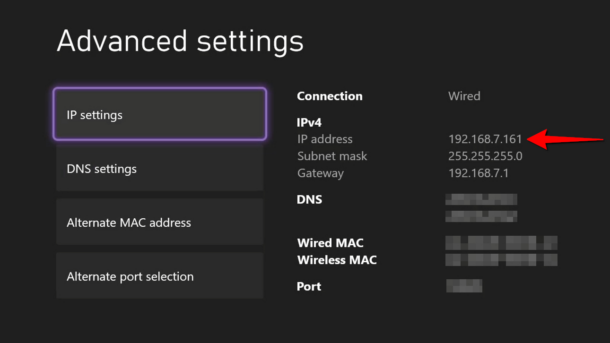
An IP (Internet Protocol) address is a numerical label assigned to each device connected to a computer network. In gaming, IP addresses serve as digital identifiers that allow data to be exchanged between your device and game servers or other players.
Legitimate Reasons to Find IP Addresses
Before exploring methods, it’s important to understand when identifying IP addresses might be appropriate:
- Troubleshooting connection issues
- Setting up dedicated servers or LAN parties
- Diagnosing network performance problems
- Securing your own network from suspicious activity
- Also Read – Fun Guaranteed Games You Can Play Online
Common Methods to Find IP Addresses in Games
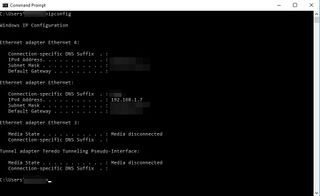
1. Using Built-in Game Features
Many games provide network information through their settings or console menus:
Server browser interfaces: Games with dedicated servers often display the server IP addresses
- Network statistics screens: Found in multiplayer games under settings or pause menus
- Console commands: Some PC games allow network information display through developer consoles
2. Network Monitoring Tools
These software solutions can help identify connections your computer is making:
- Resource Monitor (Windows): Can be accessed through Task Manager → Performance tab → Resource Monitor → Network tab
- Network Utility (Mac): Provides information about active connections
- Wireshark: A more advanced network protocol analyzer that can capture and analyze network traffic
- NetStat Commands: Using command prompt/terminal to view active connections
3. Router Access
Most modern routers provide information about connected devices:
- Access your router’s admin panel (typically through 192.168.1.1 or similar)
- Look for connected devices or network statistics
- Some routers provide logs of incoming/outgoing connections
Also Read – Best Big Fish Games to Play in September
Legal and Ethical Considerations
It’s crucial to understand the legal and ethical implications:
- Only monitor your own network traffic or networks you have permission to analyze
- Respect privacy laws which vary by country and region
- Never use IP information for harassment, attacks, or other malicious purposes
- Be aware that attempting to obtain others’ IP addresses without consent may violate terms of service for many games and could result in bans
Protecting Your Own IP Address
If you’re concerned about your own privacy:
- Consider using a VPN (Virtual Private Network) while gaming
- Avoid joining suspicious servers or clicking unknown links
- Be cautious with third-party voice chat programs that may expose your IP
- Use platform features that hide network information when available
Risks of IP Address Exposure
Understanding the risks helps emphasize why ethical use is important:
- DDoS Attacks: Malicious actors might use an IP address to flood a connection with traffic
- Approximate Geolocation: IP addresses can sometimes reveal approximate geographic location
- Potential for harassment: In competitive gaming, some players might use IP information inappropriately
Conclusion
While there are legitimate reasons to understand IP addresses in gaming environments, this knowledge comes with responsibility. Always prioritize network security, respect privacy, and use these methods only for appropriate purposes such as troubleshooting or improving your gaming experience.
Remember that many games are designed to obscure direct peer-to-peer connections specifically to protect players’ privacy and security. If you’re experiencing issues, official support channels are often the best first resource rather than attempting to gather network information yourself.
Guides
Get Free BGMI UC In Your BGMI Account

Battlegrounds Mobile India (BGMI) is one of the most popular battle royale games, and its in-game currency, Unknown Cash (UC), is essential for purchasing exclusive skins, Royale Passes, emotes, and other premium content. However, not everyone wants to spend real money to buy UC. Luckily, there are several legitimate ways to get Free BGMI UC, including redeem codes, giveaways, and reward-based platforms.
Here, we will explore the best methods to obtain free BGMI UC, provide a list of updated redeem codes, and guide you through using them safely. Additionally, we will cover tips, strategies, and potential pitfalls to help you maximize your chances of acquiring free UC.
What is BGMI UC? Why is it Important?
UC (Unknown Cash) is the premium in-game currency in BGMI that allows players to purchase various exclusive items and upgrades.
Why is UC Important?
- Customization – Players can buy unique weapon skins, outfits, and accessories.
- Royale Pass – Unlock premium rewards and level up faster.
- Crate Openings – Obtain legendary skins and rare items from loot crates.
- Emotes & Animations – Use special emotes to express yourself in-game.
- Exclusive Vehicles & Accessories – Special cars, bikes, and accessories that enhance the gaming experience.
- Lucky Draws & Spin Events – Participate in lucky draws to get rare and limited-time items.
- Character Upgrades – Unlock new characters and improve abilities for a more immersive experience.
Having UC enhances the gaming experience, making it more engaging and competitive. Players with UC can access premium content, making their gameplay more dynamic and stylish.
How to Get Free BGMI UC? (Legit & Safe Methods)

If you’re looking for ways to earn Free BGMI UC without breaking the game’s rules or risking your account, you’re in the right place. Below are some of the most effective and safest ways to get UC for free.
1. Participating in Giveaways & BGMI Events
One of the easiest ways to get free BGMI UC is by participating in giveaways and special events. Many gaming influencers, YouTubers, and BGMI streamers frequently organize UC giveaways to engage their audience.
How to Find Giveaways?
- Follow BGMI’s official social media pages on Twitter, Instagram, and Facebook.
- Subscribe to popular YouTube streamers who host giveaways.
- Join Discord servers of top BGMI influencers. Many Discord communities regularly give away UC codes.
- Keep an eye on BGMI in-game events, as Krafton often introduces promotional events that reward players with UC.
Tip: The more giveaways you enter, the higher your chances of winning free UC!
Also Read: PES 23 PPSSPP: Download PES 2023 PPSSPP ISO for Android
2. Google Opinion Rewards & Earning Play Store Credits
Google Opinion Rewards is a legitimate and safe method to earn a Google Play balance, which can be used to buy UC in BGMI.
How Does It Work?
- Install the Google Opinion Rewards app from the Play Store.
- Complete short surveys related to your preferences, travel, or shopping habits.
- Earn Google Play credit, which you can later use to purchase BGMI UC.
Tips to Earn More Surveys:
- Keep your location services enabled to get travel-related surveys.
- Answer surveys regularly to receive more in the future.
- Keep the app installed and check frequently for new survey notifications.
3. Using GPT (Get Paid To) Apps & Websites
Several GPT (Get Paid To) apps and websites allow users to complete simple tasks and earn rewards, which can be converted into Google Play gift cards to buy UC.
Best GPT Websites & Apps to Try:
- Swagbucks – Earn points by watching videos, shopping online, and answering surveys.
- PollPay – Get paid for completing quick surveys.
- FeaturePoints – Earn points by trying new apps and redeem them for gift cards.
- Mistplay (Android only) – Play games and earn Play Store credits.
- AppKarma – Get rewarded for playing mobile games and completing tasks.
How to Redeem Your Earnings for UC?
- Earn enough points to redeem a Google Play gift card.
- Use the gift card to add Play Store credit to your account.
- Open BGMI and buy UC using your Play Store balance.
Tip: Always use trusted GPT websites to avoid scams.
4. Joining BGMI Tournaments & Contests
BGMI tournaments are a great way to earn free UC if you have good gaming skills. Many gaming communities and platforms host competitions where you can win UC as a reward.
Where to Find BGMI Tournaments?
- Official BGMI eSports Events – Krafton organizes large-scale tournaments with cash prizes and UC rewards.
- PlayerZon – A popular platform where players can compete in BGMI matches for real money and UC.
- Gamerji – Another online tournament platform that hosts BGMI competitions with UC prizes.
- Esports Discord Servers & Facebook Groups – Many online gaming communities organize small-scale tournaments where winners receive free UC.
Tips to Win More Tournaments:
- Improve your shooting and survival skills.
- Play squad matches with skilled teammates.
- Participate in multiple tournaments to increase your chances of winning.
Also Read: Free Blox Fruits Accounts and Passwords (Tried & Tested)
5. Referral Programs & Cashback Offers
Many cashback and reward apps offer Google Play credits when you refer new users. You can use these credits to buy BGMI UC for free.
How to Use Referral Programs to Get Free UC?
- Apps like CashKaro, Paytm, and PhonePe offer cashback and referral bonuses that can be converted into Play Store credits.
- Some banking apps and credit cards provide reward points that can be used to redeem gift cards.
- Referral programs on platforms like Google Pay and Amazon Pay also provide credits that can be used to purchase UC.
Tip: Check promotional offers on cashback apps regularly. They often offer limited-time deals that can boost your earnings!
6. Watching Ads & Participating in Promotions
Many gaming-related apps reward users with UC, in-game items, or Google Play balance in exchange for watching ads.
How It Works:
- Download reward-based apps that offer in-game currency for watching video ads.
- Some mobile gaming platforms offer free UC trials during promotional campaigns.
- Occasionally, BGMI runs watch-and-earn events, where you can receive UC to view specific ads.
Best Apps for Watching Ads to Earn Rewards:
- Lucktastic – Watch ads and play lucky draws for gift cards.
- InboxDollars – Earn cash rewards for watching promotional videos.
- Rewarded Play – Earn points for interacting with advertisements and games.
Tip: Be consistent and patient—while watching ads won’t make you rich in UC overnight, it can help you accumulate rewards over time!
7. Following Limited-Time Promotions & Sales
From time to time, BGMI and Google Play run special promotions where users can earn UC bonuses or discounts on purchases.
Where to Find These Deals?
- Google Play Store Promotions – Occasionally, Google Play offers cashback or discounts on UC purchases.
- Festive Sales & Holiday Discounts – BGMI runs seasonal events where UC is available at a discounted price.
- Amazon Pay & Paytm Offers – Sometimes, mobile wallets offer cashback deals on in-game purchases, reducing the effective cost of UC.
Tip: Watch BGMI’s official announcements and payment apps’ promotional sections for limited-time offers.
Also Read: FIFA 2025 Mod FIFA 14 Apk Obb Data Offline Download
Free BGMI UC Redeem Codes

BGMI redeem codes are special promo codes that allow players to claim free UC or exclusive in-game items.
Here is the latest list of working BGMI UC Redeem Codes:
| Coupon Code | UC Amount |
| K8BM8HD7F2 | 100 UC |
| VEUY92P0UL3I | 50 UC |
| 1JAVS1AS88 | 200 UC |
| PDKR12AAACG | 300 UC |
| DI9WMDPWQI | 250 UC |
| UHMEHA90FG2 | 250 UC |
| JP91JH9UJAL | 300 UC |
| GGUGMBOL4BFZ | 1500 UC |
| 7H6RHMN814CO | 400 UC |
| LCQMNKQ1UZDO | 100 UC |
| A6BJ6Y1D92 | 600 UC |
| 3ZFBKM1O7LV | 700 UC |
| GWD8EFK9QZG | 600 UC |
| HU9VEY89HHFP | 500 UC |
| Y0DUEL4533KC | 400 UC |
| SGJQUYGT4OAD | 100 UC |
| ADI3J3686Y9L | 400 UC |
| ARQ1JHAV8W | 500 UC |
| HEO9OVFKWY06 | 600 UC |
| 5091104F3KL | 2000 UC |
Free Google Play Redeem Codes to Get BGMI UC
These promotional codes add Play Store credit to your account, which you can use to buy BGMI UC.
Here are some of the latest Google Play Redeem Codes:
- 5UDLGRZUA2L2JEUH
- 6XTZA6G6HGLGMPS2
- 55XD7A1GXAAB2DA2
- 7PAUELVYEGBLP3K9
- KMNRU916CYR997N0
- 303JB6HBPFPYCEYJ
- C32SW6WVC9T1P88U
- 3UMKZMAWUEMC35KH
- B4CN9EEW32AELNDT
- 3CM6BLGZGWMB8XM2
- JBSJ9SJN8WYE2BUM
- D1SVC0P14KC89K5W
- 40EXAJF3YN9SP7NK
- HWTB1VLPLXUYJMHJ
- EMNX4R6RKL8SBWRP
- 7CCHAJGM270M0UE0
Also Read: Free Minecraft Accounts & Passwords (Tried & Tested)
How to Redeem Free BGMI UC Codes?
Method 1: Redeeming BGMI UC Codes via BGMI Redemption Center
- Open a web browser and visit the BGMI Redemption Center.
- Enter your BGMI Character ID.
- Copy and paste the UC redeem code.
- Complete the captcha verification.
- Click Redeem to claim your UC.
Method 2: Redeeming Google Play Codes for Free UC
- Open Google Play Store > Tap Profile > Payments & Subscriptions.
- Click Redeem Code and enter your Google Play Redeem Code.
- The balance will be added to your Play Store wallet.
- Open BGMI > Click UC Purchase > Select Google Play Balance as payment.
- Complete the transaction and get your UC instantly.
Uses of BGMI UC in the Game
- Buying Weapon Skins, Vehicle Skins, Parachutes & Costumes – Enhance your gameplay with unique aesthetics.
- Unlocking Royale Pass – Get access to exclusive missions and rewards.
- Purchasing Emotes & Animations – Express yourself in-game with fun emotes.
- Opening Premium Crates – Get rare items and legendary skins.
Direct & Indirect Ways to Get BGMI UC for Free

Direct Ways:
- Buying from the BGMI Store – Purchase UC directly in the game.
- Using Google Play Balance & Gift Cards – Redeem for in-game purchases.
- Participating in Official BGMI Events – Win UC through limited-time promotions.
Indirect Ways:
- Survey Apps – Google Opinion Rewards and similar apps.
- Giveaways & Contests – Join YouTube, Discord, and tournament giveaways.
- Referral Programs – Earn Play Store balance by referring friends.
- Cashback Offers – Earn cashback that can be used for Play Store purchases.
Also Read: 50+ Free Fire ID and Passwords Login List (Giveaway) 2025
Beware of BGMI UC Scams & Fake Generators
- Many sites claim to offer unlimited UC but are scams.
- Such scams often steal personal data or inject malware.
- Avoid websites asking for login credentials.
- Never download third-party apps claiming to offer free UC.
- Use only official methods to obtain UC
- Protects your account from being banned.
- Ensures security and fair play.
- Guarantees that you receive real UC without risks.
Conclusion
Redeem codes, giveaways, Play Store rewards, and safe online earning methods can get you free BGMI UC. Stay updated with the latest UC codes and avoid fraudulent websites offering fake UC generators. By participating in events, completing surveys, and using Play Store credit effectively, players can enjoy BGMI premium content without spending real money.
Bookmark this page for the latest BGMI redeem codes and safe ways to earn UC without spending money!
Guides
PES 23 PPSSPP: Download PES 2023 PPSSPP ISO for Android

Pro Evolution Soccer (PES) has long been among the most popular football simulation games. It offers realistic gameplay, stunning graphics, and an immersive football experience. The PES 2023 PPSSPP ISO version brings this excitement to Android devices, allowing gamers to enjoy high-quality football action on the go.
While the PPSSPP emulator has been designed to offer a comprehensive gameplay experience, several factors regarding the platform and gaming should be considered.
If you are wondering how to simplify the e-football 2023 PPSSPP file download and make the most out of the gameplay, we will explore all the relevant details in this guide.
When Did PES 23 Release?
Developed and distributed by Konami, PES or Pro Evolution Soccer 2023 was released on August 25, 2022. If you are new to the game, be assured that it can be played on an Android device using the PPSSPP emulator.
Modded game versions also have more intriguing features and gameplay experiences, further improving the user experience. The game’s features are also updated regularly, adding to the benefits.
What are the Features of PES 23?
When you are new to any game, it is common to be curious about its features and gameplay. With PES 23, you can rest easily because the features are pretty interesting.
Following are some of the highlights to look out for:
- The game includes the latest player transfers, ensuring that club squads reflect real-life updates. So, the new transfers truly provide a fresh gameplay experience.
- The PES 2023 PPSSPP version features improved graphics with realistic player models, stadium environments, and smooth animations.
- With better ball physics, AI-integrated features, improved player movements, and other features, the game offers realistic gameplay mechanics and adds convenience.
- Various game modes, such as Master League, Exhibition Match, and Champions League, add to the gameplay of PES 23.
- PES 2023 PPSSPP supports different camera views, including a PS4/PS5-style camera, enhancing the gameplay perspective.
- One of the best features of PES 23 is that it can be played online, eliminating the need for an internet connection.
System Requirements for PES 2023 PPSSPP

To run PES 2023 PPSSPP smoothly on your Android device, you need to meet the following system requirements:
- Operating System: Android 5.0 and above
- RAM: Minimum 2GB (Recommended: 4GB or more)
- Storage: At least 2GB of free space
- Processor: Quad-core or higher
- PPSSPP Emulator: Latest version installed
What’s New in PES 23 PPSSPP Emulator Gameplay?
Now that you have a brief understanding of the gameplay and features, you must be aware of the new features before you download the emulator.
Some of them include:
- Updates Kits 2022/2023 season
- PS5 Camera
- New Background
- New Scoreboard
- New Adboard
- New Ball
- New Boots
- New Gloves
- New Grass Lurus
- Update Face Pemain hd
- New Update Transfer 2023
- Real Players Face 2023
- Full EROPA
- New Update TRANSFER 2022-2023
- New FIFPro License
Also Read: Free Blox Fruits Accounts and Passwords (Tried & Tested)
Some of the features you get to explore using the PPSSPP emulator on PES 23 include:
- Latest Transfers 2022/23 SeasoN
- New Kits 2022/23
- PETER DRURY & JIM BEGLIN English commentary updated
- Fix Squad, Age, and Height
- The formation, Position, Captain
- New stadium updates
- New Promoted Team
- Added Promoted teams UCL
- Added FIFA Club World Cup Tournament
- Adboards & Stadium PES 2022 Edition
- Full Kompetisi Eropa
- UEFA Champions League
- New Adboard
- Real Face
- New Background and Display
- Camera PS4/PS5
- New Gloves
- HD Background
- Tema & Background PES 2023 Season Update
- New grass
- Newly Promoted Clubs
- Update Face and Hair (500+)
- New Scoreboard
- New Kit and Minikit Like PS4
- Best Graphics 4K
- New HD Theme
- PES 2023 Realism Mod
- PES Chelito English Version
- New Extreme Difficulty
- Fixed Numbers and fonts of kits
- UEFA Europa League
- New Gameplay
- New Boots & More
Also Read: FIFA 2025 Mod FIFA 14 Apk Obb Data Offline Download
What are the Featured Tournaments on PES 23?
Another lingering question that many players have about playing PES 23 is the different tournaments it supports. The game’s versatility is one of the main reasons behind its growing popularity.
So, you can expect to play the following tournaments inside this game:
- UEFA Champions League.
- UEFA Europa League.
- French Ligue One.
- Italian Seria a.
- Dutch Eredivisie.
- German Bundesliga.
- FIFA legends
- Copa Libertadores.
- FIFA World Cup.
- European Championship.
- African Cup of Nations.
- Asian Cup. Copa America.
- English Premier League.
- Spanish La Liga.
Beyond the different types of football tournaments that you can play in this game, there are various modes that you can explore, including:
Exhibition mode: You can play a friendly match without any stress and against a computer-controlled team.
Master league mode: If you have always wanted to be a football manager, this mode allows you to simulate that experience. From creating a custom team to participating in the league, you get to experience them all.
Become a legend mode: If you want to chase a career of growth, this particular gaming mode is precisely what you need to play. You can customize the team and the players, too. Not just that, you can also sign up for other teams, which adds to the convenience of the gameplay.
Training mode: If you are new to playing PES 23 and want to understand the logistics of the game before exploring it, this mode is the best option to explore.
Also Read: Free Minecraft Accounts & Passwords (Tried & Tested)
How do you Install PES 2023 PPSSPP for Android?
If all the talk about PES 2023 has intrigued you enough that you want to play it alone, installing it on your Android device isn’t as complicated.
Following are the steps you need to follow:
1. Start by downloading the following apps:
- ZArchiver Pro: A file-extracting app (used to unzip the game files). Download from the provided link.
- PPSSPP Gold: A PSP emulator app (used to play PSP games on Android). Download from the provided link.
2. Download Game Files:
- Download the PES 2023 ISO file.
- Download the PES 2023 save data + Texture file.
3. Extract the PES 2023 ISO File:
- Open the ZArchiver Pro app.
- Navigate to the location where you downloaded the PES 2023 ISO file.
- Tap on the PES 2023 ISO file.
- Select “Extract”.
- Go to your device’s internal storage (device storage).
- Create a new folder named “PSP” (if it doesn’t already exist).
- Tap the arrow pointing down to extract the PES 2023 ISO files into the “PSP” folder.
4. Extract the PES 2023 Save Data + Texture File:
- Repeat step 3 for the PES 2023 save data and texture file. Then, these files will be extracted into the same “PSP” folder.
5. Open PPSSPP Gold:
- Once all files are extracted into the “PSP” folder, open the PPSSPP Gold emulator app from your app drawer.
6. Locate the Game:
- In PPSSPP Gold, tap on “GAMES.”
- Navigate to your “PSP” folder.
- You should see the PES 2023 ISO icon.
7. Start Playing:
- Tap the PES 2023 ISO icon to start playing the game.
Note: If you want to try the newer version, download PES 2024 PPSSPP and enjoy the updated gameplay.
How to Fix the PES 2023 PPSSPP Black Screen Problem?
For the gamers who have started playing PES 2023 using the PPSSPP emulator, they have been experiencing a common issue – Black Screen.
If this happens to you while playing the game, you must navigate to the emulator’s settings and change the language to Espanyol.
Most players have found that doing so immediately fixes the issue. So, once the black screen issue is resolved, you can change the language back to English and restart the game.
Also Read: 50+ Free Fortnite Accounts Email and Password (February 2025)
Final Words
PES 2023 PPSSPP is a fantastic football game that brings high-quality graphics, realistic gameplay, and exciting features to Android devices. Following the steps mentioned in this detailed guide, you can easily download, install, and enjoy the game on your mobile device. If you want to indulge in an immersive gameplay experience, this is undoubtedly the best way to navigate the gameplay on the Android emulator.
-

 Guides5 years ago
Guides5 years ago6 Proven Ways to Get more Instagram Likes on your Business Account
-

 Mainstream6 years ago
Mainstream6 years agoHow to Buy Property & Safe Houses in GTA 5 (Grand Theft Auto 5)
-

 Mainstream10 years ago
Mainstream10 years agoBioWare: Mass Effect 4 to Benefit From Dropping Last-Gen, Will Not Share Template With Dragon Age: Inquisition
-

 Casual1 year ago
Casual1 year ago8 Ways to Fix Over-Extrusion and Under-Extrusion in 3D Printing
-

 Mainstream12 years ago
Mainstream12 years agoGuild Wars 2: The eSports Dream and the sPvP Tragedy
-

 Uncategorized4 years ago
Uncategorized4 years agoTips To Compose a Technical Essay
-

 Guides1 year ago
Guides1 year agoExplore 15 Most Popular Poki Games
-

 iOS Games2 years ago
iOS Games2 years agoThe Benefits of Mobile Apps for Gaming: How They Enhance the Gaming Experience



