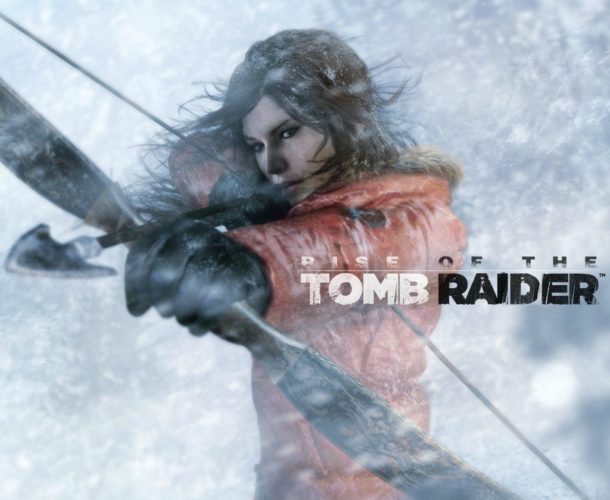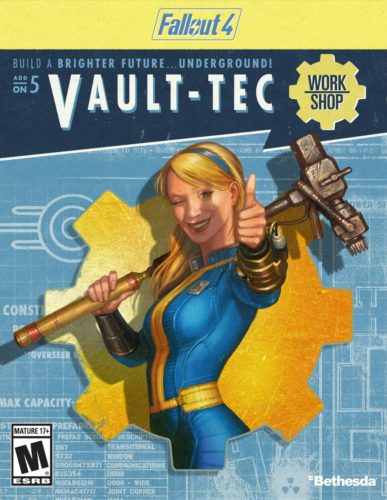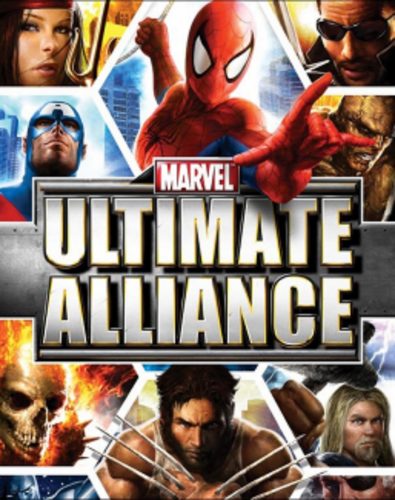Guides
LittleBigPlanet – PS3 Cheats
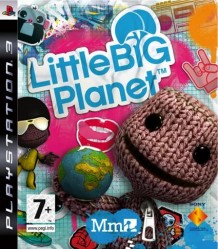 LittleBigPlanet is a puzzle platformer game based generally on user generated contend. It was developed by Media Molecule and published by Sony. The game was released after a long Beta on November 3, 2008. Below you will find a complete list of unlockables, costume unlockables and Trophies for LittleBigPlanet.
LittleBigPlanet is a puzzle platformer game based generally on user generated contend. It was developed by Media Molecule and published by Sony. The game was released after a long Beta on November 3, 2008. Below you will find a complete list of unlockables, costume unlockables and Trophies for LittleBigPlanet.
Unlockables:
Level completion bonuses
Earn all the prize bubbles on the indicated level to unlock the following:
Anteater Concept and Anteater Concept With Frame: The Mines
Bad Witch Concept, Bad Witch Concept With frame: The Bunker
Big Cat and Big Cat Concept With frame: Burning Forest
Big Sumo, The Islands Concept, and The Islands Concept With frame: Sensei’s Lost Castle
Boom Town Concept and Boom Town Concept With frame: Boom Town
Boss Concept, Boss Concept With Frame, and a monster truck: The Construction Site
Bunny Tail and The Gardens: Skate To Victory
Circus Concept, Circus Concept With Frame: The Frozen Tundra
Costumes Concept and Costumes Concept With Frame: Elephant Temple
Early Sackboy and Early Sackboy With Frame: Lowrider
Fairy Tale Concept and Fairy Tale Concept With Frame: Get a Grip
Grabbing Machine, Rock God, and Rock God With Frame: Subway
Graveyard Concept, The Wedding Concept With Frame, and Skulldozer: Skulldozer
Jumping Tank, Very First LittleBigPlanet concept, Very First LittleBigPlanet Concept With Frame: The Collectors Lair
LittleBigPlanet Concept With Frame, Background Environment Concept: The Dancers Court
LittleBigPlanet Cosmos Concept, Magicians Box, and Cosmos Concept In A Frame: Great Magicians Palace
Savannah Concept and Savannah Concept With Frame: Swinging Safari
Sheriff Zapata’s Explosives Machine, The Mines Concept With Frame, and The Mines Concept: Serpent Shrine
Temple Concept, Temple Concept With Frame, and a Mystical Dragon: Endurance Dojo
Terrible Oni, Islands City Concept, and Islands City Concept With Frame: The Terrible Volcano
The Collector Boss, The Collectors Pod, and The Collector: The Collector
The Gardens Concept and The Gardens Concept With Frame: First Steps
The Savannah and The Pink Scarf: The Meerkat Kingdom
Theme Characters Concept With Frame and Theme Characters Concept: The Darkness
Wrestling Ring With Frame and Wrestling Concept: The Wedding Reception
Costumes
Complete the indicated level without losing a life to unlock the following:
Bunny Tail: The Collectors Lair
Chicken Beak: The Dancers Court
Chicken Gloves: Great Magician’s Palace
Chicken Tail: Elephant Temple
Cowboy Boots and Leather Gloves: Boom Town
Cowboy Hat: Serpent Shrine
Dinosaur Mask: The Construction Site
Dinosaur Tail: Lowrider
Googly Eye Glasses: Sensei’s Lost Castle
Green Sock Puppet: Subway
Japanese Festival Headband: The Terrible Oni’s Volcano
Japanese Festival Robe: Endurance Dojo
Jeans with a Belt and Cowboy Bandana: The Mines
Moustache: Burning Forest
Neon Helmet: The Bunker
Pirate Hat: Skate To victory
Pirate Hook and Pirate Eye Patch: First Steps
Pirate Waistcoat and Pirate Shorts: Get A Grip
Ringmaster Jacket: Swinging Safari
Ringmaster Top Hat and Gold Monocle: The Meerkat Kingdom
Roman Armor: The Darkness
Roman Helmet: Skulldozer
White Neon Eyes: The Frozen Tundra
Wooden Sword: The Wedding Reception
Yellow Head: The Collector
Guides
How to Install FreeDoor 2.4.6.8: A Complete Step-by-Step Guide

FreeDoor 2.4.6.8 is a lightweight anti-censorship tool developed by Dynamic Internet Technology (DIT), primarily designed to help users access blocked websites in regions with heavy internet restrictions. It operates using a proxy mechanism similar to FreeGate, offering a simple and portable alternative to full-scale VPN services.
Though it’s not as widely used today, FreeDoor still holds value for those seeking a fast, minimal, and easy-to-use proxy solution.
What is FreeDoor 2.4.6.8?
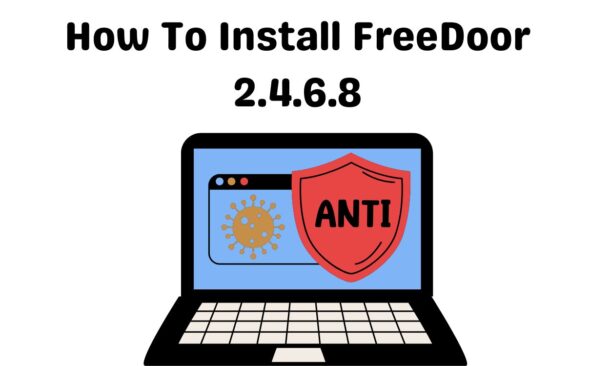
FreeDoor is part of a suite of tools developed by DIT to promote internet freedom. Version 2.4.6.8 is one of its most stable releases, providing users with a means to bypass censorship without requiring extensive configuration. Unlike VPNs or browser plugins, FreeDoor runs as a standalone executable and doesn’t require installation or administrative access on Windows machines.
How to Fix Left 4 Dead 2 Install Problems, Freezes and Errors
Step-by-Step Installation Guide
Step 1: Download FreeDoor 2.4.6.8
Begin by finding a reputable source for downloading the tool. Since FreeDoor is no longer officially maintained, you’ll need to rely on trusted third-party archives or mirror sites. Be cautious and scan any files for malware before use.
Search for “FreeDoor 2.4.6.8 download” and verify the file name — it should be something like fd.exe or freedoor2468.zip.
Step 2: Extract the ZIP File
Once you’ve downloaded the ZIP file, right-click it and select “Extract All” or use tools like WinRAR or 7-Zip. Choose a destination folder that’s easy to access, such as your Desktop or Downloads directory.
Step 3: Launch FreeDoor
Inside the extracted folder, you’ll find the main executable file (usually named fd.exe). Double-click the file to run FreeDoor. Since it’s portable, it will launch directly without installing anything on your system.
You might see a Windows security prompt — click “Run Anyway” if you trust the source. If your antivirus flags it, temporarily disable the antivirus, or whitelist the app — but only if you’re confident the file is clean.
Step 4: Wait for Connection
When FreeDoor launches, it attempts to establish a connection through DynaWeb proxy servers. This may take a few moments depending on your network.
Once connected, the interface will notify you that it’s ready. You’ll also see your browser open to a test page or homepage confirming the tool is working.
Step 5: Browse the Web
After connection is established, FreeDoor will automatically configure your Internet Explorer or default system browser to use its proxy. You can now browse previously inaccessible websites. If you’re using another browser (like Chrome or Firefox), you may need to manually set the proxy to match FreeDoor’s settings (usually 127.0.0.1 with a specific port like 8580).
How to Fix GTA IV Crashes and Freezings on PC?
Troubleshooting Tips
If FreeDoor fails to connect:
- Check your firewall or antivirus settings.
- Try a different Wi-Fi network or restart your router.
- Use the built-in “Retry” option or close and reopen the app.
If performance is slow, keep in mind that proxy-based tools like FreeDoor are more lightweight but often less stable or fast than VPNs.
Is FreeDoor Still Safe to Use?
FreeDoor 2.4.6.8 is considered outdated by modern standards, but it can still be effective in certain environments. However, since it’s no longer actively developed or officially supported, security vulnerabilities are a possibility. Always download from a known safe site, and consider running it in a virtual machine or sandbox for added protection.
Final Thoughts
FreeDoor 2.4.6.8 remains a useful tool for bypassing online censorship in a quick and portable way. While not as robust as a VPN, it provides a no-frills solution that many still find helpful, especially in regions with restricted access to the open internet. Use it responsibly, stay safe, and always keep your digital privacy in mind.
Guides
How to Find IP Addresses in Online Games: Methods, Risks, and Considerations
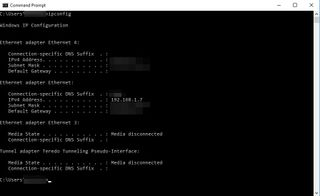
In the world of online gaming, understanding network connections can be important for troubleshooting issues, optimizing performance, or protecting yourself from potential security threats. This article explores the legitimate methods to identify IP addresses in gaming environments, while emphasizing the ethical considerations and potential risks involved.
Understanding IP Addresses in Gaming
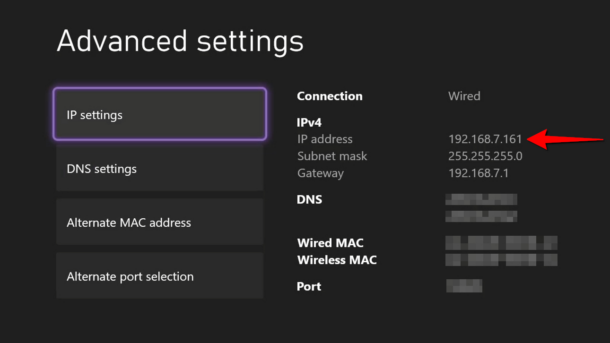
An IP (Internet Protocol) address is a numerical label assigned to each device connected to a computer network. In gaming, IP addresses serve as digital identifiers that allow data to be exchanged between your device and game servers or other players.
Legitimate Reasons to Find IP Addresses
Before exploring methods, it’s important to understand when identifying IP addresses might be appropriate:
- Troubleshooting connection issues
- Setting up dedicated servers or LAN parties
- Diagnosing network performance problems
- Securing your own network from suspicious activity
- Also Read – Fun Guaranteed Games You Can Play Online
Common Methods to Find IP Addresses in Games
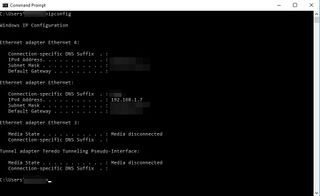
1. Using Built-in Game Features
Many games provide network information through their settings or console menus:
Server browser interfaces: Games with dedicated servers often display the server IP addresses
- Network statistics screens: Found in multiplayer games under settings or pause menus
- Console commands: Some PC games allow network information display through developer consoles
2. Network Monitoring Tools
These software solutions can help identify connections your computer is making:
- Resource Monitor (Windows): Can be accessed through Task Manager → Performance tab → Resource Monitor → Network tab
- Network Utility (Mac): Provides information about active connections
- Wireshark: A more advanced network protocol analyzer that can capture and analyze network traffic
- NetStat Commands: Using command prompt/terminal to view active connections
3. Router Access
Most modern routers provide information about connected devices:
- Access your router’s admin panel (typically through 192.168.1.1 or similar)
- Look for connected devices or network statistics
- Some routers provide logs of incoming/outgoing connections
Also Read – Best Big Fish Games to Play in September
Legal and Ethical Considerations
It’s crucial to understand the legal and ethical implications:
- Only monitor your own network traffic or networks you have permission to analyze
- Respect privacy laws which vary by country and region
- Never use IP information for harassment, attacks, or other malicious purposes
- Be aware that attempting to obtain others’ IP addresses without consent may violate terms of service for many games and could result in bans
Protecting Your Own IP Address
If you’re concerned about your own privacy:
- Consider using a VPN (Virtual Private Network) while gaming
- Avoid joining suspicious servers or clicking unknown links
- Be cautious with third-party voice chat programs that may expose your IP
- Use platform features that hide network information when available
Risks of IP Address Exposure
Understanding the risks helps emphasize why ethical use is important:
- DDoS Attacks: Malicious actors might use an IP address to flood a connection with traffic
- Approximate Geolocation: IP addresses can sometimes reveal approximate geographic location
- Potential for harassment: In competitive gaming, some players might use IP information inappropriately
Conclusion
While there are legitimate reasons to understand IP addresses in gaming environments, this knowledge comes with responsibility. Always prioritize network security, respect privacy, and use these methods only for appropriate purposes such as troubleshooting or improving your gaming experience.
Remember that many games are designed to obscure direct peer-to-peer connections specifically to protect players’ privacy and security. If you’re experiencing issues, official support channels are often the best first resource rather than attempting to gather network information yourself.
Guides
How Many GB is Valorant: Storage Guide

Key Takeaways:
- Valorant requires approximately 28.4 GB of storage, including the Riot Vanguard anti-cheat tool. It’s advisable to have at least 30 GB of free space to accommodate updates.
- Insufficient storage can lead to issues like lag, slow load times, and system crashes. Upgrading to an SSD can significantly enhance gaming performance.
- Regularly use tools like Disk Cleanup, uninstall unused programs, and leverage cloud storage to optimize space and ensure seamless gameplay.
Welcome to the exhilarating world of Valorant, where strategy meets sharp shooting! Developed by Riot Games, this first-person shooter has quickly captured the hearts of gamers worldwide.
Did you know that Valorant smashed records with its beta release, drawing millions of players eager to dive into its competitive arenas? Its blend of tactical gameplay and unique character abilities makes it a staple in the esports community. Whether you’re a newbie or a seasoned pro, Valorant offers a thrilling experience that’s hard to resist.
Valorant System Requirements

Before jumping into the action-packed world of Valorant, it’s crucial to ensure your rig meets the game’s system requirements. Valorant is designed to be accessible, even on lower-end systems, but meeting the recommended specs will maximize your gameplay experience.
- Minimum Requirements:
- Processor: Intel Core 2 Duo E8400 or AMD Athlon 200GE
- Graphics: Intel HD 4000 or AMD Radeon R5 200
- RAM: 4GB
- Operating System: Windows 10 (Build 19045+) 64-bit or Windows 11 64-bit
- DirectX: 11 support required
- Recommended Specs:
- Graphics: Nvidia GeForce GT 730 or AMD Radeon R7 240
- Target: 60fps for smoother gameplay
“Meeting the recommended specs ensures that players can enjoy Valorant at its best, with optimal graphics and performance,” says a developer at Riot Games.
Ensuring your system meets these requirements is vital for avoiding performance hiccups like low frame rates and long load times. If your PC falls below these standards, you might experience frustrating lags or even game crashes. By aligning your system with the recommended specs, you’ll not only enhance your gaming experience but also extend your PC’s lifespan, avoiding unnecessary upgrades in the future.
Also Read: Valorant Esports: A Deep Dive into Tournaments and Player Profiles
How Much Space Does Valorant Require?
Ready to dive into the tactical thrills of Valorant? Make sure you have the space for it! As of 2023, the download size of Valorant on PC is approximately 28.4GB, including the Riot Vanguard anti-cheat tool. However, it’s wise to have at least 30GB of free disk space to accommodate potential updates and patches. These updates frequently introduce new content, like maps and agents, contributing to the game’s evolving size.
While the exact size of patches isn’t always clear, it’s crucial to stay informed via Riot’s official channels. “Keep an eye on the updates,” advises a gaming expert, “as they can add significant weight to your installation.” This is especially important if you’re using the Riot Mobile Companion App, which could require additional storage.
| Game | Download Size |
| Valorant | 28.4GB |
| Call of Duty: Warzone | 100GB+ |
| Fortnite | 26GB |
| Apex Legends | 38GB |
In comparison to other big names, Valorant remains relatively lean, making it accessible even for gamers with limited storage. So gear up and ensure your drive isn’t the bottleneck in your quest for glory!
Also Read: How Big is Fortnite? System Requirements [Complete Size Guide]
Impact on Gaming Experience

Picture this: you’re deep in the heat of a Valorant match, clutching the final round, and suddenly—lag! A gamer’s worst nightmare, right? This all-too-common scenario is often caused by insufficient storage space, which can wreak havoc on your gaming experience. Storage space plays a pivotal role in-game performance and loading times, and running out can spell disaster.
When your storage is maxed out, your device struggles to find room for temporary files, leading to:
- Lagging gameplay
- Prolonged loading screens
- System freezes or crashes
These issues can be particularly frustrating mid-game, causing unplanned respawns or worse—a lost match. Insufficient storage can also impact your system’s ability to load high-resolution textures, resulting in poor graphics quality and texture pop-ins.
Luckily, upgrading to an SSD can alleviate these problems, providing smoother gameplay with faster read/write speeds and reduced latency. Keep your storage in check, and you’ll be back to landing those aces in no time!
Also Read: Get Free BGMI UC In Your BGMI Account
Tips for Managing Storage
Ensuring you have enough storage space for Valorant is crucial for a smooth gaming experience. Here are some practical tips to free up space on your device:
- Use Windows Disk Cleanup Tool: This built-in tool efficiently removes unnecessary files cluttering your drive.
- Empty the Recycle Bin: Regularly clearing it can free up significant disk space.
- Uninstall Unnecessary Programs: Review your applications and remove those you no longer use.
- Enable Storage Sense: Let this feature automatically clean up space by deleting unneeded files.
- Use Cloud Storage Services: Offload files to services like OneDrive to reduce local storage needs.
For managing game storage, consider using tools like Disk Savvy or Disktective. These analyzers help identify large files, ensuring you have ample space for new games and updates.
“Proper storage management is key to maintaining game performance and avoiding lag,” says tech expert Alex Johnson.
By following these tips, you can optimize your storage and ensure you never miss a beat in your Valorant matches!
Also Read: PES 23 PPSSPP: Download PES 2023 PPSSPP ISO for Android
Valorant vs Other Games

In the landscape of gaming, storage requirements can vary widely based on several factors, and Valorant stands out for its relatively modest demands. While Valorant requires around 20-25 GB for full installation, including all game files and the Vanguard anti-cheat software, other popular games like Call of Duty can easily exceed 100 GB.
| Game | Approximate Storage Size |
| Valorant | 20-25 GB |
| Call of Duty | 100+ GB |
| Fortnite | 30-40 GB |
| GTA V | 80-100 GB |
Why the disparity? Games demanding more storage often feature high-resolution textures, expansive worlds, and complex graphics. These elements require significant data, pushing storage needs upwards. Conversely, Valorant’s efficient compression methods and focused design keep its footprint smaller, making it more accessible for players with limited disk space.
Fun fact: Call of Duty: Modern Warfare holds the largest game installation record, once reaching an eye-watering 231 GB! This highlights how storage requirements can reach astronomical levels, making Valorant’s needs seem almost quaint in comparison.
Also Read: Free Blox Fruits Accounts and Passwords (Tried & Tested)
Why Storage Size Matters
In the realm of game development, storage size is not just a technical consideration—it’s a critical factor that shapes the entire gaming experience. From a developer’s perspective, keeping storage in check is vital for several reasons:
- Game Assets: Developers meticulously manage textures, models, and audio files to optimize storage without compromising quality.
- Performance Optimization: Excessive storage can lead to longer load times, impacting gaming performance, especially on lower-end systems.
- User Experience: Large storage requirements may deter potential players, limiting a game’s reach and success.
- Updates and Patches: Games evolve with updates that add new content, demanding additional storage space.
- Platform Limitations: Developers must tailor games to fit within the storage constraints of various platforms.
“Balancing storage size with performance is like finding the sweet spot between speed and strategy in Valorant itself,” says a Valorant developer.
As games like Baldur’s Gate 3 have shown, updates can significantly inflate storage needs. Understanding and managing these requirements ensures players can enjoy seamless gaming without storage headaches.
FAQs About Valorant Storage
As Valorant continues to be a staple in the FPS world, players often find themselves asking some key questions about its storage needs. Let’s dive into some common queries and offer practical solutions.
- How much storage does Valorant require?
Ans: Valorant currently requires around 20 GB of storage. However, this can change with updates and new content releases, so keeping extra space available is wise.
- Why does Valorant need updates that increase its size?
Ans: Updates often include new content, features, and optimizations that enhance gameplay, all of which require additional storage space. As the game evolves, so does the need for more room.
- How can I manage Valorant’s storage more effectively?
Ans: Regularly clear out unused files and games to free up space. Consider using external storage solutions for additional capacity. Utilize compression tools to reduce file sizes where possible.
Also Read: FIFA 2025 Mod FIFA 14 Apk Obb Data Offline Download
Conclusion
To wrap things up, Valorant requires around 20 GB of storage, but it’s vital to have some extra space for future updates and patches. Storage management is key to maintaining seamless gameplay, minimizing lag, and ensuring quick load times.
Efficiently managing your device’s storage not only enhances your Valorant experience but also keeps you ready for any new content Riot Games rolls out. So, take charge of your storage today and keep your gaming adventure smooth and thrilling!
-

 Guides5 years ago
Guides5 years ago6 Proven Ways to Get more Instagram Likes on your Business Account
-

 Mainstream6 years ago
Mainstream6 years agoHow to Buy Property & Safe Houses in GTA 5 (Grand Theft Auto 5)
-

 Mainstream10 years ago
Mainstream10 years agoBioWare: Mass Effect 4 to Benefit From Dropping Last-Gen, Will Not Share Template With Dragon Age: Inquisition
-

 Casual1 year ago
Casual1 year ago8 Ways to Fix Over-Extrusion and Under-Extrusion in 3D Printing
-

 Mainstream12 years ago
Mainstream12 years agoGuild Wars 2: The eSports Dream and the sPvP Tragedy
-

 Uncategorized4 years ago
Uncategorized4 years agoTips To Compose a Technical Essay
-

 Guides1 year ago
Guides1 year agoExplore 15 Most Popular Poki Games
-

 Indie12 years ago
Indie12 years agoCo-op Horror: An Interview With The Developers of Damned