Uncategorized
4 Effective Ways to Promote Employee Health
A company can implement some strategies which aim to maintain their employee’s condition –thus the employees will stay healthy even during many work schedules. Read on below to find the 4 useful tips!

In a business setting, making sure that all employees are in a good condition is crucial. Employees are like a collective motor that ensures the business machine can run smoothly. For the employee to be productive during work, they have to be in a good and fit condition. If the employee is struggling with their health, they won’t be able to focus on their work, thus the quality of work that they produce can be lower than usual.
To avoid this, the company can implement some strategies which aim to maintain their employee’s condition –thus the employees will stay healthy even during many work schedules. Read on below to find the 4 useful tips!
Provide healthy food
Food is one of the ultimate ways for humans to be healthy. Just like the phrase “we are what we eat” -this is so incredibly fitting! If you eat healthily, allowing your body to have the proper nutrients and vitamins it needs -you will get a lot of benefits, and one of them is making sure that the body is always healthy.
Thus why allowing your employees to have access to healthy food can be the first thing that you do to ensure their health. During break time, if the company does not provide food for them -employees might try to look for lunch elsewhere. Often, they end up buying junk food or other unhealthy food which are easy to obtain and consume. If the company provides them with catering, it will help the employee to be able to have access to healthier food selection.
You can also stock up on some healthy snacks, such as granola bars or nuts at the office pantry. So your employers can instead have a healthier snack rather than consuming junk food treats when they crave something to munch. Having a healthy snack instead of junk food will help the employee not have to experience sluggishness which usually happens because of consuming too much sugar. Also, avoid stocking up on coffee in your pantry. Though this is usually the go-to drink for your employees for them to recharge, consuming too much caffeine is not good for the body.
Remind employees to drink plenty of water
Inform your employee about the importance of drinking water. You can also put some posters regarding the benefits of drinking water for health and productivity in your office pantry. Therefore the employers can see all of that information. You should also provide your staff with a reusable water bottle, so it will be easier for them if they want to drink more water.
The importance of water is widely known, but unfortunately in the midst of employees’ busy schedules they often skip out on drinking water -thus making them prone to get dehydrated.
Keep the workstation hygienic
A workstation is one of the areas most prone to get dirty. This is because it was used daily by all employees. Employees also sometimes do not pay attention to the condition around them due to the amount of work that they have to finish.
To ensure that the office is kept clean, and free from bacteria that can affect employees’ health, you might want to hire a cleaning service for your office. If you reside in Singapore, check out https://www.luceoffice.sg/services/office-cleaning to get more info about the service they provided.
To even make the workstation hygienic, you should keep hand sanitizer at every corner of the office. After the COVID-19 pandemic, we realize that making sure our hands are free from germs and dangerous viruses is crucial -especially in the office area where many people are crowding the room and touching all of the surfaces in the workstation.
Provide proper office needs
The employees will probably spend most of their time sitting in front of a computer screen when working. It will affect their posture, and also could have a negative impact on their body. What you can do to help them keep their health and body posture in a proper manner is by providing them with the best office needs.
Instead of the usual work chair, choose an ergonomic work chair. These two are very much different because an ergonomic work chair is specially designed based on human body structure. Also, opt for an ergonomic chair which is equipped with a back cushion that makes everyone who sits there won’t easily get sore even if they sit for a long time. Your employee can sit in a natural position when using this chair, therefore it could help to reduce stiff shoulders and back pain.
Here are some recommendations that you can do to promote healthiness among the employees. Ensuring employee health is not only beneficial for the employee itself but also for the company as a whole.
Sports
How Long Does It Take to Play 18 Holes of Golf?

Golf is a sport that requires patience, skill, and strategy. One of the most common questions among both beginners and experienced players is, “How long does it take to play 18 holes of golf?” The answer varies based on multiple factors, including player skill level, course layout, group size, and external conditions. In this article, we will explore the estimated time to complete 18 holes and the factors that influence the duration of a golf round.
How Long It Takes to Play 18 Holes of Golf

On average, an 18-hole round of golf takes approximately four to five hours to complete. However, this time can vary widely depending on different circumstances. A solo golfer or a twosome can usually finish in about three to four hours, while a standard foursome typically takes four to five hours. In tournament play, where precision and strategy take precedence, the duration can extend to five or even six hours.
Average Time to Play 18 Holes of Golf
The average time to play 18 holes of golf is typically between four to five hours. However, this duration varies depending on several factors such as group size, player skill level, course difficulty, and whether players are walking or using a golf cart.
- Solo players can finish in 2.5 to 3.5 hours, especially if using a golf cart.
- Twosomes usually take 3 to 4 hours due to alternating shots and potential waiting times.
- Foursomes, which are the most common group size, take 4 to 5 hours on average.
- Tournament play or professional rounds may extend to 5 to 6 hours, as players take more time for strategy and precision.
Factors Affecting Time to Complete 18 Holes of Golf

Group Size
The size of the group significantly impacts the overall time to play 18 holes. A solo player can complete a round much faster, often within three hours, since there is no waiting for others to take their shots. A twosome plays slightly slower, averaging three to four hours. A standard foursome, which is the most common setup, typically takes four to five hours due to the additional time needed for each player to complete their shots. If the course is crowded, the pace slows further as players wait for groups ahead to finish each hole.
Player Skill
Skill level plays a major role in determining the pace of play. Beginner golfers tend to take longer as they require more strokes per hole, frequently adjust their stance, and may spend time looking for lost balls. In contrast, experienced golfers play faster due to better accuracy and course management. Professional players, while skilled, may take longer in competitive settings due to strategic decision-making and strict adherence to rules.
Course Rating
The design and difficulty level of a golf course also impact the time required to complete a round. Courses with numerous hazards, long fairways, and complex greens naturally take longer to navigate. Shorter par-3 courses or executive courses require less time, making them ideal for quicker rounds. Additionally, the level of maintenance on the course, including green speed and rough conditions, can also affect the pace of play.
Walking or Riding
Whether a player chooses to walk or ride in a golf cart has a noticeable effect on the duration of the game. Walking the course adds travel time between shots and holes, making the round take longer—often closer to five hours. Riding in a golf cart significantly reduces the time needed to move between holes, cutting the total round time by 30 to 60 minutes.
How Long Does It Take to Play 18 Holes of Golf with 1 Person?
A solo golfer can complete 18 holes much faster than a group. On an uncrowded course, a single player can finish in about two and a half to three and a half hours. If using a golf cart, the time may be closer to two hours. However, course conditions and external factors, such as slow groups ahead, can still affect playtime.
How Long Does It Take 2 Players to Golf 18 Holes?
A twosome generally takes about three to four hours to complete 18 holes. Since there are only two players taking turns, the pace is faster than a standard foursome. If the course is busy, waiting for other groups may extend the playtime, but otherwise, a twosome can finish efficiently, especially with the use of a golf cart.
How Long Does It Take to Play 9 Holes of Golf with 4 Players?
Playing nine holes with a group of four golfers typically takes about two to two and a half hours. The pace is influenced by the same factors affecting an 18-hole round, including skill level, course difficulty, and whether players are walking or riding. A relaxed or beginner group may take closer to three hours.
How Many Holes of Golf Can You Play in 3 Hours?
The number of holes that can be played in three hours depends on group size, course conditions, and mode of transportation. A solo golfer with a cart can often complete 18 holes in about three hours. A twosome may complete 12-15 holes in the same time frame, while a foursome might finish around 9-12 holes, depending on pace and delays.
Conclusion
The time required to play 18 holes of golf depends on various factors, including player experience, group size, course difficulty, and transportation method. While the average duration is four to five hours, skilled golfers and smaller groups can complete a round in less time, especially with the use of a golf cart. Understanding these factors can help golfers plan their rounds effectively and optimize their time on the course.
Guides
How to Find IP Addresses in Online Games: Methods, Risks, and Considerations
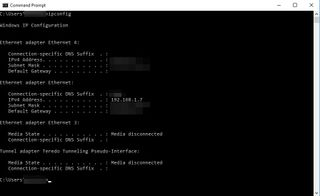
In the world of online gaming, understanding network connections can be important for troubleshooting issues, optimizing performance, or protecting yourself from potential security threats. This article explores the legitimate methods to identify IP addresses in gaming environments, while emphasizing the ethical considerations and potential risks involved.
Understanding IP Addresses in Gaming
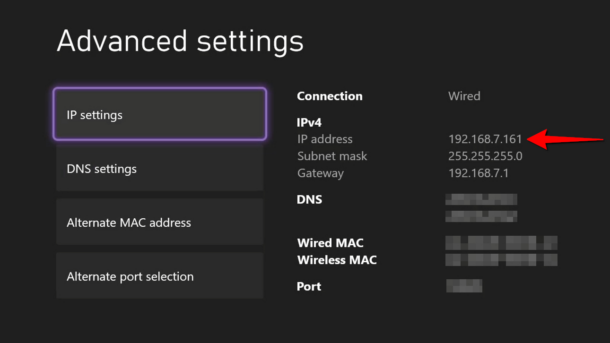
An IP (Internet Protocol) address is a numerical label assigned to each device connected to a computer network. In gaming, IP addresses serve as digital identifiers that allow data to be exchanged between your device and game servers or other players.
Legitimate Reasons to Find IP Addresses
Before exploring methods, it’s important to understand when identifying IP addresses might be appropriate:
- Troubleshooting connection issues
- Setting up dedicated servers or LAN parties
- Diagnosing network performance problems
- Securing your own network from suspicious activity
- Also Read – Fun Guaranteed Games You Can Play Online
Common Methods to Find IP Addresses in Games
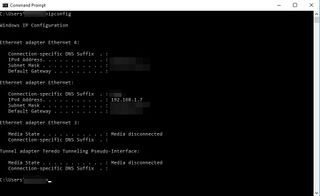
1. Using Built-in Game Features
Many games provide network information through their settings or console menus:
Server browser interfaces: Games with dedicated servers often display the server IP addresses
- Network statistics screens: Found in multiplayer games under settings or pause menus
- Console commands: Some PC games allow network information display through developer consoles
2. Network Monitoring Tools
These software solutions can help identify connections your computer is making:
- Resource Monitor (Windows): Can be accessed through Task Manager → Performance tab → Resource Monitor → Network tab
- Network Utility (Mac): Provides information about active connections
- Wireshark: A more advanced network protocol analyzer that can capture and analyze network traffic
- NetStat Commands: Using command prompt/terminal to view active connections
3. Router Access
Most modern routers provide information about connected devices:
- Access your router’s admin panel (typically through 192.168.1.1 or similar)
- Look for connected devices or network statistics
- Some routers provide logs of incoming/outgoing connections
Also Read – Best Big Fish Games to Play in September
Legal and Ethical Considerations
It’s crucial to understand the legal and ethical implications:
- Only monitor your own network traffic or networks you have permission to analyze
- Respect privacy laws which vary by country and region
- Never use IP information for harassment, attacks, or other malicious purposes
- Be aware that attempting to obtain others’ IP addresses without consent may violate terms of service for many games and could result in bans
Protecting Your Own IP Address
If you’re concerned about your own privacy:
- Consider using a VPN (Virtual Private Network) while gaming
- Avoid joining suspicious servers or clicking unknown links
- Be cautious with third-party voice chat programs that may expose your IP
- Use platform features that hide network information when available
Risks of IP Address Exposure
Understanding the risks helps emphasize why ethical use is important:
- DDoS Attacks: Malicious actors might use an IP address to flood a connection with traffic
- Approximate Geolocation: IP addresses can sometimes reveal approximate geographic location
- Potential for harassment: In competitive gaming, some players might use IP information inappropriately
Conclusion
While there are legitimate reasons to understand IP addresses in gaming environments, this knowledge comes with responsibility. Always prioritize network security, respect privacy, and use these methods only for appropriate purposes such as troubleshooting or improving your gaming experience.
Remember that many games are designed to obscure direct peer-to-peer connections specifically to protect players’ privacy and security. If you’re experiencing issues, official support channels are often the best first resource rather than attempting to gather network information yourself.
Other
Downloading and Installing FikFap APK: Step by Step Guide

FikFap APK is a popular entertainment platform offering users access to a wide range of exclusive content. Due to its availability as a third-party application, users must download and install it from external sources. This guide provides detailed instructions on how to safely download and install FikFap APK while ensuring device security.
What is FikFap App?

FFikFap is a third-party video-sharing application that offers exclusive and often adult-oriented content. It is similar to platforms like TikTok but focuses on more unrestricted content that may not be available on mainstream social media apps. Since it is not available on official app stores like Google Play or the Apple App Store, users need to download and install the APK file from external sources.
Key Features of FikFap APK

- User-Friendly Interface – Easy navigation and smooth functionality.
- Exclusive Content – Access to unique videos not found on mainstream platforms.
- Offline Viewing – Download videos and watch them without an internet connection.
- Ad-Free Experience – Enjoy uninterrupted entertainment without annoying ads.
- High-Quality Streaming – Fast and smooth playback options.
- Customization Features – Personalize content recommendations.
- Security Measures – Advanced features to protect user data and privacy.
Safety Considerations
When downloading FikFap APK, it’s essential to take precautions to protect your device and personal data. Here are some important safety measures:
- Download from Verified Sources – Only use trusted websites to avoid malware.
- Use Antivirus Software – Scan the downloaded APK file for potential threats.
- Enable Security Settings – Configure your device to block harmful installations.
- Avoid Suspicious Pop-ups – Do not click on misleading ads during the download process.
- Regular Updates – Keep the app updated to ensure the latest security patches are applied.
Step-by-Step Guide to Downloading and Installing FikFap APK on Android Devices
Enabling Unknown Sources
- Go to your Device Settings.
- Navigate to Security or Privacy Settings.
- Enable Unknown Sources to allow installation from third-party sources.
Downloading the APK File
- Open a trusted browser and search for FikFap APK latest version.
- Select a reliable website to download the file.
- Click on the download link and wait for the file to be saved on your device.
Installing the APK File
- Locate the downloaded FikFap APK file in your device’s storage.
- Tap on the file to initiate the installation process.
- Follow the on-screen prompts and grant necessary permissions.
- Complete the installation and open the app to start using it.
Downloading and Installing FikFap APK on PC
Since FikFap APK is designed for Android, installing it on a PC requires an emulator.
Using an Android Emulator
- Download and install an Android Emulator like BlueStacks or NoxPlayer.
- Open the emulator and set up your Google account.
Installing FikFap APK via Emulator
- Download the FikFap APK file on your PC.
- Drag and drop the file into the emulator.
- Follow the installation instructions within the emulator.
- Launch the app and explore its features.
Navigating and Using FikFap APK
Account Registration
- Users can sign up using their email or social media accounts.
Exploring Content
- Browse various categories and genres.
- Use the search and recommendation features for personalized content.
Interacting with Content
- Like, comment, and share videos.
- Download videos for offline viewing.
Customization and Settings
- Adjust content preferences and notification settings.
- Manage account security and privacy settings.
Conclusion
FikFap APK provides a unique entertainment experience with exclusive content and customizable features. However, downloading third-party applications comes with risks. By following the safety measures outlined in this guide, users can securely download and install FikFap APK while safeguarding their devices. Always stay updated and download from reputable sources to enjoy a seamless and secure experience.
-

 Guides5 years ago
Guides5 years ago6 Proven Ways to Get more Instagram Likes on your Business Account
-

 Mainstream6 years ago
Mainstream6 years agoHow to Buy Property & Safe Houses in GTA 5 (Grand Theft Auto 5)
-

 Mainstream10 years ago
Mainstream10 years agoBioWare: Mass Effect 4 to Benefit From Dropping Last-Gen, Will Not Share Template With Dragon Age: Inquisition
-

 Casual1 year ago
Casual1 year ago8 Ways to Fix Over-Extrusion and Under-Extrusion in 3D Printing
-

 Mainstream12 years ago
Mainstream12 years agoGuild Wars 2: The eSports Dream and the sPvP Tragedy
-

 Uncategorized4 years ago
Uncategorized4 years agoTips To Compose a Technical Essay
-

 Guides1 year ago
Guides1 year agoExplore 15 Most Popular Poki Games
-

 iOS Games2 years ago
iOS Games2 years agoThe Benefits of Mobile Apps for Gaming: How They Enhance the Gaming Experience
